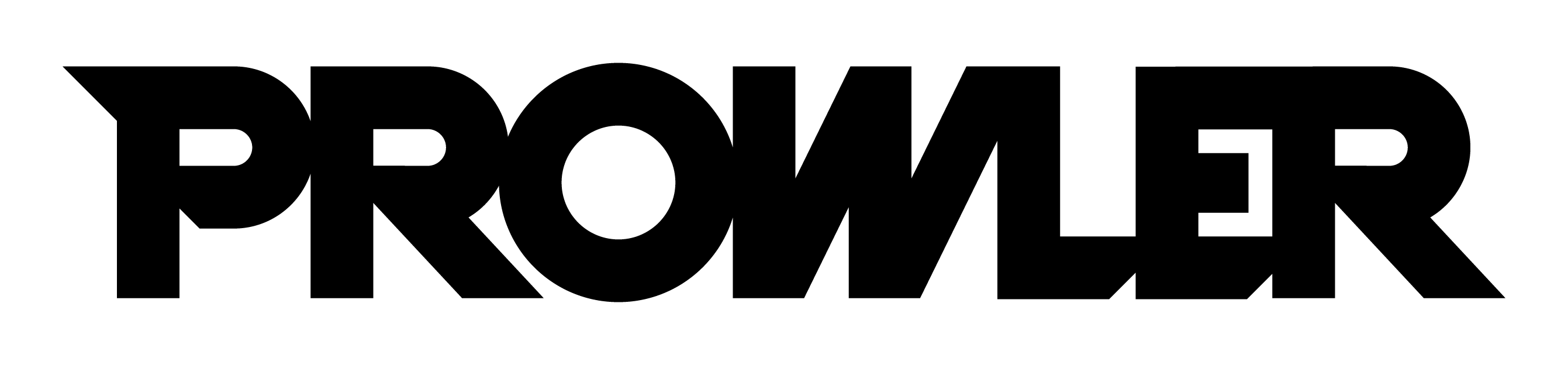| FAIL |
low |
accessanalyzer |
ap-northeast-1 |
accessanalyzer_enabled |
Check if IAM Access Analyzer is enabled |
arn:aws:accessanalyzer:ap-northeast-1:888990920163:analyzer/unknown |
|
IAM Access Analyzer in account 888990920163 is not enabled. |
AWS IAM Access Analyzer helps you identify the resources in your organization and accounts, such as Amazon S3 buckets or IAM roles, that are shared with an external entity. This lets you identify unintended access to your resources and data, which is a security risk. IAM Access Analyzer uses a form of mathematical analysis called automated reasoning, which applies logic and mathematical inference to determine all possible access paths allowed by a resource policy. |
Enable IAM Access Analyzer for all accounts, create analyzer and take action over it is recommendations (IAM Access Analyzer is available at no additional cost). |
•AWS-Account-Security-Onboarding: Enabled security services, Create analyzers in each active regions, Verify that events are present in SecurityHub aggregated view
•CIS-1.4: 1.20
•CIS-1.5: 1.20
•CIS-2.0: 1.20
•CIS-3.0: 1.20
•CIS-4.0.1: 1.20
•CIS-5.0: 1.19
•ISO27001-2022: A.8.3
•KISA-ISMS-P-2023: 2.5.1, 2.5.5, 2.5.6, 2.10.2
•KISA-ISMS-P-2023-korean: 2.5.1, 2.5.5, 2.5.6, 2.10.2
•NIS2: 3.2.3.e, 11.1.1, 11.2.1, 11.2.2.e
•ProwlerThreatScore-1.0: 1.2.6
|
| FAIL |
low |
accessanalyzer |
ap-northeast-2 |
accessanalyzer_enabled |
Check if IAM Access Analyzer is enabled |
arn:aws:accessanalyzer:ap-northeast-2:888990920163:analyzer/unknown |
|
IAM Access Analyzer in account 888990920163 is not enabled. |
AWS IAM Access Analyzer helps you identify the resources in your organization and accounts, such as Amazon S3 buckets or IAM roles, that are shared with an external entity. This lets you identify unintended access to your resources and data, which is a security risk. IAM Access Analyzer uses a form of mathematical analysis called automated reasoning, which applies logic and mathematical inference to determine all possible access paths allowed by a resource policy. |
Enable IAM Access Analyzer for all accounts, create analyzer and take action over it is recommendations (IAM Access Analyzer is available at no additional cost). |
•AWS-Account-Security-Onboarding: Enabled security services, Create analyzers in each active regions, Verify that events are present in SecurityHub aggregated view
•CIS-1.4: 1.20
•CIS-1.5: 1.20
•CIS-2.0: 1.20
•CIS-3.0: 1.20
•CIS-4.0.1: 1.20
•CIS-5.0: 1.19
•ISO27001-2022: A.8.3
•KISA-ISMS-P-2023: 2.5.1, 2.5.5, 2.5.6, 2.10.2
•KISA-ISMS-P-2023-korean: 2.5.1, 2.5.5, 2.5.6, 2.10.2
•NIS2: 3.2.3.e, 11.1.1, 11.2.1, 11.2.2.e
•ProwlerThreatScore-1.0: 1.2.6
|
| FAIL |
low |
accessanalyzer |
ap-northeast-3 |
accessanalyzer_enabled |
Check if IAM Access Analyzer is enabled |
arn:aws:accessanalyzer:ap-northeast-3:888990920163:analyzer/unknown |
|
IAM Access Analyzer in account 888990920163 is not enabled. |
AWS IAM Access Analyzer helps you identify the resources in your organization and accounts, such as Amazon S3 buckets or IAM roles, that are shared with an external entity. This lets you identify unintended access to your resources and data, which is a security risk. IAM Access Analyzer uses a form of mathematical analysis called automated reasoning, which applies logic and mathematical inference to determine all possible access paths allowed by a resource policy. |
Enable IAM Access Analyzer for all accounts, create analyzer and take action over it is recommendations (IAM Access Analyzer is available at no additional cost). |
•AWS-Account-Security-Onboarding: Enabled security services, Create analyzers in each active regions, Verify that events are present in SecurityHub aggregated view
•CIS-1.4: 1.20
•CIS-1.5: 1.20
•CIS-2.0: 1.20
•CIS-3.0: 1.20
•CIS-4.0.1: 1.20
•CIS-5.0: 1.19
•ISO27001-2022: A.8.3
•KISA-ISMS-P-2023: 2.5.1, 2.5.5, 2.5.6, 2.10.2
•KISA-ISMS-P-2023-korean: 2.5.1, 2.5.5, 2.5.6, 2.10.2
•NIS2: 3.2.3.e, 11.1.1, 11.2.1, 11.2.2.e
•ProwlerThreatScore-1.0: 1.2.6
|
| FAIL |
low |
accessanalyzer |
ap-south-1 |
accessanalyzer_enabled |
Check if IAM Access Analyzer is enabled |
arn:aws:accessanalyzer:ap-south-1:888990920163:analyzer/unknown |
|
IAM Access Analyzer in account 888990920163 is not enabled. |
AWS IAM Access Analyzer helps you identify the resources in your organization and accounts, such as Amazon S3 buckets or IAM roles, that are shared with an external entity. This lets you identify unintended access to your resources and data, which is a security risk. IAM Access Analyzer uses a form of mathematical analysis called automated reasoning, which applies logic and mathematical inference to determine all possible access paths allowed by a resource policy. |
Enable IAM Access Analyzer for all accounts, create analyzer and take action over it is recommendations (IAM Access Analyzer is available at no additional cost). |
•AWS-Account-Security-Onboarding: Enabled security services, Create analyzers in each active regions, Verify that events are present in SecurityHub aggregated view
•CIS-1.4: 1.20
•CIS-1.5: 1.20
•CIS-2.0: 1.20
•CIS-3.0: 1.20
•CIS-4.0.1: 1.20
•CIS-5.0: 1.19
•ISO27001-2022: A.8.3
•KISA-ISMS-P-2023: 2.5.1, 2.5.5, 2.5.6, 2.10.2
•KISA-ISMS-P-2023-korean: 2.5.1, 2.5.5, 2.5.6, 2.10.2
•NIS2: 3.2.3.e, 11.1.1, 11.2.1, 11.2.2.e
•ProwlerThreatScore-1.0: 1.2.6
|
| FAIL |
low |
accessanalyzer |
ap-southeast-1 |
accessanalyzer_enabled |
Check if IAM Access Analyzer is enabled |
arn:aws:accessanalyzer:ap-southeast-1:888990920163:analyzer/unknown |
|
IAM Access Analyzer in account 888990920163 is not enabled. |
AWS IAM Access Analyzer helps you identify the resources in your organization and accounts, such as Amazon S3 buckets or IAM roles, that are shared with an external entity. This lets you identify unintended access to your resources and data, which is a security risk. IAM Access Analyzer uses a form of mathematical analysis called automated reasoning, which applies logic and mathematical inference to determine all possible access paths allowed by a resource policy. |
Enable IAM Access Analyzer for all accounts, create analyzer and take action over it is recommendations (IAM Access Analyzer is available at no additional cost). |
•AWS-Account-Security-Onboarding: Enabled security services, Create analyzers in each active regions, Verify that events are present in SecurityHub aggregated view
•CIS-1.4: 1.20
•CIS-1.5: 1.20
•CIS-2.0: 1.20
•CIS-3.0: 1.20
•CIS-4.0.1: 1.20
•CIS-5.0: 1.19
•ISO27001-2022: A.8.3
•KISA-ISMS-P-2023: 2.5.1, 2.5.5, 2.5.6, 2.10.2
•KISA-ISMS-P-2023-korean: 2.5.1, 2.5.5, 2.5.6, 2.10.2
•NIS2: 3.2.3.e, 11.1.1, 11.2.1, 11.2.2.e
•ProwlerThreatScore-1.0: 1.2.6
|
| FAIL |
low |
accessanalyzer |
ap-southeast-2 |
accessanalyzer_enabled |
Check if IAM Access Analyzer is enabled |
arn:aws:accessanalyzer:ap-southeast-2:888990920163:analyzer/unknown |
|
IAM Access Analyzer in account 888990920163 is not enabled. |
AWS IAM Access Analyzer helps you identify the resources in your organization and accounts, such as Amazon S3 buckets or IAM roles, that are shared with an external entity. This lets you identify unintended access to your resources and data, which is a security risk. IAM Access Analyzer uses a form of mathematical analysis called automated reasoning, which applies logic and mathematical inference to determine all possible access paths allowed by a resource policy. |
Enable IAM Access Analyzer for all accounts, create analyzer and take action over it is recommendations (IAM Access Analyzer is available at no additional cost). |
•AWS-Account-Security-Onboarding: Enabled security services, Create analyzers in each active regions, Verify that events are present in SecurityHub aggregated view
•CIS-1.4: 1.20
•CIS-1.5: 1.20
•CIS-2.0: 1.20
•CIS-3.0: 1.20
•CIS-4.0.1: 1.20
•CIS-5.0: 1.19
•ISO27001-2022: A.8.3
•KISA-ISMS-P-2023: 2.5.1, 2.5.5, 2.5.6, 2.10.2
•KISA-ISMS-P-2023-korean: 2.5.1, 2.5.5, 2.5.6, 2.10.2
•NIS2: 3.2.3.e, 11.1.1, 11.2.1, 11.2.2.e
•ProwlerThreatScore-1.0: 1.2.6
|
| FAIL |
low |
accessanalyzer |
ca-central-1 |
accessanalyzer_enabled |
Check if IAM Access Analyzer is enabled |
arn:aws:accessanalyzer:ca-central-1:888990920163:analyzer/unknown |
|
IAM Access Analyzer in account 888990920163 is not enabled. |
AWS IAM Access Analyzer helps you identify the resources in your organization and accounts, such as Amazon S3 buckets or IAM roles, that are shared with an external entity. This lets you identify unintended access to your resources and data, which is a security risk. IAM Access Analyzer uses a form of mathematical analysis called automated reasoning, which applies logic and mathematical inference to determine all possible access paths allowed by a resource policy. |
Enable IAM Access Analyzer for all accounts, create analyzer and take action over it is recommendations (IAM Access Analyzer is available at no additional cost). |
•AWS-Account-Security-Onboarding: Enabled security services, Create analyzers in each active regions, Verify that events are present in SecurityHub aggregated view
•CIS-1.4: 1.20
•CIS-1.5: 1.20
•CIS-2.0: 1.20
•CIS-3.0: 1.20
•CIS-4.0.1: 1.20
•CIS-5.0: 1.19
•ISO27001-2022: A.8.3
•KISA-ISMS-P-2023: 2.5.1, 2.5.5, 2.5.6, 2.10.2
•KISA-ISMS-P-2023-korean: 2.5.1, 2.5.5, 2.5.6, 2.10.2
•NIS2: 3.2.3.e, 11.1.1, 11.2.1, 11.2.2.e
•ProwlerThreatScore-1.0: 1.2.6
|
| FAIL |
low |
accessanalyzer |
eu-central-1 |
accessanalyzer_enabled |
Check if IAM Access Analyzer is enabled |
arn:aws:accessanalyzer:eu-central-1:888990920163:analyzer/unknown |
|
IAM Access Analyzer in account 888990920163 is not enabled. |
AWS IAM Access Analyzer helps you identify the resources in your organization and accounts, such as Amazon S3 buckets or IAM roles, that are shared with an external entity. This lets you identify unintended access to your resources and data, which is a security risk. IAM Access Analyzer uses a form of mathematical analysis called automated reasoning, which applies logic and mathematical inference to determine all possible access paths allowed by a resource policy. |
Enable IAM Access Analyzer for all accounts, create analyzer and take action over it is recommendations (IAM Access Analyzer is available at no additional cost). |
•AWS-Account-Security-Onboarding: Enabled security services, Create analyzers in each active regions, Verify that events are present in SecurityHub aggregated view
•CIS-1.4: 1.20
•CIS-1.5: 1.20
•CIS-2.0: 1.20
•CIS-3.0: 1.20
•CIS-4.0.1: 1.20
•CIS-5.0: 1.19
•ISO27001-2022: A.8.3
•KISA-ISMS-P-2023: 2.5.1, 2.5.5, 2.5.6, 2.10.2
•KISA-ISMS-P-2023-korean: 2.5.1, 2.5.5, 2.5.6, 2.10.2
•NIS2: 3.2.3.e, 11.1.1, 11.2.1, 11.2.2.e
•ProwlerThreatScore-1.0: 1.2.6
|
| FAIL |
low |
accessanalyzer |
eu-north-1 |
accessanalyzer_enabled |
Check if IAM Access Analyzer is enabled |
arn:aws:accessanalyzer:eu-north-1:888990920163:analyzer/unknown |
|
IAM Access Analyzer in account 888990920163 is not enabled. |
AWS IAM Access Analyzer helps you identify the resources in your organization and accounts, such as Amazon S3 buckets or IAM roles, that are shared with an external entity. This lets you identify unintended access to your resources and data, which is a security risk. IAM Access Analyzer uses a form of mathematical analysis called automated reasoning, which applies logic and mathematical inference to determine all possible access paths allowed by a resource policy. |
Enable IAM Access Analyzer for all accounts, create analyzer and take action over it is recommendations (IAM Access Analyzer is available at no additional cost). |
•AWS-Account-Security-Onboarding: Enabled security services, Create analyzers in each active regions, Verify that events are present in SecurityHub aggregated view
•CIS-1.4: 1.20
•CIS-1.5: 1.20
•CIS-2.0: 1.20
•CIS-3.0: 1.20
•CIS-4.0.1: 1.20
•CIS-5.0: 1.19
•ISO27001-2022: A.8.3
•KISA-ISMS-P-2023: 2.5.1, 2.5.5, 2.5.6, 2.10.2
•KISA-ISMS-P-2023-korean: 2.5.1, 2.5.5, 2.5.6, 2.10.2
•NIS2: 3.2.3.e, 11.1.1, 11.2.1, 11.2.2.e
•ProwlerThreatScore-1.0: 1.2.6
|
| FAIL |
low |
accessanalyzer |
eu-west-1 |
accessanalyzer_enabled |
Check if IAM Access Analyzer is enabled |
arn:aws:accessanalyzer:eu-west-1:888990920163:analyzer/unknown |
|
IAM Access Analyzer in account 888990920163 is not enabled. |
AWS IAM Access Analyzer helps you identify the resources in your organization and accounts, such as Amazon S3 buckets or IAM roles, that are shared with an external entity. This lets you identify unintended access to your resources and data, which is a security risk. IAM Access Analyzer uses a form of mathematical analysis called automated reasoning, which applies logic and mathematical inference to determine all possible access paths allowed by a resource policy. |
Enable IAM Access Analyzer for all accounts, create analyzer and take action over it is recommendations (IAM Access Analyzer is available at no additional cost). |
•AWS-Account-Security-Onboarding: Enabled security services, Create analyzers in each active regions, Verify that events are present in SecurityHub aggregated view
•CIS-1.4: 1.20
•CIS-1.5: 1.20
•CIS-2.0: 1.20
•CIS-3.0: 1.20
•CIS-4.0.1: 1.20
•CIS-5.0: 1.19
•ISO27001-2022: A.8.3
•KISA-ISMS-P-2023: 2.5.1, 2.5.5, 2.5.6, 2.10.2
•KISA-ISMS-P-2023-korean: 2.5.1, 2.5.5, 2.5.6, 2.10.2
•NIS2: 3.2.3.e, 11.1.1, 11.2.1, 11.2.2.e
•ProwlerThreatScore-1.0: 1.2.6
|
| FAIL |
low |
accessanalyzer |
eu-west-2 |
accessanalyzer_enabled |
Check if IAM Access Analyzer is enabled |
arn:aws:accessanalyzer:eu-west-2:888990920163:analyzer/unknown |
|
IAM Access Analyzer in account 888990920163 is not enabled. |
AWS IAM Access Analyzer helps you identify the resources in your organization and accounts, such as Amazon S3 buckets or IAM roles, that are shared with an external entity. This lets you identify unintended access to your resources and data, which is a security risk. IAM Access Analyzer uses a form of mathematical analysis called automated reasoning, which applies logic and mathematical inference to determine all possible access paths allowed by a resource policy. |
Enable IAM Access Analyzer for all accounts, create analyzer and take action over it is recommendations (IAM Access Analyzer is available at no additional cost). |
•AWS-Account-Security-Onboarding: Enabled security services, Create analyzers in each active regions, Verify that events are present in SecurityHub aggregated view
•CIS-1.4: 1.20
•CIS-1.5: 1.20
•CIS-2.0: 1.20
•CIS-3.0: 1.20
•CIS-4.0.1: 1.20
•CIS-5.0: 1.19
•ISO27001-2022: A.8.3
•KISA-ISMS-P-2023: 2.5.1, 2.5.5, 2.5.6, 2.10.2
•KISA-ISMS-P-2023-korean: 2.5.1, 2.5.5, 2.5.6, 2.10.2
•NIS2: 3.2.3.e, 11.1.1, 11.2.1, 11.2.2.e
•ProwlerThreatScore-1.0: 1.2.6
|
| FAIL |
low |
accessanalyzer |
eu-west-3 |
accessanalyzer_enabled |
Check if IAM Access Analyzer is enabled |
arn:aws:accessanalyzer:eu-west-3:888990920163:analyzer/unknown |
|
IAM Access Analyzer in account 888990920163 is not enabled. |
AWS IAM Access Analyzer helps you identify the resources in your organization and accounts, such as Amazon S3 buckets or IAM roles, that are shared with an external entity. This lets you identify unintended access to your resources and data, which is a security risk. IAM Access Analyzer uses a form of mathematical analysis called automated reasoning, which applies logic and mathematical inference to determine all possible access paths allowed by a resource policy. |
Enable IAM Access Analyzer for all accounts, create analyzer and take action over it is recommendations (IAM Access Analyzer is available at no additional cost). |
•AWS-Account-Security-Onboarding: Enabled security services, Create analyzers in each active regions, Verify that events are present in SecurityHub aggregated view
•CIS-1.4: 1.20
•CIS-1.5: 1.20
•CIS-2.0: 1.20
•CIS-3.0: 1.20
•CIS-4.0.1: 1.20
•CIS-5.0: 1.19
•ISO27001-2022: A.8.3
•KISA-ISMS-P-2023: 2.5.1, 2.5.5, 2.5.6, 2.10.2
•KISA-ISMS-P-2023-korean: 2.5.1, 2.5.5, 2.5.6, 2.10.2
•NIS2: 3.2.3.e, 11.1.1, 11.2.1, 11.2.2.e
•ProwlerThreatScore-1.0: 1.2.6
|
| FAIL |
low |
accessanalyzer |
sa-east-1 |
accessanalyzer_enabled |
Check if IAM Access Analyzer is enabled |
arn:aws:accessanalyzer:sa-east-1:888990920163:analyzer/unknown |
|
IAM Access Analyzer in account 888990920163 is not enabled. |
AWS IAM Access Analyzer helps you identify the resources in your organization and accounts, such as Amazon S3 buckets or IAM roles, that are shared with an external entity. This lets you identify unintended access to your resources and data, which is a security risk. IAM Access Analyzer uses a form of mathematical analysis called automated reasoning, which applies logic and mathematical inference to determine all possible access paths allowed by a resource policy. |
Enable IAM Access Analyzer for all accounts, create analyzer and take action over it is recommendations (IAM Access Analyzer is available at no additional cost). |
•AWS-Account-Security-Onboarding: Enabled security services, Create analyzers in each active regions, Verify that events are present in SecurityHub aggregated view
•CIS-1.4: 1.20
•CIS-1.5: 1.20
•CIS-2.0: 1.20
•CIS-3.0: 1.20
•CIS-4.0.1: 1.20
•CIS-5.0: 1.19
•ISO27001-2022: A.8.3
•KISA-ISMS-P-2023: 2.5.1, 2.5.5, 2.5.6, 2.10.2
•KISA-ISMS-P-2023-korean: 2.5.1, 2.5.5, 2.5.6, 2.10.2
•NIS2: 3.2.3.e, 11.1.1, 11.2.1, 11.2.2.e
•ProwlerThreatScore-1.0: 1.2.6
|
| FAIL |
low |
accessanalyzer |
us-east-1 |
accessanalyzer_enabled |
Check if IAM Access Analyzer is enabled |
arn:aws:accessanalyzer:us-east-1:888990920163:analyzer/unknown |
|
IAM Access Analyzer in account 888990920163 is not enabled. |
AWS IAM Access Analyzer helps you identify the resources in your organization and accounts, such as Amazon S3 buckets or IAM roles, that are shared with an external entity. This lets you identify unintended access to your resources and data, which is a security risk. IAM Access Analyzer uses a form of mathematical analysis called automated reasoning, which applies logic and mathematical inference to determine all possible access paths allowed by a resource policy. |
Enable IAM Access Analyzer for all accounts, create analyzer and take action over it is recommendations (IAM Access Analyzer is available at no additional cost). |
•AWS-Account-Security-Onboarding: Enabled security services, Create analyzers in each active regions, Verify that events are present in SecurityHub aggregated view
•CIS-1.4: 1.20
•CIS-1.5: 1.20
•CIS-2.0: 1.20
•CIS-3.0: 1.20
•CIS-4.0.1: 1.20
•CIS-5.0: 1.19
•ISO27001-2022: A.8.3
•KISA-ISMS-P-2023: 2.5.1, 2.5.5, 2.5.6, 2.10.2
•KISA-ISMS-P-2023-korean: 2.5.1, 2.5.5, 2.5.6, 2.10.2
•NIS2: 3.2.3.e, 11.1.1, 11.2.1, 11.2.2.e
•ProwlerThreatScore-1.0: 1.2.6
|
| FAIL |
low |
accessanalyzer |
us-east-2 |
accessanalyzer_enabled |
Check if IAM Access Analyzer is enabled |
arn:aws:accessanalyzer:us-east-2:888990920163:analyzer/unknown |
|
IAM Access Analyzer in account 888990920163 is not enabled. |
AWS IAM Access Analyzer helps you identify the resources in your organization and accounts, such as Amazon S3 buckets or IAM roles, that are shared with an external entity. This lets you identify unintended access to your resources and data, which is a security risk. IAM Access Analyzer uses a form of mathematical analysis called automated reasoning, which applies logic and mathematical inference to determine all possible access paths allowed by a resource policy. |
Enable IAM Access Analyzer for all accounts, create analyzer and take action over it is recommendations (IAM Access Analyzer is available at no additional cost). |
•AWS-Account-Security-Onboarding: Enabled security services, Create analyzers in each active regions, Verify that events are present in SecurityHub aggregated view
•CIS-1.4: 1.20
•CIS-1.5: 1.20
•CIS-2.0: 1.20
•CIS-3.0: 1.20
•CIS-4.0.1: 1.20
•CIS-5.0: 1.19
•ISO27001-2022: A.8.3
•KISA-ISMS-P-2023: 2.5.1, 2.5.5, 2.5.6, 2.10.2
•KISA-ISMS-P-2023-korean: 2.5.1, 2.5.5, 2.5.6, 2.10.2
•NIS2: 3.2.3.e, 11.1.1, 11.2.1, 11.2.2.e
•ProwlerThreatScore-1.0: 1.2.6
|
| FAIL |
low |
accessanalyzer |
us-west-1 |
accessanalyzer_enabled |
Check if IAM Access Analyzer is enabled |
arn:aws:accessanalyzer:us-west-1:888990920163:analyzer/unknown |
|
IAM Access Analyzer in account 888990920163 is not enabled. |
AWS IAM Access Analyzer helps you identify the resources in your organization and accounts, such as Amazon S3 buckets or IAM roles, that are shared with an external entity. This lets you identify unintended access to your resources and data, which is a security risk. IAM Access Analyzer uses a form of mathematical analysis called automated reasoning, which applies logic and mathematical inference to determine all possible access paths allowed by a resource policy. |
Enable IAM Access Analyzer for all accounts, create analyzer and take action over it is recommendations (IAM Access Analyzer is available at no additional cost). |
•AWS-Account-Security-Onboarding: Enabled security services, Create analyzers in each active regions, Verify that events are present in SecurityHub aggregated view
•CIS-1.4: 1.20
•CIS-1.5: 1.20
•CIS-2.0: 1.20
•CIS-3.0: 1.20
•CIS-4.0.1: 1.20
•CIS-5.0: 1.19
•ISO27001-2022: A.8.3
•KISA-ISMS-P-2023: 2.5.1, 2.5.5, 2.5.6, 2.10.2
•KISA-ISMS-P-2023-korean: 2.5.1, 2.5.5, 2.5.6, 2.10.2
•NIS2: 3.2.3.e, 11.1.1, 11.2.1, 11.2.2.e
•ProwlerThreatScore-1.0: 1.2.6
|
| FAIL |
low |
accessanalyzer |
us-west-2 |
accessanalyzer_enabled |
Check if IAM Access Analyzer is enabled |
arn:aws:accessanalyzer:us-west-2:888990920163:analyzer/unknown |
|
IAM Access Analyzer in account 888990920163 is not enabled. |
AWS IAM Access Analyzer helps you identify the resources in your organization and accounts, such as Amazon S3 buckets or IAM roles, that are shared with an external entity. This lets you identify unintended access to your resources and data, which is a security risk. IAM Access Analyzer uses a form of mathematical analysis called automated reasoning, which applies logic and mathematical inference to determine all possible access paths allowed by a resource policy. |
Enable IAM Access Analyzer for all accounts, create analyzer and take action over it is recommendations (IAM Access Analyzer is available at no additional cost). |
•AWS-Account-Security-Onboarding: Enabled security services, Create analyzers in each active regions, Verify that events are present in SecurityHub aggregated view
•CIS-1.4: 1.20
•CIS-1.5: 1.20
•CIS-2.0: 1.20
•CIS-3.0: 1.20
•CIS-4.0.1: 1.20
•CIS-5.0: 1.19
•ISO27001-2022: A.8.3
•KISA-ISMS-P-2023: 2.5.1, 2.5.5, 2.5.6, 2.10.2
•KISA-ISMS-P-2023-korean: 2.5.1, 2.5.5, 2.5.6, 2.10.2
•NIS2: 3.2.3.e, 11.1.1, 11.2.1, 11.2.2.e
•ProwlerThreatScore-1.0: 1.2.6
|
| MANUAL |
medium |
account |
ap-northeast-2 |
account_maintain_current_contact_details |
Maintain current contact details. |
arn:aws:iam::888990920163:root |
|
Login to the AWS Console. Choose your account name on the top right of the window -> My Account -> Contact Information. |
Ensure contact email and telephone details for AWS accounts are current and map to more than one individual in your organization. An AWS account supports a number of contact details, and AWS will use these to contact the account owner if activity judged to be in breach of Acceptable Use Policy. If an AWS account is observed to be behaving in a prohibited or suspicious manner, AWS will attempt to contact the account owner by email and phone using the contact details listed. If this is unsuccessful and the account behavior needs urgent mitigation, proactive measures may be taken, including throttling of traffic between the account exhibiting suspicious behavior and the AWS API endpoints and the Internet. This will result in impaired service to and from the account in question. |
Using the Billing and Cost Management console complete contact details. |
•AWS-Account-Security-Onboarding: Billing, emergency, security contacts
•AWS-Well-Architected-Framework-Security-Pillar: SEC03-BP03, SEC10-BP01
•CIS-1.4: 1.1
•CIS-1.5: 1.1
•CIS-2.0: 1.1
•CIS-3.0: 1.1
•CIS-4.0.1: 1.1
•CIS-5.0: 1.1
•ENS-RD2022: op.ext.7.aws.am.1
•ISO27001-2022: A.5.5
•KISA-ISMS-P-2023: 2.10.2
•KISA-ISMS-P-2023-korean: 2.10.2
•NIS2: 2.2.3, 3.5.3.a, 5.1.7.b
|
| FAIL |
medium |
account |
ap-northeast-2 |
account_maintain_different_contact_details_to_security_billing_and_operations |
Maintain different contact details to security, billing and operations. |
arn:aws:iam::888990920163:root |
|
SECURITY, BILLING and OPERATIONS contacts not found or they are not different between each other and between ROOT contact. |
Ensure contact email and telephone details for AWS accounts are current and map to more than one individual in your organization. An AWS account supports a number of contact details, and AWS will use these to contact the account owner if activity judged to be in breach of Acceptable Use Policy. If an AWS account is observed to be behaving in a prohibited or suspicious manner, AWS will attempt to contact the account owner by email and phone using the contact details listed. If this is unsuccessful and the account behavior needs urgent mitigation, proactive measures may be taken, including throttling of traffic between the account exhibiting suspicious behavior and the AWS API endpoints and the Internet. This will result in impaired service to and from the account in question. |
Using the Billing and Cost Management console complete contact details. |
•ISO27001-2022: A.5.6
•KISA-ISMS-P-2023: 2.10.2
•KISA-ISMS-P-2023-korean: 2.10.2
|
| MANUAL |
medium |
account |
ap-northeast-2 |
account_security_contact_information_is_registered |
Ensure security contact information is registered. |
arn:aws:iam::888990920163:root |
|
Login to the AWS Console. Choose your account name on the top right of the window -> My Account -> Alternate Contacts -> Security Section. |
AWS provides customers with the option of specifying the contact information for accounts security team. It is recommended that this information be provided. Specifying security-specific contact information will help ensure that security advisories sent by AWS reach the team in your organization that is best equipped to respond to them. |
Go to the My Account section and complete alternate contacts. |
•AWS-Account-Security-Onboarding: Billing, emergency, security contacts
•AWS-Foundational-Security-Best-Practices: Account.1
•AWS-Well-Architected-Framework-Security-Pillar: SEC03-BP03, SEC10-BP01
•CIS-1.4: 1.2
•CIS-1.5: 1.2
•CIS-2.0: 1.2
•CIS-3.0: 1.2
•CIS-4.0.1: 1.2
•CIS-5.0: 1.2
•ENS-RD2022: op.ext.7.aws.am.1
•ISO27001-2022: A.5.5
•KISA-ISMS-P-2023: 2.10.2
•KISA-ISMS-P-2023-korean: 2.10.2
•NIS2: 1.1.1.a, 1.2.3, 2.2.1, 3.1.2.d, 3.5.3.a, 5.1.7.b
•PCI-4.0: A1.2.3.1
|
| MANUAL |
medium |
account |
ap-northeast-2 |
account_security_questions_are_registered_in_the_aws_account |
Ensure security questions are registered in the AWS account. |
arn:aws:iam::888990920163:root |
|
Login to the AWS Console as root. Choose your account name on the top right of the window -> My Account -> Configure Security Challenge Questions. |
The AWS support portal allows account owners to establish security questions that can be used to authenticate individuals calling AWS customer service for support. It is recommended that security questions be established. When creating a new AWS account a default super user is automatically created. This account is referred to as the root account. It is recommended that the use of this account be limited and highly controlled. During events in which the root password is no longer accessible or the MFA token associated with root is lost/destroyed it is possible through authentication using secret questions and associated answers to recover root login access. |
Login as root account and from My Account configure Security questions. |
•AWS-Well-Architected-Framework-Security-Pillar: SEC03-BP03, SEC10-BP01
•CIS-1.4: 1.3
•CIS-1.5: 1.3
•CIS-2.0: 1.3
•CIS-3.0: 1.3
•CIS-4.0.1: 1.3
•ENS-RD2022: op.ext.7.aws.am.1
•KISA-ISMS-P-2023: 2.5.1, 2.5.3, 2.10.2
•KISA-ISMS-P-2023-korean: 2.5.1, 2.5.3, 2.10.2
|
| FAIL |
low |
backup |
ap-northeast-2 |
backup_vaults_exist |
Ensure AWS Backup vaults exist |
arn:aws:backup:ap-northeast-2:888990920163:backup-vault |
|
No Backup Vault exist. |
Without an AWS Backup vault, an organization's critical data may be at risk of being lost in the event of an accidental deletion, system failures, or natural disasters. |
Use AWS Backup to create backup vaults for your critical data and services. |
•AWS-Foundational-Technical-Review: BAR-001
•ENS-RD2022: mp.info.6.aws.bcku.1
•ISO27001-2022: A.8.13
•KISA-ISMS-P-2023: 2.9.3, 2.12.1
•KISA-ISMS-P-2023-korean: 2.9.3, 2.12.1
•NIS2: 3.6.2, 4.1.2.f, 4.1.2.g, 4.2.2.b, 4.2.2.e, 12.1.2.c, 12.2.2.b
|
| FAIL |
medium |
bedrock |
ap-northeast-1 |
bedrock_model_invocation_logging_enabled |
Ensure that model invocation logging is enabled for Amazon Bedrock. |
arn:aws:bedrock:ap-northeast-1:888990920163:model-invocation-logging |
|
Bedrock Model Invocation Logging is disabled. |
In Amazon Bedrock, model invocation logging enables you to collect the invocation request and response data, along with metadata, for all 'Converse', 'ConverseStream', 'InvokeModel', and 'InvokeModelWithResponseStream' API calls in your AWS account. Each log entry includes important details such as the timestamp, request ID, model ID, and token usage. Invocation logs can be utilized for troubleshooting, performance enhancements, abuse detection, and security auditing. By default, model invocation logging is disabled. |
Enable model invocation logging for Amazon Bedrock service in order to collect metadata, requests, and responses for all model invocations in your AWS cloud account. |
•ISO27001-2022: A.8.15
•KISA-ISMS-P-2023: 2.9.4, 2.10.2
•KISA-ISMS-P-2023-korean: 2.9.4, 2.10.2
•NIS2: 3.2.3.c
•SOC2: cc_a_1_1
|
| FAIL |
medium |
bedrock |
ap-northeast-2 |
bedrock_model_invocation_logging_enabled |
Ensure that model invocation logging is enabled for Amazon Bedrock. |
arn:aws:bedrock:ap-northeast-2:888990920163:model-invocation-logging |
|
Bedrock Model Invocation Logging is disabled. |
In Amazon Bedrock, model invocation logging enables you to collect the invocation request and response data, along with metadata, for all 'Converse', 'ConverseStream', 'InvokeModel', and 'InvokeModelWithResponseStream' API calls in your AWS account. Each log entry includes important details such as the timestamp, request ID, model ID, and token usage. Invocation logs can be utilized for troubleshooting, performance enhancements, abuse detection, and security auditing. By default, model invocation logging is disabled. |
Enable model invocation logging for Amazon Bedrock service in order to collect metadata, requests, and responses for all model invocations in your AWS cloud account. |
•ISO27001-2022: A.8.15
•KISA-ISMS-P-2023: 2.9.4, 2.10.2
•KISA-ISMS-P-2023-korean: 2.9.4, 2.10.2
•NIS2: 3.2.3.c
•SOC2: cc_a_1_1
|
| FAIL |
medium |
bedrock |
ap-northeast-3 |
bedrock_model_invocation_logging_enabled |
Ensure that model invocation logging is enabled for Amazon Bedrock. |
arn:aws:bedrock:ap-northeast-3:888990920163:model-invocation-logging |
|
Bedrock Model Invocation Logging is disabled. |
In Amazon Bedrock, model invocation logging enables you to collect the invocation request and response data, along with metadata, for all 'Converse', 'ConverseStream', 'InvokeModel', and 'InvokeModelWithResponseStream' API calls in your AWS account. Each log entry includes important details such as the timestamp, request ID, model ID, and token usage. Invocation logs can be utilized for troubleshooting, performance enhancements, abuse detection, and security auditing. By default, model invocation logging is disabled. |
Enable model invocation logging for Amazon Bedrock service in order to collect metadata, requests, and responses for all model invocations in your AWS cloud account. |
•ISO27001-2022: A.8.15
•KISA-ISMS-P-2023: 2.9.4, 2.10.2
•KISA-ISMS-P-2023-korean: 2.9.4, 2.10.2
•NIS2: 3.2.3.c
•SOC2: cc_a_1_1
|
| FAIL |
medium |
bedrock |
ap-south-1 |
bedrock_model_invocation_logging_enabled |
Ensure that model invocation logging is enabled for Amazon Bedrock. |
arn:aws:bedrock:ap-south-1:888990920163:model-invocation-logging |
|
Bedrock Model Invocation Logging is disabled. |
In Amazon Bedrock, model invocation logging enables you to collect the invocation request and response data, along with metadata, for all 'Converse', 'ConverseStream', 'InvokeModel', and 'InvokeModelWithResponseStream' API calls in your AWS account. Each log entry includes important details such as the timestamp, request ID, model ID, and token usage. Invocation logs can be utilized for troubleshooting, performance enhancements, abuse detection, and security auditing. By default, model invocation logging is disabled. |
Enable model invocation logging for Amazon Bedrock service in order to collect metadata, requests, and responses for all model invocations in your AWS cloud account. |
•ISO27001-2022: A.8.15
•KISA-ISMS-P-2023: 2.9.4, 2.10.2
•KISA-ISMS-P-2023-korean: 2.9.4, 2.10.2
•NIS2: 3.2.3.c
•SOC2: cc_a_1_1
|
| FAIL |
medium |
bedrock |
ap-southeast-1 |
bedrock_model_invocation_logging_enabled |
Ensure that model invocation logging is enabled for Amazon Bedrock. |
arn:aws:bedrock:ap-southeast-1:888990920163:model-invocation-logging |
|
Bedrock Model Invocation Logging is disabled. |
In Amazon Bedrock, model invocation logging enables you to collect the invocation request and response data, along with metadata, for all 'Converse', 'ConverseStream', 'InvokeModel', and 'InvokeModelWithResponseStream' API calls in your AWS account. Each log entry includes important details such as the timestamp, request ID, model ID, and token usage. Invocation logs can be utilized for troubleshooting, performance enhancements, abuse detection, and security auditing. By default, model invocation logging is disabled. |
Enable model invocation logging for Amazon Bedrock service in order to collect metadata, requests, and responses for all model invocations in your AWS cloud account. |
•ISO27001-2022: A.8.15
•KISA-ISMS-P-2023: 2.9.4, 2.10.2
•KISA-ISMS-P-2023-korean: 2.9.4, 2.10.2
•NIS2: 3.2.3.c
•SOC2: cc_a_1_1
|
| FAIL |
medium |
bedrock |
ap-southeast-2 |
bedrock_model_invocation_logging_enabled |
Ensure that model invocation logging is enabled for Amazon Bedrock. |
arn:aws:bedrock:ap-southeast-2:888990920163:model-invocation-logging |
|
Bedrock Model Invocation Logging is disabled. |
In Amazon Bedrock, model invocation logging enables you to collect the invocation request and response data, along with metadata, for all 'Converse', 'ConverseStream', 'InvokeModel', and 'InvokeModelWithResponseStream' API calls in your AWS account. Each log entry includes important details such as the timestamp, request ID, model ID, and token usage. Invocation logs can be utilized for troubleshooting, performance enhancements, abuse detection, and security auditing. By default, model invocation logging is disabled. |
Enable model invocation logging for Amazon Bedrock service in order to collect metadata, requests, and responses for all model invocations in your AWS cloud account. |
•ISO27001-2022: A.8.15
•KISA-ISMS-P-2023: 2.9.4, 2.10.2
•KISA-ISMS-P-2023-korean: 2.9.4, 2.10.2
•NIS2: 3.2.3.c
•SOC2: cc_a_1_1
|
| FAIL |
medium |
bedrock |
ca-central-1 |
bedrock_model_invocation_logging_enabled |
Ensure that model invocation logging is enabled for Amazon Bedrock. |
arn:aws:bedrock:ca-central-1:888990920163:model-invocation-logging |
|
Bedrock Model Invocation Logging is disabled. |
In Amazon Bedrock, model invocation logging enables you to collect the invocation request and response data, along with metadata, for all 'Converse', 'ConverseStream', 'InvokeModel', and 'InvokeModelWithResponseStream' API calls in your AWS account. Each log entry includes important details such as the timestamp, request ID, model ID, and token usage. Invocation logs can be utilized for troubleshooting, performance enhancements, abuse detection, and security auditing. By default, model invocation logging is disabled. |
Enable model invocation logging for Amazon Bedrock service in order to collect metadata, requests, and responses for all model invocations in your AWS cloud account. |
•ISO27001-2022: A.8.15
•KISA-ISMS-P-2023: 2.9.4, 2.10.2
•KISA-ISMS-P-2023-korean: 2.9.4, 2.10.2
•NIS2: 3.2.3.c
•SOC2: cc_a_1_1
|
| FAIL |
medium |
bedrock |
eu-central-1 |
bedrock_model_invocation_logging_enabled |
Ensure that model invocation logging is enabled for Amazon Bedrock. |
arn:aws:bedrock:eu-central-1:888990920163:model-invocation-logging |
|
Bedrock Model Invocation Logging is disabled. |
In Amazon Bedrock, model invocation logging enables you to collect the invocation request and response data, along with metadata, for all 'Converse', 'ConverseStream', 'InvokeModel', and 'InvokeModelWithResponseStream' API calls in your AWS account. Each log entry includes important details such as the timestamp, request ID, model ID, and token usage. Invocation logs can be utilized for troubleshooting, performance enhancements, abuse detection, and security auditing. By default, model invocation logging is disabled. |
Enable model invocation logging for Amazon Bedrock service in order to collect metadata, requests, and responses for all model invocations in your AWS cloud account. |
•ISO27001-2022: A.8.15
•KISA-ISMS-P-2023: 2.9.4, 2.10.2
•KISA-ISMS-P-2023-korean: 2.9.4, 2.10.2
•NIS2: 3.2.3.c
•SOC2: cc_a_1_1
|
| FAIL |
medium |
bedrock |
eu-north-1 |
bedrock_model_invocation_logging_enabled |
Ensure that model invocation logging is enabled for Amazon Bedrock. |
arn:aws:bedrock:eu-north-1:888990920163:model-invocation-logging |
|
Bedrock Model Invocation Logging is disabled. |
In Amazon Bedrock, model invocation logging enables you to collect the invocation request and response data, along with metadata, for all 'Converse', 'ConverseStream', 'InvokeModel', and 'InvokeModelWithResponseStream' API calls in your AWS account. Each log entry includes important details such as the timestamp, request ID, model ID, and token usage. Invocation logs can be utilized for troubleshooting, performance enhancements, abuse detection, and security auditing. By default, model invocation logging is disabled. |
Enable model invocation logging for Amazon Bedrock service in order to collect metadata, requests, and responses for all model invocations in your AWS cloud account. |
•ISO27001-2022: A.8.15
•KISA-ISMS-P-2023: 2.9.4, 2.10.2
•KISA-ISMS-P-2023-korean: 2.9.4, 2.10.2
•NIS2: 3.2.3.c
•SOC2: cc_a_1_1
|
| FAIL |
medium |
bedrock |
eu-west-1 |
bedrock_model_invocation_logging_enabled |
Ensure that model invocation logging is enabled for Amazon Bedrock. |
arn:aws:bedrock:eu-west-1:888990920163:model-invocation-logging |
|
Bedrock Model Invocation Logging is disabled. |
In Amazon Bedrock, model invocation logging enables you to collect the invocation request and response data, along with metadata, for all 'Converse', 'ConverseStream', 'InvokeModel', and 'InvokeModelWithResponseStream' API calls in your AWS account. Each log entry includes important details such as the timestamp, request ID, model ID, and token usage. Invocation logs can be utilized for troubleshooting, performance enhancements, abuse detection, and security auditing. By default, model invocation logging is disabled. |
Enable model invocation logging for Amazon Bedrock service in order to collect metadata, requests, and responses for all model invocations in your AWS cloud account. |
•ISO27001-2022: A.8.15
•KISA-ISMS-P-2023: 2.9.4, 2.10.2
•KISA-ISMS-P-2023-korean: 2.9.4, 2.10.2
•NIS2: 3.2.3.c
•SOC2: cc_a_1_1
|
| FAIL |
medium |
bedrock |
eu-west-2 |
bedrock_model_invocation_logging_enabled |
Ensure that model invocation logging is enabled for Amazon Bedrock. |
arn:aws:bedrock:eu-west-2:888990920163:model-invocation-logging |
|
Bedrock Model Invocation Logging is disabled. |
In Amazon Bedrock, model invocation logging enables you to collect the invocation request and response data, along with metadata, for all 'Converse', 'ConverseStream', 'InvokeModel', and 'InvokeModelWithResponseStream' API calls in your AWS account. Each log entry includes important details such as the timestamp, request ID, model ID, and token usage. Invocation logs can be utilized for troubleshooting, performance enhancements, abuse detection, and security auditing. By default, model invocation logging is disabled. |
Enable model invocation logging for Amazon Bedrock service in order to collect metadata, requests, and responses for all model invocations in your AWS cloud account. |
•ISO27001-2022: A.8.15
•KISA-ISMS-P-2023: 2.9.4, 2.10.2
•KISA-ISMS-P-2023-korean: 2.9.4, 2.10.2
•NIS2: 3.2.3.c
•SOC2: cc_a_1_1
|
| FAIL |
medium |
bedrock |
eu-west-3 |
bedrock_model_invocation_logging_enabled |
Ensure that model invocation logging is enabled for Amazon Bedrock. |
arn:aws:bedrock:eu-west-3:888990920163:model-invocation-logging |
|
Bedrock Model Invocation Logging is disabled. |
In Amazon Bedrock, model invocation logging enables you to collect the invocation request and response data, along with metadata, for all 'Converse', 'ConverseStream', 'InvokeModel', and 'InvokeModelWithResponseStream' API calls in your AWS account. Each log entry includes important details such as the timestamp, request ID, model ID, and token usage. Invocation logs can be utilized for troubleshooting, performance enhancements, abuse detection, and security auditing. By default, model invocation logging is disabled. |
Enable model invocation logging for Amazon Bedrock service in order to collect metadata, requests, and responses for all model invocations in your AWS cloud account. |
•ISO27001-2022: A.8.15
•KISA-ISMS-P-2023: 2.9.4, 2.10.2
•KISA-ISMS-P-2023-korean: 2.9.4, 2.10.2
•NIS2: 3.2.3.c
•SOC2: cc_a_1_1
|
| FAIL |
medium |
bedrock |
sa-east-1 |
bedrock_model_invocation_logging_enabled |
Ensure that model invocation logging is enabled for Amazon Bedrock. |
arn:aws:bedrock:sa-east-1:888990920163:model-invocation-logging |
|
Bedrock Model Invocation Logging is disabled. |
In Amazon Bedrock, model invocation logging enables you to collect the invocation request and response data, along with metadata, for all 'Converse', 'ConverseStream', 'InvokeModel', and 'InvokeModelWithResponseStream' API calls in your AWS account. Each log entry includes important details such as the timestamp, request ID, model ID, and token usage. Invocation logs can be utilized for troubleshooting, performance enhancements, abuse detection, and security auditing. By default, model invocation logging is disabled. |
Enable model invocation logging for Amazon Bedrock service in order to collect metadata, requests, and responses for all model invocations in your AWS cloud account. |
•ISO27001-2022: A.8.15
•KISA-ISMS-P-2023: 2.9.4, 2.10.2
•KISA-ISMS-P-2023-korean: 2.9.4, 2.10.2
•NIS2: 3.2.3.c
•SOC2: cc_a_1_1
|
| FAIL |
medium |
bedrock |
us-east-1 |
bedrock_model_invocation_logging_enabled |
Ensure that model invocation logging is enabled for Amazon Bedrock. |
arn:aws:bedrock:us-east-1:888990920163:model-invocation-logging |
|
Bedrock Model Invocation Logging is disabled. |
In Amazon Bedrock, model invocation logging enables you to collect the invocation request and response data, along with metadata, for all 'Converse', 'ConverseStream', 'InvokeModel', and 'InvokeModelWithResponseStream' API calls in your AWS account. Each log entry includes important details such as the timestamp, request ID, model ID, and token usage. Invocation logs can be utilized for troubleshooting, performance enhancements, abuse detection, and security auditing. By default, model invocation logging is disabled. |
Enable model invocation logging for Amazon Bedrock service in order to collect metadata, requests, and responses for all model invocations in your AWS cloud account. |
•ISO27001-2022: A.8.15
•KISA-ISMS-P-2023: 2.9.4, 2.10.2
•KISA-ISMS-P-2023-korean: 2.9.4, 2.10.2
•NIS2: 3.2.3.c
•SOC2: cc_a_1_1
|
| FAIL |
medium |
bedrock |
us-east-2 |
bedrock_model_invocation_logging_enabled |
Ensure that model invocation logging is enabled for Amazon Bedrock. |
arn:aws:bedrock:us-east-2:888990920163:model-invocation-logging |
|
Bedrock Model Invocation Logging is disabled. |
In Amazon Bedrock, model invocation logging enables you to collect the invocation request and response data, along with metadata, for all 'Converse', 'ConverseStream', 'InvokeModel', and 'InvokeModelWithResponseStream' API calls in your AWS account. Each log entry includes important details such as the timestamp, request ID, model ID, and token usage. Invocation logs can be utilized for troubleshooting, performance enhancements, abuse detection, and security auditing. By default, model invocation logging is disabled. |
Enable model invocation logging for Amazon Bedrock service in order to collect metadata, requests, and responses for all model invocations in your AWS cloud account. |
•ISO27001-2022: A.8.15
•KISA-ISMS-P-2023: 2.9.4, 2.10.2
•KISA-ISMS-P-2023-korean: 2.9.4, 2.10.2
•NIS2: 3.2.3.c
•SOC2: cc_a_1_1
|
| FAIL |
medium |
bedrock |
us-west-1 |
bedrock_model_invocation_logging_enabled |
Ensure that model invocation logging is enabled for Amazon Bedrock. |
arn:aws:bedrock:us-west-1:888990920163:model-invocation-logging |
|
Bedrock Model Invocation Logging is disabled. |
In Amazon Bedrock, model invocation logging enables you to collect the invocation request and response data, along with metadata, for all 'Converse', 'ConverseStream', 'InvokeModel', and 'InvokeModelWithResponseStream' API calls in your AWS account. Each log entry includes important details such as the timestamp, request ID, model ID, and token usage. Invocation logs can be utilized for troubleshooting, performance enhancements, abuse detection, and security auditing. By default, model invocation logging is disabled. |
Enable model invocation logging for Amazon Bedrock service in order to collect metadata, requests, and responses for all model invocations in your AWS cloud account. |
•ISO27001-2022: A.8.15
•KISA-ISMS-P-2023: 2.9.4, 2.10.2
•KISA-ISMS-P-2023-korean: 2.9.4, 2.10.2
•NIS2: 3.2.3.c
•SOC2: cc_a_1_1
|
| FAIL |
medium |
bedrock |
us-west-2 |
bedrock_model_invocation_logging_enabled |
Ensure that model invocation logging is enabled for Amazon Bedrock. |
arn:aws:bedrock:us-west-2:888990920163:model-invocation-logging |
|
Bedrock Model Invocation Logging is disabled. |
In Amazon Bedrock, model invocation logging enables you to collect the invocation request and response data, along with metadata, for all 'Converse', 'ConverseStream', 'InvokeModel', and 'InvokeModelWithResponseStream' API calls in your AWS account. Each log entry includes important details such as the timestamp, request ID, model ID, and token usage. Invocation logs can be utilized for troubleshooting, performance enhancements, abuse detection, and security auditing. By default, model invocation logging is disabled. |
Enable model invocation logging for Amazon Bedrock service in order to collect metadata, requests, and responses for all model invocations in your AWS cloud account. |
•ISO27001-2022: A.8.15
•KISA-ISMS-P-2023: 2.9.4, 2.10.2
•KISA-ISMS-P-2023-korean: 2.9.4, 2.10.2
•NIS2: 3.2.3.c
•SOC2: cc_a_1_1
|
| FAIL |
high |
cloudtrail |
ap-northeast-1 |
cloudtrail_multi_region_enabled |
Ensure CloudTrail is enabled in all regions |
arn:aws:cloudtrail:ap-northeast-1:888990920163:trail |
|
No CloudTrail trails enabled with logging were found. |
AWS CloudTrail is a web service that records AWS API calls for your account and delivers log files to you. The recorded information includes the identity of the API caller, the time of the API call, the source IP address of the API caller, the request parameters, and the response elements returned by the AWS service. |
Ensure Logging is set to ON on all regions (even if they are not being used at the moment. |
•AWS-Account-Security-Onboarding: Enable as part of Organization trail
•AWS-Foundational-Security-Best-Practices: CloudTrail.1
•AWS-Well-Architected-Framework-Security-Pillar: SEC04-BP02, SEC04-BP03
•CISA: your-systems-3, your-data-2
•CIS-1.4: 3.1
•CIS-1.5: 3.1
•CIS-2.0: 3.1
•CIS-3.0: 3.1
•CIS-4.0.1: 3.1
•CIS-5.0: 3.1
•ENS-RD2022: op.acc.6.r5.aws.iam.1, op.exp.5.aws.ct.1, op.exp.8.aws.ct.1, op.exp.8.aws.ct.6, op.exp.9.aws.ct.1, op.mon.1.aws.ct.1
•FedRAMP-Low-Revision-4: ac-2, au-2, ca-7
•FedRamp-Moderate-Revision-4: ac-2-4, ac-2-g, au-2-a-d, au-3, au-6-1-3, au-12-a-c, ca-7-a-b, si-4-16, si-4-2, si-4-4, si-4-5
•FFIEC: d2-ma-ma-b-1, d2-ma-ma-b-2, d3-dc-an-b-3, d3-dc-an-b-4, d3-dc-an-b-5, d3-dc-ev-b-1, d3-dc-ev-b-3, d3-pc-im-b-3, d3-pc-im-b-7, d5-dr-de-b-3
•GDPR: article_25, article_30
•GxP-21-CFR-Part-11: 11.10-e, 11.10-k, 11.300-d
•GxP-EU-Annex-11: 1-risk-management, 4.2-validation-documentation-change-control
•HIPAA: 164_308_a_1_ii_d, 164_308_a_3_ii_a, 164_308_a_6_ii, 164_312_b, 164_312_e_2_i
•ISO27001-2013: A.12.4
•KISA-ISMS-P-2023: 2.9.4, 2.10.1, 2.10.2
•KISA-ISMS-P-2023-korean: 2.9.4, 2.10.1, 2.10.2
•NIST-800-171-Revision-2: 3_1_12, 3_3_1, 3_3_2, 3_3_3, 3_4_1, 3_6_1, 3_6_2, 3_13_1, 3_13_2, 3_14_6, 3_14_7
•NIST-800-53-Revision-4: ac_2_4, ac_2, au_2, au_3, au_12, cm_2
•NIST-800-53-Revision-5: ac_2_4, ac_3_1, ac_3_10, ac_4_26, ac_6_9, au_2_b, au_3_1, au_3_a, au_3_b, au_3_c, au_3_d, au_3_e, au_3_f, au_6_3, au_6_4, au_6_6, au_6_9, au_8_b, au_10, au_12_a, au_12_c, au_12_1, au_12_2, au_12_3, au_12_4, au_14_a, au_14_b, au_14_3, ca_7_b, cm_5_1_b, cm_6_a, cm_9_b, ia_3_3_b, ma_4_1_a, pm_14_a_1, pm_14_b, pm_31, sc_7_9_b, si_1_1_c, si_3_8_b, si_4_2, si_4_17, si_4_20, si_7_8, si_10_1_c
•NIST-CSF-1.1: ae_1, ae_3, ae_4, cm_1, cm_3, cm_6, cm_7, am_3, ac_6, ds_5, ma_2, pt_1
•PCI-3.2.1: 3.2, 3.2.3, 3.4, 3.4.d, 10.1, 10.2, 10.2.1, 10.2.2, 10.2.3, 10.2.4, 10.2.6, 10.2.7, 10.3, 10.3.1, 10.3.2, 10.3.3, 10.3.4, 10.3.5, 10.3.6, 10.5, 10.5.4
•PCI-4.0: 10.2.1.1.22, 10.2.1.2.19, 10.2.1.3.19, 10.2.1.4.19, 10.2.1.5.19, 10.2.1.6.19, 10.2.1.7.19, 10.2.1.19, 10.2.2.19, 10.3.1.19, 10.6.3.24, 5.3.4.22, A1.2.1.23
•ProwlerThreatScore-1.0: 3.1.1
•RBI-Cyber-Security-Framework: annex_i_7_4
•SOC2: cc_2_1, cc_7_2, cc_a_1_1
|
| FAIL |
high |
cloudtrail |
ap-northeast-2 |
cloudtrail_multi_region_enabled |
Ensure CloudTrail is enabled in all regions |
arn:aws:cloudtrail:ap-northeast-2:888990920163:trail |
|
No CloudTrail trails enabled with logging were found. |
AWS CloudTrail is a web service that records AWS API calls for your account and delivers log files to you. The recorded information includes the identity of the API caller, the time of the API call, the source IP address of the API caller, the request parameters, and the response elements returned by the AWS service. |
Ensure Logging is set to ON on all regions (even if they are not being used at the moment. |
•AWS-Account-Security-Onboarding: Enable as part of Organization trail
•AWS-Foundational-Security-Best-Practices: CloudTrail.1
•AWS-Well-Architected-Framework-Security-Pillar: SEC04-BP02, SEC04-BP03
•CISA: your-systems-3, your-data-2
•CIS-1.4: 3.1
•CIS-1.5: 3.1
•CIS-2.0: 3.1
•CIS-3.0: 3.1
•CIS-4.0.1: 3.1
•CIS-5.0: 3.1
•ENS-RD2022: op.acc.6.r5.aws.iam.1, op.exp.5.aws.ct.1, op.exp.8.aws.ct.1, op.exp.8.aws.ct.6, op.exp.9.aws.ct.1, op.mon.1.aws.ct.1
•FedRAMP-Low-Revision-4: ac-2, au-2, ca-7
•FedRamp-Moderate-Revision-4: ac-2-4, ac-2-g, au-2-a-d, au-3, au-6-1-3, au-12-a-c, ca-7-a-b, si-4-16, si-4-2, si-4-4, si-4-5
•FFIEC: d2-ma-ma-b-1, d2-ma-ma-b-2, d3-dc-an-b-3, d3-dc-an-b-4, d3-dc-an-b-5, d3-dc-ev-b-1, d3-dc-ev-b-3, d3-pc-im-b-3, d3-pc-im-b-7, d5-dr-de-b-3
•GDPR: article_25, article_30
•GxP-21-CFR-Part-11: 11.10-e, 11.10-k, 11.300-d
•GxP-EU-Annex-11: 1-risk-management, 4.2-validation-documentation-change-control
•HIPAA: 164_308_a_1_ii_d, 164_308_a_3_ii_a, 164_308_a_6_ii, 164_312_b, 164_312_e_2_i
•ISO27001-2013: A.12.4
•KISA-ISMS-P-2023: 2.9.4, 2.10.1, 2.10.2
•KISA-ISMS-P-2023-korean: 2.9.4, 2.10.1, 2.10.2
•NIST-800-171-Revision-2: 3_1_12, 3_3_1, 3_3_2, 3_3_3, 3_4_1, 3_6_1, 3_6_2, 3_13_1, 3_13_2, 3_14_6, 3_14_7
•NIST-800-53-Revision-4: ac_2_4, ac_2, au_2, au_3, au_12, cm_2
•NIST-800-53-Revision-5: ac_2_4, ac_3_1, ac_3_10, ac_4_26, ac_6_9, au_2_b, au_3_1, au_3_a, au_3_b, au_3_c, au_3_d, au_3_e, au_3_f, au_6_3, au_6_4, au_6_6, au_6_9, au_8_b, au_10, au_12_a, au_12_c, au_12_1, au_12_2, au_12_3, au_12_4, au_14_a, au_14_b, au_14_3, ca_7_b, cm_5_1_b, cm_6_a, cm_9_b, ia_3_3_b, ma_4_1_a, pm_14_a_1, pm_14_b, pm_31, sc_7_9_b, si_1_1_c, si_3_8_b, si_4_2, si_4_17, si_4_20, si_7_8, si_10_1_c
•NIST-CSF-1.1: ae_1, ae_3, ae_4, cm_1, cm_3, cm_6, cm_7, am_3, ac_6, ds_5, ma_2, pt_1
•PCI-3.2.1: 3.2, 3.2.3, 3.4, 3.4.d, 10.1, 10.2, 10.2.1, 10.2.2, 10.2.3, 10.2.4, 10.2.6, 10.2.7, 10.3, 10.3.1, 10.3.2, 10.3.3, 10.3.4, 10.3.5, 10.3.6, 10.5, 10.5.4
•PCI-4.0: 10.2.1.1.22, 10.2.1.2.19, 10.2.1.3.19, 10.2.1.4.19, 10.2.1.5.19, 10.2.1.6.19, 10.2.1.7.19, 10.2.1.19, 10.2.2.19, 10.3.1.19, 10.6.3.24, 5.3.4.22, A1.2.1.23
•ProwlerThreatScore-1.0: 3.1.1
•RBI-Cyber-Security-Framework: annex_i_7_4
•SOC2: cc_2_1, cc_7_2, cc_a_1_1
|
| FAIL |
high |
cloudtrail |
ap-northeast-3 |
cloudtrail_multi_region_enabled |
Ensure CloudTrail is enabled in all regions |
arn:aws:cloudtrail:ap-northeast-3:888990920163:trail |
|
No CloudTrail trails enabled with logging were found. |
AWS CloudTrail is a web service that records AWS API calls for your account and delivers log files to you. The recorded information includes the identity of the API caller, the time of the API call, the source IP address of the API caller, the request parameters, and the response elements returned by the AWS service. |
Ensure Logging is set to ON on all regions (even if they are not being used at the moment. |
•AWS-Account-Security-Onboarding: Enable as part of Organization trail
•AWS-Foundational-Security-Best-Practices: CloudTrail.1
•AWS-Well-Architected-Framework-Security-Pillar: SEC04-BP02, SEC04-BP03
•CISA: your-systems-3, your-data-2
•CIS-1.4: 3.1
•CIS-1.5: 3.1
•CIS-2.0: 3.1
•CIS-3.0: 3.1
•CIS-4.0.1: 3.1
•CIS-5.0: 3.1
•ENS-RD2022: op.acc.6.r5.aws.iam.1, op.exp.5.aws.ct.1, op.exp.8.aws.ct.1, op.exp.8.aws.ct.6, op.exp.9.aws.ct.1, op.mon.1.aws.ct.1
•FedRAMP-Low-Revision-4: ac-2, au-2, ca-7
•FedRamp-Moderate-Revision-4: ac-2-4, ac-2-g, au-2-a-d, au-3, au-6-1-3, au-12-a-c, ca-7-a-b, si-4-16, si-4-2, si-4-4, si-4-5
•FFIEC: d2-ma-ma-b-1, d2-ma-ma-b-2, d3-dc-an-b-3, d3-dc-an-b-4, d3-dc-an-b-5, d3-dc-ev-b-1, d3-dc-ev-b-3, d3-pc-im-b-3, d3-pc-im-b-7, d5-dr-de-b-3
•GDPR: article_25, article_30
•GxP-21-CFR-Part-11: 11.10-e, 11.10-k, 11.300-d
•GxP-EU-Annex-11: 1-risk-management, 4.2-validation-documentation-change-control
•HIPAA: 164_308_a_1_ii_d, 164_308_a_3_ii_a, 164_308_a_6_ii, 164_312_b, 164_312_e_2_i
•ISO27001-2013: A.12.4
•KISA-ISMS-P-2023: 2.9.4, 2.10.1, 2.10.2
•KISA-ISMS-P-2023-korean: 2.9.4, 2.10.1, 2.10.2
•NIST-800-171-Revision-2: 3_1_12, 3_3_1, 3_3_2, 3_3_3, 3_4_1, 3_6_1, 3_6_2, 3_13_1, 3_13_2, 3_14_6, 3_14_7
•NIST-800-53-Revision-4: ac_2_4, ac_2, au_2, au_3, au_12, cm_2
•NIST-800-53-Revision-5: ac_2_4, ac_3_1, ac_3_10, ac_4_26, ac_6_9, au_2_b, au_3_1, au_3_a, au_3_b, au_3_c, au_3_d, au_3_e, au_3_f, au_6_3, au_6_4, au_6_6, au_6_9, au_8_b, au_10, au_12_a, au_12_c, au_12_1, au_12_2, au_12_3, au_12_4, au_14_a, au_14_b, au_14_3, ca_7_b, cm_5_1_b, cm_6_a, cm_9_b, ia_3_3_b, ma_4_1_a, pm_14_a_1, pm_14_b, pm_31, sc_7_9_b, si_1_1_c, si_3_8_b, si_4_2, si_4_17, si_4_20, si_7_8, si_10_1_c
•NIST-CSF-1.1: ae_1, ae_3, ae_4, cm_1, cm_3, cm_6, cm_7, am_3, ac_6, ds_5, ma_2, pt_1
•PCI-3.2.1: 3.2, 3.2.3, 3.4, 3.4.d, 10.1, 10.2, 10.2.1, 10.2.2, 10.2.3, 10.2.4, 10.2.6, 10.2.7, 10.3, 10.3.1, 10.3.2, 10.3.3, 10.3.4, 10.3.5, 10.3.6, 10.5, 10.5.4
•PCI-4.0: 10.2.1.1.22, 10.2.1.2.19, 10.2.1.3.19, 10.2.1.4.19, 10.2.1.5.19, 10.2.1.6.19, 10.2.1.7.19, 10.2.1.19, 10.2.2.19, 10.3.1.19, 10.6.3.24, 5.3.4.22, A1.2.1.23
•ProwlerThreatScore-1.0: 3.1.1
•RBI-Cyber-Security-Framework: annex_i_7_4
•SOC2: cc_2_1, cc_7_2, cc_a_1_1
|
| FAIL |
high |
cloudtrail |
ap-south-1 |
cloudtrail_multi_region_enabled |
Ensure CloudTrail is enabled in all regions |
arn:aws:cloudtrail:ap-south-1:888990920163:trail |
|
No CloudTrail trails enabled with logging were found. |
AWS CloudTrail is a web service that records AWS API calls for your account and delivers log files to you. The recorded information includes the identity of the API caller, the time of the API call, the source IP address of the API caller, the request parameters, and the response elements returned by the AWS service. |
Ensure Logging is set to ON on all regions (even if they are not being used at the moment. |
•AWS-Account-Security-Onboarding: Enable as part of Organization trail
•AWS-Foundational-Security-Best-Practices: CloudTrail.1
•AWS-Well-Architected-Framework-Security-Pillar: SEC04-BP02, SEC04-BP03
•CISA: your-systems-3, your-data-2
•CIS-1.4: 3.1
•CIS-1.5: 3.1
•CIS-2.0: 3.1
•CIS-3.0: 3.1
•CIS-4.0.1: 3.1
•CIS-5.0: 3.1
•ENS-RD2022: op.acc.6.r5.aws.iam.1, op.exp.5.aws.ct.1, op.exp.8.aws.ct.1, op.exp.8.aws.ct.6, op.exp.9.aws.ct.1, op.mon.1.aws.ct.1
•FedRAMP-Low-Revision-4: ac-2, au-2, ca-7
•FedRamp-Moderate-Revision-4: ac-2-4, ac-2-g, au-2-a-d, au-3, au-6-1-3, au-12-a-c, ca-7-a-b, si-4-16, si-4-2, si-4-4, si-4-5
•FFIEC: d2-ma-ma-b-1, d2-ma-ma-b-2, d3-dc-an-b-3, d3-dc-an-b-4, d3-dc-an-b-5, d3-dc-ev-b-1, d3-dc-ev-b-3, d3-pc-im-b-3, d3-pc-im-b-7, d5-dr-de-b-3
•GDPR: article_25, article_30
•GxP-21-CFR-Part-11: 11.10-e, 11.10-k, 11.300-d
•GxP-EU-Annex-11: 1-risk-management, 4.2-validation-documentation-change-control
•HIPAA: 164_308_a_1_ii_d, 164_308_a_3_ii_a, 164_308_a_6_ii, 164_312_b, 164_312_e_2_i
•ISO27001-2013: A.12.4
•KISA-ISMS-P-2023: 2.9.4, 2.10.1, 2.10.2
•KISA-ISMS-P-2023-korean: 2.9.4, 2.10.1, 2.10.2
•NIST-800-171-Revision-2: 3_1_12, 3_3_1, 3_3_2, 3_3_3, 3_4_1, 3_6_1, 3_6_2, 3_13_1, 3_13_2, 3_14_6, 3_14_7
•NIST-800-53-Revision-4: ac_2_4, ac_2, au_2, au_3, au_12, cm_2
•NIST-800-53-Revision-5: ac_2_4, ac_3_1, ac_3_10, ac_4_26, ac_6_9, au_2_b, au_3_1, au_3_a, au_3_b, au_3_c, au_3_d, au_3_e, au_3_f, au_6_3, au_6_4, au_6_6, au_6_9, au_8_b, au_10, au_12_a, au_12_c, au_12_1, au_12_2, au_12_3, au_12_4, au_14_a, au_14_b, au_14_3, ca_7_b, cm_5_1_b, cm_6_a, cm_9_b, ia_3_3_b, ma_4_1_a, pm_14_a_1, pm_14_b, pm_31, sc_7_9_b, si_1_1_c, si_3_8_b, si_4_2, si_4_17, si_4_20, si_7_8, si_10_1_c
•NIST-CSF-1.1: ae_1, ae_3, ae_4, cm_1, cm_3, cm_6, cm_7, am_3, ac_6, ds_5, ma_2, pt_1
•PCI-3.2.1: 3.2, 3.2.3, 3.4, 3.4.d, 10.1, 10.2, 10.2.1, 10.2.2, 10.2.3, 10.2.4, 10.2.6, 10.2.7, 10.3, 10.3.1, 10.3.2, 10.3.3, 10.3.4, 10.3.5, 10.3.6, 10.5, 10.5.4
•PCI-4.0: 10.2.1.1.22, 10.2.1.2.19, 10.2.1.3.19, 10.2.1.4.19, 10.2.1.5.19, 10.2.1.6.19, 10.2.1.7.19, 10.2.1.19, 10.2.2.19, 10.3.1.19, 10.6.3.24, 5.3.4.22, A1.2.1.23
•ProwlerThreatScore-1.0: 3.1.1
•RBI-Cyber-Security-Framework: annex_i_7_4
•SOC2: cc_2_1, cc_7_2, cc_a_1_1
|
| FAIL |
high |
cloudtrail |
ap-southeast-1 |
cloudtrail_multi_region_enabled |
Ensure CloudTrail is enabled in all regions |
arn:aws:cloudtrail:ap-southeast-1:888990920163:trail |
|
No CloudTrail trails enabled with logging were found. |
AWS CloudTrail is a web service that records AWS API calls for your account and delivers log files to you. The recorded information includes the identity of the API caller, the time of the API call, the source IP address of the API caller, the request parameters, and the response elements returned by the AWS service. |
Ensure Logging is set to ON on all regions (even if they are not being used at the moment. |
•AWS-Account-Security-Onboarding: Enable as part of Organization trail
•AWS-Foundational-Security-Best-Practices: CloudTrail.1
•AWS-Well-Architected-Framework-Security-Pillar: SEC04-BP02, SEC04-BP03
•CISA: your-systems-3, your-data-2
•CIS-1.4: 3.1
•CIS-1.5: 3.1
•CIS-2.0: 3.1
•CIS-3.0: 3.1
•CIS-4.0.1: 3.1
•CIS-5.0: 3.1
•ENS-RD2022: op.acc.6.r5.aws.iam.1, op.exp.5.aws.ct.1, op.exp.8.aws.ct.1, op.exp.8.aws.ct.6, op.exp.9.aws.ct.1, op.mon.1.aws.ct.1
•FedRAMP-Low-Revision-4: ac-2, au-2, ca-7
•FedRamp-Moderate-Revision-4: ac-2-4, ac-2-g, au-2-a-d, au-3, au-6-1-3, au-12-a-c, ca-7-a-b, si-4-16, si-4-2, si-4-4, si-4-5
•FFIEC: d2-ma-ma-b-1, d2-ma-ma-b-2, d3-dc-an-b-3, d3-dc-an-b-4, d3-dc-an-b-5, d3-dc-ev-b-1, d3-dc-ev-b-3, d3-pc-im-b-3, d3-pc-im-b-7, d5-dr-de-b-3
•GDPR: article_25, article_30
•GxP-21-CFR-Part-11: 11.10-e, 11.10-k, 11.300-d
•GxP-EU-Annex-11: 1-risk-management, 4.2-validation-documentation-change-control
•HIPAA: 164_308_a_1_ii_d, 164_308_a_3_ii_a, 164_308_a_6_ii, 164_312_b, 164_312_e_2_i
•ISO27001-2013: A.12.4
•KISA-ISMS-P-2023: 2.9.4, 2.10.1, 2.10.2
•KISA-ISMS-P-2023-korean: 2.9.4, 2.10.1, 2.10.2
•NIST-800-171-Revision-2: 3_1_12, 3_3_1, 3_3_2, 3_3_3, 3_4_1, 3_6_1, 3_6_2, 3_13_1, 3_13_2, 3_14_6, 3_14_7
•NIST-800-53-Revision-4: ac_2_4, ac_2, au_2, au_3, au_12, cm_2
•NIST-800-53-Revision-5: ac_2_4, ac_3_1, ac_3_10, ac_4_26, ac_6_9, au_2_b, au_3_1, au_3_a, au_3_b, au_3_c, au_3_d, au_3_e, au_3_f, au_6_3, au_6_4, au_6_6, au_6_9, au_8_b, au_10, au_12_a, au_12_c, au_12_1, au_12_2, au_12_3, au_12_4, au_14_a, au_14_b, au_14_3, ca_7_b, cm_5_1_b, cm_6_a, cm_9_b, ia_3_3_b, ma_4_1_a, pm_14_a_1, pm_14_b, pm_31, sc_7_9_b, si_1_1_c, si_3_8_b, si_4_2, si_4_17, si_4_20, si_7_8, si_10_1_c
•NIST-CSF-1.1: ae_1, ae_3, ae_4, cm_1, cm_3, cm_6, cm_7, am_3, ac_6, ds_5, ma_2, pt_1
•PCI-3.2.1: 3.2, 3.2.3, 3.4, 3.4.d, 10.1, 10.2, 10.2.1, 10.2.2, 10.2.3, 10.2.4, 10.2.6, 10.2.7, 10.3, 10.3.1, 10.3.2, 10.3.3, 10.3.4, 10.3.5, 10.3.6, 10.5, 10.5.4
•PCI-4.0: 10.2.1.1.22, 10.2.1.2.19, 10.2.1.3.19, 10.2.1.4.19, 10.2.1.5.19, 10.2.1.6.19, 10.2.1.7.19, 10.2.1.19, 10.2.2.19, 10.3.1.19, 10.6.3.24, 5.3.4.22, A1.2.1.23
•ProwlerThreatScore-1.0: 3.1.1
•RBI-Cyber-Security-Framework: annex_i_7_4
•SOC2: cc_2_1, cc_7_2, cc_a_1_1
|
| FAIL |
high |
cloudtrail |
ap-southeast-2 |
cloudtrail_multi_region_enabled |
Ensure CloudTrail is enabled in all regions |
arn:aws:cloudtrail:ap-southeast-2:888990920163:trail |
|
No CloudTrail trails enabled with logging were found. |
AWS CloudTrail is a web service that records AWS API calls for your account and delivers log files to you. The recorded information includes the identity of the API caller, the time of the API call, the source IP address of the API caller, the request parameters, and the response elements returned by the AWS service. |
Ensure Logging is set to ON on all regions (even if they are not being used at the moment. |
•AWS-Account-Security-Onboarding: Enable as part of Organization trail
•AWS-Foundational-Security-Best-Practices: CloudTrail.1
•AWS-Well-Architected-Framework-Security-Pillar: SEC04-BP02, SEC04-BP03
•CISA: your-systems-3, your-data-2
•CIS-1.4: 3.1
•CIS-1.5: 3.1
•CIS-2.0: 3.1
•CIS-3.0: 3.1
•CIS-4.0.1: 3.1
•CIS-5.0: 3.1
•ENS-RD2022: op.acc.6.r5.aws.iam.1, op.exp.5.aws.ct.1, op.exp.8.aws.ct.1, op.exp.8.aws.ct.6, op.exp.9.aws.ct.1, op.mon.1.aws.ct.1
•FedRAMP-Low-Revision-4: ac-2, au-2, ca-7
•FedRamp-Moderate-Revision-4: ac-2-4, ac-2-g, au-2-a-d, au-3, au-6-1-3, au-12-a-c, ca-7-a-b, si-4-16, si-4-2, si-4-4, si-4-5
•FFIEC: d2-ma-ma-b-1, d2-ma-ma-b-2, d3-dc-an-b-3, d3-dc-an-b-4, d3-dc-an-b-5, d3-dc-ev-b-1, d3-dc-ev-b-3, d3-pc-im-b-3, d3-pc-im-b-7, d5-dr-de-b-3
•GDPR: article_25, article_30
•GxP-21-CFR-Part-11: 11.10-e, 11.10-k, 11.300-d
•GxP-EU-Annex-11: 1-risk-management, 4.2-validation-documentation-change-control
•HIPAA: 164_308_a_1_ii_d, 164_308_a_3_ii_a, 164_308_a_6_ii, 164_312_b, 164_312_e_2_i
•ISO27001-2013: A.12.4
•KISA-ISMS-P-2023: 2.9.4, 2.10.1, 2.10.2
•KISA-ISMS-P-2023-korean: 2.9.4, 2.10.1, 2.10.2
•NIST-800-171-Revision-2: 3_1_12, 3_3_1, 3_3_2, 3_3_3, 3_4_1, 3_6_1, 3_6_2, 3_13_1, 3_13_2, 3_14_6, 3_14_7
•NIST-800-53-Revision-4: ac_2_4, ac_2, au_2, au_3, au_12, cm_2
•NIST-800-53-Revision-5: ac_2_4, ac_3_1, ac_3_10, ac_4_26, ac_6_9, au_2_b, au_3_1, au_3_a, au_3_b, au_3_c, au_3_d, au_3_e, au_3_f, au_6_3, au_6_4, au_6_6, au_6_9, au_8_b, au_10, au_12_a, au_12_c, au_12_1, au_12_2, au_12_3, au_12_4, au_14_a, au_14_b, au_14_3, ca_7_b, cm_5_1_b, cm_6_a, cm_9_b, ia_3_3_b, ma_4_1_a, pm_14_a_1, pm_14_b, pm_31, sc_7_9_b, si_1_1_c, si_3_8_b, si_4_2, si_4_17, si_4_20, si_7_8, si_10_1_c
•NIST-CSF-1.1: ae_1, ae_3, ae_4, cm_1, cm_3, cm_6, cm_7, am_3, ac_6, ds_5, ma_2, pt_1
•PCI-3.2.1: 3.2, 3.2.3, 3.4, 3.4.d, 10.1, 10.2, 10.2.1, 10.2.2, 10.2.3, 10.2.4, 10.2.6, 10.2.7, 10.3, 10.3.1, 10.3.2, 10.3.3, 10.3.4, 10.3.5, 10.3.6, 10.5, 10.5.4
•PCI-4.0: 10.2.1.1.22, 10.2.1.2.19, 10.2.1.3.19, 10.2.1.4.19, 10.2.1.5.19, 10.2.1.6.19, 10.2.1.7.19, 10.2.1.19, 10.2.2.19, 10.3.1.19, 10.6.3.24, 5.3.4.22, A1.2.1.23
•ProwlerThreatScore-1.0: 3.1.1
•RBI-Cyber-Security-Framework: annex_i_7_4
•SOC2: cc_2_1, cc_7_2, cc_a_1_1
|
| FAIL |
high |
cloudtrail |
ca-central-1 |
cloudtrail_multi_region_enabled |
Ensure CloudTrail is enabled in all regions |
arn:aws:cloudtrail:ca-central-1:888990920163:trail |
|
No CloudTrail trails enabled with logging were found. |
AWS CloudTrail is a web service that records AWS API calls for your account and delivers log files to you. The recorded information includes the identity of the API caller, the time of the API call, the source IP address of the API caller, the request parameters, and the response elements returned by the AWS service. |
Ensure Logging is set to ON on all regions (even if they are not being used at the moment. |
•AWS-Account-Security-Onboarding: Enable as part of Organization trail
•AWS-Foundational-Security-Best-Practices: CloudTrail.1
•AWS-Well-Architected-Framework-Security-Pillar: SEC04-BP02, SEC04-BP03
•CISA: your-systems-3, your-data-2
•CIS-1.4: 3.1
•CIS-1.5: 3.1
•CIS-2.0: 3.1
•CIS-3.0: 3.1
•CIS-4.0.1: 3.1
•CIS-5.0: 3.1
•ENS-RD2022: op.acc.6.r5.aws.iam.1, op.exp.5.aws.ct.1, op.exp.8.aws.ct.1, op.exp.8.aws.ct.6, op.exp.9.aws.ct.1, op.mon.1.aws.ct.1
•FedRAMP-Low-Revision-4: ac-2, au-2, ca-7
•FedRamp-Moderate-Revision-4: ac-2-4, ac-2-g, au-2-a-d, au-3, au-6-1-3, au-12-a-c, ca-7-a-b, si-4-16, si-4-2, si-4-4, si-4-5
•FFIEC: d2-ma-ma-b-1, d2-ma-ma-b-2, d3-dc-an-b-3, d3-dc-an-b-4, d3-dc-an-b-5, d3-dc-ev-b-1, d3-dc-ev-b-3, d3-pc-im-b-3, d3-pc-im-b-7, d5-dr-de-b-3
•GDPR: article_25, article_30
•GxP-21-CFR-Part-11: 11.10-e, 11.10-k, 11.300-d
•GxP-EU-Annex-11: 1-risk-management, 4.2-validation-documentation-change-control
•HIPAA: 164_308_a_1_ii_d, 164_308_a_3_ii_a, 164_308_a_6_ii, 164_312_b, 164_312_e_2_i
•ISO27001-2013: A.12.4
•KISA-ISMS-P-2023: 2.9.4, 2.10.1, 2.10.2
•KISA-ISMS-P-2023-korean: 2.9.4, 2.10.1, 2.10.2
•NIST-800-171-Revision-2: 3_1_12, 3_3_1, 3_3_2, 3_3_3, 3_4_1, 3_6_1, 3_6_2, 3_13_1, 3_13_2, 3_14_6, 3_14_7
•NIST-800-53-Revision-4: ac_2_4, ac_2, au_2, au_3, au_12, cm_2
•NIST-800-53-Revision-5: ac_2_4, ac_3_1, ac_3_10, ac_4_26, ac_6_9, au_2_b, au_3_1, au_3_a, au_3_b, au_3_c, au_3_d, au_3_e, au_3_f, au_6_3, au_6_4, au_6_6, au_6_9, au_8_b, au_10, au_12_a, au_12_c, au_12_1, au_12_2, au_12_3, au_12_4, au_14_a, au_14_b, au_14_3, ca_7_b, cm_5_1_b, cm_6_a, cm_9_b, ia_3_3_b, ma_4_1_a, pm_14_a_1, pm_14_b, pm_31, sc_7_9_b, si_1_1_c, si_3_8_b, si_4_2, si_4_17, si_4_20, si_7_8, si_10_1_c
•NIST-CSF-1.1: ae_1, ae_3, ae_4, cm_1, cm_3, cm_6, cm_7, am_3, ac_6, ds_5, ma_2, pt_1
•PCI-3.2.1: 3.2, 3.2.3, 3.4, 3.4.d, 10.1, 10.2, 10.2.1, 10.2.2, 10.2.3, 10.2.4, 10.2.6, 10.2.7, 10.3, 10.3.1, 10.3.2, 10.3.3, 10.3.4, 10.3.5, 10.3.6, 10.5, 10.5.4
•PCI-4.0: 10.2.1.1.22, 10.2.1.2.19, 10.2.1.3.19, 10.2.1.4.19, 10.2.1.5.19, 10.2.1.6.19, 10.2.1.7.19, 10.2.1.19, 10.2.2.19, 10.3.1.19, 10.6.3.24, 5.3.4.22, A1.2.1.23
•ProwlerThreatScore-1.0: 3.1.1
•RBI-Cyber-Security-Framework: annex_i_7_4
•SOC2: cc_2_1, cc_7_2, cc_a_1_1
|
| FAIL |
high |
cloudtrail |
eu-central-1 |
cloudtrail_multi_region_enabled |
Ensure CloudTrail is enabled in all regions |
arn:aws:cloudtrail:eu-central-1:888990920163:trail |
|
No CloudTrail trails enabled with logging were found. |
AWS CloudTrail is a web service that records AWS API calls for your account and delivers log files to you. The recorded information includes the identity of the API caller, the time of the API call, the source IP address of the API caller, the request parameters, and the response elements returned by the AWS service. |
Ensure Logging is set to ON on all regions (even if they are not being used at the moment. |
•AWS-Account-Security-Onboarding: Enable as part of Organization trail
•AWS-Foundational-Security-Best-Practices: CloudTrail.1
•AWS-Well-Architected-Framework-Security-Pillar: SEC04-BP02, SEC04-BP03
•CISA: your-systems-3, your-data-2
•CIS-1.4: 3.1
•CIS-1.5: 3.1
•CIS-2.0: 3.1
•CIS-3.0: 3.1
•CIS-4.0.1: 3.1
•CIS-5.0: 3.1
•ENS-RD2022: op.acc.6.r5.aws.iam.1, op.exp.5.aws.ct.1, op.exp.8.aws.ct.1, op.exp.8.aws.ct.6, op.exp.9.aws.ct.1, op.mon.1.aws.ct.1
•FedRAMP-Low-Revision-4: ac-2, au-2, ca-7
•FedRamp-Moderate-Revision-4: ac-2-4, ac-2-g, au-2-a-d, au-3, au-6-1-3, au-12-a-c, ca-7-a-b, si-4-16, si-4-2, si-4-4, si-4-5
•FFIEC: d2-ma-ma-b-1, d2-ma-ma-b-2, d3-dc-an-b-3, d3-dc-an-b-4, d3-dc-an-b-5, d3-dc-ev-b-1, d3-dc-ev-b-3, d3-pc-im-b-3, d3-pc-im-b-7, d5-dr-de-b-3
•GDPR: article_25, article_30
•GxP-21-CFR-Part-11: 11.10-e, 11.10-k, 11.300-d
•GxP-EU-Annex-11: 1-risk-management, 4.2-validation-documentation-change-control
•HIPAA: 164_308_a_1_ii_d, 164_308_a_3_ii_a, 164_308_a_6_ii, 164_312_b, 164_312_e_2_i
•ISO27001-2013: A.12.4
•KISA-ISMS-P-2023: 2.9.4, 2.10.1, 2.10.2
•KISA-ISMS-P-2023-korean: 2.9.4, 2.10.1, 2.10.2
•NIST-800-171-Revision-2: 3_1_12, 3_3_1, 3_3_2, 3_3_3, 3_4_1, 3_6_1, 3_6_2, 3_13_1, 3_13_2, 3_14_6, 3_14_7
•NIST-800-53-Revision-4: ac_2_4, ac_2, au_2, au_3, au_12, cm_2
•NIST-800-53-Revision-5: ac_2_4, ac_3_1, ac_3_10, ac_4_26, ac_6_9, au_2_b, au_3_1, au_3_a, au_3_b, au_3_c, au_3_d, au_3_e, au_3_f, au_6_3, au_6_4, au_6_6, au_6_9, au_8_b, au_10, au_12_a, au_12_c, au_12_1, au_12_2, au_12_3, au_12_4, au_14_a, au_14_b, au_14_3, ca_7_b, cm_5_1_b, cm_6_a, cm_9_b, ia_3_3_b, ma_4_1_a, pm_14_a_1, pm_14_b, pm_31, sc_7_9_b, si_1_1_c, si_3_8_b, si_4_2, si_4_17, si_4_20, si_7_8, si_10_1_c
•NIST-CSF-1.1: ae_1, ae_3, ae_4, cm_1, cm_3, cm_6, cm_7, am_3, ac_6, ds_5, ma_2, pt_1
•PCI-3.2.1: 3.2, 3.2.3, 3.4, 3.4.d, 10.1, 10.2, 10.2.1, 10.2.2, 10.2.3, 10.2.4, 10.2.6, 10.2.7, 10.3, 10.3.1, 10.3.2, 10.3.3, 10.3.4, 10.3.5, 10.3.6, 10.5, 10.5.4
•PCI-4.0: 10.2.1.1.22, 10.2.1.2.19, 10.2.1.3.19, 10.2.1.4.19, 10.2.1.5.19, 10.2.1.6.19, 10.2.1.7.19, 10.2.1.19, 10.2.2.19, 10.3.1.19, 10.6.3.24, 5.3.4.22, A1.2.1.23
•ProwlerThreatScore-1.0: 3.1.1
•RBI-Cyber-Security-Framework: annex_i_7_4
•SOC2: cc_2_1, cc_7_2, cc_a_1_1
|
| FAIL |
high |
cloudtrail |
eu-north-1 |
cloudtrail_multi_region_enabled |
Ensure CloudTrail is enabled in all regions |
arn:aws:cloudtrail:eu-north-1:888990920163:trail |
|
No CloudTrail trails enabled with logging were found. |
AWS CloudTrail is a web service that records AWS API calls for your account and delivers log files to you. The recorded information includes the identity of the API caller, the time of the API call, the source IP address of the API caller, the request parameters, and the response elements returned by the AWS service. |
Ensure Logging is set to ON on all regions (even if they are not being used at the moment. |
•AWS-Account-Security-Onboarding: Enable as part of Organization trail
•AWS-Foundational-Security-Best-Practices: CloudTrail.1
•AWS-Well-Architected-Framework-Security-Pillar: SEC04-BP02, SEC04-BP03
•CISA: your-systems-3, your-data-2
•CIS-1.4: 3.1
•CIS-1.5: 3.1
•CIS-2.0: 3.1
•CIS-3.0: 3.1
•CIS-4.0.1: 3.1
•CIS-5.0: 3.1
•ENS-RD2022: op.acc.6.r5.aws.iam.1, op.exp.5.aws.ct.1, op.exp.8.aws.ct.1, op.exp.8.aws.ct.6, op.exp.9.aws.ct.1, op.mon.1.aws.ct.1
•FedRAMP-Low-Revision-4: ac-2, au-2, ca-7
•FedRamp-Moderate-Revision-4: ac-2-4, ac-2-g, au-2-a-d, au-3, au-6-1-3, au-12-a-c, ca-7-a-b, si-4-16, si-4-2, si-4-4, si-4-5
•FFIEC: d2-ma-ma-b-1, d2-ma-ma-b-2, d3-dc-an-b-3, d3-dc-an-b-4, d3-dc-an-b-5, d3-dc-ev-b-1, d3-dc-ev-b-3, d3-pc-im-b-3, d3-pc-im-b-7, d5-dr-de-b-3
•GDPR: article_25, article_30
•GxP-21-CFR-Part-11: 11.10-e, 11.10-k, 11.300-d
•GxP-EU-Annex-11: 1-risk-management, 4.2-validation-documentation-change-control
•HIPAA: 164_308_a_1_ii_d, 164_308_a_3_ii_a, 164_308_a_6_ii, 164_312_b, 164_312_e_2_i
•ISO27001-2013: A.12.4
•KISA-ISMS-P-2023: 2.9.4, 2.10.1, 2.10.2
•KISA-ISMS-P-2023-korean: 2.9.4, 2.10.1, 2.10.2
•NIST-800-171-Revision-2: 3_1_12, 3_3_1, 3_3_2, 3_3_3, 3_4_1, 3_6_1, 3_6_2, 3_13_1, 3_13_2, 3_14_6, 3_14_7
•NIST-800-53-Revision-4: ac_2_4, ac_2, au_2, au_3, au_12, cm_2
•NIST-800-53-Revision-5: ac_2_4, ac_3_1, ac_3_10, ac_4_26, ac_6_9, au_2_b, au_3_1, au_3_a, au_3_b, au_3_c, au_3_d, au_3_e, au_3_f, au_6_3, au_6_4, au_6_6, au_6_9, au_8_b, au_10, au_12_a, au_12_c, au_12_1, au_12_2, au_12_3, au_12_4, au_14_a, au_14_b, au_14_3, ca_7_b, cm_5_1_b, cm_6_a, cm_9_b, ia_3_3_b, ma_4_1_a, pm_14_a_1, pm_14_b, pm_31, sc_7_9_b, si_1_1_c, si_3_8_b, si_4_2, si_4_17, si_4_20, si_7_8, si_10_1_c
•NIST-CSF-1.1: ae_1, ae_3, ae_4, cm_1, cm_3, cm_6, cm_7, am_3, ac_6, ds_5, ma_2, pt_1
•PCI-3.2.1: 3.2, 3.2.3, 3.4, 3.4.d, 10.1, 10.2, 10.2.1, 10.2.2, 10.2.3, 10.2.4, 10.2.6, 10.2.7, 10.3, 10.3.1, 10.3.2, 10.3.3, 10.3.4, 10.3.5, 10.3.6, 10.5, 10.5.4
•PCI-4.0: 10.2.1.1.22, 10.2.1.2.19, 10.2.1.3.19, 10.2.1.4.19, 10.2.1.5.19, 10.2.1.6.19, 10.2.1.7.19, 10.2.1.19, 10.2.2.19, 10.3.1.19, 10.6.3.24, 5.3.4.22, A1.2.1.23
•ProwlerThreatScore-1.0: 3.1.1
•RBI-Cyber-Security-Framework: annex_i_7_4
•SOC2: cc_2_1, cc_7_2, cc_a_1_1
|
| FAIL |
high |
cloudtrail |
eu-west-1 |
cloudtrail_multi_region_enabled |
Ensure CloudTrail is enabled in all regions |
arn:aws:cloudtrail:eu-west-1:888990920163:trail |
|
No CloudTrail trails enabled with logging were found. |
AWS CloudTrail is a web service that records AWS API calls for your account and delivers log files to you. The recorded information includes the identity of the API caller, the time of the API call, the source IP address of the API caller, the request parameters, and the response elements returned by the AWS service. |
Ensure Logging is set to ON on all regions (even if they are not being used at the moment. |
•AWS-Account-Security-Onboarding: Enable as part of Organization trail
•AWS-Foundational-Security-Best-Practices: CloudTrail.1
•AWS-Well-Architected-Framework-Security-Pillar: SEC04-BP02, SEC04-BP03
•CISA: your-systems-3, your-data-2
•CIS-1.4: 3.1
•CIS-1.5: 3.1
•CIS-2.0: 3.1
•CIS-3.0: 3.1
•CIS-4.0.1: 3.1
•CIS-5.0: 3.1
•ENS-RD2022: op.acc.6.r5.aws.iam.1, op.exp.5.aws.ct.1, op.exp.8.aws.ct.1, op.exp.8.aws.ct.6, op.exp.9.aws.ct.1, op.mon.1.aws.ct.1
•FedRAMP-Low-Revision-4: ac-2, au-2, ca-7
•FedRamp-Moderate-Revision-4: ac-2-4, ac-2-g, au-2-a-d, au-3, au-6-1-3, au-12-a-c, ca-7-a-b, si-4-16, si-4-2, si-4-4, si-4-5
•FFIEC: d2-ma-ma-b-1, d2-ma-ma-b-2, d3-dc-an-b-3, d3-dc-an-b-4, d3-dc-an-b-5, d3-dc-ev-b-1, d3-dc-ev-b-3, d3-pc-im-b-3, d3-pc-im-b-7, d5-dr-de-b-3
•GDPR: article_25, article_30
•GxP-21-CFR-Part-11: 11.10-e, 11.10-k, 11.300-d
•GxP-EU-Annex-11: 1-risk-management, 4.2-validation-documentation-change-control
•HIPAA: 164_308_a_1_ii_d, 164_308_a_3_ii_a, 164_308_a_6_ii, 164_312_b, 164_312_e_2_i
•ISO27001-2013: A.12.4
•KISA-ISMS-P-2023: 2.9.4, 2.10.1, 2.10.2
•KISA-ISMS-P-2023-korean: 2.9.4, 2.10.1, 2.10.2
•NIST-800-171-Revision-2: 3_1_12, 3_3_1, 3_3_2, 3_3_3, 3_4_1, 3_6_1, 3_6_2, 3_13_1, 3_13_2, 3_14_6, 3_14_7
•NIST-800-53-Revision-4: ac_2_4, ac_2, au_2, au_3, au_12, cm_2
•NIST-800-53-Revision-5: ac_2_4, ac_3_1, ac_3_10, ac_4_26, ac_6_9, au_2_b, au_3_1, au_3_a, au_3_b, au_3_c, au_3_d, au_3_e, au_3_f, au_6_3, au_6_4, au_6_6, au_6_9, au_8_b, au_10, au_12_a, au_12_c, au_12_1, au_12_2, au_12_3, au_12_4, au_14_a, au_14_b, au_14_3, ca_7_b, cm_5_1_b, cm_6_a, cm_9_b, ia_3_3_b, ma_4_1_a, pm_14_a_1, pm_14_b, pm_31, sc_7_9_b, si_1_1_c, si_3_8_b, si_4_2, si_4_17, si_4_20, si_7_8, si_10_1_c
•NIST-CSF-1.1: ae_1, ae_3, ae_4, cm_1, cm_3, cm_6, cm_7, am_3, ac_6, ds_5, ma_2, pt_1
•PCI-3.2.1: 3.2, 3.2.3, 3.4, 3.4.d, 10.1, 10.2, 10.2.1, 10.2.2, 10.2.3, 10.2.4, 10.2.6, 10.2.7, 10.3, 10.3.1, 10.3.2, 10.3.3, 10.3.4, 10.3.5, 10.3.6, 10.5, 10.5.4
•PCI-4.0: 10.2.1.1.22, 10.2.1.2.19, 10.2.1.3.19, 10.2.1.4.19, 10.2.1.5.19, 10.2.1.6.19, 10.2.1.7.19, 10.2.1.19, 10.2.2.19, 10.3.1.19, 10.6.3.24, 5.3.4.22, A1.2.1.23
•ProwlerThreatScore-1.0: 3.1.1
•RBI-Cyber-Security-Framework: annex_i_7_4
•SOC2: cc_2_1, cc_7_2, cc_a_1_1
|
| FAIL |
high |
cloudtrail |
eu-west-2 |
cloudtrail_multi_region_enabled |
Ensure CloudTrail is enabled in all regions |
arn:aws:cloudtrail:eu-west-2:888990920163:trail |
|
No CloudTrail trails enabled with logging were found. |
AWS CloudTrail is a web service that records AWS API calls for your account and delivers log files to you. The recorded information includes the identity of the API caller, the time of the API call, the source IP address of the API caller, the request parameters, and the response elements returned by the AWS service. |
Ensure Logging is set to ON on all regions (even if they are not being used at the moment. |
•AWS-Account-Security-Onboarding: Enable as part of Organization trail
•AWS-Foundational-Security-Best-Practices: CloudTrail.1
•AWS-Well-Architected-Framework-Security-Pillar: SEC04-BP02, SEC04-BP03
•CISA: your-systems-3, your-data-2
•CIS-1.4: 3.1
•CIS-1.5: 3.1
•CIS-2.0: 3.1
•CIS-3.0: 3.1
•CIS-4.0.1: 3.1
•CIS-5.0: 3.1
•ENS-RD2022: op.acc.6.r5.aws.iam.1, op.exp.5.aws.ct.1, op.exp.8.aws.ct.1, op.exp.8.aws.ct.6, op.exp.9.aws.ct.1, op.mon.1.aws.ct.1
•FedRAMP-Low-Revision-4: ac-2, au-2, ca-7
•FedRamp-Moderate-Revision-4: ac-2-4, ac-2-g, au-2-a-d, au-3, au-6-1-3, au-12-a-c, ca-7-a-b, si-4-16, si-4-2, si-4-4, si-4-5
•FFIEC: d2-ma-ma-b-1, d2-ma-ma-b-2, d3-dc-an-b-3, d3-dc-an-b-4, d3-dc-an-b-5, d3-dc-ev-b-1, d3-dc-ev-b-3, d3-pc-im-b-3, d3-pc-im-b-7, d5-dr-de-b-3
•GDPR: article_25, article_30
•GxP-21-CFR-Part-11: 11.10-e, 11.10-k, 11.300-d
•GxP-EU-Annex-11: 1-risk-management, 4.2-validation-documentation-change-control
•HIPAA: 164_308_a_1_ii_d, 164_308_a_3_ii_a, 164_308_a_6_ii, 164_312_b, 164_312_e_2_i
•ISO27001-2013: A.12.4
•KISA-ISMS-P-2023: 2.9.4, 2.10.1, 2.10.2
•KISA-ISMS-P-2023-korean: 2.9.4, 2.10.1, 2.10.2
•NIST-800-171-Revision-2: 3_1_12, 3_3_1, 3_3_2, 3_3_3, 3_4_1, 3_6_1, 3_6_2, 3_13_1, 3_13_2, 3_14_6, 3_14_7
•NIST-800-53-Revision-4: ac_2_4, ac_2, au_2, au_3, au_12, cm_2
•NIST-800-53-Revision-5: ac_2_4, ac_3_1, ac_3_10, ac_4_26, ac_6_9, au_2_b, au_3_1, au_3_a, au_3_b, au_3_c, au_3_d, au_3_e, au_3_f, au_6_3, au_6_4, au_6_6, au_6_9, au_8_b, au_10, au_12_a, au_12_c, au_12_1, au_12_2, au_12_3, au_12_4, au_14_a, au_14_b, au_14_3, ca_7_b, cm_5_1_b, cm_6_a, cm_9_b, ia_3_3_b, ma_4_1_a, pm_14_a_1, pm_14_b, pm_31, sc_7_9_b, si_1_1_c, si_3_8_b, si_4_2, si_4_17, si_4_20, si_7_8, si_10_1_c
•NIST-CSF-1.1: ae_1, ae_3, ae_4, cm_1, cm_3, cm_6, cm_7, am_3, ac_6, ds_5, ma_2, pt_1
•PCI-3.2.1: 3.2, 3.2.3, 3.4, 3.4.d, 10.1, 10.2, 10.2.1, 10.2.2, 10.2.3, 10.2.4, 10.2.6, 10.2.7, 10.3, 10.3.1, 10.3.2, 10.3.3, 10.3.4, 10.3.5, 10.3.6, 10.5, 10.5.4
•PCI-4.0: 10.2.1.1.22, 10.2.1.2.19, 10.2.1.3.19, 10.2.1.4.19, 10.2.1.5.19, 10.2.1.6.19, 10.2.1.7.19, 10.2.1.19, 10.2.2.19, 10.3.1.19, 10.6.3.24, 5.3.4.22, A1.2.1.23
•ProwlerThreatScore-1.0: 3.1.1
•RBI-Cyber-Security-Framework: annex_i_7_4
•SOC2: cc_2_1, cc_7_2, cc_a_1_1
|
| FAIL |
high |
cloudtrail |
eu-west-3 |
cloudtrail_multi_region_enabled |
Ensure CloudTrail is enabled in all regions |
arn:aws:cloudtrail:eu-west-3:888990920163:trail |
|
No CloudTrail trails enabled with logging were found. |
AWS CloudTrail is a web service that records AWS API calls for your account and delivers log files to you. The recorded information includes the identity of the API caller, the time of the API call, the source IP address of the API caller, the request parameters, and the response elements returned by the AWS service. |
Ensure Logging is set to ON on all regions (even if they are not being used at the moment. |
•AWS-Account-Security-Onboarding: Enable as part of Organization trail
•AWS-Foundational-Security-Best-Practices: CloudTrail.1
•AWS-Well-Architected-Framework-Security-Pillar: SEC04-BP02, SEC04-BP03
•CISA: your-systems-3, your-data-2
•CIS-1.4: 3.1
•CIS-1.5: 3.1
•CIS-2.0: 3.1
•CIS-3.0: 3.1
•CIS-4.0.1: 3.1
•CIS-5.0: 3.1
•ENS-RD2022: op.acc.6.r5.aws.iam.1, op.exp.5.aws.ct.1, op.exp.8.aws.ct.1, op.exp.8.aws.ct.6, op.exp.9.aws.ct.1, op.mon.1.aws.ct.1
•FedRAMP-Low-Revision-4: ac-2, au-2, ca-7
•FedRamp-Moderate-Revision-4: ac-2-4, ac-2-g, au-2-a-d, au-3, au-6-1-3, au-12-a-c, ca-7-a-b, si-4-16, si-4-2, si-4-4, si-4-5
•FFIEC: d2-ma-ma-b-1, d2-ma-ma-b-2, d3-dc-an-b-3, d3-dc-an-b-4, d3-dc-an-b-5, d3-dc-ev-b-1, d3-dc-ev-b-3, d3-pc-im-b-3, d3-pc-im-b-7, d5-dr-de-b-3
•GDPR: article_25, article_30
•GxP-21-CFR-Part-11: 11.10-e, 11.10-k, 11.300-d
•GxP-EU-Annex-11: 1-risk-management, 4.2-validation-documentation-change-control
•HIPAA: 164_308_a_1_ii_d, 164_308_a_3_ii_a, 164_308_a_6_ii, 164_312_b, 164_312_e_2_i
•ISO27001-2013: A.12.4
•KISA-ISMS-P-2023: 2.9.4, 2.10.1, 2.10.2
•KISA-ISMS-P-2023-korean: 2.9.4, 2.10.1, 2.10.2
•NIST-800-171-Revision-2: 3_1_12, 3_3_1, 3_3_2, 3_3_3, 3_4_1, 3_6_1, 3_6_2, 3_13_1, 3_13_2, 3_14_6, 3_14_7
•NIST-800-53-Revision-4: ac_2_4, ac_2, au_2, au_3, au_12, cm_2
•NIST-800-53-Revision-5: ac_2_4, ac_3_1, ac_3_10, ac_4_26, ac_6_9, au_2_b, au_3_1, au_3_a, au_3_b, au_3_c, au_3_d, au_3_e, au_3_f, au_6_3, au_6_4, au_6_6, au_6_9, au_8_b, au_10, au_12_a, au_12_c, au_12_1, au_12_2, au_12_3, au_12_4, au_14_a, au_14_b, au_14_3, ca_7_b, cm_5_1_b, cm_6_a, cm_9_b, ia_3_3_b, ma_4_1_a, pm_14_a_1, pm_14_b, pm_31, sc_7_9_b, si_1_1_c, si_3_8_b, si_4_2, si_4_17, si_4_20, si_7_8, si_10_1_c
•NIST-CSF-1.1: ae_1, ae_3, ae_4, cm_1, cm_3, cm_6, cm_7, am_3, ac_6, ds_5, ma_2, pt_1
•PCI-3.2.1: 3.2, 3.2.3, 3.4, 3.4.d, 10.1, 10.2, 10.2.1, 10.2.2, 10.2.3, 10.2.4, 10.2.6, 10.2.7, 10.3, 10.3.1, 10.3.2, 10.3.3, 10.3.4, 10.3.5, 10.3.6, 10.5, 10.5.4
•PCI-4.0: 10.2.1.1.22, 10.2.1.2.19, 10.2.1.3.19, 10.2.1.4.19, 10.2.1.5.19, 10.2.1.6.19, 10.2.1.7.19, 10.2.1.19, 10.2.2.19, 10.3.1.19, 10.6.3.24, 5.3.4.22, A1.2.1.23
•ProwlerThreatScore-1.0: 3.1.1
•RBI-Cyber-Security-Framework: annex_i_7_4
•SOC2: cc_2_1, cc_7_2, cc_a_1_1
|
| FAIL |
high |
cloudtrail |
sa-east-1 |
cloudtrail_multi_region_enabled |
Ensure CloudTrail is enabled in all regions |
arn:aws:cloudtrail:sa-east-1:888990920163:trail |
|
No CloudTrail trails enabled with logging were found. |
AWS CloudTrail is a web service that records AWS API calls for your account and delivers log files to you. The recorded information includes the identity of the API caller, the time of the API call, the source IP address of the API caller, the request parameters, and the response elements returned by the AWS service. |
Ensure Logging is set to ON on all regions (even if they are not being used at the moment. |
•AWS-Account-Security-Onboarding: Enable as part of Organization trail
•AWS-Foundational-Security-Best-Practices: CloudTrail.1
•AWS-Well-Architected-Framework-Security-Pillar: SEC04-BP02, SEC04-BP03
•CISA: your-systems-3, your-data-2
•CIS-1.4: 3.1
•CIS-1.5: 3.1
•CIS-2.0: 3.1
•CIS-3.0: 3.1
•CIS-4.0.1: 3.1
•CIS-5.0: 3.1
•ENS-RD2022: op.acc.6.r5.aws.iam.1, op.exp.5.aws.ct.1, op.exp.8.aws.ct.1, op.exp.8.aws.ct.6, op.exp.9.aws.ct.1, op.mon.1.aws.ct.1
•FedRAMP-Low-Revision-4: ac-2, au-2, ca-7
•FedRamp-Moderate-Revision-4: ac-2-4, ac-2-g, au-2-a-d, au-3, au-6-1-3, au-12-a-c, ca-7-a-b, si-4-16, si-4-2, si-4-4, si-4-5
•FFIEC: d2-ma-ma-b-1, d2-ma-ma-b-2, d3-dc-an-b-3, d3-dc-an-b-4, d3-dc-an-b-5, d3-dc-ev-b-1, d3-dc-ev-b-3, d3-pc-im-b-3, d3-pc-im-b-7, d5-dr-de-b-3
•GDPR: article_25, article_30
•GxP-21-CFR-Part-11: 11.10-e, 11.10-k, 11.300-d
•GxP-EU-Annex-11: 1-risk-management, 4.2-validation-documentation-change-control
•HIPAA: 164_308_a_1_ii_d, 164_308_a_3_ii_a, 164_308_a_6_ii, 164_312_b, 164_312_e_2_i
•ISO27001-2013: A.12.4
•KISA-ISMS-P-2023: 2.9.4, 2.10.1, 2.10.2
•KISA-ISMS-P-2023-korean: 2.9.4, 2.10.1, 2.10.2
•NIST-800-171-Revision-2: 3_1_12, 3_3_1, 3_3_2, 3_3_3, 3_4_1, 3_6_1, 3_6_2, 3_13_1, 3_13_2, 3_14_6, 3_14_7
•NIST-800-53-Revision-4: ac_2_4, ac_2, au_2, au_3, au_12, cm_2
•NIST-800-53-Revision-5: ac_2_4, ac_3_1, ac_3_10, ac_4_26, ac_6_9, au_2_b, au_3_1, au_3_a, au_3_b, au_3_c, au_3_d, au_3_e, au_3_f, au_6_3, au_6_4, au_6_6, au_6_9, au_8_b, au_10, au_12_a, au_12_c, au_12_1, au_12_2, au_12_3, au_12_4, au_14_a, au_14_b, au_14_3, ca_7_b, cm_5_1_b, cm_6_a, cm_9_b, ia_3_3_b, ma_4_1_a, pm_14_a_1, pm_14_b, pm_31, sc_7_9_b, si_1_1_c, si_3_8_b, si_4_2, si_4_17, si_4_20, si_7_8, si_10_1_c
•NIST-CSF-1.1: ae_1, ae_3, ae_4, cm_1, cm_3, cm_6, cm_7, am_3, ac_6, ds_5, ma_2, pt_1
•PCI-3.2.1: 3.2, 3.2.3, 3.4, 3.4.d, 10.1, 10.2, 10.2.1, 10.2.2, 10.2.3, 10.2.4, 10.2.6, 10.2.7, 10.3, 10.3.1, 10.3.2, 10.3.3, 10.3.4, 10.3.5, 10.3.6, 10.5, 10.5.4
•PCI-4.0: 10.2.1.1.22, 10.2.1.2.19, 10.2.1.3.19, 10.2.1.4.19, 10.2.1.5.19, 10.2.1.6.19, 10.2.1.7.19, 10.2.1.19, 10.2.2.19, 10.3.1.19, 10.6.3.24, 5.3.4.22, A1.2.1.23
•ProwlerThreatScore-1.0: 3.1.1
•RBI-Cyber-Security-Framework: annex_i_7_4
•SOC2: cc_2_1, cc_7_2, cc_a_1_1
|
| FAIL |
high |
cloudtrail |
us-east-1 |
cloudtrail_multi_region_enabled |
Ensure CloudTrail is enabled in all regions |
arn:aws:cloudtrail:us-east-1:888990920163:trail |
|
No CloudTrail trails enabled with logging were found. |
AWS CloudTrail is a web service that records AWS API calls for your account and delivers log files to you. The recorded information includes the identity of the API caller, the time of the API call, the source IP address of the API caller, the request parameters, and the response elements returned by the AWS service. |
Ensure Logging is set to ON on all regions (even if they are not being used at the moment. |
•AWS-Account-Security-Onboarding: Enable as part of Organization trail
•AWS-Foundational-Security-Best-Practices: CloudTrail.1
•AWS-Well-Architected-Framework-Security-Pillar: SEC04-BP02, SEC04-BP03
•CISA: your-systems-3, your-data-2
•CIS-1.4: 3.1
•CIS-1.5: 3.1
•CIS-2.0: 3.1
•CIS-3.0: 3.1
•CIS-4.0.1: 3.1
•CIS-5.0: 3.1
•ENS-RD2022: op.acc.6.r5.aws.iam.1, op.exp.5.aws.ct.1, op.exp.8.aws.ct.1, op.exp.8.aws.ct.6, op.exp.9.aws.ct.1, op.mon.1.aws.ct.1
•FedRAMP-Low-Revision-4: ac-2, au-2, ca-7
•FedRamp-Moderate-Revision-4: ac-2-4, ac-2-g, au-2-a-d, au-3, au-6-1-3, au-12-a-c, ca-7-a-b, si-4-16, si-4-2, si-4-4, si-4-5
•FFIEC: d2-ma-ma-b-1, d2-ma-ma-b-2, d3-dc-an-b-3, d3-dc-an-b-4, d3-dc-an-b-5, d3-dc-ev-b-1, d3-dc-ev-b-3, d3-pc-im-b-3, d3-pc-im-b-7, d5-dr-de-b-3
•GDPR: article_25, article_30
•GxP-21-CFR-Part-11: 11.10-e, 11.10-k, 11.300-d
•GxP-EU-Annex-11: 1-risk-management, 4.2-validation-documentation-change-control
•HIPAA: 164_308_a_1_ii_d, 164_308_a_3_ii_a, 164_308_a_6_ii, 164_312_b, 164_312_e_2_i
•ISO27001-2013: A.12.4
•KISA-ISMS-P-2023: 2.9.4, 2.10.1, 2.10.2
•KISA-ISMS-P-2023-korean: 2.9.4, 2.10.1, 2.10.2
•NIST-800-171-Revision-2: 3_1_12, 3_3_1, 3_3_2, 3_3_3, 3_4_1, 3_6_1, 3_6_2, 3_13_1, 3_13_2, 3_14_6, 3_14_7
•NIST-800-53-Revision-4: ac_2_4, ac_2, au_2, au_3, au_12, cm_2
•NIST-800-53-Revision-5: ac_2_4, ac_3_1, ac_3_10, ac_4_26, ac_6_9, au_2_b, au_3_1, au_3_a, au_3_b, au_3_c, au_3_d, au_3_e, au_3_f, au_6_3, au_6_4, au_6_6, au_6_9, au_8_b, au_10, au_12_a, au_12_c, au_12_1, au_12_2, au_12_3, au_12_4, au_14_a, au_14_b, au_14_3, ca_7_b, cm_5_1_b, cm_6_a, cm_9_b, ia_3_3_b, ma_4_1_a, pm_14_a_1, pm_14_b, pm_31, sc_7_9_b, si_1_1_c, si_3_8_b, si_4_2, si_4_17, si_4_20, si_7_8, si_10_1_c
•NIST-CSF-1.1: ae_1, ae_3, ae_4, cm_1, cm_3, cm_6, cm_7, am_3, ac_6, ds_5, ma_2, pt_1
•PCI-3.2.1: 3.2, 3.2.3, 3.4, 3.4.d, 10.1, 10.2, 10.2.1, 10.2.2, 10.2.3, 10.2.4, 10.2.6, 10.2.7, 10.3, 10.3.1, 10.3.2, 10.3.3, 10.3.4, 10.3.5, 10.3.6, 10.5, 10.5.4
•PCI-4.0: 10.2.1.1.22, 10.2.1.2.19, 10.2.1.3.19, 10.2.1.4.19, 10.2.1.5.19, 10.2.1.6.19, 10.2.1.7.19, 10.2.1.19, 10.2.2.19, 10.3.1.19, 10.6.3.24, 5.3.4.22, A1.2.1.23
•ProwlerThreatScore-1.0: 3.1.1
•RBI-Cyber-Security-Framework: annex_i_7_4
•SOC2: cc_2_1, cc_7_2, cc_a_1_1
|
| FAIL |
high |
cloudtrail |
us-east-2 |
cloudtrail_multi_region_enabled |
Ensure CloudTrail is enabled in all regions |
arn:aws:cloudtrail:us-east-2:888990920163:trail |
|
No CloudTrail trails enabled with logging were found. |
AWS CloudTrail is a web service that records AWS API calls for your account and delivers log files to you. The recorded information includes the identity of the API caller, the time of the API call, the source IP address of the API caller, the request parameters, and the response elements returned by the AWS service. |
Ensure Logging is set to ON on all regions (even if they are not being used at the moment. |
•AWS-Account-Security-Onboarding: Enable as part of Organization trail
•AWS-Foundational-Security-Best-Practices: CloudTrail.1
•AWS-Well-Architected-Framework-Security-Pillar: SEC04-BP02, SEC04-BP03
•CISA: your-systems-3, your-data-2
•CIS-1.4: 3.1
•CIS-1.5: 3.1
•CIS-2.0: 3.1
•CIS-3.0: 3.1
•CIS-4.0.1: 3.1
•CIS-5.0: 3.1
•ENS-RD2022: op.acc.6.r5.aws.iam.1, op.exp.5.aws.ct.1, op.exp.8.aws.ct.1, op.exp.8.aws.ct.6, op.exp.9.aws.ct.1, op.mon.1.aws.ct.1
•FedRAMP-Low-Revision-4: ac-2, au-2, ca-7
•FedRamp-Moderate-Revision-4: ac-2-4, ac-2-g, au-2-a-d, au-3, au-6-1-3, au-12-a-c, ca-7-a-b, si-4-16, si-4-2, si-4-4, si-4-5
•FFIEC: d2-ma-ma-b-1, d2-ma-ma-b-2, d3-dc-an-b-3, d3-dc-an-b-4, d3-dc-an-b-5, d3-dc-ev-b-1, d3-dc-ev-b-3, d3-pc-im-b-3, d3-pc-im-b-7, d5-dr-de-b-3
•GDPR: article_25, article_30
•GxP-21-CFR-Part-11: 11.10-e, 11.10-k, 11.300-d
•GxP-EU-Annex-11: 1-risk-management, 4.2-validation-documentation-change-control
•HIPAA: 164_308_a_1_ii_d, 164_308_a_3_ii_a, 164_308_a_6_ii, 164_312_b, 164_312_e_2_i
•ISO27001-2013: A.12.4
•KISA-ISMS-P-2023: 2.9.4, 2.10.1, 2.10.2
•KISA-ISMS-P-2023-korean: 2.9.4, 2.10.1, 2.10.2
•NIST-800-171-Revision-2: 3_1_12, 3_3_1, 3_3_2, 3_3_3, 3_4_1, 3_6_1, 3_6_2, 3_13_1, 3_13_2, 3_14_6, 3_14_7
•NIST-800-53-Revision-4: ac_2_4, ac_2, au_2, au_3, au_12, cm_2
•NIST-800-53-Revision-5: ac_2_4, ac_3_1, ac_3_10, ac_4_26, ac_6_9, au_2_b, au_3_1, au_3_a, au_3_b, au_3_c, au_3_d, au_3_e, au_3_f, au_6_3, au_6_4, au_6_6, au_6_9, au_8_b, au_10, au_12_a, au_12_c, au_12_1, au_12_2, au_12_3, au_12_4, au_14_a, au_14_b, au_14_3, ca_7_b, cm_5_1_b, cm_6_a, cm_9_b, ia_3_3_b, ma_4_1_a, pm_14_a_1, pm_14_b, pm_31, sc_7_9_b, si_1_1_c, si_3_8_b, si_4_2, si_4_17, si_4_20, si_7_8, si_10_1_c
•NIST-CSF-1.1: ae_1, ae_3, ae_4, cm_1, cm_3, cm_6, cm_7, am_3, ac_6, ds_5, ma_2, pt_1
•PCI-3.2.1: 3.2, 3.2.3, 3.4, 3.4.d, 10.1, 10.2, 10.2.1, 10.2.2, 10.2.3, 10.2.4, 10.2.6, 10.2.7, 10.3, 10.3.1, 10.3.2, 10.3.3, 10.3.4, 10.3.5, 10.3.6, 10.5, 10.5.4
•PCI-4.0: 10.2.1.1.22, 10.2.1.2.19, 10.2.1.3.19, 10.2.1.4.19, 10.2.1.5.19, 10.2.1.6.19, 10.2.1.7.19, 10.2.1.19, 10.2.2.19, 10.3.1.19, 10.6.3.24, 5.3.4.22, A1.2.1.23
•ProwlerThreatScore-1.0: 3.1.1
•RBI-Cyber-Security-Framework: annex_i_7_4
•SOC2: cc_2_1, cc_7_2, cc_a_1_1
|
| FAIL |
high |
cloudtrail |
us-west-1 |
cloudtrail_multi_region_enabled |
Ensure CloudTrail is enabled in all regions |
arn:aws:cloudtrail:us-west-1:888990920163:trail |
|
No CloudTrail trails enabled with logging were found. |
AWS CloudTrail is a web service that records AWS API calls for your account and delivers log files to you. The recorded information includes the identity of the API caller, the time of the API call, the source IP address of the API caller, the request parameters, and the response elements returned by the AWS service. |
Ensure Logging is set to ON on all regions (even if they are not being used at the moment. |
•AWS-Account-Security-Onboarding: Enable as part of Organization trail
•AWS-Foundational-Security-Best-Practices: CloudTrail.1
•AWS-Well-Architected-Framework-Security-Pillar: SEC04-BP02, SEC04-BP03
•CISA: your-systems-3, your-data-2
•CIS-1.4: 3.1
•CIS-1.5: 3.1
•CIS-2.0: 3.1
•CIS-3.0: 3.1
•CIS-4.0.1: 3.1
•CIS-5.0: 3.1
•ENS-RD2022: op.acc.6.r5.aws.iam.1, op.exp.5.aws.ct.1, op.exp.8.aws.ct.1, op.exp.8.aws.ct.6, op.exp.9.aws.ct.1, op.mon.1.aws.ct.1
•FedRAMP-Low-Revision-4: ac-2, au-2, ca-7
•FedRamp-Moderate-Revision-4: ac-2-4, ac-2-g, au-2-a-d, au-3, au-6-1-3, au-12-a-c, ca-7-a-b, si-4-16, si-4-2, si-4-4, si-4-5
•FFIEC: d2-ma-ma-b-1, d2-ma-ma-b-2, d3-dc-an-b-3, d3-dc-an-b-4, d3-dc-an-b-5, d3-dc-ev-b-1, d3-dc-ev-b-3, d3-pc-im-b-3, d3-pc-im-b-7, d5-dr-de-b-3
•GDPR: article_25, article_30
•GxP-21-CFR-Part-11: 11.10-e, 11.10-k, 11.300-d
•GxP-EU-Annex-11: 1-risk-management, 4.2-validation-documentation-change-control
•HIPAA: 164_308_a_1_ii_d, 164_308_a_3_ii_a, 164_308_a_6_ii, 164_312_b, 164_312_e_2_i
•ISO27001-2013: A.12.4
•KISA-ISMS-P-2023: 2.9.4, 2.10.1, 2.10.2
•KISA-ISMS-P-2023-korean: 2.9.4, 2.10.1, 2.10.2
•NIST-800-171-Revision-2: 3_1_12, 3_3_1, 3_3_2, 3_3_3, 3_4_1, 3_6_1, 3_6_2, 3_13_1, 3_13_2, 3_14_6, 3_14_7
•NIST-800-53-Revision-4: ac_2_4, ac_2, au_2, au_3, au_12, cm_2
•NIST-800-53-Revision-5: ac_2_4, ac_3_1, ac_3_10, ac_4_26, ac_6_9, au_2_b, au_3_1, au_3_a, au_3_b, au_3_c, au_3_d, au_3_e, au_3_f, au_6_3, au_6_4, au_6_6, au_6_9, au_8_b, au_10, au_12_a, au_12_c, au_12_1, au_12_2, au_12_3, au_12_4, au_14_a, au_14_b, au_14_3, ca_7_b, cm_5_1_b, cm_6_a, cm_9_b, ia_3_3_b, ma_4_1_a, pm_14_a_1, pm_14_b, pm_31, sc_7_9_b, si_1_1_c, si_3_8_b, si_4_2, si_4_17, si_4_20, si_7_8, si_10_1_c
•NIST-CSF-1.1: ae_1, ae_3, ae_4, cm_1, cm_3, cm_6, cm_7, am_3, ac_6, ds_5, ma_2, pt_1
•PCI-3.2.1: 3.2, 3.2.3, 3.4, 3.4.d, 10.1, 10.2, 10.2.1, 10.2.2, 10.2.3, 10.2.4, 10.2.6, 10.2.7, 10.3, 10.3.1, 10.3.2, 10.3.3, 10.3.4, 10.3.5, 10.3.6, 10.5, 10.5.4
•PCI-4.0: 10.2.1.1.22, 10.2.1.2.19, 10.2.1.3.19, 10.2.1.4.19, 10.2.1.5.19, 10.2.1.6.19, 10.2.1.7.19, 10.2.1.19, 10.2.2.19, 10.3.1.19, 10.6.3.24, 5.3.4.22, A1.2.1.23
•ProwlerThreatScore-1.0: 3.1.1
•RBI-Cyber-Security-Framework: annex_i_7_4
•SOC2: cc_2_1, cc_7_2, cc_a_1_1
|
| FAIL |
high |
cloudtrail |
us-west-2 |
cloudtrail_multi_region_enabled |
Ensure CloudTrail is enabled in all regions |
arn:aws:cloudtrail:us-west-2:888990920163:trail |
|
No CloudTrail trails enabled with logging were found. |
AWS CloudTrail is a web service that records AWS API calls for your account and delivers log files to you. The recorded information includes the identity of the API caller, the time of the API call, the source IP address of the API caller, the request parameters, and the response elements returned by the AWS service. |
Ensure Logging is set to ON on all regions (even if they are not being used at the moment. |
•AWS-Account-Security-Onboarding: Enable as part of Organization trail
•AWS-Foundational-Security-Best-Practices: CloudTrail.1
•AWS-Well-Architected-Framework-Security-Pillar: SEC04-BP02, SEC04-BP03
•CISA: your-systems-3, your-data-2
•CIS-1.4: 3.1
•CIS-1.5: 3.1
•CIS-2.0: 3.1
•CIS-3.0: 3.1
•CIS-4.0.1: 3.1
•CIS-5.0: 3.1
•ENS-RD2022: op.acc.6.r5.aws.iam.1, op.exp.5.aws.ct.1, op.exp.8.aws.ct.1, op.exp.8.aws.ct.6, op.exp.9.aws.ct.1, op.mon.1.aws.ct.1
•FedRAMP-Low-Revision-4: ac-2, au-2, ca-7
•FedRamp-Moderate-Revision-4: ac-2-4, ac-2-g, au-2-a-d, au-3, au-6-1-3, au-12-a-c, ca-7-a-b, si-4-16, si-4-2, si-4-4, si-4-5
•FFIEC: d2-ma-ma-b-1, d2-ma-ma-b-2, d3-dc-an-b-3, d3-dc-an-b-4, d3-dc-an-b-5, d3-dc-ev-b-1, d3-dc-ev-b-3, d3-pc-im-b-3, d3-pc-im-b-7, d5-dr-de-b-3
•GDPR: article_25, article_30
•GxP-21-CFR-Part-11: 11.10-e, 11.10-k, 11.300-d
•GxP-EU-Annex-11: 1-risk-management, 4.2-validation-documentation-change-control
•HIPAA: 164_308_a_1_ii_d, 164_308_a_3_ii_a, 164_308_a_6_ii, 164_312_b, 164_312_e_2_i
•ISO27001-2013: A.12.4
•KISA-ISMS-P-2023: 2.9.4, 2.10.1, 2.10.2
•KISA-ISMS-P-2023-korean: 2.9.4, 2.10.1, 2.10.2
•NIST-800-171-Revision-2: 3_1_12, 3_3_1, 3_3_2, 3_3_3, 3_4_1, 3_6_1, 3_6_2, 3_13_1, 3_13_2, 3_14_6, 3_14_7
•NIST-800-53-Revision-4: ac_2_4, ac_2, au_2, au_3, au_12, cm_2
•NIST-800-53-Revision-5: ac_2_4, ac_3_1, ac_3_10, ac_4_26, ac_6_9, au_2_b, au_3_1, au_3_a, au_3_b, au_3_c, au_3_d, au_3_e, au_3_f, au_6_3, au_6_4, au_6_6, au_6_9, au_8_b, au_10, au_12_a, au_12_c, au_12_1, au_12_2, au_12_3, au_12_4, au_14_a, au_14_b, au_14_3, ca_7_b, cm_5_1_b, cm_6_a, cm_9_b, ia_3_3_b, ma_4_1_a, pm_14_a_1, pm_14_b, pm_31, sc_7_9_b, si_1_1_c, si_3_8_b, si_4_2, si_4_17, si_4_20, si_7_8, si_10_1_c
•NIST-CSF-1.1: ae_1, ae_3, ae_4, cm_1, cm_3, cm_6, cm_7, am_3, ac_6, ds_5, ma_2, pt_1
•PCI-3.2.1: 3.2, 3.2.3, 3.4, 3.4.d, 10.1, 10.2, 10.2.1, 10.2.2, 10.2.3, 10.2.4, 10.2.6, 10.2.7, 10.3, 10.3.1, 10.3.2, 10.3.3, 10.3.4, 10.3.5, 10.3.6, 10.5, 10.5.4
•PCI-4.0: 10.2.1.1.22, 10.2.1.2.19, 10.2.1.3.19, 10.2.1.4.19, 10.2.1.5.19, 10.2.1.6.19, 10.2.1.7.19, 10.2.1.19, 10.2.2.19, 10.3.1.19, 10.6.3.24, 5.3.4.22, A1.2.1.23
•ProwlerThreatScore-1.0: 3.1.1
•RBI-Cyber-Security-Framework: annex_i_7_4
•SOC2: cc_2_1, cc_7_2, cc_a_1_1
|
| FAIL |
low |
cloudtrail |
ap-northeast-1 |
cloudtrail_multi_region_enabled_logging_management_events |
Ensure CloudTrail logging management events in All Regions |
arn:aws:cloudtrail:ap-northeast-1:888990920163:trail |
|
No CloudTrail trails enabled and logging management events were found. |
AWS CloudTrail enables governance, compliance, operational auditing, and risk auditing of your AWS account. To meet FTR requirements, you must have management events enabled for all AWS accounts and in all regions and aggregate these logs into an Amazon Simple Storage Service (Amazon S3) bucket owned by a separate AWS account. |
Enable CloudTrail logging management events in All Regions |
•AWS-Account-Security-Onboarding: Enable as part of Organization trail
•ISO27001-2022: A.8.15, A.8.16
•KISA-ISMS-P-2023: 2.9.4, 2.10.1, 2.10.2, 2.11.3
•KISA-ISMS-P-2023-korean: 2.9.4, 2.10.1, 2.10.2, 2.11.3
•NIS2: 3.1.2.a, 3.2.3.c, 3.4.2.c
|
| FAIL |
low |
cloudtrail |
ap-northeast-2 |
cloudtrail_multi_region_enabled_logging_management_events |
Ensure CloudTrail logging management events in All Regions |
arn:aws:cloudtrail:ap-northeast-2:888990920163:trail |
|
No CloudTrail trails enabled and logging management events were found. |
AWS CloudTrail enables governance, compliance, operational auditing, and risk auditing of your AWS account. To meet FTR requirements, you must have management events enabled for all AWS accounts and in all regions and aggregate these logs into an Amazon Simple Storage Service (Amazon S3) bucket owned by a separate AWS account. |
Enable CloudTrail logging management events in All Regions |
•AWS-Account-Security-Onboarding: Enable as part of Organization trail
•ISO27001-2022: A.8.15, A.8.16
•KISA-ISMS-P-2023: 2.9.4, 2.10.1, 2.10.2, 2.11.3
•KISA-ISMS-P-2023-korean: 2.9.4, 2.10.1, 2.10.2, 2.11.3
•NIS2: 3.1.2.a, 3.2.3.c, 3.4.2.c
|
| FAIL |
low |
cloudtrail |
ap-northeast-3 |
cloudtrail_multi_region_enabled_logging_management_events |
Ensure CloudTrail logging management events in All Regions |
arn:aws:cloudtrail:ap-northeast-3:888990920163:trail |
|
No CloudTrail trails enabled and logging management events were found. |
AWS CloudTrail enables governance, compliance, operational auditing, and risk auditing of your AWS account. To meet FTR requirements, you must have management events enabled for all AWS accounts and in all regions and aggregate these logs into an Amazon Simple Storage Service (Amazon S3) bucket owned by a separate AWS account. |
Enable CloudTrail logging management events in All Regions |
•AWS-Account-Security-Onboarding: Enable as part of Organization trail
•ISO27001-2022: A.8.15, A.8.16
•KISA-ISMS-P-2023: 2.9.4, 2.10.1, 2.10.2, 2.11.3
•KISA-ISMS-P-2023-korean: 2.9.4, 2.10.1, 2.10.2, 2.11.3
•NIS2: 3.1.2.a, 3.2.3.c, 3.4.2.c
|
| FAIL |
low |
cloudtrail |
ap-south-1 |
cloudtrail_multi_region_enabled_logging_management_events |
Ensure CloudTrail logging management events in All Regions |
arn:aws:cloudtrail:ap-south-1:888990920163:trail |
|
No CloudTrail trails enabled and logging management events were found. |
AWS CloudTrail enables governance, compliance, operational auditing, and risk auditing of your AWS account. To meet FTR requirements, you must have management events enabled for all AWS accounts and in all regions and aggregate these logs into an Amazon Simple Storage Service (Amazon S3) bucket owned by a separate AWS account. |
Enable CloudTrail logging management events in All Regions |
•AWS-Account-Security-Onboarding: Enable as part of Organization trail
•ISO27001-2022: A.8.15, A.8.16
•KISA-ISMS-P-2023: 2.9.4, 2.10.1, 2.10.2, 2.11.3
•KISA-ISMS-P-2023-korean: 2.9.4, 2.10.1, 2.10.2, 2.11.3
•NIS2: 3.1.2.a, 3.2.3.c, 3.4.2.c
|
| FAIL |
low |
cloudtrail |
ap-southeast-1 |
cloudtrail_multi_region_enabled_logging_management_events |
Ensure CloudTrail logging management events in All Regions |
arn:aws:cloudtrail:ap-southeast-1:888990920163:trail |
|
No CloudTrail trails enabled and logging management events were found. |
AWS CloudTrail enables governance, compliance, operational auditing, and risk auditing of your AWS account. To meet FTR requirements, you must have management events enabled for all AWS accounts and in all regions and aggregate these logs into an Amazon Simple Storage Service (Amazon S3) bucket owned by a separate AWS account. |
Enable CloudTrail logging management events in All Regions |
•AWS-Account-Security-Onboarding: Enable as part of Organization trail
•ISO27001-2022: A.8.15, A.8.16
•KISA-ISMS-P-2023: 2.9.4, 2.10.1, 2.10.2, 2.11.3
•KISA-ISMS-P-2023-korean: 2.9.4, 2.10.1, 2.10.2, 2.11.3
•NIS2: 3.1.2.a, 3.2.3.c, 3.4.2.c
|
| FAIL |
low |
cloudtrail |
ap-southeast-2 |
cloudtrail_multi_region_enabled_logging_management_events |
Ensure CloudTrail logging management events in All Regions |
arn:aws:cloudtrail:ap-southeast-2:888990920163:trail |
|
No CloudTrail trails enabled and logging management events were found. |
AWS CloudTrail enables governance, compliance, operational auditing, and risk auditing of your AWS account. To meet FTR requirements, you must have management events enabled for all AWS accounts and in all regions and aggregate these logs into an Amazon Simple Storage Service (Amazon S3) bucket owned by a separate AWS account. |
Enable CloudTrail logging management events in All Regions |
•AWS-Account-Security-Onboarding: Enable as part of Organization trail
•ISO27001-2022: A.8.15, A.8.16
•KISA-ISMS-P-2023: 2.9.4, 2.10.1, 2.10.2, 2.11.3
•KISA-ISMS-P-2023-korean: 2.9.4, 2.10.1, 2.10.2, 2.11.3
•NIS2: 3.1.2.a, 3.2.3.c, 3.4.2.c
|
| FAIL |
low |
cloudtrail |
ca-central-1 |
cloudtrail_multi_region_enabled_logging_management_events |
Ensure CloudTrail logging management events in All Regions |
arn:aws:cloudtrail:ca-central-1:888990920163:trail |
|
No CloudTrail trails enabled and logging management events were found. |
AWS CloudTrail enables governance, compliance, operational auditing, and risk auditing of your AWS account. To meet FTR requirements, you must have management events enabled for all AWS accounts and in all regions and aggregate these logs into an Amazon Simple Storage Service (Amazon S3) bucket owned by a separate AWS account. |
Enable CloudTrail logging management events in All Regions |
•AWS-Account-Security-Onboarding: Enable as part of Organization trail
•ISO27001-2022: A.8.15, A.8.16
•KISA-ISMS-P-2023: 2.9.4, 2.10.1, 2.10.2, 2.11.3
•KISA-ISMS-P-2023-korean: 2.9.4, 2.10.1, 2.10.2, 2.11.3
•NIS2: 3.1.2.a, 3.2.3.c, 3.4.2.c
|
| FAIL |
low |
cloudtrail |
eu-central-1 |
cloudtrail_multi_region_enabled_logging_management_events |
Ensure CloudTrail logging management events in All Regions |
arn:aws:cloudtrail:eu-central-1:888990920163:trail |
|
No CloudTrail trails enabled and logging management events were found. |
AWS CloudTrail enables governance, compliance, operational auditing, and risk auditing of your AWS account. To meet FTR requirements, you must have management events enabled for all AWS accounts and in all regions and aggregate these logs into an Amazon Simple Storage Service (Amazon S3) bucket owned by a separate AWS account. |
Enable CloudTrail logging management events in All Regions |
•AWS-Account-Security-Onboarding: Enable as part of Organization trail
•ISO27001-2022: A.8.15, A.8.16
•KISA-ISMS-P-2023: 2.9.4, 2.10.1, 2.10.2, 2.11.3
•KISA-ISMS-P-2023-korean: 2.9.4, 2.10.1, 2.10.2, 2.11.3
•NIS2: 3.1.2.a, 3.2.3.c, 3.4.2.c
|
| FAIL |
low |
cloudtrail |
eu-north-1 |
cloudtrail_multi_region_enabled_logging_management_events |
Ensure CloudTrail logging management events in All Regions |
arn:aws:cloudtrail:eu-north-1:888990920163:trail |
|
No CloudTrail trails enabled and logging management events were found. |
AWS CloudTrail enables governance, compliance, operational auditing, and risk auditing of your AWS account. To meet FTR requirements, you must have management events enabled for all AWS accounts and in all regions and aggregate these logs into an Amazon Simple Storage Service (Amazon S3) bucket owned by a separate AWS account. |
Enable CloudTrail logging management events in All Regions |
•AWS-Account-Security-Onboarding: Enable as part of Organization trail
•ISO27001-2022: A.8.15, A.8.16
•KISA-ISMS-P-2023: 2.9.4, 2.10.1, 2.10.2, 2.11.3
•KISA-ISMS-P-2023-korean: 2.9.4, 2.10.1, 2.10.2, 2.11.3
•NIS2: 3.1.2.a, 3.2.3.c, 3.4.2.c
|
| FAIL |
low |
cloudtrail |
eu-west-1 |
cloudtrail_multi_region_enabled_logging_management_events |
Ensure CloudTrail logging management events in All Regions |
arn:aws:cloudtrail:eu-west-1:888990920163:trail |
|
No CloudTrail trails enabled and logging management events were found. |
AWS CloudTrail enables governance, compliance, operational auditing, and risk auditing of your AWS account. To meet FTR requirements, you must have management events enabled for all AWS accounts and in all regions and aggregate these logs into an Amazon Simple Storage Service (Amazon S3) bucket owned by a separate AWS account. |
Enable CloudTrail logging management events in All Regions |
•AWS-Account-Security-Onboarding: Enable as part of Organization trail
•ISO27001-2022: A.8.15, A.8.16
•KISA-ISMS-P-2023: 2.9.4, 2.10.1, 2.10.2, 2.11.3
•KISA-ISMS-P-2023-korean: 2.9.4, 2.10.1, 2.10.2, 2.11.3
•NIS2: 3.1.2.a, 3.2.3.c, 3.4.2.c
|
| FAIL |
low |
cloudtrail |
eu-west-2 |
cloudtrail_multi_region_enabled_logging_management_events |
Ensure CloudTrail logging management events in All Regions |
arn:aws:cloudtrail:eu-west-2:888990920163:trail |
|
No CloudTrail trails enabled and logging management events were found. |
AWS CloudTrail enables governance, compliance, operational auditing, and risk auditing of your AWS account. To meet FTR requirements, you must have management events enabled for all AWS accounts and in all regions and aggregate these logs into an Amazon Simple Storage Service (Amazon S3) bucket owned by a separate AWS account. |
Enable CloudTrail logging management events in All Regions |
•AWS-Account-Security-Onboarding: Enable as part of Organization trail
•ISO27001-2022: A.8.15, A.8.16
•KISA-ISMS-P-2023: 2.9.4, 2.10.1, 2.10.2, 2.11.3
•KISA-ISMS-P-2023-korean: 2.9.4, 2.10.1, 2.10.2, 2.11.3
•NIS2: 3.1.2.a, 3.2.3.c, 3.4.2.c
|
| FAIL |
low |
cloudtrail |
eu-west-3 |
cloudtrail_multi_region_enabled_logging_management_events |
Ensure CloudTrail logging management events in All Regions |
arn:aws:cloudtrail:eu-west-3:888990920163:trail |
|
No CloudTrail trails enabled and logging management events were found. |
AWS CloudTrail enables governance, compliance, operational auditing, and risk auditing of your AWS account. To meet FTR requirements, you must have management events enabled for all AWS accounts and in all regions and aggregate these logs into an Amazon Simple Storage Service (Amazon S3) bucket owned by a separate AWS account. |
Enable CloudTrail logging management events in All Regions |
•AWS-Account-Security-Onboarding: Enable as part of Organization trail
•ISO27001-2022: A.8.15, A.8.16
•KISA-ISMS-P-2023: 2.9.4, 2.10.1, 2.10.2, 2.11.3
•KISA-ISMS-P-2023-korean: 2.9.4, 2.10.1, 2.10.2, 2.11.3
•NIS2: 3.1.2.a, 3.2.3.c, 3.4.2.c
|
| FAIL |
low |
cloudtrail |
sa-east-1 |
cloudtrail_multi_region_enabled_logging_management_events |
Ensure CloudTrail logging management events in All Regions |
arn:aws:cloudtrail:sa-east-1:888990920163:trail |
|
No CloudTrail trails enabled and logging management events were found. |
AWS CloudTrail enables governance, compliance, operational auditing, and risk auditing of your AWS account. To meet FTR requirements, you must have management events enabled for all AWS accounts and in all regions and aggregate these logs into an Amazon Simple Storage Service (Amazon S3) bucket owned by a separate AWS account. |
Enable CloudTrail logging management events in All Regions |
•AWS-Account-Security-Onboarding: Enable as part of Organization trail
•ISO27001-2022: A.8.15, A.8.16
•KISA-ISMS-P-2023: 2.9.4, 2.10.1, 2.10.2, 2.11.3
•KISA-ISMS-P-2023-korean: 2.9.4, 2.10.1, 2.10.2, 2.11.3
•NIS2: 3.1.2.a, 3.2.3.c, 3.4.2.c
|
| FAIL |
low |
cloudtrail |
us-east-1 |
cloudtrail_multi_region_enabled_logging_management_events |
Ensure CloudTrail logging management events in All Regions |
arn:aws:cloudtrail:us-east-1:888990920163:trail |
|
No CloudTrail trails enabled and logging management events were found. |
AWS CloudTrail enables governance, compliance, operational auditing, and risk auditing of your AWS account. To meet FTR requirements, you must have management events enabled for all AWS accounts and in all regions and aggregate these logs into an Amazon Simple Storage Service (Amazon S3) bucket owned by a separate AWS account. |
Enable CloudTrail logging management events in All Regions |
•AWS-Account-Security-Onboarding: Enable as part of Organization trail
•ISO27001-2022: A.8.15, A.8.16
•KISA-ISMS-P-2023: 2.9.4, 2.10.1, 2.10.2, 2.11.3
•KISA-ISMS-P-2023-korean: 2.9.4, 2.10.1, 2.10.2, 2.11.3
•NIS2: 3.1.2.a, 3.2.3.c, 3.4.2.c
|
| FAIL |
low |
cloudtrail |
us-east-2 |
cloudtrail_multi_region_enabled_logging_management_events |
Ensure CloudTrail logging management events in All Regions |
arn:aws:cloudtrail:us-east-2:888990920163:trail |
|
No CloudTrail trails enabled and logging management events were found. |
AWS CloudTrail enables governance, compliance, operational auditing, and risk auditing of your AWS account. To meet FTR requirements, you must have management events enabled for all AWS accounts and in all regions and aggregate these logs into an Amazon Simple Storage Service (Amazon S3) bucket owned by a separate AWS account. |
Enable CloudTrail logging management events in All Regions |
•AWS-Account-Security-Onboarding: Enable as part of Organization trail
•ISO27001-2022: A.8.15, A.8.16
•KISA-ISMS-P-2023: 2.9.4, 2.10.1, 2.10.2, 2.11.3
•KISA-ISMS-P-2023-korean: 2.9.4, 2.10.1, 2.10.2, 2.11.3
•NIS2: 3.1.2.a, 3.2.3.c, 3.4.2.c
|
| FAIL |
low |
cloudtrail |
us-west-1 |
cloudtrail_multi_region_enabled_logging_management_events |
Ensure CloudTrail logging management events in All Regions |
arn:aws:cloudtrail:us-west-1:888990920163:trail |
|
No CloudTrail trails enabled and logging management events were found. |
AWS CloudTrail enables governance, compliance, operational auditing, and risk auditing of your AWS account. To meet FTR requirements, you must have management events enabled for all AWS accounts and in all regions and aggregate these logs into an Amazon Simple Storage Service (Amazon S3) bucket owned by a separate AWS account. |
Enable CloudTrail logging management events in All Regions |
•AWS-Account-Security-Onboarding: Enable as part of Organization trail
•ISO27001-2022: A.8.15, A.8.16
•KISA-ISMS-P-2023: 2.9.4, 2.10.1, 2.10.2, 2.11.3
•KISA-ISMS-P-2023-korean: 2.9.4, 2.10.1, 2.10.2, 2.11.3
•NIS2: 3.1.2.a, 3.2.3.c, 3.4.2.c
|
| FAIL |
low |
cloudtrail |
us-west-2 |
cloudtrail_multi_region_enabled_logging_management_events |
Ensure CloudTrail logging management events in All Regions |
arn:aws:cloudtrail:us-west-2:888990920163:trail |
|
No CloudTrail trails enabled and logging management events were found. |
AWS CloudTrail enables governance, compliance, operational auditing, and risk auditing of your AWS account. To meet FTR requirements, you must have management events enabled for all AWS accounts and in all regions and aggregate these logs into an Amazon Simple Storage Service (Amazon S3) bucket owned by a separate AWS account. |
Enable CloudTrail logging management events in All Regions |
•AWS-Account-Security-Onboarding: Enable as part of Organization trail
•ISO27001-2022: A.8.15, A.8.16
•KISA-ISMS-P-2023: 2.9.4, 2.10.1, 2.10.2, 2.11.3
•KISA-ISMS-P-2023-korean: 2.9.4, 2.10.1, 2.10.2, 2.11.3
•NIS2: 3.1.2.a, 3.2.3.c, 3.4.2.c
|
| FAIL |
low |
cloudtrail |
ap-northeast-2 |
cloudtrail_s3_dataevents_read_enabled |
Check if S3 buckets have Object-level logging for read events is enabled in CloudTrail. |
arn:aws:cloudtrail:ap-northeast-2:888990920163:trail |
|
No CloudTrail trails have a data event to record all S3 object-level API operations. |
If logs are not enabled, monitoring of service use and threat analysis is not possible. |
Enable logs. Create an S3 lifecycle policy. Define use cases, metrics and automated responses where applicable. |
•AWS-Account-Security-Onboarding: Confirm that logs are present in S3 bucket and SIEM
•AWS-Well-Architected-Framework-Security-Pillar: SEC04-BP01
•CISA: your-systems-3, your-data-2
•CIS-1.4: 3.11
•CIS-1.5: 3.11
•CIS-2.0: 3.11
•CIS-3.0: 3.9
•CIS-4.0.1: 3.9
•CIS-5.0: 3.9
•ENS-RD2022: op.exp.8.r1.aws.ct.2, op.exp.8.r1.aws.ct.3, op.exp.8.r1.aws.ct.4
•FedRAMP-Low-Revision-4: ac-2, au-2, ca-7
•FedRamp-Moderate-Revision-4: ac-2-4, ac-2-g, au-2-a-d, au-3, au-6-1-3, au-12-a-c, ca-7-a-b, si-4-16, si-4-2, si-4-4, si-4-5
•FFIEC: d2-ma-ma-b-1, d2-ma-ma-b-2, d3-dc-an-b-3, d3-dc-an-b-4, d3-dc-ev-b-1, d5-dr-de-b-3
•GDPR: article_30
•GxP-21-CFR-Part-11: 11.10-e, 11.10-k
•GxP-EU-Annex-11: 8.2-printouts-data-changes, 9-audit-trails, 12.4-security-audit-trail
•HIPAA: 164_308_a_1_ii_d, 164_308_a_3_ii_a, 164_308_a_6_ii, 164_312_a_2_i, 164_312_b, 164_312_e_2_i
•ISO27001-2022: A.8.15, A.8.16
•KISA-ISMS-P-2023: 2.9.4, 2.10.1, 2.10.2, 2.11.3
•KISA-ISMS-P-2023-korean: 2.9.4, 2.10.1, 2.10.2, 2.11.3
•NIS2: 3.2.3.c, 3.2.3.g, 3.4.2.c
•NIST-800-171-Revision-2: 3_1_12, 3_3_1, 3_3_2, 3_3_3, 3_13_1, 3_14_6, 3_14_7
•NIST-800-53-Revision-4: ac_2, au_2, au_3, au_12
•NIST-800-53-Revision-5: ac_2_4, ac_3_1, ac_3_10, ac_4_26, ac_6_9, au_2_b, au_3_a, au_3_b, au_3_c, au_3_d, au_3_e, au_3_f, au_6_3, au_6_4, au_6_6, au_6_9, au_8_b, au_10, au_12_a, au_12_c, au_12_1, au_12_2, au_12_3, au_12_4, au_14_a, au_14_b, au_14_3, ca_7_b, cm_5_1_b, cm_6_a, cm_9_b, ia_3_3_b, ma_4_1_a, pm_14_a_1, pm_14_b, pm_31, sc_7_9_b, si_1_1_c, si_3_8_b, si_4_2, si_4_17, si_4_20, si_7_8, si_10_1_c
•NIST-CSF-1.1: ae_3, ae_4, cm_1, cm_3, cm_6, cm_7, ds_5
•PCI-3.2.1: 10.1, 10.2, 10.2.1, 10.2.2, 10.2.3, 10.2.4, 10.2.6, 10.2.7, 10.3, 10.3.1, 10.3.2, 10.3.3, 10.3.4, 10.3.5, 10.3.6, 10.5, 10.5.4
•ProwlerThreatScore-1.0: 3.1.6
•RBI-Cyber-Security-Framework: annex_i_7_4
•SOC2: cc_2_1, cc_7_2
|
| FAIL |
low |
cloudtrail |
ap-northeast-2 |
cloudtrail_s3_dataevents_write_enabled |
Check if S3 buckets have Object-level logging for write events is enabled in CloudTrail. |
arn:aws:cloudtrail:ap-northeast-2:888990920163:trail |
|
No CloudTrail trails have a data event to record all S3 object-level API operations. |
If logs are not enabled, monitoring of service use and threat analysis is not possible. |
Enable logs. Create an S3 lifecycle policy. Define use cases, metrics and automated responses where applicable. |
•AWS-Account-Security-Onboarding: Send S3 access logs for critical buckets to separate S3 bucket, Confirm that logs are present in S3 bucket and SIEM
•AWS-Well-Architected-Framework-Security-Pillar: SEC04-BP01
•CISA: your-systems-3, your-data-2
•CIS-1.4: 3.10
•CIS-1.5: 3.10
•CIS-2.0: 3.10
•CIS-3.0: 3.8
•CIS-4.0.1: 3.8
•CIS-5.0: 3.8
•ENS-RD2022: op.exp.8.aws.ct.4, op.exp.8.r1.aws.ct.2, op.exp.8.r1.aws.ct.3, op.exp.8.r1.aws.ct.4
•FedRAMP-Low-Revision-4: ac-2, au-2, ca-7
•FedRamp-Moderate-Revision-4: ac-2-4, ac-2-g, au-2-a-d, au-3, au-6-1-3, au-12-a-c, ca-7-a-b, si-4-16, si-4-2, si-4-4, si-4-5
•FFIEC: d2-ma-ma-b-1, d2-ma-ma-b-2, d3-dc-an-b-3, d3-dc-an-b-4, d3-dc-ev-b-1, d5-dr-de-b-3
•GDPR: article_30
•GxP-21-CFR-Part-11: 11.10-e, 11.10-k
•GxP-EU-Annex-11: 8.2-printouts-data-changes, 9-audit-trails, 12.4-security-audit-trail
•HIPAA: 164_308_a_1_ii_d, 164_308_a_3_ii_a, 164_308_a_6_ii, 164_312_a_2_i, 164_312_b, 164_312_e_2_i
•ISO27001-2022: A.8.15, A.8.16
•KISA-ISMS-P-2023: 2.9.4, 2.10.1, 2.10.2, 2.11.3
•KISA-ISMS-P-2023-korean: 2.9.4, 2.10.1, 2.10.2, 2.11.3
•NIS2: 3.2.3.c, 3.2.3.g
•NIST-800-171-Revision-2: 3_1_12, 3_3_1, 3_3_2, 3_3_3, 3_13_1, 3_14_6, 3_14_7
•NIST-800-53-Revision-4: ac_2, au_2, au_3, au_12
•NIST-800-53-Revision-5: ac_2_4, ac_3_1, ac_3_10, ac_4_26, ac_6_9, au_2_b, au_3_a, au_3_b, au_3_c, au_3_d, au_3_e, au_3_f, au_6_3, au_6_4, au_6_6, au_6_9, au_8_b, au_10, au_12_a, au_12_c, au_12_1, au_12_2, au_12_3, au_12_4, au_14_a, au_14_b, au_14_3, ca_7_b, cm_5_1_b, cm_6_a, cm_9_b, ia_3_3_b, ma_4_1_a, pm_14_a_1, pm_14_b, pm_31, sc_7_9_b, si_1_1_c, si_3_8_b, si_4_2, si_4_17, si_4_20, si_7_8, si_10_1_c
•NIST-CSF-1.1: ae_3, ae_4, cm_1, cm_3, cm_6, cm_7, ds_5
•PCI-4.0: 10.2.1.1.7, 10.2.1.2.7, 10.2.1.3.7, 10.2.1.4.7, 10.2.1.5.7, 10.2.1.6.7, 10.2.1.7.7, 10.2.1.7, 10.2.2.7, 10.3.1.7, 10.6.3.7, 5.3.4.7, A1.2.1.7
•ProwlerThreatScore-1.0: 3.1.5
•RBI-Cyber-Security-Framework: annex_i_7_4
•SOC2: cc_2_1, cc_7_2
|
| FAIL |
medium |
cloudwatch |
ap-northeast-2 |
cloudwatch_changes_to_network_acls_alarm_configured |
Ensure a log metric filter and alarm exist for changes to Network Access Control Lists (NACL). |
arn:aws:logs:ap-northeast-2:888990920163:log-group |
|
No CloudWatch log groups found with metric filters or alarms associated. |
Monitoring unauthorized API calls will help reveal application errors and may reduce time to detect malicious activity. |
It is recommended that a metric filter and alarm be established for unauthorized requests. |
•AWS-Well-Architected-Framework-Security-Pillar: SEC04-BP04
•CIS-1.4: 4.11
•CIS-1.5: 4.11
•CIS-2.0: 4.11
•CIS-3.0: 4.11
•CIS-4.0.1: 4.11
•CIS-5.0: 4.11
•FedRAMP-Low-Revision-4: ac-2, ca-7, ir-4
•FedRamp-Moderate-Revision-4: ac-2-4, au-6-1-3, au-7-1, ca-7-a-b, ir-4-1, ir-4-1, si-4-2, si-4-4, si-4-5, si-4-a-b-c
•FFIEC: d5-dr-de-b-1, d5-dr-de-b-3
•HIPAA: 164_308_a_6_i
•ISO27001-2013: A.12.4
•ISO27001-2022: A.8.15, A.8.16
•KISA-ISMS-P-2023: 2.9.4, 2.10.1, 2.10.2, 2.11.3
•KISA-ISMS-P-2023-korean: 2.9.4, 2.10.1, 2.10.2, 2.11.3
•MITRE-ATTACK: T1496
•NIS2: 2.2.3, 3.2.3.a, 3.2.3.c, 3.2.3.f, 6.4.1
•NIST-800-171-Revision-2: 3_6_1, 3_6_2, 3_12_4
•NIST-800-53-Revision-4: ac_2_4, au_6_1, au_6_3, au_7_1, ca_7, ir_4_1, si_4_2, si_4_4, si_4_5, si_4
•NIST-800-53-Revision-5: au_6_1, au_6_5, au_12_3, au_14_a, au_14_b, ca_2_2, ca_7, ca_7_b, pm_14_a_1, pm_14_b, pm_31, sc_36_1_a, si_2_a, si_4_12, si_5_1, si_5_b
•NIST-CSF-1.1: ae_5, cm_2, cm_5, cp_4, ra_5
•ProwlerThreatScore-1.0: 3.3.12
•SOC2: cc_5_2, cc_7_2, cc_7_3, cc_7_4
|
| FAIL |
medium |
cloudwatch |
ap-northeast-2 |
cloudwatch_changes_to_network_gateways_alarm_configured |
Ensure a log metric filter and alarm exist for changes to network gateways. |
arn:aws:logs:ap-northeast-2:888990920163:log-group |
|
No CloudWatch log groups found with metric filters or alarms associated. |
Monitoring unauthorized API calls will help reveal application errors and may reduce time to detect malicious activity. |
It is recommended that a metric filter and alarm be established for unauthorized requests. |
•AWS-Well-Architected-Framework-Security-Pillar: SEC04-BP04
•CIS-1.4: 4.12
•CIS-1.5: 4.12
•CIS-2.0: 4.12
•CIS-3.0: 4.12
•CIS-4.0.1: 4.12
•CIS-5.0: 4.12
•FedRAMP-Low-Revision-4: ir-4
•FedRamp-Moderate-Revision-4: ac-2-4, au-6-1-3, au-7-1, ca-7-a-b, ir-4-1, ir-4-1, si-4-2, si-4-4, si-4-5, si-4-a-b-c
•FFIEC: d5-dr-de-b-1, d5-dr-de-b-3
•HIPAA: 164_308_a_6_i
•ISO27001-2013: A.12.4
•ISO27001-2022: A.8.15, A.8.16
•KISA-ISMS-P-2023: 2.9.4, 2.10.1, 2.10.2, 2.11.3
•KISA-ISMS-P-2023-korean: 2.9.4, 2.10.1, 2.10.2, 2.11.3
•MITRE-ATTACK: T1496
•NIS2: 2.2.3, 3.2.3.a, 3.2.3.c, 3.2.3.f, 3.2.4, 6.4.1
•NIST-800-171-Revision-2: 3_6_1, 3_6_2, 3_12_4
•NIST-800-53-Revision-4: ac_2_4, au_6_1, au_6_3, au_7_1, ca_7, ir_4_1, si_4_2, si_4_4, si_4_5, si_4
•NIST-800-53-Revision-5: au_6_1, au_6_5, au_12_3, au_14_a, au_14_b, ca_2_2, ca_7, ca_7_b, pm_14_a_1, pm_14_b, pm_31, sc_36_1_a, si_2_a, si_4_12, si_5_1, si_5_b
•NIST-CSF-1.1: ae_5, cm_2, cm_5, cp_4, ra_5
•ProwlerThreatScore-1.0: 3.3.13
•SOC2: cc_5_2, cc_7_2, cc_7_3, cc_7_4
|
| FAIL |
medium |
cloudwatch |
ap-northeast-2 |
cloudwatch_changes_to_network_route_tables_alarm_configured |
Ensure route table changes are monitored |
arn:aws:logs:ap-northeast-2:888990920163:log-group |
|
No CloudWatch log groups found with metric filters or alarms associated. |
CloudWatch is an AWS native service that allows you to ob serve and monitor resources and applications. CloudTrail Logs can also be sent to an external Security informationand event management (SIEM) environment for monitoring and alerting.Monitoring changes to route tables will help ensure that all VPC traffic flows through anexpected path and prevent any accidental or intentional modifications that may lead touncontrolled network traffic. An alarm should be triggered every time an AWS API call isperformed to create, replace, delete, or disassociate a Route Table. |
If you are using CloudTrails and CloudWatch, perform the following to setup the metric filter, alarm, SNS topic, and subscription: 1. Create a metric filter based on filter pattern provided which checks for route table changes and the <cloudtrail_log_group_name> taken from audit step 1. aws logs put-metric-filter --log-group-name <cloudtrail_log_group_name> -- filter-name `<route_table_changes_metric>` --metric-transformations metricName= `<route_table_changes_metric>` ,metricNamespace='CISBenchmark',metricValue=1 --filter-pattern '{($.eventSource = ec2.amazonaws.com) && (($.eventName = CreateRoute) || ($.eventName = CreateRouteTable) || ($.eventName = ReplaceRoute) || ($.eventName = ReplaceRouteTableAssociation) || ($.eventName = DeleteRouteTable) || ($.eventName = DeleteRoute) || ($.eventName = DisassociateRouteTable)) }' Note: You can choose your own metricName and metricNamespace strings. Using the same metricNamespace for all Foundations Benchmark metrics will group them together. 2. Create an SNS topic that the alarm will notify aws sns create-topic --name <sns_topic_name> Note: you can execute this command once and then re-use the same topic for all monitoring alarms. 3. Create an SNS subscription to the topic created in step 2 aws sns subscribe --topic-arn <sns_topic_arn> --protocol <protocol_for_sns> - -notification-endpoint <sns_subscription_endpoints> Note: you can execute this command once and then re-use the SNS subscription for all monitoring alarms. 4. Create an alarm that is associated with the CloudWatch Logs Metric Filter created in step 1 and an SNS topic created in step 2 aws cloudwatch put-metric-alarm --alarm-name `<route_table_changes_alarm>` --metric-name `<route_table_changes_metric>` --statistic Sum --period 300 - -threshold 1 --comparison-operator GreaterThanOrEqualToThreshold -- evaluation-periods 1 --namespace 'CISBenchmark' --alarm-actions <sns_topic_arn> |
•AWS-Well-Architected-Framework-Security-Pillar: SEC04-BP04
•CIS-1.4: 4.13
•CIS-1.5: 4.13
•CIS-2.0: 4.13
•CIS-3.0: 4.13
•CIS-4.0.1: 4.13
•CIS-5.0: 4.13
•FedRAMP-Low-Revision-4: ir-4
•FedRamp-Moderate-Revision-4: ac-2-4, au-6-1-3, au-7-1, ca-7-a-b, ir-4-1, ir-4-1, si-4-2, si-4-4, si-4-5, si-4-a-b-c
•FFIEC: d5-dr-de-b-1, d5-dr-de-b-3
•HIPAA: 164_308_a_6_i
•ISO27001-2013: A.12.4
•KISA-ISMS-P-2023: 2.9.4, 2.10.1, 2.10.2, 2.11.3
•KISA-ISMS-P-2023-korean: 2.9.4, 2.10.1, 2.10.2, 2.11.3
•MITRE-ATTACK: T1496
•NIS2: 2.2.3, 3.2.3.a, 3.2.3.f, 3.2.4, 6.4.1
•NIST-800-171-Revision-2: 3_6_1, 3_6_2, 3_12_4
•NIST-800-53-Revision-4: ac_2_4, au_6_1, au_6_3, au_7_1, ca_7, ir_4_1, si_4_2, si_4_4, si_4_5, si_4
•NIST-800-53-Revision-5: au_6_1, au_6_5, au_12_3, au_14_a, au_14_b, ca_2_2, ca_7, ca_7_b, pm_14_a_1, pm_14_b, pm_31, sc_36_1_a, si_2_a, si_4_12, si_5_1, si_5_b
•NIST-CSF-1.1: ae_5, cm_2, cm_5, cp_4, ra_5
•ProwlerThreatScore-1.0: 3.3.14
•SOC2: cc_5_2, cc_7_2, cc_7_3, cc_7_4
|
| FAIL |
medium |
cloudwatch |
ap-northeast-2 |
cloudwatch_changes_to_vpcs_alarm_configured |
Ensure a log metric filter and alarm exist for VPC changes. |
arn:aws:logs:ap-northeast-2:888990920163:log-group |
|
No CloudWatch log groups found with metric filters or alarms associated. |
Monitoring unauthorized API calls will help reveal application errors and may reduce time to detect malicious activity. |
It is recommended that a metric filter and alarm be established for unauthorized requests. |
•AWS-Well-Architected-Framework-Security-Pillar: SEC04-BP04
•CIS-1.4: 4.14
•CIS-1.5: 4.14
•CIS-2.0: 4.14
•CIS-3.0: 4.14
•CIS-4.0.1: 4.14
•CIS-5.0: 4.14
•FedRAMP-Low-Revision-4: ir-4
•FedRamp-Moderate-Revision-4: ac-2-4, au-6-1-3, au-7-1, ca-7-a-b, ir-4-1, ir-4-1, si-4-2, si-4-4, si-4-5, si-4-a-b-c
•FFIEC: d5-dr-de-b-1, d5-dr-de-b-3
•HIPAA: 164_308_a_6_i
•ISO27001-2013: A.12.4
•ISO27001-2022: A.8.15, A.8.16, A.8.20, A.8.21, A.8.22
•KISA-ISMS-P-2023: 2.9.4, 2.10.1, 2.10.2, 2.11.3
•KISA-ISMS-P-2023-korean: 2.9.4, 2.10.1, 2.10.2, 2.11.3
•MITRE-ATTACK: T1496
•NIS2: 2.2.3, 3.2.3.c, 3.2.3.f, 3.2.4, 6.4.1
•NIST-800-171-Revision-2: 3_6_1, 3_6_2, 3_12_4
•NIST-800-53-Revision-4: ac_2_4, au_6_1, au_6_3, au_7_1, ca_7, ir_4_1, si_4_2, si_4_4, si_4_5, si_4
•NIST-800-53-Revision-5: au_6_1, au_6_5, au_12_3, au_14_a, au_14_b, ca_2_2, ca_7, ca_7_b, pm_14_a_1, pm_14_b, pm_31, sc_36_1_a, si_2_a, si_4_12, si_5_1, si_5_b
•NIST-CSF-1.1: ae_5, cm_2, cm_5, cp_4, ra_5
•ProwlerThreatScore-1.0: 3.3.15
•SOC2: cc_5_2, cc_7_2, cc_7_3, cc_7_4
|
| PASS |
medium |
cloudwatch |
ap-northeast-2 |
cloudwatch_cross_account_sharing_disabled |
Check if CloudWatch has allowed cross-account sharing. |
arn:aws:iam:ap-northeast-2:888990920163:role |
|
CloudWatch doesn't allow cross-account sharing. |
Cross-Account access to CloudWatch could increase the risk of compromising information between accounts. |
Grant usage permission on a per-resource basis to enforce least privilege and Zero Trust principles. |
•AWS-Well-Architected-Framework-Security-Pillar: SEC03-BP01
•ENS-RD2022: op.acc.4.aws.iam.1
•KISA-ISMS-P-2023: 2.6.2, 2.10.1, 2.10.2
•KISA-ISMS-P-2023-korean: 2.6.2, 2.10.1, 2.10.2
|
| FAIL |
medium |
cloudwatch |
ap-northeast-2 |
cloudwatch_log_metric_filter_and_alarm_for_aws_config_configuration_changes_enabled |
Ensure a log metric filter and alarm exist for AWS Config configuration changes. |
arn:aws:logs:ap-northeast-2:888990920163:log-group |
|
No CloudWatch log groups found with metric filters or alarms associated. |
Monitoring unauthorized API calls will help reveal application errors and may reduce time to detect malicious activity. |
It is recommended that a metric filter and alarm be established for unauthorized requests. |
•AWS-Well-Architected-Framework-Security-Pillar: SEC04-BP04
•CIS-1.4: 4.9
•CIS-1.5: 4.9
•CIS-2.0: 4.9
•CIS-3.0: 4.9
•CIS-4.0.1: 4.9
•CIS-5.0: 4.9
•GDPR: article_25
•ISO27001-2013: A.12.4
•ISO27001-2022: A.8.15, A.8.16
•KISA-ISMS-P-2023: 2.10.1, 2.10.2, 2.11.3
•KISA-ISMS-P-2023-korean: 2.10.1, 2.10.2, 2.11.3
•MITRE-ATTACK: T1496
•NIS2: 2.2.3, 3.2.3.c, 3.2.3.f, 3.2.3.g, 3.5.4, 7.2.b
•NIST-CSF-1.1: cm_2, ra_5, sc_4
•ProwlerThreatScore-1.0: 3.3.10
•SOC2: cc_5_2
|
| FAIL |
medium |
cloudwatch |
ap-northeast-2 |
cloudwatch_log_metric_filter_and_alarm_for_cloudtrail_configuration_changes_enabled |
Ensure a log metric filter and alarm exist for CloudTrail configuration changes. |
arn:aws:logs:ap-northeast-2:888990920163:log-group |
|
No CloudWatch log groups found with metric filters or alarms associated. |
Monitoring unauthorized API calls will help reveal application errors and may reduce time to detect malicious activity. |
It is recommended that a metric filter and alarm be established for unauthorized requests. |
•AWS-Account-Security-Onboarding: Critical alert on cloudtrail settings changes
•AWS-Well-Architected-Framework-Security-Pillar: SEC04-BP04
•CISA: your-data-2
•CIS-1.4: 4.5
•CIS-1.5: 4.5
•CIS-2.0: 4.5
•CIS-3.0: 4.5
•CIS-4.0.1: 4.5
•CIS-5.0: 4.5
•ENS-RD2022: op.exp.8.aws.ct.2, op.exp.8.r1.aws.ct.2, op.exp.8.r1.aws.ct.3
•GDPR: article_25
•ISO27001-2013: A.12.4
•ISO27001-2022: A.8.15, A.8.16
•KISA-ISMS-P-2023: 2.10.1, 2.10.2, 2.11.3
•KISA-ISMS-P-2023-korean: 2.10.1, 2.10.2, 2.11.3
•MITRE-ATTACK: T1496
•NIS2: 2.2.3, 3.2.3.c, 3.2.3.f, 3.2.3.g, 3.2.4, 3.5.4, 7.2.b
•NIST-CSF-1.1: cm_2, ra_5, sc_4
•ProwlerThreatScore-1.0: 3.3.6
•SOC2: cc_5_2
|
| FAIL |
medium |
cloudwatch |
ap-northeast-2 |
cloudwatch_log_metric_filter_authentication_failures |
Ensure a log metric filter and alarm exist for AWS Management Console authentication failures. |
arn:aws:logs:ap-northeast-2:888990920163:log-group |
|
No CloudWatch log groups found with metric filters or alarms associated. |
Monitoring unauthorized API calls will help reveal application errors and may reduce time to detect malicious activity. |
It is recommended that a metric filter and alarm be established for unauthorized requests. |
•AWS-Account-Security-Onboarding: Alert on rise of ConsoleLoginFailures events
•AWS-Well-Architected-Framework-Security-Pillar: SEC04-BP04
•CIS-1.4: 4.6
•CIS-1.5: 4.6
•CIS-2.0: 4.6
•CIS-3.0: 4.6
•CIS-4.0.1: 4.6
•CIS-5.0: 4.6
•ENS-RD2022: op.exp.8.aws.ct.5
•GDPR: article_25
•HIPAA: 164_308_a_5_ii_c, 164_308_a_6_i, 164_308_a_6_ii
•ISO27001-2013: A.12.4
•ISO27001-2022: A.8.15, A.8.16
•KISA-ISMS-P-2023: 2.10.1, 2.10.2, 2.11.3
•KISA-ISMS-P-2023-korean: 2.10.1, 2.10.2, 2.11.3
•MITRE-ATTACK: T1496
•NIS2: 3.2.3.c, 3.2.3.d, 3.2.3.g, 3.5.4, 7.2.b
•NIST-CSF-1.1: cm_2, ra_5, sc_4
•ProwlerThreatScore-1.0: 3.3.7
|
| FAIL |
medium |
cloudwatch |
ap-northeast-2 |
cloudwatch_log_metric_filter_aws_organizations_changes |
Ensure a log metric filter and alarm exist for AWS Organizations changes. |
arn:aws:logs:ap-northeast-2:888990920163:log-group |
|
No CloudWatch log groups found with metric filters or alarms associated. |
Monitoring unauthorized API calls will help reveal application errors and may reduce time to detect malicious activity. |
It is recommended that a metric filter and alarm be established for unauthorized requests. |
•AWS-Well-Architected-Framework-Security-Pillar: SEC04-BP04
•CIS-1.4: 4.15
•CIS-1.5: 4.15
•CIS-2.0: 4.15
•CIS-3.0: 4.15
•CIS-4.0.1: 4.15
•CIS-5.0: 4.15
•ISO27001-2022: A.8.15, A.8.16
•KISA-ISMS-P-2023: 2.10.1, 2.10.2, 2.11.3
•KISA-ISMS-P-2023-korean: 2.10.1, 2.10.2, 2.11.3
•MITRE-ATTACK: T1496
•NIS2: 2.2.3, 3.2.2, 3.2.3.b, 3.2.3.c, 3.2.3.f, 3.2.3.g, 3.5.4, 7.2.b, 11.5.2.d
•ProwlerThreatScore-1.0: 3.3.16
•SOC2: cc_5_2
|
| FAIL |
medium |
cloudwatch |
ap-northeast-2 |
cloudwatch_log_metric_filter_disable_or_scheduled_deletion_of_kms_cmk |
Ensure a log metric filter and alarm exist for disabling or scheduled deletion of customer created KMS CMKs. |
arn:aws:logs:ap-northeast-2:888990920163:log-group |
|
No CloudWatch log groups found with metric filters or alarms associated. |
Monitoring unauthorized API calls will help reveal application errors and may reduce time to detect malicious activity. |
It is recommended that a metric filter and alarm be established for unauthorized requests. |
•AWS-Well-Architected-Framework-Security-Pillar: SEC04-BP04
•CIS-1.4: 4.7
•CIS-1.5: 4.7
•CIS-2.0: 4.7
•CIS-3.0: 4.7
•CIS-4.0.1: 4.7
•CIS-5.0: 4.7
•ENS-RD2022: op.exp.10.aws.cmk.4, op.exp.10.aws.cmk.5
•GDPR: article_25
•ISO27001-2013: A.10.1, A.12.4
•ISO27001-2022: A.8.15, A.8.16
•KISA-ISMS-P-2023: 2.10.1, 2.10.2, 2.11.3
•KISA-ISMS-P-2023-korean: 2.10.1, 2.10.2, 2.11.3
•MITRE-ATTACK: T1485, T1496
•NIS2: 3.2.3.c, 3.2.3.g, 3.5.4, 7.2.b
•NIST-CSF-1.1: cm_2, ra_5, sc_4
•ProwlerThreatScore-1.0: 3.3.8
|
| FAIL |
medium |
cloudwatch |
ap-northeast-2 |
cloudwatch_log_metric_filter_for_s3_bucket_policy_changes |
Ensure a log metric filter and alarm exist for S3 bucket policy changes. |
arn:aws:logs:ap-northeast-2:888990920163:log-group |
|
No CloudWatch log groups found with metric filters or alarms associated. |
Monitoring unauthorized API calls will help reveal application errors and may reduce time to detect malicious activity. |
It is recommended that a metric filter and alarm be established for unauthorized requests. |
•AWS-Well-Architected-Framework-Security-Pillar: SEC04-BP04
•CIS-1.4: 4.8
•CIS-1.5: 4.8
•CIS-2.0: 4.8
•CIS-3.0: 4.8
•CIS-4.0.1: 4.8
•CIS-5.0: 4.8
•GDPR: article_25
•ISO27001-2013: A.12.4
•ISO27001-2022: A.8.15, A.8.16
•KISA-ISMS-P-2023: 2.10.1, 2.10.2, 2.11.3
•KISA-ISMS-P-2023-korean: 2.10.1, 2.10.2, 2.11.3
•MITRE-ATTACK: T1496
•NIS2: 2.2.3, 3.2.3.b, 3.2.3.c, 3.2.3.f, 3.2.3.g, 3.5.4, 7.2.b
•NIST-CSF-1.1: cm_2, ra_5, sc_4
•ProwlerThreatScore-1.0: 3.3.9
•SOC2: cc_5_2
|
| FAIL |
medium |
cloudwatch |
ap-northeast-2 |
cloudwatch_log_metric_filter_policy_changes |
Ensure a log metric filter and alarm exist for IAM policy changes. |
arn:aws:logs:ap-northeast-2:888990920163:log-group |
|
No CloudWatch log groups found with metric filters or alarms associated. |
Monitoring unauthorized API calls will help reveal application errors and may reduce time to detect malicious activity. |
It is recommended that a metric filter and alarm be established for unauthorized requests. |
•AWS-Well-Architected-Framework-Security-Pillar: SEC04-BP04
•CIS-1.4: 4.4
•CIS-1.5: 4.4
•CIS-2.0: 4.4
•CIS-3.0: 4.4
•CIS-4.0.1: 4.4
•CIS-5.0: 4.4
•ENS-RD2022: op.exp.8.aws.ct.5
•GDPR: article_25
•ISO27001-2013: A.12.4
•ISO27001-2022: A.8.15, A.8.16
•KISA-ISMS-P-2023: 2.10.1, 2.10.2, 2.11.3
•KISA-ISMS-P-2023-korean: 2.10.1, 2.10.2, 2.11.3
•MITRE-ATTACK: T1496
•NIS2: 2.2.3, 3.2.2, 3.2.3.b, 3.2.3.c, 3.2.3.f, 3.2.3.g, 3.5.4, 7.2.b, 11.5.2.d
•NIST-CSF-1.1: cm_2, ra_5, sc_4
•PCI-3.2.1: 8.1, 8.1.2
•ProwlerThreatScore-1.0: 3.3.5
•SOC2: cc_5_2
|
| FAIL |
medium |
cloudwatch |
ap-northeast-2 |
cloudwatch_log_metric_filter_root_usage |
Ensure a log metric filter and alarm exist for usage of root account. |
arn:aws:logs:ap-northeast-2:888990920163:log-group |
|
No CloudWatch log groups found with metric filters or alarms associated. |
Monitoring unauthorized API calls will help reveal application errors and may reduce time to detect malicious activity. |
It is recommended that a metric filter and alarm be established for unauthorized requests. |
•AWS-Account-Security-Onboarding: Critical alert on every root user activity
•AWS-Well-Architected-Framework-Security-Pillar: SEC04-BP04
•CIS-1.4: 4.3
•CIS-1.5: 4.3
•CIS-2.0: 4.3
•CIS-3.0: 4.3
•CIS-4.0.1: 4.3
•CIS-5.0: 4.3
•ENS-RD2022: op.exp.8.aws.ct.5, op.exp.8.aws.cw.1
•GDPR: article_25
•HIPAA: 164_308_a_6_i, 164_308_a_6_ii
•ISO27001-2013: A.12.4
•ISO27001-2022: A.8.15, A.8.16
•KISA-ISMS-P-2023: 2.10.1, 2.10.2, 2.11.3
•KISA-ISMS-P-2023-korean: 2.10.1, 2.10.2, 2.11.3
•MITRE-ATTACK: T1496
•NIS2: 2.3.1, 3.2.1, 3.2.2, 3.2.3.c, 3.2.3.e, 3.2.3.g, 3.5.4, 7.2.b, 9.2.c.vii
•NIST-CSF-1.1: cm_2, ra_5, sc_4
•PCI-3.2.1: 7.2, 7.2.1
•ProwlerThreatScore-1.0: 3.3.4
|
| FAIL |
medium |
cloudwatch |
ap-northeast-2 |
cloudwatch_log_metric_filter_security_group_changes |
Ensure a log metric filter and alarm exist for security group changes. |
arn:aws:logs:ap-northeast-2:888990920163:log-group |
|
No CloudWatch log groups found with metric filters or alarms associated. |
Monitoring unauthorized API calls will help reveal application errors and may reduce time to detect malicious activity. |
It is recommended that a metric filter and alarm be established for unauthorized requests. |
•AWS-Well-Architected-Framework-Security-Pillar: SEC04-BP04
•CIS-1.4: 4.10
•CIS-1.5: 4.10
•CIS-2.0: 4.10
•CIS-3.0: 4.10
•CIS-4.0.1: 4.10
•CIS-5.0: 4.10
•GDPR: article_25
•ISO27001-2013: A.12.4
•ISO27001-2022: A.8.15, A.8.16
•KISA-ISMS-P-2023: 2.10.1, 2.10.2, 2.11.3
•KISA-ISMS-P-2023-korean: 2.10.1, 2.10.2, 2.11.3
•MITRE-ATTACK: T1496
•NIS2: 2.2.3, 3.2.2, 3.2.3.b, 3.2.3.c, 3.2.3.f, 3.2.3.g, 3.5.4, 11.5.2.d
•NIST-CSF-1.1: cm_2, ra_5, sc_4
•ProwlerThreatScore-1.0: 3.3.11
•SOC2: cc_5_2
|
| FAIL |
medium |
cloudwatch |
ap-northeast-2 |
cloudwatch_log_metric_filter_sign_in_without_mfa |
Ensure a log metric filter and alarm exist for Management Console sign-in without MFA. |
arn:aws:logs:ap-northeast-2:888990920163:log-group |
|
No CloudWatch log groups found with metric filters or alarms associated. |
Monitoring unauthorized API calls will help reveal application errors and may reduce time to detect malicious activity. |
It is recommended that a metric filter and alarm be established for unauthorized requests. |
•AWS-Well-Architected-Framework-Security-Pillar: SEC04-BP04
•CIS-1.4: 4.2
•CIS-1.5: 4.2
•CIS-2.0: 4.2
•CIS-3.0: 4.2
•CIS-4.0.1: 4.2
•CIS-5.0: 4.2
•ENS-RD2022: op.exp.8.aws.ct.5
•GDPR: article_25
•ISO27001-2013: A.12.4
•ISO27001-2022: A.8.15, A.8.16
•KISA-ISMS-P-2023: 2.10.1, 2.10.2, 2.11.3
•KISA-ISMS-P-2023-korean: 2.10.1, 2.10.2, 2.11.3
•MITRE-ATTACK: T1496
•NIS2: 3.2.3.c, 3.2.3.d, 3.2.3.g, 3.5.4, 9.2.c.vii, 11.7.2
•NIST-CSF-1.1: cm_2, ra_5, sc_4
•ProwlerThreatScore-1.0: 3.3.3
|
| FAIL |
medium |
cloudwatch |
ap-northeast-2 |
cloudwatch_log_metric_filter_unauthorized_api_calls |
Ensure a log metric filter and alarm exist for unauthorized API calls. |
arn:aws:logs:ap-northeast-2:888990920163:log-group |
|
No CloudWatch log groups found with metric filters or alarms associated. |
Monitoring unauthorized API calls will help reveal application errors and may reduce time to detect malicious activity. |
It is recommended that a metric filter and alarm be established for unauthorized requests. |
•AWS-Well-Architected-Framework-Security-Pillar: SEC04-BP04
•CIS-1.4: 4.1
•CIS-1.5: 4.1
•CIS-2.0: 4.1
•CIS-3.0: 4.1
•CIS-4.0.1: 4.1
•CIS-5.0: 4.1
•ENS-RD2022: op.exp.8.aws.ct.5
•GDPR: article_25
•ISO27001-2013: A.12.4
•ISO27001-2022: A.8.15, A.8.16
•KISA-ISMS-P-2023: 2.10.1, 2.10.2, 2.11.3
•KISA-ISMS-P-2023-korean: 2.10.1, 2.10.2, 2.11.3
•MITRE-ATTACK: T1496
•NIS2: 3.2.3.c, 3.2.3.g, 3.2.4, 3.4.2.c, 3.5.4
•NIST-CSF-1.1: cm_2, ra_5, sc_4
•ProwlerThreatScore-1.0: 3.3.2
|
| FAIL |
medium |
config |
ap-northeast-1 |
config_recorder_all_regions_enabled |
Ensure AWS Config is enabled in all regions. |
arn:aws:config:ap-northeast-1:888990920163:recorder |
|
AWS Config recorder 888990920163 is disabled. |
The AWS configuration item history captured by AWS Config enables security analysis, resource change tracking and compliance auditing. |
It is recommended to enable AWS Config in all regions. |
•AWS-Account-Security-Onboarding: Enable continuous recording for most of the resources, Confirm that records are present in central aggregator
•AWS-Foundational-Security-Best-Practices: Config.1
•AWS-Well-Architected-Framework-Security-Pillar: SEC04-BP02
•CIS-1.4: 3.5
•CIS-1.5: 3.5
•CIS-2.0: 3.5
•CIS-3.0: 3.3
•CIS-4.0.1: 3.3
•CIS-5.0: 3.3
•ENS-RD2022: op.exp.1.aws.cfg.1, op.exp.1.aws.cfg.2, op.exp.3.aws.cfg.1, op.exp.3.r3.aws.cfg.1, op.mon.3.r2.aws.cfg.1, op.mon.3.r6.aws.cfg.1
•GDPR: article_25, article_30
•GxP-EU-Annex-11: 10-change-and-configuration-management, 4.5-validation-development-quality, 4.6-validation-quality-performance
•HIPAA: 164_308_a_1_ii_a
•ISO27001-2013: A.12.4
•ISO27001-2022: A.5.16, A.5.22
•KISA-ISMS-P-2023: 2.10.2, 2.11.3
•KISA-ISMS-P-2023-korean: 2.10.2, 2.11.3
•MITRE-ATTACK: T1190, T1078, T1204, T1098, T1136, T1525, T1562, T1110, T1040, T1119, T1530, T1485, T1486, T1491, T1499, T1496, T1498
•NIST-CSF-1.1: cm_2, am_1, ra_5, sc_4, ip_12
•PCI-3.2.1: 2.4, 2.4.a, 10.5, 10.5.2, 11.5, 11.5.a, 11.5.b
•ProwlerThreatScore-1.0: 3.3.1
•SOC2: cc_2_1, cc_3_1, cc_3_4, cc_8_1
|
| FAIL |
medium |
config |
ap-northeast-2 |
config_recorder_all_regions_enabled |
Ensure AWS Config is enabled in all regions. |
arn:aws:config:ap-northeast-2:888990920163:recorder |
|
AWS Config recorder 888990920163 is disabled. |
The AWS configuration item history captured by AWS Config enables security analysis, resource change tracking and compliance auditing. |
It is recommended to enable AWS Config in all regions. |
•AWS-Account-Security-Onboarding: Enable continuous recording for most of the resources, Confirm that records are present in central aggregator
•AWS-Foundational-Security-Best-Practices: Config.1
•AWS-Well-Architected-Framework-Security-Pillar: SEC04-BP02
•CIS-1.4: 3.5
•CIS-1.5: 3.5
•CIS-2.0: 3.5
•CIS-3.0: 3.3
•CIS-4.0.1: 3.3
•CIS-5.0: 3.3
•ENS-RD2022: op.exp.1.aws.cfg.1, op.exp.1.aws.cfg.2, op.exp.3.aws.cfg.1, op.exp.3.r3.aws.cfg.1, op.mon.3.r2.aws.cfg.1, op.mon.3.r6.aws.cfg.1
•GDPR: article_25, article_30
•GxP-EU-Annex-11: 10-change-and-configuration-management, 4.5-validation-development-quality, 4.6-validation-quality-performance
•HIPAA: 164_308_a_1_ii_a
•ISO27001-2013: A.12.4
•ISO27001-2022: A.5.16, A.5.22
•KISA-ISMS-P-2023: 2.10.2, 2.11.3
•KISA-ISMS-P-2023-korean: 2.10.2, 2.11.3
•MITRE-ATTACK: T1190, T1078, T1204, T1098, T1136, T1525, T1562, T1110, T1040, T1119, T1530, T1485, T1486, T1491, T1499, T1496, T1498
•NIST-CSF-1.1: cm_2, am_1, ra_5, sc_4, ip_12
•PCI-3.2.1: 2.4, 2.4.a, 10.5, 10.5.2, 11.5, 11.5.a, 11.5.b
•ProwlerThreatScore-1.0: 3.3.1
•SOC2: cc_2_1, cc_3_1, cc_3_4, cc_8_1
|
| FAIL |
medium |
config |
ap-northeast-3 |
config_recorder_all_regions_enabled |
Ensure AWS Config is enabled in all regions. |
arn:aws:config:ap-northeast-3:888990920163:recorder |
|
AWS Config recorder 888990920163 is disabled. |
The AWS configuration item history captured by AWS Config enables security analysis, resource change tracking and compliance auditing. |
It is recommended to enable AWS Config in all regions. |
•AWS-Account-Security-Onboarding: Enable continuous recording for most of the resources, Confirm that records are present in central aggregator
•AWS-Foundational-Security-Best-Practices: Config.1
•AWS-Well-Architected-Framework-Security-Pillar: SEC04-BP02
•CIS-1.4: 3.5
•CIS-1.5: 3.5
•CIS-2.0: 3.5
•CIS-3.0: 3.3
•CIS-4.0.1: 3.3
•CIS-5.0: 3.3
•ENS-RD2022: op.exp.1.aws.cfg.1, op.exp.1.aws.cfg.2, op.exp.3.aws.cfg.1, op.exp.3.r3.aws.cfg.1, op.mon.3.r2.aws.cfg.1, op.mon.3.r6.aws.cfg.1
•GDPR: article_25, article_30
•GxP-EU-Annex-11: 10-change-and-configuration-management, 4.5-validation-development-quality, 4.6-validation-quality-performance
•HIPAA: 164_308_a_1_ii_a
•ISO27001-2013: A.12.4
•ISO27001-2022: A.5.16, A.5.22
•KISA-ISMS-P-2023: 2.10.2, 2.11.3
•KISA-ISMS-P-2023-korean: 2.10.2, 2.11.3
•MITRE-ATTACK: T1190, T1078, T1204, T1098, T1136, T1525, T1562, T1110, T1040, T1119, T1530, T1485, T1486, T1491, T1499, T1496, T1498
•NIST-CSF-1.1: cm_2, am_1, ra_5, sc_4, ip_12
•PCI-3.2.1: 2.4, 2.4.a, 10.5, 10.5.2, 11.5, 11.5.a, 11.5.b
•ProwlerThreatScore-1.0: 3.3.1
•SOC2: cc_2_1, cc_3_1, cc_3_4, cc_8_1
|
| FAIL |
medium |
config |
ap-south-1 |
config_recorder_all_regions_enabled |
Ensure AWS Config is enabled in all regions. |
arn:aws:config:ap-south-1:888990920163:recorder |
|
AWS Config recorder 888990920163 is disabled. |
The AWS configuration item history captured by AWS Config enables security analysis, resource change tracking and compliance auditing. |
It is recommended to enable AWS Config in all regions. |
•AWS-Account-Security-Onboarding: Enable continuous recording for most of the resources, Confirm that records are present in central aggregator
•AWS-Foundational-Security-Best-Practices: Config.1
•AWS-Well-Architected-Framework-Security-Pillar: SEC04-BP02
•CIS-1.4: 3.5
•CIS-1.5: 3.5
•CIS-2.0: 3.5
•CIS-3.0: 3.3
•CIS-4.0.1: 3.3
•CIS-5.0: 3.3
•ENS-RD2022: op.exp.1.aws.cfg.1, op.exp.1.aws.cfg.2, op.exp.3.aws.cfg.1, op.exp.3.r3.aws.cfg.1, op.mon.3.r2.aws.cfg.1, op.mon.3.r6.aws.cfg.1
•GDPR: article_25, article_30
•GxP-EU-Annex-11: 10-change-and-configuration-management, 4.5-validation-development-quality, 4.6-validation-quality-performance
•HIPAA: 164_308_a_1_ii_a
•ISO27001-2013: A.12.4
•ISO27001-2022: A.5.16, A.5.22
•KISA-ISMS-P-2023: 2.10.2, 2.11.3
•KISA-ISMS-P-2023-korean: 2.10.2, 2.11.3
•MITRE-ATTACK: T1190, T1078, T1204, T1098, T1136, T1525, T1562, T1110, T1040, T1119, T1530, T1485, T1486, T1491, T1499, T1496, T1498
•NIST-CSF-1.1: cm_2, am_1, ra_5, sc_4, ip_12
•PCI-3.2.1: 2.4, 2.4.a, 10.5, 10.5.2, 11.5, 11.5.a, 11.5.b
•ProwlerThreatScore-1.0: 3.3.1
•SOC2: cc_2_1, cc_3_1, cc_3_4, cc_8_1
|
| FAIL |
medium |
config |
ap-southeast-1 |
config_recorder_all_regions_enabled |
Ensure AWS Config is enabled in all regions. |
arn:aws:config:ap-southeast-1:888990920163:recorder |
|
AWS Config recorder 888990920163 is disabled. |
The AWS configuration item history captured by AWS Config enables security analysis, resource change tracking and compliance auditing. |
It is recommended to enable AWS Config in all regions. |
•AWS-Account-Security-Onboarding: Enable continuous recording for most of the resources, Confirm that records are present in central aggregator
•AWS-Foundational-Security-Best-Practices: Config.1
•AWS-Well-Architected-Framework-Security-Pillar: SEC04-BP02
•CIS-1.4: 3.5
•CIS-1.5: 3.5
•CIS-2.0: 3.5
•CIS-3.0: 3.3
•CIS-4.0.1: 3.3
•CIS-5.0: 3.3
•ENS-RD2022: op.exp.1.aws.cfg.1, op.exp.1.aws.cfg.2, op.exp.3.aws.cfg.1, op.exp.3.r3.aws.cfg.1, op.mon.3.r2.aws.cfg.1, op.mon.3.r6.aws.cfg.1
•GDPR: article_25, article_30
•GxP-EU-Annex-11: 10-change-and-configuration-management, 4.5-validation-development-quality, 4.6-validation-quality-performance
•HIPAA: 164_308_a_1_ii_a
•ISO27001-2013: A.12.4
•ISO27001-2022: A.5.16, A.5.22
•KISA-ISMS-P-2023: 2.10.2, 2.11.3
•KISA-ISMS-P-2023-korean: 2.10.2, 2.11.3
•MITRE-ATTACK: T1190, T1078, T1204, T1098, T1136, T1525, T1562, T1110, T1040, T1119, T1530, T1485, T1486, T1491, T1499, T1496, T1498
•NIST-CSF-1.1: cm_2, am_1, ra_5, sc_4, ip_12
•PCI-3.2.1: 2.4, 2.4.a, 10.5, 10.5.2, 11.5, 11.5.a, 11.5.b
•ProwlerThreatScore-1.0: 3.3.1
•SOC2: cc_2_1, cc_3_1, cc_3_4, cc_8_1
|
| FAIL |
medium |
config |
ap-southeast-2 |
config_recorder_all_regions_enabled |
Ensure AWS Config is enabled in all regions. |
arn:aws:config:ap-southeast-2:888990920163:recorder |
|
AWS Config recorder 888990920163 is disabled. |
The AWS configuration item history captured by AWS Config enables security analysis, resource change tracking and compliance auditing. |
It is recommended to enable AWS Config in all regions. |
•AWS-Account-Security-Onboarding: Enable continuous recording for most of the resources, Confirm that records are present in central aggregator
•AWS-Foundational-Security-Best-Practices: Config.1
•AWS-Well-Architected-Framework-Security-Pillar: SEC04-BP02
•CIS-1.4: 3.5
•CIS-1.5: 3.5
•CIS-2.0: 3.5
•CIS-3.0: 3.3
•CIS-4.0.1: 3.3
•CIS-5.0: 3.3
•ENS-RD2022: op.exp.1.aws.cfg.1, op.exp.1.aws.cfg.2, op.exp.3.aws.cfg.1, op.exp.3.r3.aws.cfg.1, op.mon.3.r2.aws.cfg.1, op.mon.3.r6.aws.cfg.1
•GDPR: article_25, article_30
•GxP-EU-Annex-11: 10-change-and-configuration-management, 4.5-validation-development-quality, 4.6-validation-quality-performance
•HIPAA: 164_308_a_1_ii_a
•ISO27001-2013: A.12.4
•ISO27001-2022: A.5.16, A.5.22
•KISA-ISMS-P-2023: 2.10.2, 2.11.3
•KISA-ISMS-P-2023-korean: 2.10.2, 2.11.3
•MITRE-ATTACK: T1190, T1078, T1204, T1098, T1136, T1525, T1562, T1110, T1040, T1119, T1530, T1485, T1486, T1491, T1499, T1496, T1498
•NIST-CSF-1.1: cm_2, am_1, ra_5, sc_4, ip_12
•PCI-3.2.1: 2.4, 2.4.a, 10.5, 10.5.2, 11.5, 11.5.a, 11.5.b
•ProwlerThreatScore-1.0: 3.3.1
•SOC2: cc_2_1, cc_3_1, cc_3_4, cc_8_1
|
| FAIL |
medium |
config |
ca-central-1 |
config_recorder_all_regions_enabled |
Ensure AWS Config is enabled in all regions. |
arn:aws:config:ca-central-1:888990920163:recorder |
|
AWS Config recorder 888990920163 is disabled. |
The AWS configuration item history captured by AWS Config enables security analysis, resource change tracking and compliance auditing. |
It is recommended to enable AWS Config in all regions. |
•AWS-Account-Security-Onboarding: Enable continuous recording for most of the resources, Confirm that records are present in central aggregator
•AWS-Foundational-Security-Best-Practices: Config.1
•AWS-Well-Architected-Framework-Security-Pillar: SEC04-BP02
•CIS-1.4: 3.5
•CIS-1.5: 3.5
•CIS-2.0: 3.5
•CIS-3.0: 3.3
•CIS-4.0.1: 3.3
•CIS-5.0: 3.3
•ENS-RD2022: op.exp.1.aws.cfg.1, op.exp.1.aws.cfg.2, op.exp.3.aws.cfg.1, op.exp.3.r3.aws.cfg.1, op.mon.3.r2.aws.cfg.1, op.mon.3.r6.aws.cfg.1
•GDPR: article_25, article_30
•GxP-EU-Annex-11: 10-change-and-configuration-management, 4.5-validation-development-quality, 4.6-validation-quality-performance
•HIPAA: 164_308_a_1_ii_a
•ISO27001-2013: A.12.4
•ISO27001-2022: A.5.16, A.5.22
•KISA-ISMS-P-2023: 2.10.2, 2.11.3
•KISA-ISMS-P-2023-korean: 2.10.2, 2.11.3
•MITRE-ATTACK: T1190, T1078, T1204, T1098, T1136, T1525, T1562, T1110, T1040, T1119, T1530, T1485, T1486, T1491, T1499, T1496, T1498
•NIST-CSF-1.1: cm_2, am_1, ra_5, sc_4, ip_12
•PCI-3.2.1: 2.4, 2.4.a, 10.5, 10.5.2, 11.5, 11.5.a, 11.5.b
•ProwlerThreatScore-1.0: 3.3.1
•SOC2: cc_2_1, cc_3_1, cc_3_4, cc_8_1
|
| FAIL |
medium |
config |
eu-central-1 |
config_recorder_all_regions_enabled |
Ensure AWS Config is enabled in all regions. |
arn:aws:config:eu-central-1:888990920163:recorder |
|
AWS Config recorder 888990920163 is disabled. |
The AWS configuration item history captured by AWS Config enables security analysis, resource change tracking and compliance auditing. |
It is recommended to enable AWS Config in all regions. |
•AWS-Account-Security-Onboarding: Enable continuous recording for most of the resources, Confirm that records are present in central aggregator
•AWS-Foundational-Security-Best-Practices: Config.1
•AWS-Well-Architected-Framework-Security-Pillar: SEC04-BP02
•CIS-1.4: 3.5
•CIS-1.5: 3.5
•CIS-2.0: 3.5
•CIS-3.0: 3.3
•CIS-4.0.1: 3.3
•CIS-5.0: 3.3
•ENS-RD2022: op.exp.1.aws.cfg.1, op.exp.1.aws.cfg.2, op.exp.3.aws.cfg.1, op.exp.3.r3.aws.cfg.1, op.mon.3.r2.aws.cfg.1, op.mon.3.r6.aws.cfg.1
•GDPR: article_25, article_30
•GxP-EU-Annex-11: 10-change-and-configuration-management, 4.5-validation-development-quality, 4.6-validation-quality-performance
•HIPAA: 164_308_a_1_ii_a
•ISO27001-2013: A.12.4
•ISO27001-2022: A.5.16, A.5.22
•KISA-ISMS-P-2023: 2.10.2, 2.11.3
•KISA-ISMS-P-2023-korean: 2.10.2, 2.11.3
•MITRE-ATTACK: T1190, T1078, T1204, T1098, T1136, T1525, T1562, T1110, T1040, T1119, T1530, T1485, T1486, T1491, T1499, T1496, T1498
•NIST-CSF-1.1: cm_2, am_1, ra_5, sc_4, ip_12
•PCI-3.2.1: 2.4, 2.4.a, 10.5, 10.5.2, 11.5, 11.5.a, 11.5.b
•ProwlerThreatScore-1.0: 3.3.1
•SOC2: cc_2_1, cc_3_1, cc_3_4, cc_8_1
|
| FAIL |
medium |
config |
eu-north-1 |
config_recorder_all_regions_enabled |
Ensure AWS Config is enabled in all regions. |
arn:aws:config:eu-north-1:888990920163:recorder |
|
AWS Config recorder 888990920163 is disabled. |
The AWS configuration item history captured by AWS Config enables security analysis, resource change tracking and compliance auditing. |
It is recommended to enable AWS Config in all regions. |
•AWS-Account-Security-Onboarding: Enable continuous recording for most of the resources, Confirm that records are present in central aggregator
•AWS-Foundational-Security-Best-Practices: Config.1
•AWS-Well-Architected-Framework-Security-Pillar: SEC04-BP02
•CIS-1.4: 3.5
•CIS-1.5: 3.5
•CIS-2.0: 3.5
•CIS-3.0: 3.3
•CIS-4.0.1: 3.3
•CIS-5.0: 3.3
•ENS-RD2022: op.exp.1.aws.cfg.1, op.exp.1.aws.cfg.2, op.exp.3.aws.cfg.1, op.exp.3.r3.aws.cfg.1, op.mon.3.r2.aws.cfg.1, op.mon.3.r6.aws.cfg.1
•GDPR: article_25, article_30
•GxP-EU-Annex-11: 10-change-and-configuration-management, 4.5-validation-development-quality, 4.6-validation-quality-performance
•HIPAA: 164_308_a_1_ii_a
•ISO27001-2013: A.12.4
•ISO27001-2022: A.5.16, A.5.22
•KISA-ISMS-P-2023: 2.10.2, 2.11.3
•KISA-ISMS-P-2023-korean: 2.10.2, 2.11.3
•MITRE-ATTACK: T1190, T1078, T1204, T1098, T1136, T1525, T1562, T1110, T1040, T1119, T1530, T1485, T1486, T1491, T1499, T1496, T1498
•NIST-CSF-1.1: cm_2, am_1, ra_5, sc_4, ip_12
•PCI-3.2.1: 2.4, 2.4.a, 10.5, 10.5.2, 11.5, 11.5.a, 11.5.b
•ProwlerThreatScore-1.0: 3.3.1
•SOC2: cc_2_1, cc_3_1, cc_3_4, cc_8_1
|
| FAIL |
medium |
config |
eu-west-1 |
config_recorder_all_regions_enabled |
Ensure AWS Config is enabled in all regions. |
arn:aws:config:eu-west-1:888990920163:recorder |
|
AWS Config recorder 888990920163 is disabled. |
The AWS configuration item history captured by AWS Config enables security analysis, resource change tracking and compliance auditing. |
It is recommended to enable AWS Config in all regions. |
•AWS-Account-Security-Onboarding: Enable continuous recording for most of the resources, Confirm that records are present in central aggregator
•AWS-Foundational-Security-Best-Practices: Config.1
•AWS-Well-Architected-Framework-Security-Pillar: SEC04-BP02
•CIS-1.4: 3.5
•CIS-1.5: 3.5
•CIS-2.0: 3.5
•CIS-3.0: 3.3
•CIS-4.0.1: 3.3
•CIS-5.0: 3.3
•ENS-RD2022: op.exp.1.aws.cfg.1, op.exp.1.aws.cfg.2, op.exp.3.aws.cfg.1, op.exp.3.r3.aws.cfg.1, op.mon.3.r2.aws.cfg.1, op.mon.3.r6.aws.cfg.1
•GDPR: article_25, article_30
•GxP-EU-Annex-11: 10-change-and-configuration-management, 4.5-validation-development-quality, 4.6-validation-quality-performance
•HIPAA: 164_308_a_1_ii_a
•ISO27001-2013: A.12.4
•ISO27001-2022: A.5.16, A.5.22
•KISA-ISMS-P-2023: 2.10.2, 2.11.3
•KISA-ISMS-P-2023-korean: 2.10.2, 2.11.3
•MITRE-ATTACK: T1190, T1078, T1204, T1098, T1136, T1525, T1562, T1110, T1040, T1119, T1530, T1485, T1486, T1491, T1499, T1496, T1498
•NIST-CSF-1.1: cm_2, am_1, ra_5, sc_4, ip_12
•PCI-3.2.1: 2.4, 2.4.a, 10.5, 10.5.2, 11.5, 11.5.a, 11.5.b
•ProwlerThreatScore-1.0: 3.3.1
•SOC2: cc_2_1, cc_3_1, cc_3_4, cc_8_1
|
| FAIL |
medium |
config |
eu-west-2 |
config_recorder_all_regions_enabled |
Ensure AWS Config is enabled in all regions. |
arn:aws:config:eu-west-2:888990920163:recorder |
|
AWS Config recorder 888990920163 is disabled. |
The AWS configuration item history captured by AWS Config enables security analysis, resource change tracking and compliance auditing. |
It is recommended to enable AWS Config in all regions. |
•AWS-Account-Security-Onboarding: Enable continuous recording for most of the resources, Confirm that records are present in central aggregator
•AWS-Foundational-Security-Best-Practices: Config.1
•AWS-Well-Architected-Framework-Security-Pillar: SEC04-BP02
•CIS-1.4: 3.5
•CIS-1.5: 3.5
•CIS-2.0: 3.5
•CIS-3.0: 3.3
•CIS-4.0.1: 3.3
•CIS-5.0: 3.3
•ENS-RD2022: op.exp.1.aws.cfg.1, op.exp.1.aws.cfg.2, op.exp.3.aws.cfg.1, op.exp.3.r3.aws.cfg.1, op.mon.3.r2.aws.cfg.1, op.mon.3.r6.aws.cfg.1
•GDPR: article_25, article_30
•GxP-EU-Annex-11: 10-change-and-configuration-management, 4.5-validation-development-quality, 4.6-validation-quality-performance
•HIPAA: 164_308_a_1_ii_a
•ISO27001-2013: A.12.4
•ISO27001-2022: A.5.16, A.5.22
•KISA-ISMS-P-2023: 2.10.2, 2.11.3
•KISA-ISMS-P-2023-korean: 2.10.2, 2.11.3
•MITRE-ATTACK: T1190, T1078, T1204, T1098, T1136, T1525, T1562, T1110, T1040, T1119, T1530, T1485, T1486, T1491, T1499, T1496, T1498
•NIST-CSF-1.1: cm_2, am_1, ra_5, sc_4, ip_12
•PCI-3.2.1: 2.4, 2.4.a, 10.5, 10.5.2, 11.5, 11.5.a, 11.5.b
•ProwlerThreatScore-1.0: 3.3.1
•SOC2: cc_2_1, cc_3_1, cc_3_4, cc_8_1
|
| FAIL |
medium |
config |
eu-west-3 |
config_recorder_all_regions_enabled |
Ensure AWS Config is enabled in all regions. |
arn:aws:config:eu-west-3:888990920163:recorder |
|
AWS Config recorder 888990920163 is disabled. |
The AWS configuration item history captured by AWS Config enables security analysis, resource change tracking and compliance auditing. |
It is recommended to enable AWS Config in all regions. |
•AWS-Account-Security-Onboarding: Enable continuous recording for most of the resources, Confirm that records are present in central aggregator
•AWS-Foundational-Security-Best-Practices: Config.1
•AWS-Well-Architected-Framework-Security-Pillar: SEC04-BP02
•CIS-1.4: 3.5
•CIS-1.5: 3.5
•CIS-2.0: 3.5
•CIS-3.0: 3.3
•CIS-4.0.1: 3.3
•CIS-5.0: 3.3
•ENS-RD2022: op.exp.1.aws.cfg.1, op.exp.1.aws.cfg.2, op.exp.3.aws.cfg.1, op.exp.3.r3.aws.cfg.1, op.mon.3.r2.aws.cfg.1, op.mon.3.r6.aws.cfg.1
•GDPR: article_25, article_30
•GxP-EU-Annex-11: 10-change-and-configuration-management, 4.5-validation-development-quality, 4.6-validation-quality-performance
•HIPAA: 164_308_a_1_ii_a
•ISO27001-2013: A.12.4
•ISO27001-2022: A.5.16, A.5.22
•KISA-ISMS-P-2023: 2.10.2, 2.11.3
•KISA-ISMS-P-2023-korean: 2.10.2, 2.11.3
•MITRE-ATTACK: T1190, T1078, T1204, T1098, T1136, T1525, T1562, T1110, T1040, T1119, T1530, T1485, T1486, T1491, T1499, T1496, T1498
•NIST-CSF-1.1: cm_2, am_1, ra_5, sc_4, ip_12
•PCI-3.2.1: 2.4, 2.4.a, 10.5, 10.5.2, 11.5, 11.5.a, 11.5.b
•ProwlerThreatScore-1.0: 3.3.1
•SOC2: cc_2_1, cc_3_1, cc_3_4, cc_8_1
|
| FAIL |
medium |
config |
sa-east-1 |
config_recorder_all_regions_enabled |
Ensure AWS Config is enabled in all regions. |
arn:aws:config:sa-east-1:888990920163:recorder |
|
AWS Config recorder 888990920163 is disabled. |
The AWS configuration item history captured by AWS Config enables security analysis, resource change tracking and compliance auditing. |
It is recommended to enable AWS Config in all regions. |
•AWS-Account-Security-Onboarding: Enable continuous recording for most of the resources, Confirm that records are present in central aggregator
•AWS-Foundational-Security-Best-Practices: Config.1
•AWS-Well-Architected-Framework-Security-Pillar: SEC04-BP02
•CIS-1.4: 3.5
•CIS-1.5: 3.5
•CIS-2.0: 3.5
•CIS-3.0: 3.3
•CIS-4.0.1: 3.3
•CIS-5.0: 3.3
•ENS-RD2022: op.exp.1.aws.cfg.1, op.exp.1.aws.cfg.2, op.exp.3.aws.cfg.1, op.exp.3.r3.aws.cfg.1, op.mon.3.r2.aws.cfg.1, op.mon.3.r6.aws.cfg.1
•GDPR: article_25, article_30
•GxP-EU-Annex-11: 10-change-and-configuration-management, 4.5-validation-development-quality, 4.6-validation-quality-performance
•HIPAA: 164_308_a_1_ii_a
•ISO27001-2013: A.12.4
•ISO27001-2022: A.5.16, A.5.22
•KISA-ISMS-P-2023: 2.10.2, 2.11.3
•KISA-ISMS-P-2023-korean: 2.10.2, 2.11.3
•MITRE-ATTACK: T1190, T1078, T1204, T1098, T1136, T1525, T1562, T1110, T1040, T1119, T1530, T1485, T1486, T1491, T1499, T1496, T1498
•NIST-CSF-1.1: cm_2, am_1, ra_5, sc_4, ip_12
•PCI-3.2.1: 2.4, 2.4.a, 10.5, 10.5.2, 11.5, 11.5.a, 11.5.b
•ProwlerThreatScore-1.0: 3.3.1
•SOC2: cc_2_1, cc_3_1, cc_3_4, cc_8_1
|
| FAIL |
medium |
config |
us-east-1 |
config_recorder_all_regions_enabled |
Ensure AWS Config is enabled in all regions. |
arn:aws:config:us-east-1:888990920163:recorder |
|
AWS Config recorder 888990920163 is disabled. |
The AWS configuration item history captured by AWS Config enables security analysis, resource change tracking and compliance auditing. |
It is recommended to enable AWS Config in all regions. |
•AWS-Account-Security-Onboarding: Enable continuous recording for most of the resources, Confirm that records are present in central aggregator
•AWS-Foundational-Security-Best-Practices: Config.1
•AWS-Well-Architected-Framework-Security-Pillar: SEC04-BP02
•CIS-1.4: 3.5
•CIS-1.5: 3.5
•CIS-2.0: 3.5
•CIS-3.0: 3.3
•CIS-4.0.1: 3.3
•CIS-5.0: 3.3
•ENS-RD2022: op.exp.1.aws.cfg.1, op.exp.1.aws.cfg.2, op.exp.3.aws.cfg.1, op.exp.3.r3.aws.cfg.1, op.mon.3.r2.aws.cfg.1, op.mon.3.r6.aws.cfg.1
•GDPR: article_25, article_30
•GxP-EU-Annex-11: 10-change-and-configuration-management, 4.5-validation-development-quality, 4.6-validation-quality-performance
•HIPAA: 164_308_a_1_ii_a
•ISO27001-2013: A.12.4
•ISO27001-2022: A.5.16, A.5.22
•KISA-ISMS-P-2023: 2.10.2, 2.11.3
•KISA-ISMS-P-2023-korean: 2.10.2, 2.11.3
•MITRE-ATTACK: T1190, T1078, T1204, T1098, T1136, T1525, T1562, T1110, T1040, T1119, T1530, T1485, T1486, T1491, T1499, T1496, T1498
•NIST-CSF-1.1: cm_2, am_1, ra_5, sc_4, ip_12
•PCI-3.2.1: 2.4, 2.4.a, 10.5, 10.5.2, 11.5, 11.5.a, 11.5.b
•ProwlerThreatScore-1.0: 3.3.1
•SOC2: cc_2_1, cc_3_1, cc_3_4, cc_8_1
|
| FAIL |
medium |
config |
us-east-2 |
config_recorder_all_regions_enabled |
Ensure AWS Config is enabled in all regions. |
arn:aws:config:us-east-2:888990920163:recorder |
|
AWS Config recorder 888990920163 is disabled. |
The AWS configuration item history captured by AWS Config enables security analysis, resource change tracking and compliance auditing. |
It is recommended to enable AWS Config in all regions. |
•AWS-Account-Security-Onboarding: Enable continuous recording for most of the resources, Confirm that records are present in central aggregator
•AWS-Foundational-Security-Best-Practices: Config.1
•AWS-Well-Architected-Framework-Security-Pillar: SEC04-BP02
•CIS-1.4: 3.5
•CIS-1.5: 3.5
•CIS-2.0: 3.5
•CIS-3.0: 3.3
•CIS-4.0.1: 3.3
•CIS-5.0: 3.3
•ENS-RD2022: op.exp.1.aws.cfg.1, op.exp.1.aws.cfg.2, op.exp.3.aws.cfg.1, op.exp.3.r3.aws.cfg.1, op.mon.3.r2.aws.cfg.1, op.mon.3.r6.aws.cfg.1
•GDPR: article_25, article_30
•GxP-EU-Annex-11: 10-change-and-configuration-management, 4.5-validation-development-quality, 4.6-validation-quality-performance
•HIPAA: 164_308_a_1_ii_a
•ISO27001-2013: A.12.4
•ISO27001-2022: A.5.16, A.5.22
•KISA-ISMS-P-2023: 2.10.2, 2.11.3
•KISA-ISMS-P-2023-korean: 2.10.2, 2.11.3
•MITRE-ATTACK: T1190, T1078, T1204, T1098, T1136, T1525, T1562, T1110, T1040, T1119, T1530, T1485, T1486, T1491, T1499, T1496, T1498
•NIST-CSF-1.1: cm_2, am_1, ra_5, sc_4, ip_12
•PCI-3.2.1: 2.4, 2.4.a, 10.5, 10.5.2, 11.5, 11.5.a, 11.5.b
•ProwlerThreatScore-1.0: 3.3.1
•SOC2: cc_2_1, cc_3_1, cc_3_4, cc_8_1
|
| FAIL |
medium |
config |
us-west-1 |
config_recorder_all_regions_enabled |
Ensure AWS Config is enabled in all regions. |
arn:aws:config:us-west-1:888990920163:recorder |
|
AWS Config recorder 888990920163 is disabled. |
The AWS configuration item history captured by AWS Config enables security analysis, resource change tracking and compliance auditing. |
It is recommended to enable AWS Config in all regions. |
•AWS-Account-Security-Onboarding: Enable continuous recording for most of the resources, Confirm that records are present in central aggregator
•AWS-Foundational-Security-Best-Practices: Config.1
•AWS-Well-Architected-Framework-Security-Pillar: SEC04-BP02
•CIS-1.4: 3.5
•CIS-1.5: 3.5
•CIS-2.0: 3.5
•CIS-3.0: 3.3
•CIS-4.0.1: 3.3
•CIS-5.0: 3.3
•ENS-RD2022: op.exp.1.aws.cfg.1, op.exp.1.aws.cfg.2, op.exp.3.aws.cfg.1, op.exp.3.r3.aws.cfg.1, op.mon.3.r2.aws.cfg.1, op.mon.3.r6.aws.cfg.1
•GDPR: article_25, article_30
•GxP-EU-Annex-11: 10-change-and-configuration-management, 4.5-validation-development-quality, 4.6-validation-quality-performance
•HIPAA: 164_308_a_1_ii_a
•ISO27001-2013: A.12.4
•ISO27001-2022: A.5.16, A.5.22
•KISA-ISMS-P-2023: 2.10.2, 2.11.3
•KISA-ISMS-P-2023-korean: 2.10.2, 2.11.3
•MITRE-ATTACK: T1190, T1078, T1204, T1098, T1136, T1525, T1562, T1110, T1040, T1119, T1530, T1485, T1486, T1491, T1499, T1496, T1498
•NIST-CSF-1.1: cm_2, am_1, ra_5, sc_4, ip_12
•PCI-3.2.1: 2.4, 2.4.a, 10.5, 10.5.2, 11.5, 11.5.a, 11.5.b
•ProwlerThreatScore-1.0: 3.3.1
•SOC2: cc_2_1, cc_3_1, cc_3_4, cc_8_1
|
| FAIL |
medium |
config |
us-west-2 |
config_recorder_all_regions_enabled |
Ensure AWS Config is enabled in all regions. |
arn:aws:config:us-west-2:888990920163:recorder |
|
AWS Config recorder 888990920163 is disabled. |
The AWS configuration item history captured by AWS Config enables security analysis, resource change tracking and compliance auditing. |
It is recommended to enable AWS Config in all regions. |
•AWS-Account-Security-Onboarding: Enable continuous recording for most of the resources, Confirm that records are present in central aggregator
•AWS-Foundational-Security-Best-Practices: Config.1
•AWS-Well-Architected-Framework-Security-Pillar: SEC04-BP02
•CIS-1.4: 3.5
•CIS-1.5: 3.5
•CIS-2.0: 3.5
•CIS-3.0: 3.3
•CIS-4.0.1: 3.3
•CIS-5.0: 3.3
•ENS-RD2022: op.exp.1.aws.cfg.1, op.exp.1.aws.cfg.2, op.exp.3.aws.cfg.1, op.exp.3.r3.aws.cfg.1, op.mon.3.r2.aws.cfg.1, op.mon.3.r6.aws.cfg.1
•GDPR: article_25, article_30
•GxP-EU-Annex-11: 10-change-and-configuration-management, 4.5-validation-development-quality, 4.6-validation-quality-performance
•HIPAA: 164_308_a_1_ii_a
•ISO27001-2013: A.12.4
•ISO27001-2022: A.5.16, A.5.22
•KISA-ISMS-P-2023: 2.10.2, 2.11.3
•KISA-ISMS-P-2023-korean: 2.10.2, 2.11.3
•MITRE-ATTACK: T1190, T1078, T1204, T1098, T1136, T1525, T1562, T1110, T1040, T1119, T1530, T1485, T1486, T1491, T1499, T1496, T1498
•NIST-CSF-1.1: cm_2, am_1, ra_5, sc_4, ip_12
•PCI-3.2.1: 2.4, 2.4.a, 10.5, 10.5.2, 11.5, 11.5.a, 11.5.b
•ProwlerThreatScore-1.0: 3.3.1
•SOC2: cc_2_1, cc_3_1, cc_3_4, cc_8_1
|
| FAIL |
medium |
ec2 |
ap-northeast-2 |
ec2_ebs_default_encryption |
Check if EBS Default Encryption is activated. |
arn:aws:ec2:ap-northeast-2:888990920163:volume |
|
EBS Default Encryption is not activated. |
If not enabled sensitive information at rest is not protected. |
Enable Encryption. Use a CMK where possible. It will provide additional management and privacy benefits. |
•AWS-Audit-Manager-Control-Tower-Guardrails: 1.0.3
•AWS-Foundational-Security-Best-Practices: EC2.7
•AWS-Well-Architected-Framework-Security-Pillar: SEC08-BP02
•CISA: your-systems-3, your-data-1
•FFIEC: d3-pc-am-b-12
•GxP-21-CFR-Part-11: 11.10-g, 11.30
•GxP-EU-Annex-11: 7.1-data-storage-damage-protection
•HIPAA: 164_308_a_1_ii_b, 164_308_a_4_ii_a, 164_312_a_2_iv, 164_312_e_2_ii
•ISO27001-2022: A.8.11, A.8.24
•KISA-ISMS-P-2023: 2.7.1, 2.10.2
•KISA-ISMS-P-2023-korean: 2.7.1, 2.10.2
•MITRE-ATTACK: T1119
•NIST-800-53-Revision-4: sc_28
•NIST-800-53-Revision-5: au_9_3, cm_6_a, cm_9_b, cp_9_d, sc_8_3, sc_8_4, sc_13_a, sc_28_1, si_19_4
•PCI-3.2.1: 3.4, 3.4.1, 3.4.1.a, 3.4.1.c, 3.4.a, 3.4.b, 8.2, 8.2.1, 8.2.1.a
•RBI-Cyber-Security-Framework: annex_i_1_3
|
| FAIL |
medium |
ec2 |
ap-northeast-2 |
ec2_ebs_volume_encryption |
Ensure there are no EBS Volumes unencrypted. |
arn:aws:ec2:ap-northeast-2:888990920163:volume/vol-0037c89c62eafc6c6 |
|
EBS Snapshot vol-0037c89c62eafc6c6 is unencrypted. |
Data encryption at rest prevents data visibility in the event of its unauthorized access or theft. |
Encrypt all EBS volumes and Enable Encryption by default You can configure your AWS account to enforce the encryption of the new EBS volumes and snapshot copies that you create. For example, Amazon EBS encrypts the EBS volumes created when you launch an instance and the snapshots that you copy from an unencrypted snapshot. |
•AWS-Audit-Manager-Control-Tower-Guardrails: 1.0.3
•AWS-Foundational-Security-Best-Practices: EC2.3
•AWS-Well-Architected-Framework-Security-Pillar: SEC08-BP02
•CISA: your-systems-3, your-data-1, your-data-2
•CIS-1.4: 2.2.1
•CIS-1.5: 2.2.1
•CIS-2.0: 2.2.1
•CIS-3.0: 2.2.1
•CIS-4.0.1: 5.1.1
•CIS-5.0: 5.1.1
•ENS-RD2022: mp.si.2.aws.kms.1
•FedRamp-Moderate-Revision-4: sc-28
•FFIEC: d3-pc-am-b-12
•GDPR: article_32
•GxP-21-CFR-Part-11: 11.10-g, 11.30
•GxP-EU-Annex-11: 7.1-data-storage-damage-protection
•HIPAA: 164_308_a_1_ii_b, 164_308_a_4_ii_a, 164_312_a_2_iv, 164_312_c_1, 164_312_c_2, 164_312_e_2_ii
•ISO27001-2022: A.8.11, A.8.24
•KISA-ISMS-P-2023: 2.7.1, 2.10.2
•KISA-ISMS-P-2023-korean: 2.7.1, 2.10.2
•MITRE-ATTACK: T1119
•NIST-800-171-Revision-2: 3_5_10, 3_13_11, 3_13_16
•NIST-800-53-Revision-4: sc_28
•NIST-800-53-Revision-5: au_9_3, cm_6_a, cm_9_b, cp_9_d, sc_8_3, sc_8_4, sc_13_a, sc_28_1, si_19_4
•NIST-CSF-1.1: ds_1
•PCI-3.2.1: 3.4, 3.4.1, 3.4.1.a, 3.4.1.c, 3.4.a, 3.4.b, 8.2, 8.2.1, 8.2.1.a
•PCI-4.0: 3.5.1.20, 8.3.2.34
•ProwlerThreatScore-1.0: 4.2.1
•RBI-Cyber-Security-Framework: annex_i_1_3
|
| FAIL |
low |
ec2 |
ap-northeast-2 |
ec2_ebs_volume_protected_by_backup_plan |
Amazon EBS volumes should be protected by a backup plan. |
arn:aws:ec2:ap-northeast-2:888990920163:volume/vol-0037c89c62eafc6c6 |
|
EBS Volume vol-0037c89c62eafc6c6 is not protected by a backup plan. |
Without backup coverage, Amazon EBS volumes are vulnerable to data loss or deletion, reducing the resilience of your systems and making recovery from incidents more difficult. |
Ensure that all in-use Amazon EBS volumes are included in a backup plan, and consider using AWS Backup Vault Lock for additional protection. |
•AWS-Foundational-Security-Best-Practices: EC2.28
•ISO27001-2022: A.8.14
•KISA-ISMS-P-2023: 2.9.3, 2.12.1
•KISA-ISMS-P-2023-korean: 2.9.3, 2.12.1
•NIS2: 3.6.2, 4.1.2.g, 12.1.2.c, 12.2.2.b
•PCI-3.2.1: 3.1, 3.1.c
•PCI-4.0: 10.3.3.12, 10.3.3.13, 10.3.3.14, 10.3.3.24
|
| FAIL |
medium |
ec2 |
ap-northeast-2 |
ec2_ebs_volume_snapshots_exists |
Check if EBS snapshots exists. |
arn:aws:ec2:ap-northeast-2:888990920163:volume/vol-0037c89c62eafc6c6 |
|
Snapshots not found for the EBS volume vol-0037c89c62eafc6c6. |
Ensure that your EBS volumes (available or in-use) have recent snapshots (taken weekly) available for point-in-time recovery for a better, more reliable data backup strategy. |
Creating point-in-time EBS snapshots periodically will allow you to handle efficiently your data recovery process in the event of a failure, to save your data before shutting down an EC2 instance, to back up data for geographical expansion and to maintain your disaster recovery stack up to date. |
•AWS-Audit-Manager-Control-Tower-Guardrails: 1.0.2
•KISA-ISMS-P-2023: 2.9.3, 2.12.1
•KISA-ISMS-P-2023-korean: 2.9.3, 2.12.1
•PCI-4.0: 10.5.1.7, 3.2.1.6, 3.3.1.1.6, 3.3.1.3.6, 3.3.2.6, 3.3.3.6
•SOC2: cc_7_5
|
| FAIL |
high |
ec2 |
ap-northeast-2 |
ec2_instance_account_imdsv2_enabled |
Ensure Instance Metadata Service Version 2 (IMDSv2) is enforced for EC2 instances at the account level to protect against SSRF vulnerabilities. |
arn:aws:ec2:ap-northeast-2:888990920163:account |
|
IMDSv2 is not enabled by default for EC2 instances. |
EC2 instances that use IMDSv1 are vulnerable to SSRF attacks. |
Enable Instance Metadata Service Version 2 (IMDSv2) on the EC2 instances. Apply this configuration at the account level for each AWS Region to set the default instance metadata version. |
•CIS-2.0: 5.6
•ISO27001-2022: A.8.20, A.8.21, A.8.22
•KISA-ISMS-P-2023: 2.6.2, 2.10.2
•KISA-ISMS-P-2023-korean: 2.6.2, 2.10.2
•NIS2: 6.7.2.i
|
| FAIL |
low |
ec2 |
ap-northeast-2 |
ec2_instance_detailed_monitoring_enabled |
Check if EC2 instances have detailed monitoring enabled. |
arn:aws:ec2:ap-northeast-2:888990920163:instance/i-0ae9e7d7c60522f46 |
•Name=testec2
|
EC2 Instance i-0ae9e7d7c60522f46 does not have detailed monitoring enabled. |
Enabling detailed monitoring provides enhanced monitoring and granular insights into EC2 instance metrics. Not having detailed monitoring enabled may limit the ability to troubleshoot performance issues effectively. |
Enable detailed monitoring for EC2 instances to gain better insights into performance metrics. |
•KISA-ISMS-P-2023: 2.9.2
•KISA-ISMS-P-2023-korean: 2.9.2
•NIS2: 3.2.3.h
•PCI-4.0: 10.2.1.1.15, 10.4.1.1.4, 10.4.1.3, 10.4.2.4, 10.6.3.15, 10.7.1.5, 10.7.2.5, A3.3.1.7, A3.5.1.7
|
| PASS |
high |
ec2 |
ap-northeast-2 |
ec2_instance_imdsv2_enabled |
Check if EC2 Instance Metadata Service Version 2 (IMDSv2) is Enabled and Required. |
arn:aws:ec2:ap-northeast-2:888990920163:instance/i-0ae9e7d7c60522f46 |
•Name=testec2
|
EC2 Instance i-0ae9e7d7c60522f46 has IMDSv2 enabled and required. |
Using IMDSv2 will protect from misconfiguration and SSRF vulnerabilities. IMDSv1 will not. |
If you don't need IMDS you can turn it off. Using aws-cli you can force the instance to use only IMDSv2. |
•AWS-Foundational-Security-Best-Practices: EC2.8
•AWS-Well-Architected-Framework-Security-Pillar: SEC03-BP01, SEC06-BP01
•CIS-2.0: 5.6
•CIS-3.0: 5.6
•CIS-4.0.1: 5.7
•CIS-5.0: 5.7
•FedRAMP-Low-Revision-4: ac-3, ca-7
•FedRamp-Moderate-Revision-4: ac-3, ac-6, ca-7-a-b, si-4-2, si-4-4, si-4-5, si-4-a-b-c
•GxP-21-CFR-Part-11: 11.10-d, 11.10-g
•ISO27001-2022: A.8.20, A.8.21, A.8.22
•KISA-ISMS-P-2023: 2.6.2, 2.10.2
•KISA-ISMS-P-2023-korean: 2.6.2, 2.10.2
•MITRE-ATTACK: T1552
•NIS2: 6.7.2.i
•NIST-800-171-Revision-2: 3_12_4
•NIST-800-53-Revision-4: ac_6, ca_7, si_4_2, si_4
•NIST-800-53-Revision-5: ac_2_6, ac_3, ac_3_3, ac_3_3_a, ac_3_3_b_1, ac_3_3_b_2, ac_3_3_b_3, ac_3_3_b_4, ac_3_3_b_5, ac_3_3_c, ac_3_4, ac_3_4_a, ac_3_4_b, ac_3_4_c, ac_3_4_d, ac_3_4_e, ac_3_7, ac_3_8, ac_3_12_a, ac_3_13, ac_3_15_a, ac_3_15_b, ac_4_28, ac_6, ac_24, cm_5_1_a, mp_2, sc_23_3
•NIST-CSF-1.1: cm_2, cm_5, cp_4, cp_5, ra_5, sc_4
•PCI-4.0: 8.2.8.4
•ProwlerThreatScore-1.0: 4.1.2
•SOC2: cc_7_2
|
| PASS |
medium |
ec2 |
ap-northeast-2 |
ec2_instance_internet_facing_with_instance_profile |
Check for internet facing EC2 instances with Instance Profiles attached. |
arn:aws:ec2:ap-northeast-2:888990920163:instance/i-0ae9e7d7c60522f46 |
•Name=testec2
|
EC2 Instance i-0ae9e7d7c60522f46 is not internet facing with an instance profile. |
Exposing an EC2 directly to internet increases the attack surface and therefore the risk of compromise. |
Use an ALB and apply WAF ACL. |
•AWS-Well-Architected-Framework-Security-Pillar: SEC06-BP01
•ENS-RD2022: mp.com.4.aws.vpc.2
•ISO27001-2022: A.8.20, A.8.21, A.8.22
•KISA-ISMS-P-2023: 2.5.6, 2.6.1, 2.6.2, 2.10.2
•KISA-ISMS-P-2023-korean: 2.5.6, 2.6.1, 2.6.2, 2.10.2
|
| FAIL |
medium |
ec2 |
ap-northeast-2 |
ec2_instance_managed_by_ssm |
Check if EC2 instances are managed by Systems Manager. |
arn:aws:ec2:ap-northeast-2:888990920163:instance/i-0ae9e7d7c60522f46 |
•Name=testec2
|
EC2 Instance i-0ae9e7d7c60522f46 is not managed by Systems Manager. |
AWS Config provides AWS Managed Rules, which are predefined, customizable rules that AWS Config uses to evaluate whether your AWS resource configurations comply with common best practices. |
Verify and apply Systems Manager Prerequisites. |
•AWS-Foundational-Security-Best-Practices: SSM.1
•AWS-Well-Architected-Framework-Security-Pillar: SEC01-BP06, SEC06-BP04, SEC06-BP05
•CISA: your-systems-1
•ENS-RD2022: op.acc.4.aws.iam.6, op.acc.4.aws.sys.1, op.exp.1.aws.sys.1, op.exp.4.aws.sys.2, op.exp.4.r2.aws.sys.1, op.exp.9.aws.img.1, op.acc.4.aws.iam.3
•FedRAMP-Low-Revision-4: cm-8, sa-3
•FedRamp-Moderate-Revision-4: cm-2, cm-7-a, cm-8-1, cm-8-3-a, sa-3-a, sa-10, si-2-2, si-7-1
•FFIEC: d1-g-it-b-1, d3-pc-im-b-5
•GxP-21-CFR-Part-11: 11.10-a, 11.10-h
•HIPAA: 164_308_a_5_ii_b
•ISO27001-2022: A.5.26
•KISA-ISMS-P-2023: 2.6.2, 2.10.2
•KISA-ISMS-P-2023-korean: 2.6.2, 2.10.2
•NIST-800-171-Revision-2: 3_4_1, 3_4_2, 3_4_6, 3_4_9, 3_14_2
•NIST-800-53-Revision-4: cm_2, cm_7, cm_8_1, cm_8_3, sa_3, sa_10, si_2_2, si_7_1
•NIST-800-53-Revision-5: cm_2_a, cm_2_b, cm_2_b_1, cm_2_b_2, cm_2_b_3, cm_2_2, cm_3_3, cm_6, cm_8_1, cm_8_2, cm_8_3_a, cm_8_6, cm_8_a, cm_8_a_1, cm_8_a_2, cm_8_a_3, cm_8_a_4, cm_8_a_5, cm_8_b, si_3_c_2
•NIST-CSF-1.1: am_1, am_2, ds_3, ds_7, ds_8, ip_1, ip_2, ip_12
•RBI-Cyber-Security-Framework: annex_i_1_1
•SOC2: cc_3_2, cc_7_1
|
| PASS |
medium |
ec2 |
ap-northeast-2 |
ec2_instance_older_than_specific_days |
Check EC2 Instances older than specific days. |
arn:aws:ec2:ap-northeast-2:888990920163:instance/i-0ae9e7d7c60522f46 |
•Name=testec2
|
EC2 Instance i-0ae9e7d7c60522f46 is not older than 180 days (0 days). |
Having old instances within your AWS account could increase the risk of having vulnerable software. |
Check if software running in the instance is up to date and patched accordingly. Use AWS Systems Manager to patch instances and view patching compliance information. |
•AWS-Foundational-Security-Best-Practices: EC2.4
•CISA: your-systems-1
•FedRAMP-Low-Revision-4: cm-2
•FedRamp-Moderate-Revision-4: cm-2
•FFIEC: d1-g-it-b-1
•GxP-21-CFR-Part-11: 11.10-a
•HIPAA: 164_308_a_1_ii_b
•ISO27001-2022: A.8.10
•KISA-ISMS-P-2023: 2.9.2
•KISA-ISMS-P-2023-korean: 2.9.2
•NIST-800-171-Revision-2: 3_4_1, 3_4_2
•NIST-800-53-Revision-4: cm_2
•NIST-800-53-Revision-5: cm_2_a, cm_2_b, cm_2_b_1, cm_2_b_2, cm_2_b_3, cm_2_2, cm_3_3, cm_8_6
•NIST-CSF-1.1: ds_7, ip_1
|
| PASS |
medium |
ec2 |
ap-northeast-2 |
ec2_instance_paravirtual_type |
Amazon EC2 paravirtual virtualization type should not be used. |
arn:aws:ec2:ap-northeast-2:888990920163:instance/i-0ae9e7d7c60522f46 |
•Name=testec2
|
EC2 Instance i-0ae9e7d7c60522f46 virtualization type is set to HVM. |
Using paravirtual instances can limit performance and security benefits offered by hardware virtual machine (HVM) instances, such as improved CPU, network, and storage efficiency. |
To update an EC2 instance to a new instance type, see Change the instance type in the Amazon EC2 User Guide. |
•AWS-Foundational-Security-Best-Practices: EC2.24
•ISO27001-2022: A.8.20, A.8.21, A.8.22
•KISA-ISMS-P-2023: 2.9.2
•KISA-ISMS-P-2023-korean: 2.9.2
|
| PASS |
critical |
ec2 |
ap-northeast-2 |
ec2_instance_port_cassandra_exposed_to_internet |
Ensure no EC2 instances allow ingress from the internet to Cassandra ports (TCP 7000, 7001, 7199, 9042, 9160). |
arn:aws:ec2:ap-northeast-2:888990920163:instance/i-0ae9e7d7c60522f46 |
•Name=testec2
|
Instance i-0ae9e7d7c60522f46 does not have Cassandra ports open to the Internet. |
Cassandra is a distributed database management system designed to handle large amounts of data across many commodity servers, providing high availability with no single point of failure. Exposing Cassandra ports to the internet can lead to unauthorized access to the database, data exfiltration, and data loss. |
Modify the security group to remove the rule that allows ingress from the internet to TCP ports 7000, 7001, 7199, 9042 or 9160. |
•ISO27001-2022: A.8.20, A.8.21, A.8.22
•KISA-ISMS-P-2023: 2.6.1, 2.6.4, 2.10.2
•KISA-ISMS-P-2023-korean: 2.6.1, 2.6.4, 2.10.2
•NIS2: 6.7.2.g
•ProwlerThreatScore-1.0: 2.1.6
•SOC2: cc_6_6
|
| PASS |
critical |
ec2 |
ap-northeast-2 |
ec2_instance_port_cifs_exposed_to_internet |
Ensure no EC2 instances allow ingress from the internet to TCP port 139 or 445 (CIFS). |
arn:aws:ec2:ap-northeast-2:888990920163:instance/i-0ae9e7d7c60522f46 |
•Name=testec2
|
Instance i-0ae9e7d7c60522f46 does not have CIFS ports open to the Internet. |
CIFS is a file sharing protocol that is used to access files and printers on remote systems. It is not recommended to expose CIFS to the internet. |
Modify the security group to remove the rule that allows ingress from the internet to TCP port 139 or 445 (CIFS). |
•CIS-4.0.1: 5.1.2
•CIS-5.0: 5.1.2
•ISO27001-2022: A.8.20, A.8.21, A.8.22
•KISA-ISMS-P-2023: 2.6.1, 2.6.2, 2.6.6, 2.10.2
•KISA-ISMS-P-2023-korean: 2.6.1, 2.6.2, 2.6.6, 2.10.2
•NIS2: 6.7.2.g
•ProwlerThreatScore-1.0: 2.1.6
•SOC2: cc_6_6
|
| PASS |
critical |
ec2 |
ap-northeast-2 |
ec2_instance_port_elasticsearch_kibana_exposed_to_internet |
Ensure no EC2 instances allow ingress from the internet to Elasticsearch and Kibana ports (TCP 9200, 9300, 5601). |
arn:aws:ec2:ap-northeast-2:888990920163:instance/i-0ae9e7d7c60522f46 |
•Name=testec2
|
Instance i-0ae9e7d7c60522f46 does not have Elasticsearch/Kibana ports open to the Internet. |
Elasticsearch and Kibana are commonly used for log and data analysis. Allowing ingress from the internet to these ports can expose sensitive data to unauthorized users. |
Modify the security group to remove the rule that allows ingress from the internet to TCP ports 9200, 9300, 5601. |
•ISO27001-2022: A.8.20, A.8.21, A.8.22
•KISA-ISMS-P-2023: 2.6.1, 2.6.2, 2.6.3, 2.10.2
•KISA-ISMS-P-2023-korean: 2.6.1, 2.6.2, 2.6.3, 2.10.2
•NIS2: 6.7.2.g
•ProwlerThreatScore-1.0: 2.1.6
•SOC2: cc_6_6
|
| PASS |
critical |
ec2 |
ap-northeast-2 |
ec2_instance_port_ftp_exposed_to_internet |
Ensure no EC2 instances allow ingress from the internet to TCP port 20 or 21 (FTP) |
arn:aws:ec2:ap-northeast-2:888990920163:instance/i-0ae9e7d7c60522f46 |
•Name=testec2
|
Instance i-0ae9e7d7c60522f46 does not have FTP ports open to the Internet. |
FTP is an insecure protocol and should not be used. If FTP is required, it should be used over a secure channel such as FTPS or SFTP. |
Modify the security group to remove the rule that allows ingress from the internet to TCP port 20 or 21 (FTP). |
•ISO27001-2022: A.8.20, A.8.21, A.8.22
•KISA-ISMS-P-2023: 2.6.1, 2.6.2, 2.6.6, 2.10.2
•KISA-ISMS-P-2023-korean: 2.6.1, 2.6.2, 2.6.6, 2.10.2
•NIS2: 6.7.2.g
•ProwlerThreatScore-1.0: 2.1.6
•SOC2: cc_6_6
|
| PASS |
critical |
ec2 |
ap-northeast-2 |
ec2_instance_port_kafka_exposed_to_internet |
Ensure no EC2 instances allow ingress from the internet to TCP port 9092 (Kafka). |
arn:aws:ec2:ap-northeast-2:888990920163:instance/i-0ae9e7d7c60522f46 |
•Name=testec2
|
Instance i-0ae9e7d7c60522f46 does not have Kafka port 9092 open to the Internet. |
Kafka is a distributed streaming platform that is used to build real-time data pipelines and streaming applications. Exposing the Kafka port to the internet can lead to unauthorized access to the Kafka cluster, which can result in data leakage, data corruption, and data loss. |
Modify the security group associated with the EC2 instance to remove the rule that allows ingress from the internet to TCP port 9092 (Kafka). |
•ISO27001-2022: A.8.20, A.8.21, A.8.22
•KISA-ISMS-P-2023: 2.6.1, 2.6.2, 2.10.2
•KISA-ISMS-P-2023-korean: 2.6.1, 2.6.2, 2.10.2
•NIS2: 6.7.2.g
•ProwlerThreatScore-1.0: 2.1.6
•SOC2: cc_6_6
|
| PASS |
critical |
ec2 |
ap-northeast-2 |
ec2_instance_port_kerberos_exposed_to_internet |
Ensure no EC2 instances allow ingress from the internet to TCP port 88, 464, 749 or 750 (Kerberos). |
arn:aws:ec2:ap-northeast-2:888990920163:instance/i-0ae9e7d7c60522f46 |
•Name=testec2
|
Instance i-0ae9e7d7c60522f46 does not have Kerberos ports open to the Internet. |
Kerberos is a network authentication protocol that uses secret-key cryptography to authenticate clients and servers. It is typically used in environments where users need to authenticate to access network resources. If an EC2 instance allows ingress from the internet to TCP port 88 or 464, it may be vulnerable to unauthorized access. |
Modify the security group to remove the rule that allows ingress from the internet to TCP port 88, 464, 749 or 750 (Kerberos). |
•ISO27001-2022: A.8.20, A.8.21, A.8.22
•KISA-ISMS-P-2023: 2.6.1, 2.6.2, 2.10.2
•KISA-ISMS-P-2023-korean: 2.6.1, 2.6.2, 2.10.2
•NIS2: 6.7.2.g
•ProwlerThreatScore-1.0: 2.1.6
•SOC2: cc_6_6
|
| PASS |
critical |
ec2 |
ap-northeast-2 |
ec2_instance_port_ldap_exposed_to_internet |
Ensure no EC2 instances allow ingress from the internet to TCP port 389 or 636 (LDAP). |
arn:aws:ec2:ap-northeast-2:888990920163:instance/i-0ae9e7d7c60522f46 |
•Name=testec2
|
Instance i-0ae9e7d7c60522f46 does not have LDAP ports open to the Internet. |
LDAP is a protocol used for authentication and authorization. Exposing LDAP to the internet can lead to unauthorized access to the LDAP server and the data it contains. |
Modify the security group to remove the rule that allows ingress from the internet to TCP port 389 or 636 (LDAP). |
•ISO27001-2022: A.8.20, A.8.21, A.8.22
•KISA-ISMS-P-2023: 2.6.1, 2.6.2, 2.10.2
•KISA-ISMS-P-2023-korean: 2.6.1, 2.6.2, 2.10.2
•NIS2: 6.7.2.g
•ProwlerThreatScore-1.0: 2.1.6
•SOC2: cc_6_6
|
| PASS |
critical |
ec2 |
ap-northeast-2 |
ec2_instance_port_memcached_exposed_to_internet |
Ensure no EC2 instances allow ingress from the internet to TCP port 11211 (Memcached). |
arn:aws:ec2:ap-northeast-2:888990920163:instance/i-0ae9e7d7c60522f46 |
•Name=testec2
|
Instance i-0ae9e7d7c60522f46 does not have Memcached port 11211 open to the Internet. |
Memcached is an open-source, high-performance, distributed memory object caching system. It is often used to speed up dynamic database-driven websites by caching data and objects in RAM to reduce the number of times an external data source must be read. Memcached is designed to be used in trusted environments and should not be exposed to the internet. If Memcached is exposed to the internet, it can be exploited by attackers to perform distributed denial-of-service (DDoS) attacks, data exfiltration, and other malicious activities. |
Modify the security group associated with the EC2 instance to remove the rule that allows ingress from the internet to TCP port 11211 (Memcached). |
•ISO27001-2022: A.8.20, A.8.21, A.8.22
•KISA-ISMS-P-2023: 2.6.1, 2.6.4, 2.10.2
•KISA-ISMS-P-2023-korean: 2.6.1, 2.6.4, 2.10.2
•NIS2: 6.7.2.g
•ProwlerThreatScore-1.0: 2.1.6
•SOC2: cc_6_6
|
| PASS |
critical |
ec2 |
ap-northeast-2 |
ec2_instance_port_mongodb_exposed_to_internet |
Ensure no EC2 instances allow ingress from the internet to TCP port 27017 or 27018 (MongoDB) |
arn:aws:ec2:ap-northeast-2:888990920163:instance/i-0ae9e7d7c60522f46 |
•Name=testec2
|
Instance i-0ae9e7d7c60522f46 does not have MongoDB ports open to the Internet. |
MongoDB is a popular NoSQL database that is often used in web applications. If an EC2 instance allows ingress from the internet to TCP port 27017 or 27018, it may be vulnerable to unauthorized access and data exfiltration. |
Modify the security group to remove the rule that allows ingress from the internet to TCP port 27017 or 27018 (MongoDB). |
•ISO27001-2022: A.8.20, A.8.21, A.8.22
•KISA-ISMS-P-2023: 2.6.1, 2.6.4, 2.10.2
•KISA-ISMS-P-2023-korean: 2.6.1, 2.6.4, 2.10.2
•NIS2: 6.7.2.g
•ProwlerThreatScore-1.0: 2.1.6
•SOC2: cc_6_6
|
| PASS |
critical |
ec2 |
ap-northeast-2 |
ec2_instance_port_mysql_exposed_to_internet |
Ensure no EC2 instances allow ingress from the internet to TCP port 3306 (MySQL). |
arn:aws:ec2:ap-northeast-2:888990920163:instance/i-0ae9e7d7c60522f46 |
•Name=testec2
|
Instance i-0ae9e7d7c60522f46 does not have MySQL port 3306 open to the Internet. |
MySQL is a popular open-source relational database management system that is widely used in web applications. Exposing MySQL to the internet can lead to unauthorized access and data exfiltration. |
Modify the security group associated with the EC2 instance to remove the rule that allows ingress from the internet to TCP port 3306 (MySQL). |
•ISO27001-2022: A.8.20, A.8.21, A.8.22
•KISA-ISMS-P-2023: 2.6.1, 2.6.4, 2.10.2
•KISA-ISMS-P-2023-korean: 2.6.1, 2.6.4, 2.10.2
•NIS2: 6.7.2.g
•ProwlerThreatScore-1.0: 2.1.6
•SOC2: cc_6_6
|
| PASS |
critical |
ec2 |
ap-northeast-2 |
ec2_instance_port_oracle_exposed_to_internet |
Ensure no EC2 instances allow ingress from the internet to TCP port 1521, 2483 or 2484 (Oracle). |
arn:aws:ec2:ap-northeast-2:888990920163:instance/i-0ae9e7d7c60522f46 |
•Name=testec2
|
Instance i-0ae9e7d7c60522f46 does not have Oracle ports open to the Internet. |
Oracle database servers are a high value target for attackers. Allowing internet access to these ports could lead to unauthorized access to the database. |
Modify the security group to remove the rule that allows ingress from the internet to TCP port 1521, 2483 or 2484. |
•ISO27001-2022: A.8.20, A.8.21, A.8.22
•KISA-ISMS-P-2023: 2.6.1, 2.6.4, 2.10.2
•KISA-ISMS-P-2023-korean: 2.6.1, 2.6.4, 2.10.2
•NIS2: 6.7.2.g
•ProwlerThreatScore-1.0: 2.1.6
•SOC2: cc_6_6
|
| PASS |
critical |
ec2 |
ap-northeast-2 |
ec2_instance_port_postgresql_exposed_to_internet |
Ensure no EC2 instances allow ingress from the internet to TCP port 5432 (PostgreSQL) |
arn:aws:ec2:ap-northeast-2:888990920163:instance/i-0ae9e7d7c60522f46 |
•Name=testec2
|
Instance i-0ae9e7d7c60522f46 does not have PostgreSQL port 5432 open to the Internet. |
PostgreSQL is a popular open-source relational database management system. Exposing the PostgreSQL port to the internet can lead to unauthorized access to the database, data exfiltration, and other security risks. |
Modify the security group associated with the EC2 instance to remove the rule that allows ingress from the internet to TCP port 5432 (PostgreSQL). |
•ISO27001-2022: A.8.20, A.8.21, A.8.22
•KISA-ISMS-P-2023: 2.6.1, 2.6.4, 2.10.2
•KISA-ISMS-P-2023-korean: 2.6.1, 2.6.4, 2.10.2
•NIS2: 6.7.2.g
•ProwlerThreatScore-1.0: 2.1.6
•SOC2: cc_6_6
|
| PASS |
critical |
ec2 |
ap-northeast-2 |
ec2_instance_port_rdp_exposed_to_internet |
Ensure no EC2 instances allow ingress from the internet to TCP port 3389 (RDP) |
arn:aws:ec2:ap-northeast-2:888990920163:instance/i-0ae9e7d7c60522f46 |
•Name=testec2
|
Instance i-0ae9e7d7c60522f46 does not have RDP port 3389 open to the Internet. |
RDP is a proprietary protocol developed by Microsoft for connecting to Windows systems. Exposing RDP to the internet can allow attackers to brute force the login credentials and gain unauthorized access to the EC2 instance. |
Modify the security group associated with the EC2 instance to remove the rule that allows ingress from the internet to TCP port 3389 (RDP). |
•ISO27001-2022: A.8.20, A.8.21, A.8.22
•KISA-ISMS-P-2023: 2.6.1, 2.6.2, 2.6.6, 2.10.2
•KISA-ISMS-P-2023-korean: 2.6.1, 2.6.2, 2.6.6, 2.10.2
•NIS2: 6.7.2.g
•ProwlerThreatScore-1.0: 2.1.6
•SOC2: cc_6_6
|
| PASS |
critical |
ec2 |
ap-northeast-2 |
ec2_instance_port_redis_exposed_to_internet |
Ensure no EC2 instances allow ingress from the internet to TCP port 6379 (Redis). |
arn:aws:ec2:ap-northeast-2:888990920163:instance/i-0ae9e7d7c60522f46 |
•Name=testec2
|
Instance i-0ae9e7d7c60522f46 does not have Redis port 6379 open to the Internet. |
Redis is an open-source, in-memory data structure store, used as a database, cache, and message broker. Redis is often used to store sensitive data, such as session tokens, user credentials, and other sensitive information. Allowing ingress from the internet to TCP port 6379 (Redis) can expose sensitive data to unauthorized users. |
Modify the security group associated with the EC2 instance to remove the rule that allows ingress from the internet to TCP port 6379 (Redis). |
•ISO27001-2022: A.8.20, A.8.21, A.8.22
•KISA-ISMS-P-2023: 2.6.1, 2.6.4, 2.10.2
•KISA-ISMS-P-2023-korean: 2.6.1, 2.6.4, 2.10.2
•NIS2: 6.7.2.g
•ProwlerThreatScore-1.0: 2.1.6
•SOC2: cc_6_6
|
| PASS |
critical |
ec2 |
ap-northeast-2 |
ec2_instance_port_sqlserver_exposed_to_internet |
Ensure no EC2 instances allow ingress from the internet to TCP port 1433 or 1434 (SQL Server). |
arn:aws:ec2:ap-northeast-2:888990920163:instance/i-0ae9e7d7c60522f46 |
•Name=testec2
|
Instance i-0ae9e7d7c60522f46 does not have SQL Server ports open to the Internet. |
SQL Server is a database management system that is used to store and retrieve data. If an EC2 instance allows ingress from the internet to TCP port 1433 or 1434, it may be vulnerable to unauthorized access and data exfiltration. |
Modify the security group to remove the rule that allows ingress from the internet to TCP port 1433 or 1434 (SQL Server). |
•ISO27001-2022: A.8.20, A.8.21, A.8.22
•KISA-ISMS-P-2023: 2.6.1, 2.6.4, 2.10.2
•KISA-ISMS-P-2023-korean: 2.6.1, 2.6.4, 2.10.2
•NIS2: 6.7.2.g
•ProwlerThreatScore-1.0: 2.1.6
•SOC2: cc_6_6
|
| FAIL |
critical |
ec2 |
ap-northeast-2 |
ec2_instance_port_ssh_exposed_to_internet |
Ensure no EC2 instances allow ingress from the internet to TCP port 22 (SSH) |
arn:aws:ec2:ap-northeast-2:888990920163:instance/i-0ae9e7d7c60522f46 |
•Name=testec2
|
Instance i-0ae9e7d7c60522f46 has SSH exposed to 0.0.0.0/0 on public IP address 43.201.83.215 in public subnet subnet-0996155733a7d95fa. |
SSH is a common target for brute force attacks. If an EC2 instance allows ingress from the internet to TCP port 22, it is at risk of being compromised. |
Modify the security group associated with the EC2 instance to remove the rule that allows ingress from the internet to TCP port 22. |
•ISO27001-2022: A.8.20, A.8.21, A.8.22
•KISA-ISMS-P-2023: 2.6.1, 2.6.2, 2.6.6, 2.10.2
•KISA-ISMS-P-2023-korean: 2.6.1, 2.6.2, 2.6.6, 2.10.2
•NIS2: 6.7.2.g
•ProwlerThreatScore-1.0: 2.1.6
•SOC2: cc_6_6
|
| PASS |
critical |
ec2 |
ap-northeast-2 |
ec2_instance_port_telnet_exposed_to_internet |
Ensure no EC2 instances allow ingress from the internet to TCP port 23 (Telnet). |
arn:aws:ec2:ap-northeast-2:888990920163:instance/i-0ae9e7d7c60522f46 |
•Name=testec2
|
Instance i-0ae9e7d7c60522f46 does not have Telnet port 23 open to the Internet. |
Telnet is an insecure protocol that transmits data in plain text. Exposure of Telnet services to the internet can lead to unauthorized access to the EC2 instance. |
Modify the security group associated with the EC2 instance to remove the rule that allows ingress from the internet to TCP port 23. |
•ISO27001-2022: A.8.20, A.8.21, A.8.22
•KISA-ISMS-P-2023: 2.6.1, 2.6.2, 2.6.6, 2.10.2
•KISA-ISMS-P-2023-korean: 2.6.1, 2.6.2, 2.6.6, 2.10.2
•NIS2: 6.7.2.g
•ProwlerThreatScore-1.0: 2.1.6
•SOC2: cc_6_6
|
| FAIL |
medium |
ec2 |
ap-northeast-2 |
ec2_instance_profile_attached |
Ensure IAM instance roles are used for AWS resource access from instances |
arn:aws:ec2:ap-northeast-2:888990920163:instance/i-0ae9e7d7c60522f46 |
•Name=testec2
|
EC2 Instance i-0ae9e7d7c60522f46 not associated with an Instance Profile Role. |
AWS access from within AWS instances can be done by either encoding AWS keys into AWS API calls or by assigning the instance to a role which has an appropriate permissions policy for the required access. AWS IAM roles reduce the risks associated with sharing and rotating credentials that can be used outside of AWS itself. If credentials are compromised, they can be used from outside of the AWS account. |
Create an IAM instance role if necessary and attach it to the corresponding EC2 instance.. |
•AWS-Well-Architected-Framework-Security-Pillar: SEC03-BP01, SEC03-BP02, SEC06-BP04, SEC06-BP05
•CIS-1.4: 1.18
•CIS-1.5: 1.18
•CIS-2.0: 1.18
•CIS-3.0: 1.18
•CIS-4.0.1: 1.18
•CIS-5.0: 1.17
•FFIEC: d3-pc-am-b-1
•GxP-21-CFR-Part-11: 11.10-d, 11.10-g
•ISO27001-2022: A.8.2, A.8.20, A.8.21, A.8.22
•KISA-ISMS-P-2023: 2.5.1, 2.5.6, 2.10.2
•KISA-ISMS-P-2023-korean: 2.5.1, 2.5.6, 2.10.2
•NIS2: 11.1.1, 11.2.2.d
•NIST-800-171-Revision-2: 3_1_1, 3_1_2
•NIST-800-53-Revision-5: ac_3, cm_5_1_a, cm_6_a
•PCI-4.0: 7.2.1.5, 7.2.2.5, 7.2.5.3, 7.3.1.3, 7.3.2.3, 7.3.3.3, 8.2.7.3, 8.2.8.5, 8.3.4.3
•ProwlerThreatScore-1.0: 1.2.4
|
| FAIL |
medium |
ec2 |
ap-northeast-2 |
ec2_instance_public_ip |
Check for EC2 Instances with Public IP. |
arn:aws:ec2:ap-northeast-2:888990920163:instance/i-0ae9e7d7c60522f46 |
•Name=testec2
|
EC2 Instance i-0ae9e7d7c60522f46 has a Public IP: 43.201.83.215 (ec2-43-201-83-215.ap-northeast-2.compute.amazonaws.com). |
Exposing an EC2 directly to internet increases the attack surface and therefore the risk of compromise. |
Use an ALB and apply WAF ACL. |
•AWS-Foundational-Security-Best-Practices: EC2.9
•AWS-Foundational-Technical-Review: NETSEC-001
•AWS-Well-Architected-Framework-Security-Pillar: SEC03-BP07
•CISA: your-systems-3, your-data-2
•FedRAMP-Low-Revision-4: ac-3, ac-17, cm-2, sc-7
•FedRamp-Moderate-Revision-4: ac-3, ac-4, ac-6, ac-17-1, ac-21-b, cm-2, sc-7-3, sc-7
•FFIEC: d3-pc-im-b-1
•GxP-21-CFR-Part-11: 11.10-d, 11.10-g
•HIPAA: 164_308_a_1_ii_b, 164_308_a_3_i, 164_312_a_1
•ISO27001-2022: A.8.1, A.8.20, A.8.21, A.8.22
•KISA-ISMS-P-2023: 2.6.1, 2.10.2
•KISA-ISMS-P-2023-korean: 2.6.1, 2.10.2
•MITRE-ATTACK: T1190
•NIST-800-171-Revision-2: 3_1_1, 3_1_2, 3_1_3, 3_1_14, 3_13_2, 3_13_5
•NIST-800-53-Revision-4: ac_4, ac_6, ac_21, sc_7_3, sc_7
•NIST-800-53-Revision-5: ac_2_6, ac_3, ac_3_7, ac_4_21, ac_6, ac_17_b, ac_17_1, ac_17_4_a, ac_17_9, ac_17_10, mp_2, sc_7_2, sc_7_3, sc_7_7, sc_7_9_a, sc_7_11, sc_7_12, sc_7_16, sc_7_20, sc_7_21, sc_7_24_b, sc_7_25, sc_7_26, sc_7_27, sc_7_28, sc_7_a, sc_7_b, sc_7_c, sc_25
•NIST-CSF-1.1: ac_3, ac_5, ip_8
•PCI-3.2.1: 1.3, 2.2, 2.2.2, 7.2, 7.2.1
•RBI-Cyber-Security-Framework: annex_i_1_3
•SOC2: cc_6_6
|
| PASS |
critical |
ec2 |
ap-northeast-2 |
ec2_instance_secrets_user_data |
Find secrets in EC2 User Data. |
arn:aws:ec2:ap-northeast-2:888990920163:instance/i-0ae9e7d7c60522f46 |
•Name=testec2
|
No secrets found in EC2 instance i-0ae9e7d7c60522f46 since User Data is empty. |
Secrets hardcoded into instance user data can be used by malware and bad actors to gain lateral access to other services. |
Implement automated detective control (e.g. using tools like Prowler) to scan accounts for passwords and secrets. Use secrets manager service to store and retrieve passwords and secrets. |
•AWS-Well-Architected-Framework-Security-Pillar: SEC02-BP03
•ISO27001-2022: A.8.20, A.8.21, A.8.22
•KISA-ISMS-P-2023: 2.7.1, 2.10.2
•KISA-ISMS-P-2023-korean: 2.7.1, 2.10.2
•MITRE-ATTACK: T1552
•NIS2: 3.5.3.a
|
| PASS |
low |
ec2 |
ap-northeast-2 |
ec2_instance_uses_single_eni |
Amazon EC2 instances should not use multiple ENIs |
arn:aws:ec2:ap-northeast-2:888990920163:instance/i-0ae9e7d7c60522f46 |
•Name=testec2
|
EC2 Instance i-0ae9e7d7c60522f46 uses only one ENI: ( Interfaces: ['eni-0a199aed066066bcc'] ). |
Multiple ENIs can cause dual-homed instances, meaning instances that have multiple subnets. This can add network security complexity and introduce unintended network paths and access. |
To detach a network interface from an EC2 instance, follow the instructions in the Amazon EC2 User Guide. |
•AWS-Foundational-Security-Best-Practices: EC2.17
•ISO27001-2022: A.8.20, A.8.21, A.8.22
•KISA-ISMS-P-2023: 2.6.1, 2.10.2
•KISA-ISMS-P-2023-korean: 2.6.1, 2.10.2
|
| FAIL |
medium |
ec2 |
ap-northeast-2 |
ec2_networkacl_allow_ingress_any_port |
Ensure no Network ACLs allow ingress from 0.0.0.0/0 to any port. |
arn:aws:ec2:ap-northeast-2:888990920163:network-acl/acl-019842d7390e38856 |
|
Network ACL acl-019842d7390e38856 has every port open to the Internet. |
Even having a perimeter firewall, having network acls open allows any user or malware with vpc access to scan for well known and sensitive ports and gain access to instance. |
Apply Zero Trust approach. Implement a process to scan and remediate unrestricted or overly permissive network acls. Recommended best practices is to narrow the definition for the minimum ports required. |
•AWS-Well-Architected-Framework-Security-Pillar: SEC05-BP03
•CISA: your-data-2
•CIS-1.4: 5.1
•CIS-1.5: 5.1
•CIS-2.0: 5.1
•CIS-3.0: 5.1
•CIS-4.0.1: 5.2
•CIS-5.0: 5.2
•FedRAMP-Low-Revision-4: ac-17, cm-2, sc-7
•FedRamp-Moderate-Revision-4: ac-4, ac-17-1, ac-21-b, cm-2, sc-4, sc-7-3, sc-7
•FFIEC: d3-pc-am-b-10, d3-pc-im-b-1, d3-pc-im-b-2, d3-pc-im-b-6, d4-c-co-b-2
•GxP-21-CFR-Part-11: 11.10-d, 11.10-g, 11.10-k
•HIPAA: 164_308_a_1_ii_b, 164_312_e_1
•ISO27001-2022: A.8.20, A.8.21, A.8.22
•KISA-ISMS-P-2023: 2.6.1, 2.10.2
•KISA-ISMS-P-2023-korean: 2.6.1, 2.10.2
•MITRE-ATTACK: T1199, T1048, T1499, T1498, T1046
•NIST-800-171-Revision-2: 3_1_1, 3_1_2, 3_1_3, 3_1_14, 3_1_20, 3_4_1, 3_4_7, 3_13_1, 3_13_2, 3_13_5, 3_13_6
•NIST-800-53-Revision-4: ac_4, cm_2, sc_7_3, sc_7
•NIST-800-53-Revision-5: ac_4_21, ac_17_b, ac_17_1, ac_17_4_a, ac_17_9, ac_17_10, cm_2_a, cm_2_2, cm_6_a, cm_7_b, cm_8_6, cm_9_b, sc_7_5, sc_7_7, sc_7_11, sc_7_12, sc_7_16, sc_7_21, sc_7_24_b, sc_7_25, sc_7_26, sc_7_27, sc_7_28, sc_7_a, sc_7_c
•NIST-CSF-1.1: ae_1, ac_3, ac_5, pt_4
•ProwlerThreatScore-1.0: 2.1.3
•RBI-Cyber-Security-Framework: annex_i_1_3, annex_i_5_1
•SOC2: cc_6_6
|
| FAIL |
medium |
ec2 |
ap-northeast-2 |
ec2_networkacl_allow_ingress_tcp_port_22 |
Ensure no Network ACLs allow ingress from 0.0.0.0/0 to SSH port 22 |
arn:aws:ec2:ap-northeast-2:888990920163:network-acl/acl-019842d7390e38856 |
|
Network ACL acl-019842d7390e38856 has SSH port 22 open to the Internet. |
Even having a perimeter firewall, having network acls open allows any user or malware with vpc access to scan for well known and sensitive ports and gain access to instance. |
Apply Zero Trust approach. Implement a process to scan and remediate unrestricted or overly permissive network acls. Recommended best practices is to narrow the definition for the minimum ports required. |
•AWS-Foundational-Security-Best-Practices: EC2.21
•AWS-Well-Architected-Framework-Security-Pillar: SEC05-BP02, SEC05-BP03
•CIS-1.4: 5.1
•CIS-1.5: 5.1
•CIS-2.0: 5.1
•CIS-3.0: 5.1
•CIS-4.0.1: 5.2
•CIS-5.0: 5.2
•ISO27001-2022: A.8.20, A.8.21, A.8.22
•KISA-ISMS-P-2023: 2.6.1, 2.6.6, 2.10.2
•KISA-ISMS-P-2023-korean: 2.6.1, 2.6.6, 2.10.2
•MITRE-ATTACK: T1199, T1048, T1499, T1498, T1046
•NIS2: 6.7.2.g
•PCI-3.2.1: 1.2, 1.2.1, 1.2.1.a, 1.2.1.b, 1.2.1.c, 1.2.3, 1.2.3.b, 1.3, 1.3.2
•ProwlerThreatScore-1.0: 2.1.3
•SOC2: cc_6_6
|
| FAIL |
medium |
ec2 |
ap-northeast-2 |
ec2_networkacl_allow_ingress_tcp_port_3389 |
Ensure no Network ACLs allow ingress from 0.0.0.0/0 to Microsoft RDP port 3389 |
arn:aws:ec2:ap-northeast-2:888990920163:network-acl/acl-019842d7390e38856 |
|
Network ACL acl-019842d7390e38856 has Microsoft RDP port 3389 open to the Internet. |
Even having a perimeter firewall, having network acls open allows any user or malware with vpc access to scan for well known and sensitive ports and gain access to instance. |
Apply Zero Trust approach. Implement a process to scan and remediate unrestricted or overly permissive network acls. Recommended best practices is to narrow the definition for the minimum ports required. |
•AWS-Foundational-Security-Best-Practices: EC2.21
•AWS-Well-Architected-Framework-Security-Pillar: SEC05-BP03
•CIS-1.4: 5.1
•CIS-1.5: 5.1
•CIS-2.0: 5.1
•CIS-3.0: 5.1
•CIS-4.0.1: 5.2
•CIS-5.0: 5.2
•ISO27001-2022: A.8.20, A.8.21, A.8.22
•KISA-ISMS-P-2023: 2.6.1, 2.6.6, 2.10.2
•KISA-ISMS-P-2023-korean: 2.6.1, 2.6.6, 2.10.2
•MITRE-ATTACK: T1199, T1048, T1499, T1498, T1046
•NIS2: 6.7.2.g
•PCI-3.2.1: 1.2, 1.2.1, 1.2.1.a, 1.2.1.b, 1.2.1.c, 1.2.3, 1.2.3.b, 1.3, 1.3.2
•PCI-4.0: 1.2.8.21, 1.3.1.24, 1.3.2.24, 1.4.2.22, 1.5.1.21, A1.1.3.21
•ProwlerThreatScore-1.0: 2.1.3
•SOC2: cc_6_6
|
| PASS |
critical |
ec2 |
ap-northeast-2 |
ec2_securitygroup_allow_ingress_from_internet_to_all_ports |
Ensure no security groups allow ingress from 0.0.0.0/0 or ::/0 to all ports. |
arn:aws:ec2:ap-northeast-2:888990920163:security-group/sg-05d3d58dc6bfe6b1c |
|
Security group launch-wizard-3 (sg-05d3d58dc6bfe6b1c) does not have all ports open to the Internet. |
If Security groups are not properly configured the attack surface is increased. An attacker could exploit this misconfiguration to gain unauthorized access to resources. |
Use a Zero Trust approach. Narrow ingress traffic as much as possible. Consider north-south as well as east-west traffic. |
•AWS-Foundational-Technical-Review: NETSEC-001
•AWS-Well-Architected-Framework-Security-Pillar: SEC05-BP03
•CISA: your-systems-3, your-data-2
•CIS-1.4: 5.2
•CIS-1.5: 5.2, 5.3
•CIS-2.0: 5.2, 5.3
•CIS-3.0: 5.2, 5.3
•CIS-4.0.1: 5.3, 5.4
•CIS-5.0: 5.3, 5.4
•ENS-RD2022: mp.com.1.aws.sg.2
•ISO27001-2022: A.8.20, A.8.21, A.8.22
•KISA-ISMS-P-2023: 2.6.1, 2.6.2, 2.6.4, 2.6.6, 2.10.2
•KISA-ISMS-P-2023-korean: 2.6.1, 2.6.2, 2.6.4, 2.6.6, 2.10.2
•MITRE-ATTACK: T1199, T1048, T1499, T1498, T1046
•PCI-3.2.1: 1.1, 1.1.4, 1.1.4.c, 1.2, 1.2.1, 1.2.1.a, 1.2.1.b, 1.2.1.c, 1.2.3, 1.2.3.b, 1.3, 1.3.2, 1.3.5
•ProwlerThreatScore-1.0: 2.1.4
•SOC2: cc_6_6
|
| FAIL |
high |
ec2 |
ap-northeast-2 |
ec2_securitygroup_allow_ingress_from_internet_to_any_port |
Ensure no security groups allow ingress from 0.0.0.0/0 or ::/0 to any port. |
arn:aws:ec2:ap-northeast-2:888990920163:security-group/sg-05d3d58dc6bfe6b1c |
|
Security group launch-wizard-3 (sg-05d3d58dc6bfe6b1c) has at least one port open to the Internet but its network interface type (interface) is not allowed. |
The security group allows all traffic from the internet to any port. This could allow an attacker to access the instance. |
Use a Zero Trust approach. Narrow ingress traffic as much as possible. Consider north-south as well as east-west traffic. |
•ISO27001-2022: A.8.20, A.8.21, A.8.22
•KISA-ISMS-P-2023: 2.6.1, 2.6.2, 2.6.4, 2.6.6, 2.10.2
•KISA-ISMS-P-2023-korean: 2.6.1, 2.6.2, 2.6.4, 2.6.6, 2.10.2
•PCI-4.0: 1.2.5.17, 1.2.8.41, 1.3.1.45, 1.3.2.45, 1.4.2.43, 1.5.1.40, 2.2.5.17, A1.1.3.40
•SOC2: cc_6_6
|
| PASS |
critical |
ec2 |
ap-northeast-2 |
ec2_securitygroup_allow_ingress_from_internet_to_high_risk_tcp_ports |
Ensure no security groups allow ingress from 0.0.0.0/0 or ::/0 to high risk ports. |
arn:aws:ec2:ap-northeast-2:888990920163:security-group/sg-05d3d58dc6bfe6b1c |
|
Security group launch-wizard-3 (sg-05d3d58dc6bfe6b1c) does not have any high-risk port open to the Internet. |
If Security groups are not properly configured the attack surface is increased. |
Use a Zero Trust approach. Narrow ingress traffic as much as possible. Consider north-south as well as east-west traffic. |
•AWS-Foundational-Security-Best-Practices: EC2.19
•ISO27001-2022: A.8.20, A.8.21, A.8.22
•KISA-ISMS-P-2023: 2.6.1, 2.6.2, 2.6.4, 2.6.6, 2.10.2
•KISA-ISMS-P-2023-korean: 2.6.1, 2.6.2, 2.6.4, 2.6.6, 2.10.2
•ProwlerThreatScore-1.0: 2.1.7
•SOC2: cc_6_6
|
| FAIL |
high |
ec2 |
ap-northeast-2 |
ec2_securitygroup_allow_ingress_from_internet_to_tcp_port_22 |
Ensure no security groups allow ingress from 0.0.0.0/0 or ::/0 to SSH port 22. |
arn:aws:ec2:ap-northeast-2:888990920163:security-group/sg-05d3d58dc6bfe6b1c |
|
Security group launch-wizard-3 (sg-05d3d58dc6bfe6b1c) has SSH port 22 open to the Internet. |
If Security groups are not properly configured the attack surface is increased. |
Use a Zero Trust approach. Narrow ingress traffic as much as possible. Consider north-south as well as east-west traffic. |
•AWS-Audit-Manager-Control-Tower-Guardrails: 2.0.2
•AWS-Foundational-Security-Best-Practices: EC2.13
•AWS-Foundational-Technical-Review: NETSEC-001
•AWS-Well-Architected-Framework-Security-Pillar: SEC05-BP03
•CISA: your-systems-3, your-data-2
•CIS-1.4: 5.2
•CIS-1.5: 5.2, 5.3
•CIS-2.0: 5.2, 5.3
•CIS-3.0: 5.2, 5.3
•CIS-4.0.1: 5.3, 5.4
•CIS-5.0: 5.3, 5.4
•FedRAMP-Low-Revision-4: ac-17, cm-2, sc-7
•FedRamp-Moderate-Revision-4: ac-4, ac-17-1, cm-2, sc-4, sc-7-3, sc-7
•FFIEC: d3-pc-am-b-10, d3-pc-im-b-1, d3-pc-im-b-2, d3-pc-im-b-6, d4-c-co-b-2
•GxP-21-CFR-Part-11: 11.10-d, 11.10-g
•HIPAA: 164_308_a_1_ii_b, 164_312_e_1
•ISO27001-2013: A.12.6, A.13.1
•ISO27001-2022: A.8.20, A.8.21, A.8.22
•KISA-ISMS-P-2023: 2.6.1, 2.6.2, 2.6.6, 2.10.2
•KISA-ISMS-P-2023-korean: 2.6.1, 2.6.2, 2.6.6, 2.10.2
•MITRE-ATTACK: T1199, T1048, T1499, T1498, T1046
•NIST-800-171-Revision-2: 3_1_1, 3_1_2, 3_1_3, 3_1_14, 3_1_20, 3_4_7, 3_13_1, 3_13_2, 3_13_5, 3_13_6
•NIST-800-53-Revision-4: ac_4, sc_7_3, sc_7
•NIST-800-53-Revision-5: ac_17_b, ac_17_1, ac_17_9, ac_17_10, cm_9_b, sc_7_7, sc_7_11, sc_7_12, sc_7_16, sc_7_21, sc_7_24_b, sc_7_25, sc_7_26, sc_7_27, sc_7_28, sc_7_a, sc_7_c
•NIST-CSF-1.1: ae_1, ac_3, ac_5, ds_7, pt_4
•PCI-3.2.1: 1.2, 1.2.1, 1.2.1.a, 1.2.1.b, 1.2.1.c, 1.3, 1.3.1, 2.2, 2.2.2
•PCI-4.0: 1.2.8.17, 1.3.1.19, 1.3.2.19, 1.4.2.18, 1.5.1.17, A1.1.3.17
•ProwlerThreatScore-1.0: 2.1.4, 2.1.7
•RBI-Cyber-Security-Framework: annex_i_5_1, annex_i_7_3
•SOC2: cc_6_6, cc_7_2
|
| PASS |
high |
ec2 |
ap-northeast-2 |
ec2_securitygroup_allow_ingress_from_internet_to_tcp_port_3389 |
Ensure no security groups allow ingress from 0.0.0.0/0 or ::/0 to port 3389. |
arn:aws:ec2:ap-northeast-2:888990920163:security-group/sg-05d3d58dc6bfe6b1c |
|
Security group launch-wizard-3 (sg-05d3d58dc6bfe6b1c) does not have Microsoft RDP port 3389 open to the Internet. |
If Security groups are not properly configured the attack surface is increased. |
Use a Zero Trust approach. Narrow ingress traffic as much as possible. Consider north-south as well as east-west traffic. |
•AWS-Audit-Manager-Control-Tower-Guardrails: 2.0.1
•AWS-Foundational-Security-Best-Practices: EC2.14
•AWS-Foundational-Technical-Review: NETSEC-001
•AWS-Well-Architected-Framework-Security-Pillar: SEC05-BP03
•CIS-1.4: 5.2
•CIS-1.5: 5.2, 5.3
•CIS-2.0: 5.2, 5.3
•CIS-3.0: 5.2, 5.3
•CIS-4.0.1: 5.3, 5.4
•CIS-5.0: 5.3, 5.4
•ISO27001-2013: A.12.6, A.13.1
•ISO27001-2022: A.8.20, A.8.21, A.8.22
•KISA-ISMS-P-2023: 2.6.1, 2.6.2, 2.6.6, 2.10.2
•KISA-ISMS-P-2023-korean: 2.6.1, 2.6.2, 2.6.6, 2.10.2
•MITRE-ATTACK: T1199, T1048, T1499, T1498, T1046
•ProwlerThreatScore-1.0: 2.1.4, 2.1.7
•RBI-Cyber-Security-Framework: annex_i_1_3
•SOC2: cc_6_6
|
| PASS |
high |
ec2 |
ap-northeast-2 |
ec2_securitygroup_allow_ingress_from_internet_to_tcp_port_cassandra_7199_9160_8888 |
Ensure no security groups allow ingress from 0.0.0.0/0 or ::/0 to Cassandra ports 7199 or 9160 or 8888. |
arn:aws:ec2:ap-northeast-2:888990920163:security-group/sg-05d3d58dc6bfe6b1c |
|
Security group launch-wizard-3 (sg-05d3d58dc6bfe6b1c) does not have Casandra ports 7199, 8888 and 9160 open to the Internet. |
If Security groups are not properly configured the attack surface is increased. |
Use a Zero Trust approach. Narrow ingress traffic as much as possible. Consider north-south as well as east-west traffic. |
•AWS-Foundational-Technical-Review: NETSEC-001
•AWS-Well-Architected-Framework-Security-Pillar: SEC05-BP03
•ISO27001-2022: A.8.20, A.8.21, A.8.22
•KISA-ISMS-P-2023: 2.6.1, 2.6.4, 2.10.2
•KISA-ISMS-P-2023-korean: 2.6.1, 2.6.4, 2.10.2
•MITRE-ATTACK: T1199, T1048, T1499, T1498, T1046
•ProwlerThreatScore-1.0: 2.1.7
•SOC2: cc_6_6
|
| PASS |
high |
ec2 |
ap-northeast-2 |
ec2_securitygroup_allow_ingress_from_internet_to_tcp_port_elasticsearch_kibana_9200_9300_5601 |
Ensure no security groups allow ingress from 0.0.0.0/0 or ::/0 to Elasticsearch/Kibana ports. |
arn:aws:ec2:ap-northeast-2:888990920163:security-group/sg-05d3d58dc6bfe6b1c |
|
Security group launch-wizard-3 (sg-05d3d58dc6bfe6b1c) does not have Elasticsearch/Kibana ports 9200, 9300 and 5601 open to the Internet. |
If Security groups are not properly configured the attack surface is increased. |
Use a Zero Trust approach. Narrow ingress traffic as much as possible. Consider north-south as well as east-west traffic. |
•AWS-Foundational-Technical-Review: NETSEC-001
•AWS-Well-Architected-Framework-Security-Pillar: SEC05-BP03
•ISO27001-2022: A.8.20, A.8.21, A.8.22
•KISA-ISMS-P-2023: 2.6.1, 2.6.2, 2.10.2
•KISA-ISMS-P-2023-korean: 2.6.1, 2.6.2, 2.10.2
•MITRE-ATTACK: T1199, T1048, T1499, T1498, T1046
•ProwlerThreatScore-1.0: 2.1.7
•SOC2: cc_6_6
|
| PASS |
high |
ec2 |
ap-northeast-2 |
ec2_securitygroup_allow_ingress_from_internet_to_tcp_port_ftp_20_21 |
Ensure no security groups allow ingress from 0.0.0.0/0 or ::/0 to FTP ports 20 or 21. |
arn:aws:ec2:ap-northeast-2:888990920163:security-group/sg-05d3d58dc6bfe6b1c |
|
Security group launch-wizard-3 (sg-05d3d58dc6bfe6b1c) does not have FTP ports 20 and 21 open to the Internet. |
If Security groups are not properly configured the attack surface is increased. |
Use a Zero Trust approach. Narrow ingress traffic as much as possible. Consider north-south as well as east-west traffic. |
•AWS-Foundational-Technical-Review: NETSEC-001
•AWS-Well-Architected-Framework-Security-Pillar: SEC05-BP03
•ISO27001-2022: A.8.20, A.8.21, A.8.22
•KISA-ISMS-P-2023: 2.6.1, 2.6.2, 2.6.6, 2.10.2
•KISA-ISMS-P-2023-korean: 2.6.1, 2.6.2, 2.6.6, 2.10.2
•MITRE-ATTACK: T1199, T1048, T1499, T1498, T1046
•ProwlerThreatScore-1.0: 2.1.7
•RBI-Cyber-Security-Framework: annex_i_1_3
•SOC2: cc_6_6
|
| PASS |
high |
ec2 |
ap-northeast-2 |
ec2_securitygroup_allow_ingress_from_internet_to_tcp_port_kafka_9092 |
Ensure no security groups allow ingress from 0.0.0.0/0 or ::/0 to Kafka port 9092. |
arn:aws:ec2:ap-northeast-2:888990920163:security-group/sg-05d3d58dc6bfe6b1c |
|
Security group launch-wizard-3 (sg-05d3d58dc6bfe6b1c) does not have Kafka port 9092 open to the Internet. |
If Security groups are not properly configured the attack surface is increased. |
Use a Zero Trust approach. Narrow ingress traffic as much as possible. Consider north-south as well as east-west traffic. |
•AWS-Foundational-Technical-Review: NETSEC-001
•AWS-Well-Architected-Framework-Security-Pillar: SEC05-BP03
•ISO27001-2022: A.8.20, A.8.21, A.8.22
•KISA-ISMS-P-2023: 2.6.1, 2.6.2, 2.10.2
•KISA-ISMS-P-2023-korean: 2.6.1, 2.6.2, 2.10.2
•MITRE-ATTACK: T1199, T1048, T1499, T1498, T1046
•ProwlerThreatScore-1.0: 2.1.7
•SOC2: cc_6_6
|
| PASS |
high |
ec2 |
ap-northeast-2 |
ec2_securitygroup_allow_ingress_from_internet_to_tcp_port_memcached_11211 |
Ensure no security groups allow ingress from 0.0.0.0/0 or ::/0 to Memcached port 11211. |
arn:aws:ec2:ap-northeast-2:888990920163:security-group/sg-05d3d58dc6bfe6b1c |
|
Security group launch-wizard-3 (sg-05d3d58dc6bfe6b1c) does not have Memcached port 11211 open to the Internet. |
If Security groups are not properly configured the attack surface is increased. |
Use a Zero Trust approach. Narrow ingress traffic as much as possible. Consider north-south as well as east-west traffic. |
•AWS-Foundational-Technical-Review: NETSEC-001
•AWS-Well-Architected-Framework-Security-Pillar: SEC05-BP03
•ISO27001-2022: A.8.20, A.8.21, A.8.22
•KISA-ISMS-P-2023: 2.6.1, 2.6.4, 2.10.2
•KISA-ISMS-P-2023-korean: 2.6.1, 2.6.4, 2.10.2
•MITRE-ATTACK: T1199, T1048, T1499, T1498, T1046
•ProwlerThreatScore-1.0: 2.1.7
•SOC2: cc_6_6
|
| PASS |
high |
ec2 |
ap-northeast-2 |
ec2_securitygroup_allow_ingress_from_internet_to_tcp_port_mongodb_27017_27018 |
Ensure no security groups allow ingress from 0.0.0.0/0 or ::/0 to MongoDB ports 27017 and 27018. |
arn:aws:ec2:ap-northeast-2:888990920163:security-group/sg-05d3d58dc6bfe6b1c |
|
Security group launch-wizard-3 (sg-05d3d58dc6bfe6b1c) does not have MongoDB ports 27017 and 27018 open to the Internet. |
If Security groups are not properly configured the attack surface is increased. |
Use a Zero Trust approach. Narrow ingress traffic as much as possible. Consider north-south as well as east-west traffic. |
•AWS-Foundational-Technical-Review: NETSEC-001
•AWS-Well-Architected-Framework-Security-Pillar: SEC05-BP03
•ISO27001-2022: A.8.20, A.8.21, A.8.22
•KISA-ISMS-P-2023: 2.6.1, 2.6.4, 2.10.2
•KISA-ISMS-P-2023-korean: 2.6.1, 2.6.4, 2.10.2
•MITRE-ATTACK: T1199, T1048, T1499, T1498, T1046
•ProwlerThreatScore-1.0: 2.1.7
•SOC2: cc_6_6
|
| PASS |
high |
ec2 |
ap-northeast-2 |
ec2_securitygroup_allow_ingress_from_internet_to_tcp_port_mysql_3306 |
Ensure no security groups allow ingress from 0.0.0.0/0 or ::/0 to MySQL port 3306. |
arn:aws:ec2:ap-northeast-2:888990920163:security-group/sg-05d3d58dc6bfe6b1c |
|
Security group launch-wizard-3 (sg-05d3d58dc6bfe6b1c) does not have MySQL port 3306 open to the Internet. |
If Security groups are not properly configured the attack surface is increased. |
Use a Zero Trust approach. Narrow ingress traffic as much as possible. Consider north-south as well as east-west traffic. |
•AWS-Well-Architected-Framework-Security-Pillar: SEC05-BP03
•ISO27001-2022: A.8.20, A.8.21, A.8.22
•KISA-ISMS-P-2023: 2.6.1, 2.6.4, 2.10.2
•KISA-ISMS-P-2023-korean: 2.6.1, 2.6.4, 2.10.2
•MITRE-ATTACK: T1199, T1048, T1499, T1498, T1046
•ProwlerThreatScore-1.0: 2.1.7
•RBI-Cyber-Security-Framework: annex_i_1_3
•SOC2: cc_6_6
|
| PASS |
high |
ec2 |
ap-northeast-2 |
ec2_securitygroup_allow_ingress_from_internet_to_tcp_port_oracle_1521_2483 |
Ensure no security groups allow ingress from 0.0.0.0/0 or ::/0 to Oracle ports 1521 or 2483. |
arn:aws:ec2:ap-northeast-2:888990920163:security-group/sg-05d3d58dc6bfe6b1c |
|
Security group launch-wizard-3 (sg-05d3d58dc6bfe6b1c) does not have Oracle ports 1521 and 2483 open to the Internet. |
If Security groups are not properly configured the attack surface is increased. |
Use a Zero Trust approach. Narrow ingress traffic as much as possible. Consider north-south as well as east-west traffic. |
•AWS-Foundational-Technical-Review: NETSEC-001
•AWS-Well-Architected-Framework-Security-Pillar: SEC05-BP03
•ISO27001-2022: A.8.20, A.8.21, A.8.22
•KISA-ISMS-P-2023: 2.6.1, 2.6.4, 2.10.2
•KISA-ISMS-P-2023-korean: 2.6.1, 2.6.4, 2.10.2
•MITRE-ATTACK: T1199, T1048, T1499, T1498, T1046
•ProwlerThreatScore-1.0: 2.1.7
•SOC2: cc_6_6
|
| PASS |
high |
ec2 |
ap-northeast-2 |
ec2_securitygroup_allow_ingress_from_internet_to_tcp_port_postgres_5432 |
Ensure no security groups allow ingress from 0.0.0.0/0 or ::/0 to Postgres port 5432. |
arn:aws:ec2:ap-northeast-2:888990920163:security-group/sg-05d3d58dc6bfe6b1c |
|
Security group launch-wizard-3 (sg-05d3d58dc6bfe6b1c) does not have Postgres port 5432 open to the Internet. |
If Security groups are not properly configured the attack surface is increased. |
Use a Zero Trust approach. Narrow ingress traffic as much as possible. Consider north-south as well as east-west traffic. |
•AWS-Foundational-Technical-Review: NETSEC-001
•AWS-Well-Architected-Framework-Security-Pillar: SEC05-BP03
•ISO27001-2022: A.8.20, A.8.21, A.8.22
•KISA-ISMS-P-2023: 2.6.1, 2.6.4, 2.10.2
•KISA-ISMS-P-2023-korean: 2.6.1, 2.6.4, 2.10.2
•MITRE-ATTACK: T1199, T1048, T1499, T1498, T1046
•ProwlerThreatScore-1.0: 2.1.7
•SOC2: cc_6_6
|
| PASS |
high |
ec2 |
ap-northeast-2 |
ec2_securitygroup_allow_ingress_from_internet_to_tcp_port_redis_6379 |
Ensure no security groups allow ingress from 0.0.0.0/0 or ::/0 to Redis port 6379. |
arn:aws:ec2:ap-northeast-2:888990920163:security-group/sg-05d3d58dc6bfe6b1c |
|
Security group launch-wizard-3 (sg-05d3d58dc6bfe6b1c) does not have Redis port 6379 open to the Internet. |
If Security groups are not properly configured the attack surface is increased. |
Use a Zero Trust approach. Narrow ingress traffic as much as possible. Consider north-south as well as east-west traffic. |
•AWS-Foundational-Technical-Review: NETSEC-001
•AWS-Well-Architected-Framework-Security-Pillar: SEC05-BP03
•ISO27001-2022: A.8.20, A.8.21, A.8.22
•KISA-ISMS-P-2023: 2.6.1, 2.6.4, 2.10.2
•KISA-ISMS-P-2023-korean: 2.6.1, 2.6.4, 2.10.2
•MITRE-ATTACK: T1199, T1048, T1499, T1498, T1046
•ProwlerThreatScore-1.0: 2.1.7
•SOC2: cc_6_6
|
| PASS |
high |
ec2 |
ap-northeast-2 |
ec2_securitygroup_allow_ingress_from_internet_to_tcp_port_sql_server_1433_1434 |
Ensure no security groups allow ingress from 0.0.0.0/0 or ::/0 to Windows SQL Server ports 1433 or 1434. |
arn:aws:ec2:ap-northeast-2:888990920163:security-group/sg-05d3d58dc6bfe6b1c |
|
Security group launch-wizard-3 (sg-05d3d58dc6bfe6b1c) does not have Microsoft SQL Server ports 1433 and 1434 open to the Internet. |
If Security groups are not properly configured the attack surface is increased. |
Use a Zero Trust approach. Narrow ingress traffic as much as possible. Consider north-south as well as east-west traffic. |
•AWS-Foundational-Technical-Review: NETSEC-001
•AWS-Well-Architected-Framework-Security-Pillar: SEC05-BP03
•ISO27001-2022: A.8.20, A.8.21, A.8.22
•KISA-ISMS-P-2023: 2.6.1, 2.6.4, 2.10.2
•KISA-ISMS-P-2023-korean: 2.6.1, 2.6.4, 2.10.2
•MITRE-ATTACK: T1199, T1048, T1499, T1498, T1046
•ProwlerThreatScore-1.0: 2.1.7
•SOC2: cc_6_6
|
| PASS |
high |
ec2 |
ap-northeast-2 |
ec2_securitygroup_allow_ingress_from_internet_to_tcp_port_telnet_23 |
Ensure no security groups allow ingress from 0.0.0.0/0 or ::/0 to Telnet port 23. |
arn:aws:ec2:ap-northeast-2:888990920163:security-group/sg-05d3d58dc6bfe6b1c |
|
Security group launch-wizard-3 (sg-05d3d58dc6bfe6b1c) does not have Telnet port 23 open to the Internet. |
If Security groups are not properly configured the attack surface is increased. |
Use a Zero Trust approach. Narrow ingress traffic as much as possible. Consider north-south as well as east-west traffic. |
•AWS-Foundational-Technical-Review: NETSEC-001
•AWS-Well-Architected-Framework-Security-Pillar: SEC05-BP03
•ISO27001-2022: A.8.20, A.8.21, A.8.22
•KISA-ISMS-P-2023: 2.6.1, 2.6.2, 2.6.6, 2.10.2
•KISA-ISMS-P-2023-korean: 2.6.1, 2.6.2, 2.6.6, 2.10.2
•MITRE-ATTACK: T1199, T1048, T1499, T1498, T1046
•ProwlerThreatScore-1.0: 2.1.7
•SOC2: cc_6_6
|
| PASS |
high |
ec2 |
ap-northeast-2 |
ec2_securitygroup_allow_wide_open_public_ipv4 |
Ensure no security groups allow ingress and egress from wide-open IP address with a mask between 0 and 24. |
arn:aws:ec2:ap-northeast-2:888990920163:security-group/sg-05d3d58dc6bfe6b1c |
|
Security group launch-wizard-3 (sg-05d3d58dc6bfe6b1c) has no potential wide-open non-RFC1918 address. |
If Security groups are not properly configured the attack surface is increased. |
Use a Zero Trust approach. Narrow ingress traffic as much as possible. Consider north-south as well as east-west traffic. |
•AWS-Foundational-Technical-Review: NETSEC-001
•AWS-Well-Architected-Framework-Security-Pillar: SEC03-BP07
•ISO27001-2022: A.8.1, A.8.20, A.8.21, A.8.22
•KISA-ISMS-P-2023: 2.6.1, 2.10.2
•KISA-ISMS-P-2023-korean: 2.6.1, 2.10.2
•SOC2: cc_6_6
|
| PASS |
medium |
ec2 |
ap-northeast-1 |
ec2_securitygroup_from_launch_wizard |
Security Groups created by EC2 Launch Wizard. |
arn:aws:ec2:ap-northeast-1:888990920163:security-group/sg-0ad3b7d4e32c8260d |
|
Security group default (sg-0ad3b7d4e32c8260d) was not created using the EC2 Launch Wizard. |
Security Groups Created on the AWS Console using the EC2 wizard may allow port 22 from 0.0.0.0/0. |
Apply Zero Trust approach. Implement a process to scan and remediate security groups created by the EC2 Wizard. Recommended best practices is to use an authorized security group. |
•AWS-Well-Architected-Framework-Security-Pillar: SEC05-BP03
•ENS-RD2022: mp.com.1.aws.sg.1
•ISO27001-2022: A.8.20, A.8.21, A.8.22
•KISA-ISMS-P-2023: 2.10.2
•KISA-ISMS-P-2023-korean: 2.10.2
|
| FAIL |
medium |
ec2 |
ap-northeast-2 |
ec2_securitygroup_from_launch_wizard |
Security Groups created by EC2 Launch Wizard. |
arn:aws:ec2:ap-northeast-2:888990920163:security-group/sg-07e528a52a04e2833 |
|
Security group launch-wizard-1 (sg-07e528a52a04e2833) was created using the EC2 Launch Wizard. |
Security Groups Created on the AWS Console using the EC2 wizard may allow port 22 from 0.0.0.0/0. |
Apply Zero Trust approach. Implement a process to scan and remediate security groups created by the EC2 Wizard. Recommended best practices is to use an authorized security group. |
•AWS-Well-Architected-Framework-Security-Pillar: SEC05-BP03
•ENS-RD2022: mp.com.1.aws.sg.1
•ISO27001-2022: A.8.20, A.8.21, A.8.22
•KISA-ISMS-P-2023: 2.10.2
•KISA-ISMS-P-2023-korean: 2.10.2
|
| FAIL |
medium |
ec2 |
ap-northeast-2 |
ec2_securitygroup_from_launch_wizard |
Security Groups created by EC2 Launch Wizard. |
arn:aws:ec2:ap-northeast-2:888990920163:security-group/sg-00ca1d09592f125c6 |
|
Security group launch-wizard-2 (sg-00ca1d09592f125c6) was created using the EC2 Launch Wizard. |
Security Groups Created on the AWS Console using the EC2 wizard may allow port 22 from 0.0.0.0/0. |
Apply Zero Trust approach. Implement a process to scan and remediate security groups created by the EC2 Wizard. Recommended best practices is to use an authorized security group. |
•AWS-Well-Architected-Framework-Security-Pillar: SEC05-BP03
•ENS-RD2022: mp.com.1.aws.sg.1
•ISO27001-2022: A.8.20, A.8.21, A.8.22
•KISA-ISMS-P-2023: 2.10.2
•KISA-ISMS-P-2023-korean: 2.10.2
|
| FAIL |
medium |
ec2 |
ap-northeast-2 |
ec2_securitygroup_from_launch_wizard |
Security Groups created by EC2 Launch Wizard. |
arn:aws:ec2:ap-northeast-2:888990920163:security-group/sg-05d3d58dc6bfe6b1c |
|
Security group launch-wizard-3 (sg-05d3d58dc6bfe6b1c) was created using the EC2 Launch Wizard. |
Security Groups Created on the AWS Console using the EC2 wizard may allow port 22 from 0.0.0.0/0. |
Apply Zero Trust approach. Implement a process to scan and remediate security groups created by the EC2 Wizard. Recommended best practices is to use an authorized security group. |
•AWS-Well-Architected-Framework-Security-Pillar: SEC05-BP03
•ENS-RD2022: mp.com.1.aws.sg.1
•ISO27001-2022: A.8.20, A.8.21, A.8.22
•KISA-ISMS-P-2023: 2.10.2
•KISA-ISMS-P-2023-korean: 2.10.2
|
| PASS |
medium |
ec2 |
ap-northeast-2 |
ec2_securitygroup_from_launch_wizard |
Security Groups created by EC2 Launch Wizard. |
arn:aws:ec2:ap-northeast-2:888990920163:security-group/sg-01eba5a427d8afc55 |
|
Security group default (sg-01eba5a427d8afc55) was not created using the EC2 Launch Wizard. |
Security Groups Created on the AWS Console using the EC2 wizard may allow port 22 from 0.0.0.0/0. |
Apply Zero Trust approach. Implement a process to scan and remediate security groups created by the EC2 Wizard. Recommended best practices is to use an authorized security group. |
•AWS-Well-Architected-Framework-Security-Pillar: SEC05-BP03
•ENS-RD2022: mp.com.1.aws.sg.1
•ISO27001-2022: A.8.20, A.8.21, A.8.22
•KISA-ISMS-P-2023: 2.10.2
•KISA-ISMS-P-2023-korean: 2.10.2
|
| PASS |
medium |
ec2 |
ap-northeast-3 |
ec2_securitygroup_from_launch_wizard |
Security Groups created by EC2 Launch Wizard. |
arn:aws:ec2:ap-northeast-3:888990920163:security-group/sg-0171fcc0cadc1cc68 |
|
Security group default (sg-0171fcc0cadc1cc68) was not created using the EC2 Launch Wizard. |
Security Groups Created on the AWS Console using the EC2 wizard may allow port 22 from 0.0.0.0/0. |
Apply Zero Trust approach. Implement a process to scan and remediate security groups created by the EC2 Wizard. Recommended best practices is to use an authorized security group. |
•AWS-Well-Architected-Framework-Security-Pillar: SEC05-BP03
•ENS-RD2022: mp.com.1.aws.sg.1
•ISO27001-2022: A.8.20, A.8.21, A.8.22
•KISA-ISMS-P-2023: 2.10.2
•KISA-ISMS-P-2023-korean: 2.10.2
|
| PASS |
medium |
ec2 |
ap-south-1 |
ec2_securitygroup_from_launch_wizard |
Security Groups created by EC2 Launch Wizard. |
arn:aws:ec2:ap-south-1:888990920163:security-group/sg-0f58268ca5b21a7f5 |
|
Security group default (sg-0f58268ca5b21a7f5) was not created using the EC2 Launch Wizard. |
Security Groups Created on the AWS Console using the EC2 wizard may allow port 22 from 0.0.0.0/0. |
Apply Zero Trust approach. Implement a process to scan and remediate security groups created by the EC2 Wizard. Recommended best practices is to use an authorized security group. |
•AWS-Well-Architected-Framework-Security-Pillar: SEC05-BP03
•ENS-RD2022: mp.com.1.aws.sg.1
•ISO27001-2022: A.8.20, A.8.21, A.8.22
•KISA-ISMS-P-2023: 2.10.2
•KISA-ISMS-P-2023-korean: 2.10.2
|
| PASS |
medium |
ec2 |
ap-southeast-1 |
ec2_securitygroup_from_launch_wizard |
Security Groups created by EC2 Launch Wizard. |
arn:aws:ec2:ap-southeast-1:888990920163:security-group/sg-0629c3c126d52e3fa |
|
Security group default (sg-0629c3c126d52e3fa) was not created using the EC2 Launch Wizard. |
Security Groups Created on the AWS Console using the EC2 wizard may allow port 22 from 0.0.0.0/0. |
Apply Zero Trust approach. Implement a process to scan and remediate security groups created by the EC2 Wizard. Recommended best practices is to use an authorized security group. |
•AWS-Well-Architected-Framework-Security-Pillar: SEC05-BP03
•ENS-RD2022: mp.com.1.aws.sg.1
•ISO27001-2022: A.8.20, A.8.21, A.8.22
•KISA-ISMS-P-2023: 2.10.2
•KISA-ISMS-P-2023-korean: 2.10.2
|
| PASS |
medium |
ec2 |
ap-southeast-2 |
ec2_securitygroup_from_launch_wizard |
Security Groups created by EC2 Launch Wizard. |
arn:aws:ec2:ap-southeast-2:888990920163:security-group/sg-0a9ac76da659686d0 |
|
Security group default (sg-0a9ac76da659686d0) was not created using the EC2 Launch Wizard. |
Security Groups Created on the AWS Console using the EC2 wizard may allow port 22 from 0.0.0.0/0. |
Apply Zero Trust approach. Implement a process to scan and remediate security groups created by the EC2 Wizard. Recommended best practices is to use an authorized security group. |
•AWS-Well-Architected-Framework-Security-Pillar: SEC05-BP03
•ENS-RD2022: mp.com.1.aws.sg.1
•ISO27001-2022: A.8.20, A.8.21, A.8.22
•KISA-ISMS-P-2023: 2.10.2
•KISA-ISMS-P-2023-korean: 2.10.2
|
| PASS |
medium |
ec2 |
ca-central-1 |
ec2_securitygroup_from_launch_wizard |
Security Groups created by EC2 Launch Wizard. |
arn:aws:ec2:ca-central-1:888990920163:security-group/sg-076a20290167b4a02 |
|
Security group default (sg-076a20290167b4a02) was not created using the EC2 Launch Wizard. |
Security Groups Created on the AWS Console using the EC2 wizard may allow port 22 from 0.0.0.0/0. |
Apply Zero Trust approach. Implement a process to scan and remediate security groups created by the EC2 Wizard. Recommended best practices is to use an authorized security group. |
•AWS-Well-Architected-Framework-Security-Pillar: SEC05-BP03
•ENS-RD2022: mp.com.1.aws.sg.1
•ISO27001-2022: A.8.20, A.8.21, A.8.22
•KISA-ISMS-P-2023: 2.10.2
•KISA-ISMS-P-2023-korean: 2.10.2
|
| PASS |
medium |
ec2 |
eu-central-1 |
ec2_securitygroup_from_launch_wizard |
Security Groups created by EC2 Launch Wizard. |
arn:aws:ec2:eu-central-1:888990920163:security-group/sg-0714419e5a37790c7 |
|
Security group default (sg-0714419e5a37790c7) was not created using the EC2 Launch Wizard. |
Security Groups Created on the AWS Console using the EC2 wizard may allow port 22 from 0.0.0.0/0. |
Apply Zero Trust approach. Implement a process to scan and remediate security groups created by the EC2 Wizard. Recommended best practices is to use an authorized security group. |
•AWS-Well-Architected-Framework-Security-Pillar: SEC05-BP03
•ENS-RD2022: mp.com.1.aws.sg.1
•ISO27001-2022: A.8.20, A.8.21, A.8.22
•KISA-ISMS-P-2023: 2.10.2
•KISA-ISMS-P-2023-korean: 2.10.2
|
| PASS |
medium |
ec2 |
eu-north-1 |
ec2_securitygroup_from_launch_wizard |
Security Groups created by EC2 Launch Wizard. |
arn:aws:ec2:eu-north-1:888990920163:security-group/sg-0d4f577cad90d3a54 |
|
Security group default (sg-0d4f577cad90d3a54) was not created using the EC2 Launch Wizard. |
Security Groups Created on the AWS Console using the EC2 wizard may allow port 22 from 0.0.0.0/0. |
Apply Zero Trust approach. Implement a process to scan and remediate security groups created by the EC2 Wizard. Recommended best practices is to use an authorized security group. |
•AWS-Well-Architected-Framework-Security-Pillar: SEC05-BP03
•ENS-RD2022: mp.com.1.aws.sg.1
•ISO27001-2022: A.8.20, A.8.21, A.8.22
•KISA-ISMS-P-2023: 2.10.2
•KISA-ISMS-P-2023-korean: 2.10.2
|
| PASS |
medium |
ec2 |
eu-west-1 |
ec2_securitygroup_from_launch_wizard |
Security Groups created by EC2 Launch Wizard. |
arn:aws:ec2:eu-west-1:888990920163:security-group/sg-0fefe377af4cd033a |
|
Security group default (sg-0fefe377af4cd033a) was not created using the EC2 Launch Wizard. |
Security Groups Created on the AWS Console using the EC2 wizard may allow port 22 from 0.0.0.0/0. |
Apply Zero Trust approach. Implement a process to scan and remediate security groups created by the EC2 Wizard. Recommended best practices is to use an authorized security group. |
•AWS-Well-Architected-Framework-Security-Pillar: SEC05-BP03
•ENS-RD2022: mp.com.1.aws.sg.1
•ISO27001-2022: A.8.20, A.8.21, A.8.22
•KISA-ISMS-P-2023: 2.10.2
•KISA-ISMS-P-2023-korean: 2.10.2
|
| PASS |
medium |
ec2 |
eu-west-2 |
ec2_securitygroup_from_launch_wizard |
Security Groups created by EC2 Launch Wizard. |
arn:aws:ec2:eu-west-2:888990920163:security-group/sg-0531797607054240c |
|
Security group default (sg-0531797607054240c) was not created using the EC2 Launch Wizard. |
Security Groups Created on the AWS Console using the EC2 wizard may allow port 22 from 0.0.0.0/0. |
Apply Zero Trust approach. Implement a process to scan and remediate security groups created by the EC2 Wizard. Recommended best practices is to use an authorized security group. |
•AWS-Well-Architected-Framework-Security-Pillar: SEC05-BP03
•ENS-RD2022: mp.com.1.aws.sg.1
•ISO27001-2022: A.8.20, A.8.21, A.8.22
•KISA-ISMS-P-2023: 2.10.2
•KISA-ISMS-P-2023-korean: 2.10.2
|
| PASS |
medium |
ec2 |
eu-west-3 |
ec2_securitygroup_from_launch_wizard |
Security Groups created by EC2 Launch Wizard. |
arn:aws:ec2:eu-west-3:888990920163:security-group/sg-09a5680cc57af2d52 |
|
Security group default (sg-09a5680cc57af2d52) was not created using the EC2 Launch Wizard. |
Security Groups Created on the AWS Console using the EC2 wizard may allow port 22 from 0.0.0.0/0. |
Apply Zero Trust approach. Implement a process to scan and remediate security groups created by the EC2 Wizard. Recommended best practices is to use an authorized security group. |
•AWS-Well-Architected-Framework-Security-Pillar: SEC05-BP03
•ENS-RD2022: mp.com.1.aws.sg.1
•ISO27001-2022: A.8.20, A.8.21, A.8.22
•KISA-ISMS-P-2023: 2.10.2
•KISA-ISMS-P-2023-korean: 2.10.2
|
| PASS |
medium |
ec2 |
sa-east-1 |
ec2_securitygroup_from_launch_wizard |
Security Groups created by EC2 Launch Wizard. |
arn:aws:ec2:sa-east-1:888990920163:security-group/sg-003f47d3841f99c1c |
|
Security group default (sg-003f47d3841f99c1c) was not created using the EC2 Launch Wizard. |
Security Groups Created on the AWS Console using the EC2 wizard may allow port 22 from 0.0.0.0/0. |
Apply Zero Trust approach. Implement a process to scan and remediate security groups created by the EC2 Wizard. Recommended best practices is to use an authorized security group. |
•AWS-Well-Architected-Framework-Security-Pillar: SEC05-BP03
•ENS-RD2022: mp.com.1.aws.sg.1
•ISO27001-2022: A.8.20, A.8.21, A.8.22
•KISA-ISMS-P-2023: 2.10.2
•KISA-ISMS-P-2023-korean: 2.10.2
|
| PASS |
medium |
ec2 |
us-east-1 |
ec2_securitygroup_from_launch_wizard |
Security Groups created by EC2 Launch Wizard. |
arn:aws:ec2:us-east-1:888990920163:security-group/sg-06db61f4257473ed8 |
|
Security group default (sg-06db61f4257473ed8) was not created using the EC2 Launch Wizard. |
Security Groups Created on the AWS Console using the EC2 wizard may allow port 22 from 0.0.0.0/0. |
Apply Zero Trust approach. Implement a process to scan and remediate security groups created by the EC2 Wizard. Recommended best practices is to use an authorized security group. |
•AWS-Well-Architected-Framework-Security-Pillar: SEC05-BP03
•ENS-RD2022: mp.com.1.aws.sg.1
•ISO27001-2022: A.8.20, A.8.21, A.8.22
•KISA-ISMS-P-2023: 2.10.2
•KISA-ISMS-P-2023-korean: 2.10.2
|
| PASS |
medium |
ec2 |
us-east-2 |
ec2_securitygroup_from_launch_wizard |
Security Groups created by EC2 Launch Wizard. |
arn:aws:ec2:us-east-2:888990920163:security-group/sg-04113e2c52e819ae0 |
|
Security group default (sg-04113e2c52e819ae0) was not created using the EC2 Launch Wizard. |
Security Groups Created on the AWS Console using the EC2 wizard may allow port 22 from 0.0.0.0/0. |
Apply Zero Trust approach. Implement a process to scan and remediate security groups created by the EC2 Wizard. Recommended best practices is to use an authorized security group. |
•AWS-Well-Architected-Framework-Security-Pillar: SEC05-BP03
•ENS-RD2022: mp.com.1.aws.sg.1
•ISO27001-2022: A.8.20, A.8.21, A.8.22
•KISA-ISMS-P-2023: 2.10.2
•KISA-ISMS-P-2023-korean: 2.10.2
|
| PASS |
medium |
ec2 |
us-west-1 |
ec2_securitygroup_from_launch_wizard |
Security Groups created by EC2 Launch Wizard. |
arn:aws:ec2:us-west-1:888990920163:security-group/sg-09c8db67192b4d316 |
|
Security group default (sg-09c8db67192b4d316) was not created using the EC2 Launch Wizard. |
Security Groups Created on the AWS Console using the EC2 wizard may allow port 22 from 0.0.0.0/0. |
Apply Zero Trust approach. Implement a process to scan and remediate security groups created by the EC2 Wizard. Recommended best practices is to use an authorized security group. |
•AWS-Well-Architected-Framework-Security-Pillar: SEC05-BP03
•ENS-RD2022: mp.com.1.aws.sg.1
•ISO27001-2022: A.8.20, A.8.21, A.8.22
•KISA-ISMS-P-2023: 2.10.2
•KISA-ISMS-P-2023-korean: 2.10.2
|
| PASS |
medium |
ec2 |
us-west-2 |
ec2_securitygroup_from_launch_wizard |
Security Groups created by EC2 Launch Wizard. |
arn:aws:ec2:us-west-2:888990920163:security-group/sg-07b49db115ed324e0 |
|
Security group default (sg-07b49db115ed324e0) was not created using the EC2 Launch Wizard. |
Security Groups Created on the AWS Console using the EC2 wizard may allow port 22 from 0.0.0.0/0. |
Apply Zero Trust approach. Implement a process to scan and remediate security groups created by the EC2 Wizard. Recommended best practices is to use an authorized security group. |
•AWS-Well-Architected-Framework-Security-Pillar: SEC05-BP03
•ENS-RD2022: mp.com.1.aws.sg.1
•ISO27001-2022: A.8.20, A.8.21, A.8.22
•KISA-ISMS-P-2023: 2.10.2
•KISA-ISMS-P-2023-korean: 2.10.2
|
| FAIL |
low |
ec2 |
ap-northeast-2 |
ec2_securitygroup_not_used |
Ensure there are no Security Groups not being used. |
arn:aws:ec2:ap-northeast-2:888990920163:security-group/sg-07e528a52a04e2833 |
|
Security group launch-wizard-1 (sg-07e528a52a04e2833) it is not being used. |
Having clear definition and scope for Security Groups creates a better administration environment. |
List all the security groups and then use the cli to check if they are attached to an instance. |
•AWS-Foundational-Security-Best-Practices: EC2.22
•AWS-Foundational-Technical-Review: NETSEC-001
•AWS-Well-Architected-Framework-Security-Pillar: SEC05-BP03
•ENS-RD2022: mp.com.1.aws.sg.3
•ISO27001-2022: A.8.20, A.8.21, A.8.22
•KISA-ISMS-P-2023: 2.10.2
•KISA-ISMS-P-2023-korean: 2.10.2
|
| FAIL |
low |
ec2 |
ap-northeast-2 |
ec2_securitygroup_not_used |
Ensure there are no Security Groups not being used. |
arn:aws:ec2:ap-northeast-2:888990920163:security-group/sg-00ca1d09592f125c6 |
|
Security group launch-wizard-2 (sg-00ca1d09592f125c6) it is not being used. |
Having clear definition and scope for Security Groups creates a better administration environment. |
List all the security groups and then use the cli to check if they are attached to an instance. |
•AWS-Foundational-Security-Best-Practices: EC2.22
•AWS-Foundational-Technical-Review: NETSEC-001
•AWS-Well-Architected-Framework-Security-Pillar: SEC05-BP03
•ENS-RD2022: mp.com.1.aws.sg.3
•ISO27001-2022: A.8.20, A.8.21, A.8.22
•KISA-ISMS-P-2023: 2.10.2
•KISA-ISMS-P-2023-korean: 2.10.2
|
| PASS |
low |
ec2 |
ap-northeast-2 |
ec2_securitygroup_not_used |
Ensure there are no Security Groups not being used. |
arn:aws:ec2:ap-northeast-2:888990920163:security-group/sg-05d3d58dc6bfe6b1c |
|
Security group launch-wizard-3 (sg-05d3d58dc6bfe6b1c) it is being used. |
Having clear definition and scope for Security Groups creates a better administration environment. |
List all the security groups and then use the cli to check if they are attached to an instance. |
•AWS-Foundational-Security-Best-Practices: EC2.22
•AWS-Foundational-Technical-Review: NETSEC-001
•AWS-Well-Architected-Framework-Security-Pillar: SEC05-BP03
•ENS-RD2022: mp.com.1.aws.sg.3
•ISO27001-2022: A.8.20, A.8.21, A.8.22
•KISA-ISMS-P-2023: 2.10.2
•KISA-ISMS-P-2023-korean: 2.10.2
|
| PASS |
high |
ec2 |
ap-northeast-1 |
ec2_securitygroup_with_many_ingress_egress_rules |
Find security groups with more than 50 ingress or egress rules. |
arn:aws:ec2:ap-northeast-1:888990920163:security-group/sg-0ad3b7d4e32c8260d |
|
Security group default (sg-0ad3b7d4e32c8260d) has 1 inbound rules and 1 outbound rules. |
If Security groups are not properly configured the attack surface is increased. |
Use a Zero Trust approach. Narrow ingress traffic as much as possible. Consider north-south as well as east-west traffic. |
•AWS-Foundational-Technical-Review: NETSEC-001
•AWS-Well-Architected-Framework-Security-Pillar: SEC05-BP03
•ISO27001-2022: A.8.20, A.8.21, A.8.22
•KISA-ISMS-P-2023: 2.10.2
•KISA-ISMS-P-2023-korean: 2.10.2
|
| PASS |
high |
ec2 |
ap-northeast-2 |
ec2_securitygroup_with_many_ingress_egress_rules |
Find security groups with more than 50 ingress or egress rules. |
arn:aws:ec2:ap-northeast-2:888990920163:security-group/sg-07e528a52a04e2833 |
|
Security group launch-wizard-1 (sg-07e528a52a04e2833) has 3 inbound rules and 1 outbound rules. |
If Security groups are not properly configured the attack surface is increased. |
Use a Zero Trust approach. Narrow ingress traffic as much as possible. Consider north-south as well as east-west traffic. |
•AWS-Foundational-Technical-Review: NETSEC-001
•AWS-Well-Architected-Framework-Security-Pillar: SEC05-BP03
•ISO27001-2022: A.8.20, A.8.21, A.8.22
•KISA-ISMS-P-2023: 2.10.2
•KISA-ISMS-P-2023-korean: 2.10.2
|
| PASS |
high |
ec2 |
ap-northeast-2 |
ec2_securitygroup_with_many_ingress_egress_rules |
Find security groups with more than 50 ingress or egress rules. |
arn:aws:ec2:ap-northeast-2:888990920163:security-group/sg-00ca1d09592f125c6 |
|
Security group launch-wizard-2 (sg-00ca1d09592f125c6) has 1 inbound rules and 1 outbound rules. |
If Security groups are not properly configured the attack surface is increased. |
Use a Zero Trust approach. Narrow ingress traffic as much as possible. Consider north-south as well as east-west traffic. |
•AWS-Foundational-Technical-Review: NETSEC-001
•AWS-Well-Architected-Framework-Security-Pillar: SEC05-BP03
•ISO27001-2022: A.8.20, A.8.21, A.8.22
•KISA-ISMS-P-2023: 2.10.2
•KISA-ISMS-P-2023-korean: 2.10.2
|
| PASS |
high |
ec2 |
ap-northeast-2 |
ec2_securitygroup_with_many_ingress_egress_rules |
Find security groups with more than 50 ingress or egress rules. |
arn:aws:ec2:ap-northeast-2:888990920163:security-group/sg-05d3d58dc6bfe6b1c |
|
Security group launch-wizard-3 (sg-05d3d58dc6bfe6b1c) has 1 inbound rules and 1 outbound rules. |
If Security groups are not properly configured the attack surface is increased. |
Use a Zero Trust approach. Narrow ingress traffic as much as possible. Consider north-south as well as east-west traffic. |
•AWS-Foundational-Technical-Review: NETSEC-001
•AWS-Well-Architected-Framework-Security-Pillar: SEC05-BP03
•ISO27001-2022: A.8.20, A.8.21, A.8.22
•KISA-ISMS-P-2023: 2.10.2
•KISA-ISMS-P-2023-korean: 2.10.2
|
| PASS |
high |
ec2 |
ap-northeast-2 |
ec2_securitygroup_with_many_ingress_egress_rules |
Find security groups with more than 50 ingress or egress rules. |
arn:aws:ec2:ap-northeast-2:888990920163:security-group/sg-01eba5a427d8afc55 |
|
Security group default (sg-01eba5a427d8afc55) has 1 inbound rules and 1 outbound rules. |
If Security groups are not properly configured the attack surface is increased. |
Use a Zero Trust approach. Narrow ingress traffic as much as possible. Consider north-south as well as east-west traffic. |
•AWS-Foundational-Technical-Review: NETSEC-001
•AWS-Well-Architected-Framework-Security-Pillar: SEC05-BP03
•ISO27001-2022: A.8.20, A.8.21, A.8.22
•KISA-ISMS-P-2023: 2.10.2
•KISA-ISMS-P-2023-korean: 2.10.2
|
| PASS |
high |
ec2 |
ap-northeast-3 |
ec2_securitygroup_with_many_ingress_egress_rules |
Find security groups with more than 50 ingress or egress rules. |
arn:aws:ec2:ap-northeast-3:888990920163:security-group/sg-0171fcc0cadc1cc68 |
|
Security group default (sg-0171fcc0cadc1cc68) has 1 inbound rules and 1 outbound rules. |
If Security groups are not properly configured the attack surface is increased. |
Use a Zero Trust approach. Narrow ingress traffic as much as possible. Consider north-south as well as east-west traffic. |
•AWS-Foundational-Technical-Review: NETSEC-001
•AWS-Well-Architected-Framework-Security-Pillar: SEC05-BP03
•ISO27001-2022: A.8.20, A.8.21, A.8.22
•KISA-ISMS-P-2023: 2.10.2
•KISA-ISMS-P-2023-korean: 2.10.2
|
| PASS |
high |
ec2 |
ap-south-1 |
ec2_securitygroup_with_many_ingress_egress_rules |
Find security groups with more than 50 ingress or egress rules. |
arn:aws:ec2:ap-south-1:888990920163:security-group/sg-0f58268ca5b21a7f5 |
|
Security group default (sg-0f58268ca5b21a7f5) has 1 inbound rules and 1 outbound rules. |
If Security groups are not properly configured the attack surface is increased. |
Use a Zero Trust approach. Narrow ingress traffic as much as possible. Consider north-south as well as east-west traffic. |
•AWS-Foundational-Technical-Review: NETSEC-001
•AWS-Well-Architected-Framework-Security-Pillar: SEC05-BP03
•ISO27001-2022: A.8.20, A.8.21, A.8.22
•KISA-ISMS-P-2023: 2.10.2
•KISA-ISMS-P-2023-korean: 2.10.2
|
| PASS |
high |
ec2 |
ap-southeast-1 |
ec2_securitygroup_with_many_ingress_egress_rules |
Find security groups with more than 50 ingress or egress rules. |
arn:aws:ec2:ap-southeast-1:888990920163:security-group/sg-0629c3c126d52e3fa |
|
Security group default (sg-0629c3c126d52e3fa) has 1 inbound rules and 1 outbound rules. |
If Security groups are not properly configured the attack surface is increased. |
Use a Zero Trust approach. Narrow ingress traffic as much as possible. Consider north-south as well as east-west traffic. |
•AWS-Foundational-Technical-Review: NETSEC-001
•AWS-Well-Architected-Framework-Security-Pillar: SEC05-BP03
•ISO27001-2022: A.8.20, A.8.21, A.8.22
•KISA-ISMS-P-2023: 2.10.2
•KISA-ISMS-P-2023-korean: 2.10.2
|
| PASS |
high |
ec2 |
ap-southeast-2 |
ec2_securitygroup_with_many_ingress_egress_rules |
Find security groups with more than 50 ingress or egress rules. |
arn:aws:ec2:ap-southeast-2:888990920163:security-group/sg-0a9ac76da659686d0 |
|
Security group default (sg-0a9ac76da659686d0) has 1 inbound rules and 1 outbound rules. |
If Security groups are not properly configured the attack surface is increased. |
Use a Zero Trust approach. Narrow ingress traffic as much as possible. Consider north-south as well as east-west traffic. |
•AWS-Foundational-Technical-Review: NETSEC-001
•AWS-Well-Architected-Framework-Security-Pillar: SEC05-BP03
•ISO27001-2022: A.8.20, A.8.21, A.8.22
•KISA-ISMS-P-2023: 2.10.2
•KISA-ISMS-P-2023-korean: 2.10.2
|
| PASS |
high |
ec2 |
ca-central-1 |
ec2_securitygroup_with_many_ingress_egress_rules |
Find security groups with more than 50 ingress or egress rules. |
arn:aws:ec2:ca-central-1:888990920163:security-group/sg-076a20290167b4a02 |
|
Security group default (sg-076a20290167b4a02) has 1 inbound rules and 1 outbound rules. |
If Security groups are not properly configured the attack surface is increased. |
Use a Zero Trust approach. Narrow ingress traffic as much as possible. Consider north-south as well as east-west traffic. |
•AWS-Foundational-Technical-Review: NETSEC-001
•AWS-Well-Architected-Framework-Security-Pillar: SEC05-BP03
•ISO27001-2022: A.8.20, A.8.21, A.8.22
•KISA-ISMS-P-2023: 2.10.2
•KISA-ISMS-P-2023-korean: 2.10.2
|
| PASS |
high |
ec2 |
eu-central-1 |
ec2_securitygroup_with_many_ingress_egress_rules |
Find security groups with more than 50 ingress or egress rules. |
arn:aws:ec2:eu-central-1:888990920163:security-group/sg-0714419e5a37790c7 |
|
Security group default (sg-0714419e5a37790c7) has 1 inbound rules and 1 outbound rules. |
If Security groups are not properly configured the attack surface is increased. |
Use a Zero Trust approach. Narrow ingress traffic as much as possible. Consider north-south as well as east-west traffic. |
•AWS-Foundational-Technical-Review: NETSEC-001
•AWS-Well-Architected-Framework-Security-Pillar: SEC05-BP03
•ISO27001-2022: A.8.20, A.8.21, A.8.22
•KISA-ISMS-P-2023: 2.10.2
•KISA-ISMS-P-2023-korean: 2.10.2
|
| PASS |
high |
ec2 |
eu-north-1 |
ec2_securitygroup_with_many_ingress_egress_rules |
Find security groups with more than 50 ingress or egress rules. |
arn:aws:ec2:eu-north-1:888990920163:security-group/sg-0d4f577cad90d3a54 |
|
Security group default (sg-0d4f577cad90d3a54) has 1 inbound rules and 1 outbound rules. |
If Security groups are not properly configured the attack surface is increased. |
Use a Zero Trust approach. Narrow ingress traffic as much as possible. Consider north-south as well as east-west traffic. |
•AWS-Foundational-Technical-Review: NETSEC-001
•AWS-Well-Architected-Framework-Security-Pillar: SEC05-BP03
•ISO27001-2022: A.8.20, A.8.21, A.8.22
•KISA-ISMS-P-2023: 2.10.2
•KISA-ISMS-P-2023-korean: 2.10.2
|
| PASS |
high |
ec2 |
eu-west-1 |
ec2_securitygroup_with_many_ingress_egress_rules |
Find security groups with more than 50 ingress or egress rules. |
arn:aws:ec2:eu-west-1:888990920163:security-group/sg-0fefe377af4cd033a |
|
Security group default (sg-0fefe377af4cd033a) has 1 inbound rules and 1 outbound rules. |
If Security groups are not properly configured the attack surface is increased. |
Use a Zero Trust approach. Narrow ingress traffic as much as possible. Consider north-south as well as east-west traffic. |
•AWS-Foundational-Technical-Review: NETSEC-001
•AWS-Well-Architected-Framework-Security-Pillar: SEC05-BP03
•ISO27001-2022: A.8.20, A.8.21, A.8.22
•KISA-ISMS-P-2023: 2.10.2
•KISA-ISMS-P-2023-korean: 2.10.2
|
| PASS |
high |
ec2 |
eu-west-2 |
ec2_securitygroup_with_many_ingress_egress_rules |
Find security groups with more than 50 ingress or egress rules. |
arn:aws:ec2:eu-west-2:888990920163:security-group/sg-0531797607054240c |
|
Security group default (sg-0531797607054240c) has 1 inbound rules and 1 outbound rules. |
If Security groups are not properly configured the attack surface is increased. |
Use a Zero Trust approach. Narrow ingress traffic as much as possible. Consider north-south as well as east-west traffic. |
•AWS-Foundational-Technical-Review: NETSEC-001
•AWS-Well-Architected-Framework-Security-Pillar: SEC05-BP03
•ISO27001-2022: A.8.20, A.8.21, A.8.22
•KISA-ISMS-P-2023: 2.10.2
•KISA-ISMS-P-2023-korean: 2.10.2
|
| PASS |
high |
ec2 |
eu-west-3 |
ec2_securitygroup_with_many_ingress_egress_rules |
Find security groups with more than 50 ingress or egress rules. |
arn:aws:ec2:eu-west-3:888990920163:security-group/sg-09a5680cc57af2d52 |
|
Security group default (sg-09a5680cc57af2d52) has 1 inbound rules and 1 outbound rules. |
If Security groups are not properly configured the attack surface is increased. |
Use a Zero Trust approach. Narrow ingress traffic as much as possible. Consider north-south as well as east-west traffic. |
•AWS-Foundational-Technical-Review: NETSEC-001
•AWS-Well-Architected-Framework-Security-Pillar: SEC05-BP03
•ISO27001-2022: A.8.20, A.8.21, A.8.22
•KISA-ISMS-P-2023: 2.10.2
•KISA-ISMS-P-2023-korean: 2.10.2
|
| PASS |
high |
ec2 |
sa-east-1 |
ec2_securitygroup_with_many_ingress_egress_rules |
Find security groups with more than 50 ingress or egress rules. |
arn:aws:ec2:sa-east-1:888990920163:security-group/sg-003f47d3841f99c1c |
|
Security group default (sg-003f47d3841f99c1c) has 1 inbound rules and 1 outbound rules. |
If Security groups are not properly configured the attack surface is increased. |
Use a Zero Trust approach. Narrow ingress traffic as much as possible. Consider north-south as well as east-west traffic. |
•AWS-Foundational-Technical-Review: NETSEC-001
•AWS-Well-Architected-Framework-Security-Pillar: SEC05-BP03
•ISO27001-2022: A.8.20, A.8.21, A.8.22
•KISA-ISMS-P-2023: 2.10.2
•KISA-ISMS-P-2023-korean: 2.10.2
|
| PASS |
high |
ec2 |
us-east-1 |
ec2_securitygroup_with_many_ingress_egress_rules |
Find security groups with more than 50 ingress or egress rules. |
arn:aws:ec2:us-east-1:888990920163:security-group/sg-06db61f4257473ed8 |
|
Security group default (sg-06db61f4257473ed8) has 1 inbound rules and 1 outbound rules. |
If Security groups are not properly configured the attack surface is increased. |
Use a Zero Trust approach. Narrow ingress traffic as much as possible. Consider north-south as well as east-west traffic. |
•AWS-Foundational-Technical-Review: NETSEC-001
•AWS-Well-Architected-Framework-Security-Pillar: SEC05-BP03
•ISO27001-2022: A.8.20, A.8.21, A.8.22
•KISA-ISMS-P-2023: 2.10.2
•KISA-ISMS-P-2023-korean: 2.10.2
|
| PASS |
high |
ec2 |
us-east-2 |
ec2_securitygroup_with_many_ingress_egress_rules |
Find security groups with more than 50 ingress or egress rules. |
arn:aws:ec2:us-east-2:888990920163:security-group/sg-04113e2c52e819ae0 |
|
Security group default (sg-04113e2c52e819ae0) has 1 inbound rules and 1 outbound rules. |
If Security groups are not properly configured the attack surface is increased. |
Use a Zero Trust approach. Narrow ingress traffic as much as possible. Consider north-south as well as east-west traffic. |
•AWS-Foundational-Technical-Review: NETSEC-001
•AWS-Well-Architected-Framework-Security-Pillar: SEC05-BP03
•ISO27001-2022: A.8.20, A.8.21, A.8.22
•KISA-ISMS-P-2023: 2.10.2
•KISA-ISMS-P-2023-korean: 2.10.2
|
| PASS |
high |
ec2 |
us-west-1 |
ec2_securitygroup_with_many_ingress_egress_rules |
Find security groups with more than 50 ingress or egress rules. |
arn:aws:ec2:us-west-1:888990920163:security-group/sg-09c8db67192b4d316 |
|
Security group default (sg-09c8db67192b4d316) has 1 inbound rules and 1 outbound rules. |
If Security groups are not properly configured the attack surface is increased. |
Use a Zero Trust approach. Narrow ingress traffic as much as possible. Consider north-south as well as east-west traffic. |
•AWS-Foundational-Technical-Review: NETSEC-001
•AWS-Well-Architected-Framework-Security-Pillar: SEC05-BP03
•ISO27001-2022: A.8.20, A.8.21, A.8.22
•KISA-ISMS-P-2023: 2.10.2
•KISA-ISMS-P-2023-korean: 2.10.2
|
| PASS |
high |
ec2 |
us-west-2 |
ec2_securitygroup_with_many_ingress_egress_rules |
Find security groups with more than 50 ingress or egress rules. |
arn:aws:ec2:us-west-2:888990920163:security-group/sg-07b49db115ed324e0 |
|
Security group default (sg-07b49db115ed324e0) has 1 inbound rules and 1 outbound rules. |
If Security groups are not properly configured the attack surface is increased. |
Use a Zero Trust approach. Narrow ingress traffic as much as possible. Consider north-south as well as east-west traffic. |
•AWS-Foundational-Technical-Review: NETSEC-001
•AWS-Well-Architected-Framework-Security-Pillar: SEC05-BP03
•ISO27001-2022: A.8.20, A.8.21, A.8.22
•KISA-ISMS-P-2023: 2.10.2
•KISA-ISMS-P-2023-korean: 2.10.2
|
| PASS |
high |
eventbridge |
ap-northeast-1 |
eventbridge_bus_cross_account_access |
Ensure that AWS EventBridge event buses do not allow unknown cross-account access for delivery of events. |
arn:aws:events:ap-northeast-1:888990920163:event-bus/default |
|
EventBridge event bus default does not allow cross-account access. |
If an AWS EventBridge event bus allows unknown cross-account access for delivery of events, it can lead to unauthorized access to the event bus and its events. |
To remediate this issue, remove the unknown cross-account access for delivery of events from the AWS EventBridge event bus. |
•KISA-ISMS-P-2023: 2.5.6, 2.6.2, 2.10.2
•KISA-ISMS-P-2023-korean: 2.5.6, 2.6.2, 2.10.2
|
| PASS |
high |
eventbridge |
ap-northeast-2 |
eventbridge_bus_cross_account_access |
Ensure that AWS EventBridge event buses do not allow unknown cross-account access for delivery of events. |
arn:aws:events:ap-northeast-2:888990920163:event-bus/default |
|
EventBridge event bus default does not allow cross-account access. |
If an AWS EventBridge event bus allows unknown cross-account access for delivery of events, it can lead to unauthorized access to the event bus and its events. |
To remediate this issue, remove the unknown cross-account access for delivery of events from the AWS EventBridge event bus. |
•KISA-ISMS-P-2023: 2.5.6, 2.6.2, 2.10.2
•KISA-ISMS-P-2023-korean: 2.5.6, 2.6.2, 2.10.2
|
| PASS |
high |
eventbridge |
ap-northeast-3 |
eventbridge_bus_cross_account_access |
Ensure that AWS EventBridge event buses do not allow unknown cross-account access for delivery of events. |
arn:aws:events:ap-northeast-3:888990920163:event-bus/default |
|
EventBridge event bus default does not allow cross-account access. |
If an AWS EventBridge event bus allows unknown cross-account access for delivery of events, it can lead to unauthorized access to the event bus and its events. |
To remediate this issue, remove the unknown cross-account access for delivery of events from the AWS EventBridge event bus. |
•KISA-ISMS-P-2023: 2.5.6, 2.6.2, 2.10.2
•KISA-ISMS-P-2023-korean: 2.5.6, 2.6.2, 2.10.2
|
| PASS |
high |
eventbridge |
ap-south-1 |
eventbridge_bus_cross_account_access |
Ensure that AWS EventBridge event buses do not allow unknown cross-account access for delivery of events. |
arn:aws:events:ap-south-1:888990920163:event-bus/default |
|
EventBridge event bus default does not allow cross-account access. |
If an AWS EventBridge event bus allows unknown cross-account access for delivery of events, it can lead to unauthorized access to the event bus and its events. |
To remediate this issue, remove the unknown cross-account access for delivery of events from the AWS EventBridge event bus. |
•KISA-ISMS-P-2023: 2.5.6, 2.6.2, 2.10.2
•KISA-ISMS-P-2023-korean: 2.5.6, 2.6.2, 2.10.2
|
| PASS |
high |
eventbridge |
ap-southeast-1 |
eventbridge_bus_cross_account_access |
Ensure that AWS EventBridge event buses do not allow unknown cross-account access for delivery of events. |
arn:aws:events:ap-southeast-1:888990920163:event-bus/default |
|
EventBridge event bus default does not allow cross-account access. |
If an AWS EventBridge event bus allows unknown cross-account access for delivery of events, it can lead to unauthorized access to the event bus and its events. |
To remediate this issue, remove the unknown cross-account access for delivery of events from the AWS EventBridge event bus. |
•KISA-ISMS-P-2023: 2.5.6, 2.6.2, 2.10.2
•KISA-ISMS-P-2023-korean: 2.5.6, 2.6.2, 2.10.2
|
| PASS |
high |
eventbridge |
ap-southeast-2 |
eventbridge_bus_cross_account_access |
Ensure that AWS EventBridge event buses do not allow unknown cross-account access for delivery of events. |
arn:aws:events:ap-southeast-2:888990920163:event-bus/default |
|
EventBridge event bus default does not allow cross-account access. |
If an AWS EventBridge event bus allows unknown cross-account access for delivery of events, it can lead to unauthorized access to the event bus and its events. |
To remediate this issue, remove the unknown cross-account access for delivery of events from the AWS EventBridge event bus. |
•KISA-ISMS-P-2023: 2.5.6, 2.6.2, 2.10.2
•KISA-ISMS-P-2023-korean: 2.5.6, 2.6.2, 2.10.2
|
| PASS |
high |
eventbridge |
ca-central-1 |
eventbridge_bus_cross_account_access |
Ensure that AWS EventBridge event buses do not allow unknown cross-account access for delivery of events. |
arn:aws:events:ca-central-1:888990920163:event-bus/default |
|
EventBridge event bus default does not allow cross-account access. |
If an AWS EventBridge event bus allows unknown cross-account access for delivery of events, it can lead to unauthorized access to the event bus and its events. |
To remediate this issue, remove the unknown cross-account access for delivery of events from the AWS EventBridge event bus. |
•KISA-ISMS-P-2023: 2.5.6, 2.6.2, 2.10.2
•KISA-ISMS-P-2023-korean: 2.5.6, 2.6.2, 2.10.2
|
| PASS |
high |
eventbridge |
eu-central-1 |
eventbridge_bus_cross_account_access |
Ensure that AWS EventBridge event buses do not allow unknown cross-account access for delivery of events. |
arn:aws:events:eu-central-1:888990920163:event-bus/default |
|
EventBridge event bus default does not allow cross-account access. |
If an AWS EventBridge event bus allows unknown cross-account access for delivery of events, it can lead to unauthorized access to the event bus and its events. |
To remediate this issue, remove the unknown cross-account access for delivery of events from the AWS EventBridge event bus. |
•KISA-ISMS-P-2023: 2.5.6, 2.6.2, 2.10.2
•KISA-ISMS-P-2023-korean: 2.5.6, 2.6.2, 2.10.2
|
| PASS |
high |
eventbridge |
eu-north-1 |
eventbridge_bus_cross_account_access |
Ensure that AWS EventBridge event buses do not allow unknown cross-account access for delivery of events. |
arn:aws:events:eu-north-1:888990920163:event-bus/default |
|
EventBridge event bus default does not allow cross-account access. |
If an AWS EventBridge event bus allows unknown cross-account access for delivery of events, it can lead to unauthorized access to the event bus and its events. |
To remediate this issue, remove the unknown cross-account access for delivery of events from the AWS EventBridge event bus. |
•KISA-ISMS-P-2023: 2.5.6, 2.6.2, 2.10.2
•KISA-ISMS-P-2023-korean: 2.5.6, 2.6.2, 2.10.2
|
| PASS |
high |
eventbridge |
eu-west-1 |
eventbridge_bus_cross_account_access |
Ensure that AWS EventBridge event buses do not allow unknown cross-account access for delivery of events. |
arn:aws:events:eu-west-1:888990920163:event-bus/default |
|
EventBridge event bus default does not allow cross-account access. |
If an AWS EventBridge event bus allows unknown cross-account access for delivery of events, it can lead to unauthorized access to the event bus and its events. |
To remediate this issue, remove the unknown cross-account access for delivery of events from the AWS EventBridge event bus. |
•KISA-ISMS-P-2023: 2.5.6, 2.6.2, 2.10.2
•KISA-ISMS-P-2023-korean: 2.5.6, 2.6.2, 2.10.2
|
| PASS |
high |
eventbridge |
eu-west-2 |
eventbridge_bus_cross_account_access |
Ensure that AWS EventBridge event buses do not allow unknown cross-account access for delivery of events. |
arn:aws:events:eu-west-2:888990920163:event-bus/default |
|
EventBridge event bus default does not allow cross-account access. |
If an AWS EventBridge event bus allows unknown cross-account access for delivery of events, it can lead to unauthorized access to the event bus and its events. |
To remediate this issue, remove the unknown cross-account access for delivery of events from the AWS EventBridge event bus. |
•KISA-ISMS-P-2023: 2.5.6, 2.6.2, 2.10.2
•KISA-ISMS-P-2023-korean: 2.5.6, 2.6.2, 2.10.2
|
| PASS |
high |
eventbridge |
eu-west-3 |
eventbridge_bus_cross_account_access |
Ensure that AWS EventBridge event buses do not allow unknown cross-account access for delivery of events. |
arn:aws:events:eu-west-3:888990920163:event-bus/default |
|
EventBridge event bus default does not allow cross-account access. |
If an AWS EventBridge event bus allows unknown cross-account access for delivery of events, it can lead to unauthorized access to the event bus and its events. |
To remediate this issue, remove the unknown cross-account access for delivery of events from the AWS EventBridge event bus. |
•KISA-ISMS-P-2023: 2.5.6, 2.6.2, 2.10.2
•KISA-ISMS-P-2023-korean: 2.5.6, 2.6.2, 2.10.2
|
| PASS |
high |
eventbridge |
sa-east-1 |
eventbridge_bus_cross_account_access |
Ensure that AWS EventBridge event buses do not allow unknown cross-account access for delivery of events. |
arn:aws:events:sa-east-1:888990920163:event-bus/default |
|
EventBridge event bus default does not allow cross-account access. |
If an AWS EventBridge event bus allows unknown cross-account access for delivery of events, it can lead to unauthorized access to the event bus and its events. |
To remediate this issue, remove the unknown cross-account access for delivery of events from the AWS EventBridge event bus. |
•KISA-ISMS-P-2023: 2.5.6, 2.6.2, 2.10.2
•KISA-ISMS-P-2023-korean: 2.5.6, 2.6.2, 2.10.2
|
| PASS |
high |
eventbridge |
us-east-1 |
eventbridge_bus_cross_account_access |
Ensure that AWS EventBridge event buses do not allow unknown cross-account access for delivery of events. |
arn:aws:events:us-east-1:888990920163:event-bus/default |
|
EventBridge event bus default does not allow cross-account access. |
If an AWS EventBridge event bus allows unknown cross-account access for delivery of events, it can lead to unauthorized access to the event bus and its events. |
To remediate this issue, remove the unknown cross-account access for delivery of events from the AWS EventBridge event bus. |
•KISA-ISMS-P-2023: 2.5.6, 2.6.2, 2.10.2
•KISA-ISMS-P-2023-korean: 2.5.6, 2.6.2, 2.10.2
|
| PASS |
high |
eventbridge |
us-east-2 |
eventbridge_bus_cross_account_access |
Ensure that AWS EventBridge event buses do not allow unknown cross-account access for delivery of events. |
arn:aws:events:us-east-2:888990920163:event-bus/default |
|
EventBridge event bus default does not allow cross-account access. |
If an AWS EventBridge event bus allows unknown cross-account access for delivery of events, it can lead to unauthorized access to the event bus and its events. |
To remediate this issue, remove the unknown cross-account access for delivery of events from the AWS EventBridge event bus. |
•KISA-ISMS-P-2023: 2.5.6, 2.6.2, 2.10.2
•KISA-ISMS-P-2023-korean: 2.5.6, 2.6.2, 2.10.2
|
| PASS |
high |
eventbridge |
us-west-1 |
eventbridge_bus_cross_account_access |
Ensure that AWS EventBridge event buses do not allow unknown cross-account access for delivery of events. |
arn:aws:events:us-west-1:888990920163:event-bus/default |
|
EventBridge event bus default does not allow cross-account access. |
If an AWS EventBridge event bus allows unknown cross-account access for delivery of events, it can lead to unauthorized access to the event bus and its events. |
To remediate this issue, remove the unknown cross-account access for delivery of events from the AWS EventBridge event bus. |
•KISA-ISMS-P-2023: 2.5.6, 2.6.2, 2.10.2
•KISA-ISMS-P-2023-korean: 2.5.6, 2.6.2, 2.10.2
|
| PASS |
high |
eventbridge |
us-west-2 |
eventbridge_bus_cross_account_access |
Ensure that AWS EventBridge event buses do not allow unknown cross-account access for delivery of events. |
arn:aws:events:us-west-2:888990920163:event-bus/default |
|
EventBridge event bus default does not allow cross-account access. |
If an AWS EventBridge event bus allows unknown cross-account access for delivery of events, it can lead to unauthorized access to the event bus and its events. |
To remediate this issue, remove the unknown cross-account access for delivery of events from the AWS EventBridge event bus. |
•KISA-ISMS-P-2023: 2.5.6, 2.6.2, 2.10.2
•KISA-ISMS-P-2023-korean: 2.5.6, 2.6.2, 2.10.2
|
| PASS |
high |
eventbridge |
ap-northeast-1 |
eventbridge_bus_exposed |
Ensure that your AWS EventBridge event bus is not exposed to everyone |
arn:aws:events:ap-northeast-1:888990920163:event-bus/default |
|
EventBridge event bus default is not exposed to everyone. |
If your AWS EventBridge event bus is exposed to everyone, unauthorized users can access your event bus and potentially view or modify your events. |
To restrict access to your AWS EventBridge event bus, remove the permission that allows everyone to access it. |
•KISA-ISMS-P-2023: 2.6.2, 2.10.2
•KISA-ISMS-P-2023-korean: 2.6.2, 2.10.2
•ProwlerThreatScore-1.0: 2.3.13
|
| PASS |
high |
eventbridge |
ap-northeast-2 |
eventbridge_bus_exposed |
Ensure that your AWS EventBridge event bus is not exposed to everyone |
arn:aws:events:ap-northeast-2:888990920163:event-bus/default |
|
EventBridge event bus default is not exposed to everyone. |
If your AWS EventBridge event bus is exposed to everyone, unauthorized users can access your event bus and potentially view or modify your events. |
To restrict access to your AWS EventBridge event bus, remove the permission that allows everyone to access it. |
•KISA-ISMS-P-2023: 2.6.2, 2.10.2
•KISA-ISMS-P-2023-korean: 2.6.2, 2.10.2
•ProwlerThreatScore-1.0: 2.3.13
|
| PASS |
high |
eventbridge |
ap-northeast-3 |
eventbridge_bus_exposed |
Ensure that your AWS EventBridge event bus is not exposed to everyone |
arn:aws:events:ap-northeast-3:888990920163:event-bus/default |
|
EventBridge event bus default is not exposed to everyone. |
If your AWS EventBridge event bus is exposed to everyone, unauthorized users can access your event bus and potentially view or modify your events. |
To restrict access to your AWS EventBridge event bus, remove the permission that allows everyone to access it. |
•KISA-ISMS-P-2023: 2.6.2, 2.10.2
•KISA-ISMS-P-2023-korean: 2.6.2, 2.10.2
•ProwlerThreatScore-1.0: 2.3.13
|
| PASS |
high |
eventbridge |
ap-south-1 |
eventbridge_bus_exposed |
Ensure that your AWS EventBridge event bus is not exposed to everyone |
arn:aws:events:ap-south-1:888990920163:event-bus/default |
|
EventBridge event bus default is not exposed to everyone. |
If your AWS EventBridge event bus is exposed to everyone, unauthorized users can access your event bus and potentially view or modify your events. |
To restrict access to your AWS EventBridge event bus, remove the permission that allows everyone to access it. |
•KISA-ISMS-P-2023: 2.6.2, 2.10.2
•KISA-ISMS-P-2023-korean: 2.6.2, 2.10.2
•ProwlerThreatScore-1.0: 2.3.13
|
| PASS |
high |
eventbridge |
ap-southeast-1 |
eventbridge_bus_exposed |
Ensure that your AWS EventBridge event bus is not exposed to everyone |
arn:aws:events:ap-southeast-1:888990920163:event-bus/default |
|
EventBridge event bus default is not exposed to everyone. |
If your AWS EventBridge event bus is exposed to everyone, unauthorized users can access your event bus and potentially view or modify your events. |
To restrict access to your AWS EventBridge event bus, remove the permission that allows everyone to access it. |
•KISA-ISMS-P-2023: 2.6.2, 2.10.2
•KISA-ISMS-P-2023-korean: 2.6.2, 2.10.2
•ProwlerThreatScore-1.0: 2.3.13
|
| PASS |
high |
eventbridge |
ap-southeast-2 |
eventbridge_bus_exposed |
Ensure that your AWS EventBridge event bus is not exposed to everyone |
arn:aws:events:ap-southeast-2:888990920163:event-bus/default |
|
EventBridge event bus default is not exposed to everyone. |
If your AWS EventBridge event bus is exposed to everyone, unauthorized users can access your event bus and potentially view or modify your events. |
To restrict access to your AWS EventBridge event bus, remove the permission that allows everyone to access it. |
•KISA-ISMS-P-2023: 2.6.2, 2.10.2
•KISA-ISMS-P-2023-korean: 2.6.2, 2.10.2
•ProwlerThreatScore-1.0: 2.3.13
|
| PASS |
high |
eventbridge |
ca-central-1 |
eventbridge_bus_exposed |
Ensure that your AWS EventBridge event bus is not exposed to everyone |
arn:aws:events:ca-central-1:888990920163:event-bus/default |
|
EventBridge event bus default is not exposed to everyone. |
If your AWS EventBridge event bus is exposed to everyone, unauthorized users can access your event bus and potentially view or modify your events. |
To restrict access to your AWS EventBridge event bus, remove the permission that allows everyone to access it. |
•KISA-ISMS-P-2023: 2.6.2, 2.10.2
•KISA-ISMS-P-2023-korean: 2.6.2, 2.10.2
•ProwlerThreatScore-1.0: 2.3.13
|
| PASS |
high |
eventbridge |
eu-central-1 |
eventbridge_bus_exposed |
Ensure that your AWS EventBridge event bus is not exposed to everyone |
arn:aws:events:eu-central-1:888990920163:event-bus/default |
|
EventBridge event bus default is not exposed to everyone. |
If your AWS EventBridge event bus is exposed to everyone, unauthorized users can access your event bus and potentially view or modify your events. |
To restrict access to your AWS EventBridge event bus, remove the permission that allows everyone to access it. |
•KISA-ISMS-P-2023: 2.6.2, 2.10.2
•KISA-ISMS-P-2023-korean: 2.6.2, 2.10.2
•ProwlerThreatScore-1.0: 2.3.13
|
| PASS |
high |
eventbridge |
eu-north-1 |
eventbridge_bus_exposed |
Ensure that your AWS EventBridge event bus is not exposed to everyone |
arn:aws:events:eu-north-1:888990920163:event-bus/default |
|
EventBridge event bus default is not exposed to everyone. |
If your AWS EventBridge event bus is exposed to everyone, unauthorized users can access your event bus and potentially view or modify your events. |
To restrict access to your AWS EventBridge event bus, remove the permission that allows everyone to access it. |
•KISA-ISMS-P-2023: 2.6.2, 2.10.2
•KISA-ISMS-P-2023-korean: 2.6.2, 2.10.2
•ProwlerThreatScore-1.0: 2.3.13
|
| PASS |
high |
eventbridge |
eu-west-1 |
eventbridge_bus_exposed |
Ensure that your AWS EventBridge event bus is not exposed to everyone |
arn:aws:events:eu-west-1:888990920163:event-bus/default |
|
EventBridge event bus default is not exposed to everyone. |
If your AWS EventBridge event bus is exposed to everyone, unauthorized users can access your event bus and potentially view or modify your events. |
To restrict access to your AWS EventBridge event bus, remove the permission that allows everyone to access it. |
•KISA-ISMS-P-2023: 2.6.2, 2.10.2
•KISA-ISMS-P-2023-korean: 2.6.2, 2.10.2
•ProwlerThreatScore-1.0: 2.3.13
|
| PASS |
high |
eventbridge |
eu-west-2 |
eventbridge_bus_exposed |
Ensure that your AWS EventBridge event bus is not exposed to everyone |
arn:aws:events:eu-west-2:888990920163:event-bus/default |
|
EventBridge event bus default is not exposed to everyone. |
If your AWS EventBridge event bus is exposed to everyone, unauthorized users can access your event bus and potentially view or modify your events. |
To restrict access to your AWS EventBridge event bus, remove the permission that allows everyone to access it. |
•KISA-ISMS-P-2023: 2.6.2, 2.10.2
•KISA-ISMS-P-2023-korean: 2.6.2, 2.10.2
•ProwlerThreatScore-1.0: 2.3.13
|
| PASS |
high |
eventbridge |
eu-west-3 |
eventbridge_bus_exposed |
Ensure that your AWS EventBridge event bus is not exposed to everyone |
arn:aws:events:eu-west-3:888990920163:event-bus/default |
|
EventBridge event bus default is not exposed to everyone. |
If your AWS EventBridge event bus is exposed to everyone, unauthorized users can access your event bus and potentially view or modify your events. |
To restrict access to your AWS EventBridge event bus, remove the permission that allows everyone to access it. |
•KISA-ISMS-P-2023: 2.6.2, 2.10.2
•KISA-ISMS-P-2023-korean: 2.6.2, 2.10.2
•ProwlerThreatScore-1.0: 2.3.13
|
| PASS |
high |
eventbridge |
sa-east-1 |
eventbridge_bus_exposed |
Ensure that your AWS EventBridge event bus is not exposed to everyone |
arn:aws:events:sa-east-1:888990920163:event-bus/default |
|
EventBridge event bus default is not exposed to everyone. |
If your AWS EventBridge event bus is exposed to everyone, unauthorized users can access your event bus and potentially view or modify your events. |
To restrict access to your AWS EventBridge event bus, remove the permission that allows everyone to access it. |
•KISA-ISMS-P-2023: 2.6.2, 2.10.2
•KISA-ISMS-P-2023-korean: 2.6.2, 2.10.2
•ProwlerThreatScore-1.0: 2.3.13
|
| PASS |
high |
eventbridge |
us-east-1 |
eventbridge_bus_exposed |
Ensure that your AWS EventBridge event bus is not exposed to everyone |
arn:aws:events:us-east-1:888990920163:event-bus/default |
|
EventBridge event bus default is not exposed to everyone. |
If your AWS EventBridge event bus is exposed to everyone, unauthorized users can access your event bus and potentially view or modify your events. |
To restrict access to your AWS EventBridge event bus, remove the permission that allows everyone to access it. |
•KISA-ISMS-P-2023: 2.6.2, 2.10.2
•KISA-ISMS-P-2023-korean: 2.6.2, 2.10.2
•ProwlerThreatScore-1.0: 2.3.13
|
| PASS |
high |
eventbridge |
us-east-2 |
eventbridge_bus_exposed |
Ensure that your AWS EventBridge event bus is not exposed to everyone |
arn:aws:events:us-east-2:888990920163:event-bus/default |
|
EventBridge event bus default is not exposed to everyone. |
If your AWS EventBridge event bus is exposed to everyone, unauthorized users can access your event bus and potentially view or modify your events. |
To restrict access to your AWS EventBridge event bus, remove the permission that allows everyone to access it. |
•KISA-ISMS-P-2023: 2.6.2, 2.10.2
•KISA-ISMS-P-2023-korean: 2.6.2, 2.10.2
•ProwlerThreatScore-1.0: 2.3.13
|
| PASS |
high |
eventbridge |
us-west-1 |
eventbridge_bus_exposed |
Ensure that your AWS EventBridge event bus is not exposed to everyone |
arn:aws:events:us-west-1:888990920163:event-bus/default |
|
EventBridge event bus default is not exposed to everyone. |
If your AWS EventBridge event bus is exposed to everyone, unauthorized users can access your event bus and potentially view or modify your events. |
To restrict access to your AWS EventBridge event bus, remove the permission that allows everyone to access it. |
•KISA-ISMS-P-2023: 2.6.2, 2.10.2
•KISA-ISMS-P-2023-korean: 2.6.2, 2.10.2
•ProwlerThreatScore-1.0: 2.3.13
|
| PASS |
high |
eventbridge |
us-west-2 |
eventbridge_bus_exposed |
Ensure that your AWS EventBridge event bus is not exposed to everyone |
arn:aws:events:us-west-2:888990920163:event-bus/default |
|
EventBridge event bus default is not exposed to everyone. |
If your AWS EventBridge event bus is exposed to everyone, unauthorized users can access your event bus and potentially view or modify your events. |
To restrict access to your AWS EventBridge event bus, remove the permission that allows everyone to access it. |
•KISA-ISMS-P-2023: 2.6.2, 2.10.2
•KISA-ISMS-P-2023-korean: 2.6.2, 2.10.2
•ProwlerThreatScore-1.0: 2.3.13
|
| FAIL |
medium |
fms |
ap-northeast-2 |
fms_policy_compliant |
Ensure that all FMS policies inside an admin account are compliant |
arn:aws:fms:ap-northeast-2:888990920163:policy |
|
FMS without any compliant policy for account 888990920163. |
If FMS policies are not compliant, means there are resources unprotected by the policies |
Ensure FMS is enabled and all the policies are compliant across your AWS accounts |
•ENS-RD2022: mp.com.1.aws.nfw.2
•KISA-ISMS-P-2023: 2.10.1, 2.10.2
•KISA-ISMS-P-2023-korean: 2.10.1, 2.10.2
|
| FAIL |
high |
iam |
ap-northeast-2 |
iam_avoid_root_usage |
Avoid the use of the root accounts |
arn:aws:iam::888990920163:root |
|
Root user in the account was last accessed 0 days ago. |
The root account has unrestricted access to all resources in the AWS account. It is highly recommended that the use of this account be avoided. |
Follow the remediation instructions of the Ensure IAM policies are attached only to groups or roles recommendation. |
•AWS-Account-Security-Onboarding: Block root user
•AWS-Well-Architected-Framework-Security-Pillar: SEC02-BP01
•CIS-1.4: 1.7
•CIS-1.5: 1.7
•CIS-2.0: 1.7
•CIS-3.0: 1.7
•CIS-4.0.1: 1.7
•CIS-5.0: 1.6
•ENS-RD2022: op.acc.2.aws.iam.4, op.acc.4.aws.iam.7
•ISO27001-2013: A.9.2, A.9.4
•ISO27001-2022: A.5.15
•KISA-ISMS-P-2023: 2.5.1, 2.5.5, 2.10.2
•KISA-ISMS-P-2023-korean: 2.5.1, 2.5.5, 2.10.2
•MITRE-ATTACK: T1078, T1098
•NIS2: 6.7.2.e, 11.3.2.b, 11.3.2.c, 11.4.2.a
•ProwlerThreatScore-1.0: 1.2.5
|
| PASS |
high |
iam |
ap-northeast-2 |
iam_aws_attached_policy_no_administrative_privileges |
Ensure IAM AWS-Managed policies that allow full "*:*" administrative privileges are not attached |
arn:aws:iam::aws:policy/aws-service-role/AWSTrustedAdvisorServiceRolePolicy |
|
AWS policy AWSTrustedAdvisorServiceRolePolicy is attached but does not allow '*:*' administrative privileges. |
IAM policies are the means by which privileges are granted to users, groups, or roles. It is recommended and considered a standard security advice to grant least privilege—that is, granting only the permissions required to perform a task. Determine what users need to do and then craft policies for them that let the users perform only those tasks instead of allowing full administrative privileges. Providing full administrative privileges instead of restricting to the minimum set of permissions that the user is required to do exposes the resources to potentially unwanted actions. |
It is more secure to start with a minimum set of permissions and grant additional permissions as necessary, rather than starting with permissions that are too lenient and then trying to tighten them later. List policies an analyze if permissions are the least possible to conduct business activities. |
•AWS-Foundational-Security-Best-Practices: IAM.1
•AWS-Well-Architected-Framework-Security-Pillar: SEC03-BP02
•CISA: your-systems-3, your-surroundings-3
•CIS-1.4: 1.16
•CIS-1.5: 1.16
•CIS-2.0: 1.16
•CIS-3.0: 1.16
•CIS-4.0.1: 1.16
•CIS-5.0: 1.15
•ENS-RD2022: op.acc.4.aws.iam.1, op.acc.4.aws.iam.2, op.acc.4.aws.iam.9, op.exp.8.r4.aws.ct.8
•FedRAMP-Low-Revision-4: ac-2, ac-3
•FedRamp-Moderate-Revision-4: ac-2-1, ac-2-f, ac-2-j, ac-3, ac-5-c, ac-6-10, ac-6, sc-2
•FFIEC: d3-pc-am-b-1, d3-pc-am-b-16, d3-pc-am-b-2, d3-pc-am-b-3, d3-pc-am-b-6, d3-pc-im-b-7
•GDPR: article_25
•GxP-21-CFR-Part-11: 11.10-d, 11.10-g
•HIPAA: 164_308_a_1_ii_b, 164_308_a_3_i, 164_308_a_3_ii_b, 164_308_a_4_i, 164_308_a_4_ii_b, 164_308_a_4_ii_c, 164_312_a_1
•ISO27001-2022: A.5.18, A.8.2
•KISA-ISMS-P-2023: 2.5.1, 2.5.5, 2.5.6, 2.10.2
•KISA-ISMS-P-2023-korean: 2.5.1, 2.5.5, 2.5.6, 2.10.2
•MITRE-ATTACK: T1078, T1648, T1098, T1578, T1550, T1040, T1580, T1538, T1619, T1201
•NIST-800-171-Revision-2: 3_1_1, 3_1_2, 3_1_4, 3_1_5, 3_1_6, 3_1_7, 3_4_6, 3_13_3
•NIST-800-53-Revision-4: ac_2, ac_3, ac_5, ac_6, sc_2
•NIST-800-53-Revision-5: ac_2_1, ac_2_6, ac_2_i_2, ac_3, ac_3_3, ac_3_3_a, ac_3_3_b_1, ac_3_3_b_2, ac_3_3_b_3, ac_3_3_b_4, ac_3_3_b_5, ac_3_3_c, ac_3_4, ac_3_4_a, ac_3_4_b, ac_3_4_c, ac_3_4_d, ac_3_4_e, ac_3_7, ac_3_8, ac_3_12_a, ac_3_13, ac_3_15_a, ac_3_15_b, ac_4_28, ac_5_b, ac_6, ac_6_2, ac_6_3, ac_6_10, ac_24, cm_5_1_a, cm_6_a, cm_9_b, mp_2, sc_23_3, sc_25
•NIST-CSF-1.1: ac_1, ac_4, pt_3
•ProwlerThreatScore-1.0: 1.3.1
•RBI-Cyber-Security-Framework: annex_i_7_1
•SOC2: cc_1_3, cc_6_3
|
| PASS |
high |
iam |
ap-northeast-2 |
iam_aws_attached_policy_no_administrative_privileges |
Ensure IAM AWS-Managed policies that allow full "*:*" administrative privileges are not attached |
arn:aws:iam::aws:policy/aws-service-role/AWSSupportServiceRolePolicy |
|
AWS policy AWSSupportServiceRolePolicy is attached but does not allow '*:*' administrative privileges. |
IAM policies are the means by which privileges are granted to users, groups, or roles. It is recommended and considered a standard security advice to grant least privilege—that is, granting only the permissions required to perform a task. Determine what users need to do and then craft policies for them that let the users perform only those tasks instead of allowing full administrative privileges. Providing full administrative privileges instead of restricting to the minimum set of permissions that the user is required to do exposes the resources to potentially unwanted actions. |
It is more secure to start with a minimum set of permissions and grant additional permissions as necessary, rather than starting with permissions that are too lenient and then trying to tighten them later. List policies an analyze if permissions are the least possible to conduct business activities. |
•AWS-Foundational-Security-Best-Practices: IAM.1
•AWS-Well-Architected-Framework-Security-Pillar: SEC03-BP02
•CISA: your-systems-3, your-surroundings-3
•CIS-1.4: 1.16
•CIS-1.5: 1.16
•CIS-2.0: 1.16
•CIS-3.0: 1.16
•CIS-4.0.1: 1.16
•CIS-5.0: 1.15
•ENS-RD2022: op.acc.4.aws.iam.1, op.acc.4.aws.iam.2, op.acc.4.aws.iam.9, op.exp.8.r4.aws.ct.8
•FedRAMP-Low-Revision-4: ac-2, ac-3
•FedRamp-Moderate-Revision-4: ac-2-1, ac-2-f, ac-2-j, ac-3, ac-5-c, ac-6-10, ac-6, sc-2
•FFIEC: d3-pc-am-b-1, d3-pc-am-b-16, d3-pc-am-b-2, d3-pc-am-b-3, d3-pc-am-b-6, d3-pc-im-b-7
•GDPR: article_25
•GxP-21-CFR-Part-11: 11.10-d, 11.10-g
•HIPAA: 164_308_a_1_ii_b, 164_308_a_3_i, 164_308_a_3_ii_b, 164_308_a_4_i, 164_308_a_4_ii_b, 164_308_a_4_ii_c, 164_312_a_1
•ISO27001-2022: A.5.18, A.8.2
•KISA-ISMS-P-2023: 2.5.1, 2.5.5, 2.5.6, 2.10.2
•KISA-ISMS-P-2023-korean: 2.5.1, 2.5.5, 2.5.6, 2.10.2
•MITRE-ATTACK: T1078, T1648, T1098, T1578, T1550, T1040, T1580, T1538, T1619, T1201
•NIST-800-171-Revision-2: 3_1_1, 3_1_2, 3_1_4, 3_1_5, 3_1_6, 3_1_7, 3_4_6, 3_13_3
•NIST-800-53-Revision-4: ac_2, ac_3, ac_5, ac_6, sc_2
•NIST-800-53-Revision-5: ac_2_1, ac_2_6, ac_2_i_2, ac_3, ac_3_3, ac_3_3_a, ac_3_3_b_1, ac_3_3_b_2, ac_3_3_b_3, ac_3_3_b_4, ac_3_3_b_5, ac_3_3_c, ac_3_4, ac_3_4_a, ac_3_4_b, ac_3_4_c, ac_3_4_d, ac_3_4_e, ac_3_7, ac_3_8, ac_3_12_a, ac_3_13, ac_3_15_a, ac_3_15_b, ac_4_28, ac_5_b, ac_6, ac_6_2, ac_6_3, ac_6_10, ac_24, cm_5_1_a, cm_6_a, cm_9_b, mp_2, sc_23_3, sc_25
•NIST-CSF-1.1: ac_1, ac_4, pt_3
•ProwlerThreatScore-1.0: 1.3.1
•RBI-Cyber-Security-Framework: annex_i_7_1
•SOC2: cc_1_3, cc_6_3
|
| FAIL |
low |
iam |
ap-northeast-2 |
iam_check_saml_providers_sts |
Check if there are SAML Providers then STS can be used |
arn:aws:iam::888990920163:root |
|
No SAML Providers found. |
Without SAML provider users with AWS CLI or AWS API access can use IAM static credentials. SAML helps users to assume role by default each time they authenticate. |
Enable SAML provider and use temporary credentials. You can use temporary security credentials to make programmatic requests for AWS resources using the AWS CLI or AWS API (using the AWS SDKs ). The temporary credentials provide the same permissions that you have with use long-term security credentials such as IAM user credentials. In case of not having SAML provider capabilities prevent usage of long-lived credentials. |
•CIS-1.4: 1.21
•CIS-1.5: 1.21
•CIS-2.0: 1.21
•CIS-3.0: 1.21
•CIS-4.0.1: 1.21
•CIS-5.0: 1.20
•ENS-RD2022: op.acc.1.aws.iam.2
•KISA-ISMS-P-2023: 2.5.3, 2.10.2
•KISA-ISMS-P-2023-korean: 2.5.3, 2.10.2
•ProwlerThreatScore-1.0: 1.2.7
|
| FAIL |
critical |
iam |
ap-northeast-2 |
iam_no_root_access_key |
Ensure no root account access key exists |
arn:aws:iam::888990920163:root |
|
Root account has one active access key. |
The root account is the most privileged user in an AWS account. AWS Access Keys provide programmatic access to a given AWS account. It is recommended that all access keys associated with the root account be removed. Removing access keys associated with the root account limits vectors by which the account can be compromised. Removing the root access keys encourages the creation and use of role based accounts that are least privileged. |
Use the credential report to check the user and ensure the access_key_1_active and access_key_2_active fields are set to FALSE. If using AWS Organizations, consider enabling Centralized Root Management and removing individual root credentials. |
•AWS-Account-Security-Onboarding: Block root user
•AWS-Foundational-Security-Best-Practices: IAM.4
•AWS-Foundational-Technical-Review: ARC-004
•AWS-Well-Architected-Framework-Security-Pillar: SEC01-BP02
•CISA: your-systems-3, your-surroundings-3
•CIS-1.4: 1.4
•CIS-1.5: 1.4
•CIS-2.0: 1.4
•CIS-3.0: 1.4
•CIS-4.0.1: 1.4
•CIS-5.0: 1.3
•ENS-RD2022: op.acc.4.aws.iam.7
•FedRAMP-Low-Revision-4: ac-2, ac-3, ia-2
•FedRamp-Moderate-Revision-4: ac-2-1, ac-2-f, ac-2-j, ac-3, ac-5-c, ac-6-10, ac-6, ia-2
•FFIEC: d3-pc-am-b-1, d3-pc-am-b-3, d3-pc-am-b-8
•GDPR: article_25
•GxP-21-CFR-Part-11: 11.10-d, 11.10-g, 11.200
•HIPAA: 164_308_a_1_ii_b, 164_308_a_3_i, 164_308_a_3_ii_b, 164_308_a_4_ii_c, 164_312_a_2_i
•ISO27001-2013: A.9.2, A.9.4
•ISO27001-2022: A.5.15
•KISA-ISMS-P-2023: 2.5.5, 2.7.2, 2.10.2
•KISA-ISMS-P-2023-korean: 2.5.5, 2.7.2, 2.10.2
•MITRE-ATTACK: T1078, T1550
•NIS2: 9.2.c
•NIST-800-171-Revision-2: 3_1_1, 3_1_2, 3_1_4, 3_1_5, 3_1_6, 3_1_7, 3_4_6
•NIST-800-53-Revision-4: ac_2, ac_3, ac_6_10, ac_6
•NIST-800-53-Revision-5: ac_2_1, ac_2_6, ac_3_3, ac_3_3_a, ac_3_3_b_1, ac_3_3_b_2, ac_3_3_b_3, ac_3_3_b_4, ac_3_3_b_5, ac_3_3_c, ac_3_4, ac_3_4_a, ac_3_4_b, ac_3_4_c, ac_3_4_d, ac_3_4_e, ac_3_7, ac_3_8, ac_3_12_a, ac_3_13, ac_3_15_a, ac_3_15_b, ac_4_28, ac_6, ac_6_2, ac_6_10, ac_24, cm_5_1_a, cm_6_a, cm_9_b, ia_2, ia_4_b, ia_4_4, ia_4_8, ia_5_8, mp_2, sc_23_3, sc_25
•NIST-CSF-1.1: ac_1, ac_4, pt_3
•PCI-4.0: 7.2.1.17, 7.2.2.17, 7.2.3.8, 8.2.1.4, 8.2.2.6, 8.2.4.4, 8.2.5.4, 8.3.11.4
•ProwlerThreatScore-1.0: 1.1.13
•RBI-Cyber-Security-Framework: annex_i_7_1
|
| FAIL |
medium |
iam |
ap-northeast-2 |
iam_password_policy_expires_passwords_within_90_days_or_less |
Ensure IAM password policy expires passwords within 90 days or less |
arn:aws:iam:ap-northeast-2:888990920163:password-policy |
|
Password expiration is not set. |
Password policies are used to enforce password complexity requirements. IAM password policies can be used to ensure password are comprised of different character sets. It is recommended that the password policy require at least one uppercase letter. |
Ensure Password expiration period (in days): is set to 90 or less. |
•AWS-Foundational-Security-Best-Practices: IAM.7, IAM.10
•AWS-Foundational-Technical-Review: IAM-003
•AWS-Well-Architected-Framework-Security-Pillar: SEC03-BP06
•ENS-RD2022: op.acc.6.aws.iam.3
•ISO27001-2013: A.9.2, A.9.3, A.9.4
•ISO27001-2022: A.5.15
•KISA-ISMS-P-2023: 2.5.4, 2.10.2
•KISA-ISMS-P-2023-korean: 2.5.4, 2.10.2
•MITRE-ATTACK: T1078, T1110
•NIS2: 1.1.1.d, 1.1.2, 9.2.c.v, 11.6.2.a
•NIST-800-171-Revision-2: 3_5_5, 3_5_6, 3_5_7, 3_5_8
•PCI-4.0: 8.3.6.1, 8.6.3.2
•ProwlerThreatScore-1.0: 1.1.12
|
| FAIL |
medium |
iam |
ap-northeast-2 |
iam_password_policy_lowercase |
Ensure IAM password policy require at least one lowercase letter |
arn:aws:iam:ap-northeast-2:888990920163:password-policy |
|
IAM password policy does not require at least one lowercase letter. |
Password policies are used to enforce password complexity requirements. IAM password policies can be used to ensure password are comprised of different character sets. It is recommended that the password policy require at least one lowercase letter. |
Ensure "Requires at least one lowercase letter" is checked under "Password Policy". |
•AWS-Foundational-Security-Best-Practices: IAM.7, IAM.10
•AWS-Foundational-Technical-Review: IAM-003
•AWS-Well-Architected-Framework-Security-Pillar: SEC02-BP01
•CISA: your-systems-3, your-surroundings-4
•ENS-RD2022: op.acc.6.r1.aws.iam.1
•FFIEC: d3-pc-am-b-6, d3-pc-am-b-7
•GDPR: article_25
•GxP-21-CFR-Part-11: 11.10-d, 11.10-g, 11.200, 11.300-b
•HIPAA: 164_308_a_5_ii_d
•ISO27001-2013: A.9.2, A.9.3, A.9.4
•ISO27001-2022: A.5.15
•KISA-ISMS-P-2023: 2.5.4, 2.10.2
•KISA-ISMS-P-2023-korean: 2.5.4, 2.10.2
•MITRE-ATTACK: T1078, T1110
•NIS2: 9.2.c.v, 11.6.2.a
•NIST-800-171-Revision-2: 3_5_7
•ProwlerThreatScore-1.0: 1.1.8
|
| FAIL |
medium |
iam |
ap-northeast-2 |
iam_password_policy_minimum_length_14 |
Ensure IAM password policy requires minimum length of 14 or greater |
arn:aws:iam:ap-northeast-2:888990920163:password-policy |
|
IAM password policy does not require minimum length of 14 characters. |
Password policies are used to enforce password complexity requirements. IAM password policies can be used to ensure password are comprised of different character sets. It is recommended that the password policy require minimum length of 14 or greater. |
Ensure "Minimum password length" is checked under "Password Policy". |
•AWS-Foundational-Security-Best-Practices: IAM.7, IAM.10
•AWS-Foundational-Technical-Review: IAM-003
•AWS-Well-Architected-Framework-Security-Pillar: SEC02-BP01
•CISA: your-systems-3, your-surroundings-4
•CIS-1.4: 1.8
•CIS-1.5: 1.8
•CIS-2.0: 1.8
•CIS-3.0: 1.8
•CIS-4.0.1: 1.8
•CIS-5.0: 1.7
•ENS-RD2022: op.acc.6.r1.aws.iam.1
•FedRAMP-Low-Revision-4: ac-2, ia-2
•FedRamp-Moderate-Revision-4: ac-2-1, ac-2-f, ac-2-j, ac-2-3, ac-5-c, ia-2, ia-5-1-a-d-e, ia-5-4
•FFIEC: d3-pc-am-b-6, d3-pc-am-b-7
•GDPR: article_25
•GxP-21-CFR-Part-11: 11.10-d, 11.10-g, 11.200, 11.300-b
•HIPAA: 164_308_a_5_ii_d
•ISO27001-2013: A.9.2, A.9.3, A.9.4
•ISO27001-2022: A.5.15
•KISA-ISMS-P-2023: 2.5.4, 2.10.2
•KISA-ISMS-P-2023-korean: 2.5.4, 2.10.2
•MITRE-ATTACK: T1078, T1110
•NIS2: 9.2.c.v
•NIST-800-171-Revision-2: 3_5_7
•NIST-800-53-Revision-5: ac_2_1, ac_2_3_a, ac_2_3_b, ac_2_3_c, ac_2_3_d, ac_2_3, ac_2_d_1, ac_3_3, ac_3_3_a, ac_3_3_b_1, ac_3_3_b_2, ac_3_3_b_3, ac_3_3_b_4, ac_3_3_b_5, ac_3_3_c, ac_3_4, ac_3_4_a, ac_3_4_b, ac_3_4_c, ac_3_4_d, ac_3_4_e, ac_3_8, ac_3_12_a, ac_3_13, ac_3_15_a, ac_3_15_b, ac_4_28, ac_7_4, ac_7_4_a, ac_24, cm_5_1_a, cm_6_a, cm_9_b, cm_12_b, ia_4_d, ia_5, ia_5_b, ia_5_c, ia_5_d, ia_5_f, ia_5_h, ia_5_1_f, ia_5_1_g, ia_5_1_h, ia_5_1_h, ia_5_18_a, ia_5_18_b, ia_8_2_b, ma_4_c, sc_23_3
•ProwlerThreatScore-1.0: 1.1.4
|
| FAIL |
medium |
iam |
ap-northeast-2 |
iam_password_policy_number |
Ensure IAM password policy require at least one number |
arn:aws:iam:ap-northeast-2:888990920163:password-policy |
|
IAM password policy does not require at least one number. |
Password policies are used to enforce password complexity requirements. IAM password policies can be used to ensure password are comprised of different character sets. It is recommended that the password policy require at least one number. |
Ensure "Require at least one number" is checked under "Password Policy". |
•AWS-Foundational-Security-Best-Practices: IAM.7, IAM.10
•AWS-Foundational-Technical-Review: IAM-003
•AWS-Well-Architected-Framework-Security-Pillar: SEC02-BP01
•CISA: your-systems-3, your-surroundings-4
•ENS-RD2022: op.acc.6.r1.aws.iam.1
•FFIEC: d3-pc-am-b-6, d3-pc-am-b-7
•GDPR: article_25
•GxP-21-CFR-Part-11: 11.10-d, 11.10-g, 11.200, 11.300-b
•HIPAA: 164_308_a_5_ii_d
•ISO27001-2013: A.9.2, A.9.3, A.9.4
•ISO27001-2022: A.5.15
•KISA-ISMS-P-2023: 2.5.4, 2.10.2
•KISA-ISMS-P-2023-korean: 2.5.4, 2.10.2
•MITRE-ATTACK: T1078, T1110
•NIS2: 9.2.c.v
•NIST-800-171-Revision-2: 3_5_7
•ProwlerThreatScore-1.0: 1.1.6
|
| FAIL |
medium |
iam |
ap-northeast-2 |
iam_password_policy_reuse_24 |
Ensure IAM password policy prevents password reuse: 24 or greater |
arn:aws:iam:ap-northeast-2:888990920163:password-policy |
|
IAM password policy reuse prevention is less than 24 or not set. |
Password policies are used to enforce password complexity requirements. IAM password policies can be used to ensure password are comprised of different character sets. It is recommended that the password policy prevents at least password reuse of 24 or greater. |
Ensure "Number of passwords to remember" is set to 24. |
•AWS-Foundational-Security-Best-Practices: IAM.7, IAM.10
•AWS-Foundational-Technical-Review: IAM-003
•AWS-Well-Architected-Framework-Security-Pillar: SEC02-BP01
•CIS-1.4: 1.9
•CIS-1.5: 1.9
•CIS-2.0: 1.9
•CIS-3.0: 1.9
•CIS-4.0.1: 1.9
•CIS-5.0: 1.8
•ENS-RD2022: op.acc.6.r1.aws.iam.1
•GDPR: article_25
•HIPAA: 164_308_a_4_ii_c, 164_308_a_5_ii_d, 164_312_d
•ISO27001-2013: A.9.2, A.9.3, A.9.4
•ISO27001-2022: A.5.15
•KISA-ISMS-P-2023: 2.5.4, 2.10.2
•KISA-ISMS-P-2023-korean: 2.5.4, 2.10.2
•MITRE-ATTACK: T1078, T1110
•NIS2: 9.2.c.v
•NIST-800-171-Revision-2: 3_5_5, 3_5_6, 3_5_7, 3_5_8
•NIST-800-53-Revision-4: ac_2_1, ac_2, ia_2, ia_5_1, ia_5_4
•NIST-CSF-1.1: ac_1
•PCI-3.2.1: 8.1, 8.1.4, 8.2, 8.2.3, 8.2.3.a, 8.2.3.b, 8.2.4, 8.2.4.a, 8.2.4.b, 8.2.5, 8.2.5.a, 8.2.5.b
•ProwlerThreatScore-1.0: 1.1.5
•RBI-Cyber-Security-Framework: annex_i_7_2
|
| FAIL |
medium |
iam |
ap-northeast-2 |
iam_password_policy_symbol |
Ensure IAM password policy require at least one symbol |
arn:aws:iam:ap-northeast-2:888990920163:password-policy |
|
IAM password policy does not require at least one symbol. |
Password policies are used to enforce password complexity requirements. IAM password policies can be used to ensure password are comprised of different character sets. It is recommended that the password policy require at least one non-alphanumeric character. |
Ensure "Require at least one non-alphanumeric character" is checked under "Password Policy". |
•AWS-Foundational-Security-Best-Practices: IAM.7, IAM.10
•AWS-Foundational-Technical-Review: IAM-003
•AWS-Well-Architected-Framework-Security-Pillar: SEC02-BP01
•CISA: your-systems-3, your-surroundings-4
•ENS-RD2022: op.acc.6.r1.aws.iam.1
•FFIEC: d3-pc-am-b-6, d3-pc-am-b-7
•GDPR: article_25
•GxP-21-CFR-Part-11: 11.10-d, 11.10-g, 11.200, 11.300-b
•HIPAA: 164_308_a_5_ii_d
•ISO27001-2013: A.9.2, A.9.3, A.9.4
•ISO27001-2022: A.5.15
•KISA-ISMS-P-2023: 2.5.4, 2.10.2
•KISA-ISMS-P-2023-korean: 2.5.4, 2.10.2
•MITRE-ATTACK: T1078, T1110
•NIS2: 9.2.c.v
•NIST-800-171-Revision-2: 3_5_7
•ProwlerThreatScore-1.0: 1.1.7
|
| FAIL |
medium |
iam |
ap-northeast-2 |
iam_password_policy_uppercase |
Ensure IAM password policy requires at least one uppercase letter |
arn:aws:iam:ap-northeast-2:888990920163:password-policy |
|
IAM password policy does not require at least one uppercase letter. |
Password policies are used to enforce password complexity requirements. IAM password policies can be used to ensure password are comprised of different character sets. It is recommended that the password policy require at least one uppercase letter. |
Ensure "Requires at least one uppercase letter" is checked under "Password Policy". |
•AWS-Foundational-Security-Best-Practices: IAM.7, IAM.10
•AWS-Foundational-Technical-Review: IAM-003
•AWS-Well-Architected-Framework-Security-Pillar: SEC02-BP01
•CISA: your-systems-3, your-surroundings-4
•ENS-RD2022: op.acc.6.r1.aws.iam.1
•FFIEC: d3-pc-am-b-6, d3-pc-am-b-7
•GDPR: article_25
•GxP-21-CFR-Part-11: 11.10-d, 11.10-g, 11.200, 11.300-b
•HIPAA: 164_308_a_5_ii_d
•ISO27001-2013: A.9.2, A.9.3, A.9.4
•ISO27001-2022: A.5.15
•KISA-ISMS-P-2023: 2.5.4, 2.10.2
•KISA-ISMS-P-2023-korean: 2.5.4, 2.10.2
•MITRE-ATTACK: T1078, T1110
•NIS2: 9.2.c.v
•NIST-800-171-Revision-2: 3_5_7
•ProwlerThreatScore-1.0: 1.1.9
|
| PASS |
medium |
iam |
ap-northeast-2 |
iam_policy_cloudshell_admin_not_attached |
Check if IAM identities (users,groups,roles) have the AWSCloudShellFullAccess policy attached. |
arn:aws:iam::aws:policy/AWSCloudShellFullAccess |
|
AWS CloudShellFullAccess policy is not attached to any IAM entity. |
Attaching the AWSCloudShellFullAccess policy to IAM identities grants broad permissions, including internet access and file transfer capabilities, which can lead to security risks such as data exfiltration. The principle of least privilege should be followed to avoid excessive permissions. |
Detach the AWSCloudShellFullAccess policy from the IAM identity to restrict excessive permissions and adhere to the principle of least privilege. |
•CIS-2.0: 1.22
•CIS-4.0.1: 1.22
•CIS-5.0: 1.21
•KISA-ISMS-P-2023: 2.5.1, 2.5.5, 2.5.6, 2.10.2
•KISA-ISMS-P-2023-korean: 2.5.1, 2.5.5, 2.5.6, 2.10.2
•NIS2: 1.2.1
•PCI-4.0: 7.2.1.14, 7.2.1.15, 7.2.1.16, 7.2.2.14, 7.2.2.15, 7.2.2.16, 7.2.3.7, 7.2.5.10, 7.2.5.11, 7.2.5.12, 7.3.1.10, 7.3.1.11, 7.3.1.12, 7.3.2.10, 7.3.2.11, 7.3.2.12, 7.3.3.10, 7.3.3.11, 7.3.3.12, 8.2.7.10, 8.2.7.11, 8.2.7.12, 8.2.8.12, 8.2.8.13, 8.2.8.14, 8.3.4.10, 8.3.4.11, 8.3.4.12
•ProwlerThreatScore-1.0: 1.3.2
|
| FAIL |
critical |
iam |
ap-northeast-2 |
iam_root_hardware_mfa_enabled |
Ensure only hardware MFA is enabled for the root account |
arn:aws:iam::888990920163:mfa |
|
MFA is not enabled for root account. |
The root account is the most privileged user in an AWS account. MFA adds an extra layer of protection on top of a user name and password. With MFA enabled when a user signs in to an AWS website they will be prompted for their user name and password as well as for an authentication code from their AWS MFA device. For Level 2 it is recommended that the root account be protected with only a hardware MFA. |
Using IAM console navigate to Dashboard and expand Activate MFA on your root account. If using AWS Organizations, consider enabling Centralized Root Management and removing individual root credentials. |
•AWS-Account-Security-Onboarding: Root user - distribution email + MFA
•AWS-Audit-Manager-Control-Tower-Guardrails: 3.0.3
•AWS-Foundational-Security-Best-Practices: IAM.6
•AWS-Foundational-Technical-Review: ARC-003, IAM-001, IAM-0012
•AWS-Well-Architected-Framework-Security-Pillar: SEC01-BP02
•CISA: your-systems-3, your-surroundings-2
•CIS-1.4: 1.6
•CIS-1.5: 1.6
•CIS-2.0: 1.6
•CIS-3.0: 1.6
•CIS-4.0.1: 1.6
•CIS-5.0: 1.5
•ENS-RD2022: op.acc.6.r4.aws.iam.1
•FedRAMP-Low-Revision-4: ac-2, ia-2
•FedRamp-Moderate-Revision-4: ac-2-1, ac-2-f, ia-2-1-2, ia-2-1
•FFIEC: d3-pc-am-b-15, d3-pc-am-b-3, d3-pc-am-b-6
•GDPR: article_25
•GxP-21-CFR-Part-11: 11.10-d, 11.10-g, 11.200
•HIPAA: 164_308_a_3_ii_a, 164_312_d
•KISA-ISMS-P-2023: 2.5.3, 2.5.5, 2.10.2
•KISA-ISMS-P-2023-korean: 2.5.3, 2.5.5, 2.10.2
•MITRE-ATTACK: T1078, T1098, T1556, T1550, T1110, T1040
•NIS2: 11.6.1, 11.7.2
•NIST-800-171-Revision-2: 3_1_1, 3_1_2, 3_5_3
•NIST-800-53-Revision-4: ia_2_1, ia_2_11
•NIST-800-53-Revision-5: ac_2_1, ac_3_2, ac_3_3, ac_3_3_a, ac_3_3_b_1, ac_3_3_b_2, ac_3_3_b_3, ac_3_3_b_4, ac_3_3_b_5, ac_3_3_c, ac_3_4, ac_3_4_a, ac_3_4_b, ac_3_4_c, ac_3_4_d, ac_3_4_e, ac_3_8, ac_3_12_a, ac_3_13, ac_3_15_a, ac_3_15_b, ac_4_28, ac_7_4, ac_7_4_a, ac_24, cm_5_1_a, cm_6_a, cm_9_b, ia_2_1, ia_2_2, ia_2_6, ia_2_6_a, ia_2_8, sc_23_3
•NIST-CSF-1.1: ac_3, ac_7
•PCI-4.0: 8.4.1.3, 8.4.2.3, 8.4.3.3
•ProwlerThreatScore-1.0: 1.1.2
|
| FAIL |
critical |
iam |
ap-northeast-2 |
iam_root_mfa_enabled |
Ensure MFA is enabled for the root account |
arn:aws:iam::888990920163:root |
|
MFA is not enabled for root account. |
The root account is the most privileged user in an AWS account. MFA adds an extra layer of protection on top of a user name and password. With MFA enabled when a user signs in to an AWS website they will be prompted for their user name and password as well as for an authentication code from their AWS MFA device. When virtual MFA is used for root accounts it is recommended that the device used is NOT a personal device but rather a dedicated mobile device (tablet or phone) that is managed to be kept charged and secured independent of any individual personal devices. (non-personal virtual MFA) This lessens the risks of losing access to the MFA due to device loss / trade-in or if the individual owning the device is no longer employed at the company. |
Using IAM console navigate to Dashboard and expand Activate MFA on your root account. If using AWS Organizations, consider enabling Centralized Root Management and removing individual root credentials. |
•AWS-Account-Security-Onboarding: Root user - distribution email + MFA
•AWS-Audit-Manager-Control-Tower-Guardrails: 3.0.1, 3.0.2, 3.0.3
•AWS-Foundational-Technical-Review: ARC-003, IAM-001, IAM-0012
•AWS-Well-Architected-Framework-Security-Pillar: SEC01-BP02
•CISA: your-systems-3, your-surroundings-2, booting-up-thing-to-do-first-2
•CIS-1.4: 1.5
•CIS-1.5: 1.5
•CIS-2.0: 1.5
•CIS-3.0: 1.5
•CIS-4.0.1: 1.5
•CIS-5.0: 1.4
•ENS-RD2022: op.acc.6.r2.aws.iam.1
•FedRAMP-Low-Revision-4: ac-2, ia-2
•FedRamp-Moderate-Revision-4: ac-2-1, ac-2-f, ac-2-j, ia-2-1-2, ia-2-1
•FFIEC: d3-pc-am-b-15, d3-pc-am-b-3, d3-pc-am-b-6
•GDPR: article_25
•GxP-21-CFR-Part-11: 11.10-d, 11.10-g, 11.200
•HIPAA: 164_308_a_3_ii_a, 164_312_d
•ISO27001-2013: A.9.2, A.9.4
•ISO27001-2022: A.5.15, A.5.17, A.8.5
•KISA-ISMS-P-2023: 2.5.3, 2.5.5, 2.10.2
•KISA-ISMS-P-2023-korean: 2.5.3, 2.5.5, 2.10.2
•MITRE-ATTACK: T1078, T1098, T1556, T1550, T1110, T1040
•NIS2: 11.3.2.a, 11.6.1, 11.7.2
•NIST-800-171-Revision-2: 3_1_1, 3_1_2, 3_5_2, 3_5_3
•NIST-800-53-Revision-4: ac_2, ia_2_1, ia_2_11
•NIST-800-53-Revision-5: ac_2_1, ac_3_2, ac_3_3, ac_3_3_a, ac_3_3_b_1, ac_3_3_b_2, ac_3_3_b_3, ac_3_3_b_4, ac_3_3_b_5, ac_3_3_c, ac_3_4, ac_3_4_a, ac_3_4_b, ac_3_4_c, ac_3_4_d, ac_3_4_e, ac_3_8, ac_3_12_a, ac_3_13, ac_3_15_a, ac_3_15_b, ac_4_28, ac_7_4, ac_7_4_a, ac_24, cm_6_a, cm_9_b, ia_2_1, ia_2_2, ia_2_6, ia_2_6_a, ia_2_8, sc_23_3
•NIST-CSF-1.1: ac_3, ac_7
•PCI-4.0: 8.4.1.4, 8.4.2.4, 8.4.3.4
•ProwlerThreatScore-1.0: 1.1.1
|
| PASS |
medium |
iam |
ap-northeast-2 |
iam_rotate_access_key_90_days |
Ensure access keys are rotated every 90 days or less |
arn:aws:iam::888990920163:root |
|
User <root_account> does not have access keys older than 90 days. |
Access keys consist of an access key ID and secret access key which are used to sign programmatic requests that you make to AWS. AWS users need their own access keys to make programmatic calls to AWS from the AWS Command Line Interface (AWS CLI)- Tools for Windows PowerShell- the AWS SDKs- or direct HTTP calls using the APIs for individual AWS services. It is recommended that all access keys be regularly rotated. |
Use the credential report to ensure access_key_X_last_rotated is less than 90 days ago. |
•AWS-Foundational-Security-Best-Practices: IAM.3
•AWS-Foundational-Technical-Review: IAM-002, IAM-0012
•AWS-Well-Architected-Framework-Security-Pillar: SEC02-BP02, SEC02-BP05
•CISA: your-systems-3
•CIS-1.4: 1.14
•CIS-1.5: 1.14
•CIS-2.0: 1.14
•CIS-3.0: 1.14
•CIS-4.0.1: 1.14
•CIS-5.0: 1.13
•ENS-RD2022: op.acc.6.aws.iam.2, op.acc.6.aws.iam.3
•FedRAMP-Low-Revision-4: ac-2
•FedRamp-Moderate-Revision-4: ac-2-1, ac-2-f, ac-2-j
•FFIEC: d3-pc-am-b-6
•GDPR: article_25
•GxP-21-CFR-Part-11: 11.10-d, 11.10-g, 11.200, 11.300-b
•HIPAA: 164_308_a_3_ii_c, 164_308_a_4_ii_c, 164_308_a_5_ii_d
•ISO27001-2013: A.9.2, A.9.3, A.9.4
•ISO27001-2022: A.5.15
•KISA-ISMS-P-2023: 2.7.2, 2.10.2
•KISA-ISMS-P-2023-korean: 2.7.2, 2.10.2
•MITRE-ATTACK: T1078, T1550, T1110
•NIS2: 1.1.1.d, 1.1.2, 2.1.4, 2.3.1, 3.1.3, 6.2.4, 9.2.c, 9.2.c.xii, 11.6.2.c
•NIST-800-53-Revision-4: ac_2_1, ac_2
•NIST-800-53-Revision-5: ac_2_1, ac_3_3, ac_3_3_a, ac_3_3_b_1, ac_3_3_b_2, ac_3_3_b_3, ac_3_3_b_4, ac_3_3_b_5, ac_3_3_c, ac_3_4, ac_3_4_a, ac_3_4_b, ac_3_4_c, ac_3_4_d, ac_3_4_e, ac_3_8, ac_3_12_a, ac_3_13, ac_3_15_a, ac_3_15_b, ac_4_28, ac_24, cm_5_1_a, cm_6_a, cm_9_b, sc_23_3
•NIST-CSF-1.1: ac_1
•PCI-4.0: 8.3.10.1.1, 8.3.5.1, 8.3.7.1, 8.3.9.1, 8.6.3.1
•ProwlerThreatScore-1.0: 1.1.11
|
| FAIL |
low |
iam |
ap-northeast-2 |
iam_securityaudit_role_created |
Ensure a Security Audit role has been created to conduct security audits |
arn:aws:iam::aws:policy/SecurityAudit |
|
SecurityAudit policy is not attached to any role. |
Creating an IAM role with a security audit policy provides a clear separation of duties between the security team and other teams within the organization. This helps to ensure that security-related activities are performed by authorized individuals with the appropriate expertise and access permissions. |
Create an IAM role for conduct security audits with AWS. |
•ENS-RD2022: op.acc.3.r2.aws.iam.1
•ISO27001-2022: A.5.3
•KISA-ISMS-P-2023: 2.5.1, 2.5.5, 2.5.6, 2.10.2
•KISA-ISMS-P-2023-korean: 2.5.1, 2.5.5, 2.5.6, 2.10.2
•NIS2: 1.2.4, 2.1.1, 2.1.2.a, 2.1.2.e, 2.1.2.f, 2.2.1, 2.3.1, 3.1.2.c, 3.1.3, 6.2.2.a, 7.2.d, 7.2.e, 7.2.f
|
| FAIL |
medium |
iam |
ap-northeast-2 |
iam_support_role_created |
Ensure a support role has been created to manage incidents with AWS Support |
arn:aws:iam::aws:policy/AWSSupportAccess |
|
AWS Support Access policy is not attached to any role. |
AWS provides a support center that can be used for incident notification and response, as well as technical support and customer services. Create an IAM Role to allow authorized users to manage incidents with AWS Support. |
Create an IAM role for managing incidents with AWS. |
•AWS-Account-Security-Onboarding: Predefine IAM Roles
•AWS-Well-Architected-Framework-Security-Pillar: SEC10-BP01
•CIS-1.4: 1.17
•CIS-1.5: 1.17
•CIS-2.0: 1.17
•CIS-3.0: 1.17
•CIS-4.0.1: 1.17
•CIS-5.0: 1.16
•ENS-RD2022: op.acc.3.r1.aws.iam.1
•GDPR: article_25
•KISA-ISMS-P-2023: 2.5.1, 2.5.5, 2.5.6, 2.10.2, 2.11.1
•KISA-ISMS-P-2023-korean: 2.5.1, 2.5.5, 2.5.6, 2.10.2, 2.11.1
•NIS2: 2.1.1, 2.1.2.a, 2.2.1, 3.1.2.d, 4.3.2.a, 5.1.7.b
•ProwlerThreatScore-1.0: 1.2.3
|
| PASS |
medium |
iam |
ap-northeast-2 |
iam_user_accesskey_unused |
Ensure unused User Access Keys are disabled |
arn:aws:iam::888990920163:root |
|
User <root_account> does not have unused access keys for 45 days. |
To increase the security of your AWS account, remove IAM user credentials (that is, passwords and access keys) that are not needed. For example, when users leave your organization or no longer need AWS access. |
Find the credentials that they were using and ensure that they are no longer operational. Ideally, you delete credentials if they are no longer needed. You can always recreate them at a later date if the need arises. At the very least, you should change the password or deactivate the access keys so that the former users no longer have access. |
•AWS-Foundational-Security-Best-Practices: IAM.8, IAM.22, IAM.26
•AWS-Foundational-Technical-Review: IAM-002, IAM-0012
•CISA: your-systems-3
•CIS-1.4: 1.12
•CIS-1.5: 1.12
•CIS-2.0: 1.12
•CIS-3.0: 1.12
•CIS-4.0.1: 1.12
•CIS-5.0: 1.11
•ENS-RD2022: op.acc.6.aws.iam.2, op.acc.6.aws.iam.3, op.acc.6.r7.aws.iam.1
•FedRAMP-Low-Revision-4: ac-2, ac-3
•FedRamp-Moderate-Revision-4: ac-2-1, ac-2-f, ac-2-j, ac-2-3, ac-3, ac-5-c, ac-6
•FFIEC: d3-pc-am-b-6
•GDPR: article_25
•GxP-21-CFR-Part-11: 11.10-d, 11.10-g, 11.300-b
•HIPAA: 164_308_a_3_ii_b, 164_308_a_4_ii_c, 164_308_a_5_ii_d
•ISO27001-2013: A.9.2, A.9.3, A.9.4
•ISO27001-2022: A.5.15
•KISA-ISMS-P-2023: 2.7.2, 2.10.2
•KISA-ISMS-P-2023-korean: 2.7.2, 2.10.2
•MITRE-ATTACK: T1078, T1550, T1110
•NIS2: 11.5.4
•NIST-800-171-Revision-2: 3_1_1, 3_1_2, 3_1_4, 3_1_5, 3_5_6, 3_5_7, 3_5_8
•NIST-800-53-Revision-4: ac_2_1, ac_2_3, ac_2, ac_3, ac_6
•NIST-800-53-Revision-5: ac_2_1, ac_2_3_a, ac_2_3_b, ac_2_3_c, ac_2_3_d, ac_2_3, ac_2_6, ac_2_g, ac_2_j, ac_3, ac_3_3, ac_3_3_a, ac_3_3_b_1, ac_3_3_b_2, ac_3_3_b_3, ac_3_3_b_4, ac_3_3_b_5, ac_3_3_c, ac_3_4, ac_3_4_a, ac_3_4_b, ac_3_4_c, ac_3_4_d, ac_3_4_e, ac_3_7, ac_3_8, ac_3_12_a, ac_3_13, ac_3_15_a, ac_3_15_b, ac_4_28, ac_6, ac_24, cm_5_1_a, cm_6_a, cm_9_b, mp_2, sc_23_3
•NIST-CSF-1.1: ac_1, ac_4
•PCI-3.2.1: 8.1, 8.1.4
•PCI-4.0: 7.2.4.2, 7.2.5.1.2, 8.2.6.2, A3.4.1.10
•ProwlerThreatScore-1.0: 1.1.10
•SOC2: cc_1_3
|
| PASS |
medium |
iam |
ap-northeast-2 |
iam_user_no_setup_initial_access_key |
Do not setup access keys during initial user setup for all IAM users that have a console password |
arn:aws:iam::888990920163:root |
|
User <root_account> does not have access keys or uses the access keys configured. |
AWS console defaults the checkbox for creating access keys to enabled. This results in many access keys being generated unnecessarily. In addition to unnecessary credentials, it also generates unnecessary management work in auditing and rotating these keys. Requiring that additional steps be taken by the user after their profile has been created will give a stronger indication of intent that access keys are (a) necessary for their work and (b) once the access key is established on an account that the keys may be in use somewhere in the organization. |
From the IAM console: generate credential report and disable not required keys. |
•AWS-Well-Architected-Framework-Security-Pillar: SEC02-BP01
•CIS-1.4: 1.11
•CIS-1.5: 1.11
•CIS-2.0: 1.11
•CIS-3.0: 1.11
•CIS-4.0.1: 1.11
•CIS-5.0: 1.1
•ENS-RD2022: op.acc.6.aws.iam.4
•KISA-ISMS-P-2023: 2.7.2, 2.10.2
•KISA-ISMS-P-2023-korean: 2.7.2, 2.10.2
•MITRE-ATTACK: T1078, T1550
•NIS2: 9.2.c, 9.2.c.iii
|
| PASS |
medium |
iam |
ap-northeast-2 |
iam_user_two_active_access_key |
Check if IAM users have two active access keys |
arn:aws:iam::888990920163:root |
|
User <root_account> does not have 2 active access keys. |
Access Keys could be lost or stolen. It creates a critical risk. |
Avoid using long lived access keys. |
•AWS-Well-Architected-Framework-Security-Pillar: SEC02-BP01
•CIS-1.4: 1.13
•CIS-1.5: 1.13
•CIS-2.0: 1.13
•CIS-3.0: 1.13
•CIS-4.0.1: 1.13
•CIS-5.0: 1.12
•ENS-RD2022: op.acc.6.aws.iam.1
•KISA-ISMS-P-2023: 2.7.2, 2.10.2
•KISA-ISMS-P-2023-korean: 2.7.2, 2.10.2
•MITRE-ATTACK: T1078, T1550
•NIS2: 9.2.c
|
| FAIL |
medium |
networkfirewall |
ap-northeast-2 |
networkfirewall_in_all_vpc |
Ensure all VPCs have Network Firewall enabled |
arn:aws:ec2:ap-northeast-2:888990920163:vpc/vpc-04d2f6af29a5e2327 |
|
VPC vpc-04d2f6af29a5e2327 does not have Network Firewall enabled. |
Without a network firewall, it can be difficult to monitor and control traffic within the VPC. This can make it harder to detect and prevent attacks or unauthorized access to resources. |
Ensure all VPCs have Network Firewall enabled |
•ENS-RD2022: mp.com.1.aws.nfw.1
•ISO27001-2022: A.8.20, A.8.21, A.8.22
•KISA-ISMS-P-2023: 2.10.1, 2.10.2
•KISA-ISMS-P-2023-korean: 2.10.1, 2.10.2
•MITRE-ATTACK: T1048, T1530, T1499, T1498, T1046
•NIS2: 6.2.1, 6.7.2.b
|
| FAIL |
medium |
organizations |
ap-northeast-2 |
organizations_account_part_of_organizations |
Check if account is part of an AWS Organizations |
arn:aws:organizations::888990920163:unknown |
|
AWS Organizations is not in-use for this AWS Account. |
The risk associated with not being part of an AWS Organizations is that it can lead to a lack of centralized management and control over the AWS accounts in an organization. This can make it difficult to enforce security policies consistently across all accounts, and can also result in increased costs due to inefficiencies in resource usage. Additionally, not being part of an AWS Organizations can make it harder to track and manage account usage and access. |
Create or Join an AWS Organization |
•AWS-Well-Architected-Framework-Security-Pillar: SEC01-BP01, SEC03-BP05, SEC08-BP04
•ENS-RD2022: op.acc.4.aws.iam.1, op.acc.4.aws.iam.8
•ISO27001-2022: A.8.3
•KISA-ISMS-P-2023: 2.10.2
•KISA-ISMS-P-2023-korean: 2.10.2
•MITRE-ATTACK: T1078, T1087, T1580, T1538
•PCI-4.0: 7.2.1.1, 7.2.2.1, 7.2.5.1, 7.3.1.1, 7.3.2.1, 7.3.3.1, 8.2.7.1, 8.2.8.1, 8.3.4.1
•RBI-Cyber-Security-Framework: annex_i_1_1
|
| FAIL |
low |
organizations |
ap-northeast-2 |
organizations_opt_out_ai_services_policy |
Ensure that AWS Organizations opt-out of AI services policy is enabled and disallow child-accounts to overwrite this policy. |
arn:aws:organizations::888990920163:unknown |
|
AWS Organizations is not in-use for this AWS Account. |
By default, AWS may be using your data to train its AI models. This may include data from your AWS CloudTrail logs, AWS Config rules, and AWS GuardDuty findings. If you opt out of AI services, AWS will not use your data to train its AI models. |
Artificial Intelligence (AI) services opt-out policies enable you to control whether AWS AI services can store and use your content. Enable the AWS Organizations opt-out of AI services policy and disallow child-accounts to overwrite this policy. |
•KISA-ISMS-P-2023: 2.10.2
•KISA-ISMS-P-2023-korean: 2.10.2
|
| FAIL |
low |
organizations |
ap-northeast-2 |
organizations_scp_check_deny_regions |
Check if AWS Regions are restricted with SCP policies |
arn:aws:organizations::888990920163:unknown |
|
AWS Organizations is not in-use for this AWS Account. |
The risk associated with not restricting AWS Regions with Service Control Policies (SCPs) is that it can lead to unauthorized access or use of resources in regions that are not intended for use. This can result in increased costs due to inefficiencies in resource usage and can also expose sensitive data to unauthorized access or breaches. By restricting access to AWS Regions with SCP policies, organizations can help ensure that only authorized personnel have access to the resources they need, while minimizing the risk of security breaches and compliance violations. |
Restrict AWS Regions using SCP policies. |
•AWS-Account-Security-Onboarding: Block unused regions
•ENS-RD2022: op.acc.4.aws.iam.1, op.acc.4.aws.iam.8
•KISA-ISMS-P-2023: 2.10.2
•KISA-ISMS-P-2023-korean: 2.10.2
•MITRE-ATTACK: T1078, T1535
|
| FAIL |
medium |
organizations |
ap-northeast-2 |
organizations_tags_policies_enabled_and_attached |
Check if an AWS Organization has tags policies enabled and attached. |
arn:aws:organizations::888990920163:unknown |
|
AWS Organizations is not in-use for this AWS Account. |
If an AWS Organization tags policies are not enabled and attached, it is not possible to enforce tags on AWS resources. |
Enable and attach AWS Organizations tags policies. |
•ENS-RD2022: op.exp.1.aws.sys.2, op.exp.1.aws.tag.1, op.exp.10.aws.tag.1, mp.info.6.aws.tag.1
•ISO27001-2022: A.5.13
•KISA-ISMS-P-2023: 2.1.3
•KISA-ISMS-P-2023-korean: 2.1.3
•NIS2: 11.5.2.a
|
| FAIL |
low |
resourceexplorer2 |
ap-northeast-2 |
resourceexplorer2_indexes_found |
Resource Explorer Indexes Found |
arn:aws:resource-explorer:ap-northeast-2:888990920163:index |
|
No Resource Explorer Indexes found. |
Not having Resource Explorer indexes can result in increased complexity and overhead in managing your resources, as well as increased risk of security and compliance issues. |
Create indexes |
•ENS-RD2022: op.exp.1.aws.re.1
•KISA-ISMS-P-2023: 2.9.2
•KISA-ISMS-P-2023-korean: 2.9.2
|
| FAIL |
high |
s3 |
ap-northeast-2 |
s3_account_level_public_access_blocks |
Check S3 Account Level Public Access Block. |
arn:aws:s3:ap-northeast-2:888990920163:account |
|
Block Public Access is not configured for the account 888990920163. |
Public access policies may be applied to sensitive data buckets. |
You can enable Public Access Block at the account level to prevent the exposure of your data stored in S3. |
•AWS-Account-Security-Onboarding: S3 Block Public Access
•AWS-Audit-Manager-Control-Tower-Guardrails: 4.1.1
•AWS-Foundational-Security-Best-Practices: S3.1
•AWS-Well-Architected-Framework-Security-Pillar: SEC03-BP07
•CISA: your-systems-3, your-data-2
•CIS-1.4: 2.1.5
•CIS-1.5: 2.1.5
•CIS-2.0: 2.1.4
•CIS-3.0: 2.1.4
•CIS-4.0.1: 2.1.4
•CIS-5.0: 2.1.4
•FedRAMP-Low-Revision-4: ac-3, ac-17, cm-2, sc-7
•FedRamp-Moderate-Revision-4: ac-3, ac-6, ac-17-1, ac-21-b, cm-2, sc-4, sc-7-3, sc-7
•FFIEC: d3-pc-im-b-1
•GxP-21-CFR-Part-11: 11.10-d, 11.10-g
•HIPAA: 164_308_a_1_ii_b, 164_308_a_3_i
•ISO27001-2022: A.8.1
•KISA-ISMS-P-2023: 2.6.1, 2.6.2, 2.10.2
•KISA-ISMS-P-2023-korean: 2.6.1, 2.6.2, 2.10.2
•MITRE-ATTACK: T1530
•NIST-800-171-Revision-2: 3_1_1, 3_1_2, 3_1_3, 3_1_14, 3_1_20, 3_3_8, 3_4_6, 3_13_2, 3_13_5
•NIST-800-53-Revision-4: sc_7_3, sc_7
•NIST-800-53-Revision-5: ac_2_6, ac_3, ac_3_7, ac_4_21, ac_6, ac_17_b, ac_17_1, ac_17_4_a, ac_17_9, ac_17_10, cm_6_a, cm_9_b, mp_2, sc_7_2, sc_7_3, sc_7_7, sc_7_9_a, sc_7_11, sc_7_12, sc_7_16, sc_7_20, sc_7_21, sc_7_24_b, sc_7_25, sc_7_26, sc_7_27, sc_7_28, sc_7_a, sc_7_b, sc_7_c, sc_25
•NIST-CSF-1.1: ac_3, ac_5, ds_5, ip_8, pt_3
•PCI-3.2.1: 1.3, 2.2, 2.2.2, 7.2, 7.2.1
•PCI-4.0: 1.2.8.31, 1.2.8.32, 1.3.1.35, 1.3.1.36, 1.3.2.35, 1.3.2.36, 1.4.2.33, 1.4.2.34, 1.5.1.31, 1.5.1.32, 10.3.2.19, 10.3.2.20, 3.5.1.3.24, 3.5.1.3.25, A1.1.2.15, A1.1.2.16, A1.1.3.31, A1.1.3.32, A3.4.1.17, A3.4.1.18
•RBI-Cyber-Security-Framework: annex_i_1_3
|
| PASS |
medium |
s3 |
ap-northeast-2 |
s3_bucket_acl_prohibited |
Check if S3 buckets have ACLs enabled |
arn:aws:s3:::testbucketjaeho |
|
S3 Bucket testbucketjaeho has bucket ACLs disabled. |
S3 ACLs are a legacy access control mechanism that predates IAM. IAM and bucket policies are currently the preferred methods. |
Ensure that S3 ACLs are disabled (BucketOwnerEnforced). Use IAM policies and bucket policies to manage access. |
•AWS-Foundational-Security-Best-Practices: S3.12
•AWS-Foundational-Technical-Review: S3-001
•AWS-Well-Architected-Framework-Security-Pillar: SEC05-BP02
•CISA: your-data-2
•KISA-ISMS-P-2023: 2.6.2, 2.10.2
•KISA-ISMS-P-2023-korean: 2.6.2, 2.10.2
•PCI-4.0: 7.2.1.24, 7.2.2.24, 7.2.5.18, 7.3.1.18, 7.3.2.18, 7.3.3.18, 8.2.7.18, 8.2.8.20, 8.3.4.18
|
| PASS |
high |
s3 |
ap-northeast-2 |
s3_bucket_cross_account_access |
Ensure that general-purpose bucket policies restrict access to other AWS accounts. |
arn:aws:s3:::testbucketjaeho |
|
S3 Bucket testbucketjaeho does not have a bucket policy. |
Allowing other AWS accounts to perform sensitive actions (e.g., modifying bucket policies, ACLs, or encryption settings) on your S3 buckets can lead to data exposure, unauthorized access, or misconfigurations, increasing the risk of insider threats or attacks. |
Review and update your S3 bucket policies to remove permissions that grant external AWS accounts access to critical actions and implement least privilege principles to ensure sensitive operations are restricted to trusted accounts only |
•AWS-Foundational-Security-Best-Practices: S3.6, S3.7
•KISA-ISMS-P-2023: 2.5.6, 2.6.2, 2.10.2
•KISA-ISMS-P-2023-korean: 2.5.6, 2.6.2, 2.10.2
•PCI-4.0: 10.6.3.33, 10.6.3.35, 7.2.1.25, 7.2.1.26, 7.2.1.27, 7.2.2.25, 7.2.2.26, 7.2.2.27, 7.2.5.19, 7.2.5.20, 7.2.5.21, 7.2.6.4, 7.2.6.5, 7.3.1.19, 7.3.1.20, 7.3.1.21, 7.3.2.19, 7.3.2.20, 7.3.2.21, 7.3.3.19, 7.3.3.20, 7.3.3.21, 8.2.7.19, 8.2.7.20, 8.2.7.21, 8.2.8.21, 8.2.8.22, 8.2.8.23, 8.3.4.19, 8.3.4.20, 8.3.4.21
|
| FAIL |
low |
s3 |
ap-northeast-2 |
s3_bucket_cross_region_replication |
Check if S3 buckets use cross region replication. |
arn:aws:s3:::testbucketjaeho |
|
S3 Bucket testbucketjaeho does not have correct cross region replication configuration. |
Without cross-region replication in S3 buckets, data is at risk of being lost or inaccessible if an entire region goes down, leading to potential service disruptions and data unavailability. |
Ensure that S3 buckets have cross region replication. |
•ISO27001-2022: A.8.14
•KISA-ISMS-P-2023: 2.9.2
•KISA-ISMS-P-2023-korean: 2.9.2
•PCI-3.2.1: 2.2, 3.1, 3.1.c, 10.5, 10.5.3
|
| PASS |
medium |
s3 |
ap-northeast-2 |
s3_bucket_default_encryption |
Check if S3 buckets have default encryption (SSE) enabled or use a bucket policy to enforce it. |
arn:aws:s3:::testbucketjaeho |
|
S3 Bucket testbucketjaeho has Server Side Encryption with AES256. |
Amazon S3 default encryption provides a way to set the default encryption behavior for an S3 bucket. This will ensure data-at-rest is encrypted. |
Ensure that S3 buckets have encryption at rest enabled. |
•AWS-Foundational-Technical-Review: S3-001
•AWS-Well-Architected-Framework-Security-Pillar: SEC08-BP03
•CISA: your-systems-3, your-data-1, your-data-2
•CIS-1.4: 2.1.1
•CIS-1.5: 2.1.1
•ENS-RD2022: mp.si.2.aws.s3.1
•FedRAMP-Low-Revision-4: sc-13
•FedRamp-Moderate-Revision-4: sc-13, sc-28
•FFIEC: d3-pc-am-b-12
•GDPR: article_32
•GxP-21-CFR-Part-11: 11.10-c, 11.30
•GxP-EU-Annex-11: 7.1-data-storage-damage-protection
•HIPAA: 164_308_a_1_ii_b, 164_308_a_4_ii_a, 164_312_a_2_iv, 164_312_c_1, 164_312_c_2, 164_312_e_2_ii
•ISO27001-2022: A.8.11, A.8.24
•KISA-ISMS-P-2023: 2.7.1, 2.10.2
•KISA-ISMS-P-2023-korean: 2.7.1, 2.10.2
•MITRE-ATTACK: T1119, T1530
•NIST-800-171-Revision-2: 3_3_8, 3_5_10, 3_13_11, 3_13_16
•NIST-800-53-Revision-4: sc_28
•NIST-800-53-Revision-5: au_9_3, cm_6_a, cm_9_b, cp_9_d, cp_9_8, pm_11_b, sc_8_3, sc_8_4, sc_13_a, sc_16_1, sc_28_1, si_19_4
•NIST-CSF-1.1: ds_1
•PCI-3.2.1: 3.4, 3.4.1, 3.4.1.a, 3.4.1.c, 3.4.a, 3.4.b, 3.4.d, 8.2, 8.2.1, 8.2.1.a
•PCI-4.0: 3.5.1.30, 8.3.2.48
•RBI-Cyber-Security-Framework: annex_i_1_3
|
| FAIL |
medium |
s3 |
ap-northeast-2 |
s3_bucket_event_notifications_enabled |
Check if S3 buckets have event notifications enabled. |
arn:aws:s3:::testbucketjaeho |
|
S3 Bucket testbucketjaeho does not have event notifications enabled. |
Without event notifications, important actions on S3 buckets may go unnoticed, leading to missed opportunities for timely response to critical changes, such as object creation, deletion, or updates that could impact data security and availability. |
Enable event notifications for all S3 general-purpose buckets to monitor important events such as object creation, deletion, tagging, and lifecycle events, ensuring visibility and quick action on relevant changes. |
•KISA-ISMS-P-2023: 2.10.2, 2.11.3
•KISA-ISMS-P-2023-korean: 2.10.2, 2.11.3
•PCI-4.0: 11.5.2.5, 11.6.1.5, 12.10.5.5, A3.3.1.8, A3.5.1.8
|
| FAIL |
medium |
s3 |
ap-northeast-2 |
s3_bucket_kms_encryption |
Check if S3 buckets have KMS encryption enabled. |
arn:aws:s3:::testbucketjaeho |
|
Server Side Encryption is not configured with kms for S3 Bucket testbucketjaeho. |
Amazon S3 KMS encryption provides a way to set the encryption behavior for an S3 bucket using a managed key. This will ensure data-at-rest is encrypted. |
Ensure that S3 buckets have encryption at rest enabled using KMS. |
•AWS-Foundational-Security-Best-Practices: S3.17
•AWS-Foundational-Technical-Review: S3-001
•ISO27001-2022: A.8.11, A.8.24
•KISA-ISMS-P-2023: 2.7.2, 2.10.2
•KISA-ISMS-P-2023-korean: 2.7.2, 2.10.2
•PCI-3.2.1: 3.4, 3.4.1, 3.4.1.a, 3.4.1.c, 3.4.a, 3.4.b, 3.4.d, 8.2, 8.2.1, 8.2.1.a
•PCI-4.0: 3.5.1.31, 8.3.2.50
|
| FAIL |
medium |
s3 |
ap-northeast-2 |
s3_bucket_level_public_access_block |
Check S3 Bucket Level Public Access Block. |
arn:aws:s3:::testbucketjaeho |
|
Block Public Access is not configured for the S3 Bucket testbucketjaeho. |
Public access policies may be applied to sensitive data buckets. |
You can enable Public Access Block at the bucket level to prevent the exposure of your data stored in S3. |
•AWS-Account-Security-Onboarding: S3 Block Public Access
•AWS-Foundational-Security-Best-Practices: S3.8
•AWS-Foundational-Technical-Review: S3-001
•CIS-1.4: 2.1.5
•CIS-1.5: 2.1.5
•CIS-2.0: 2.1.4
•CIS-3.0: 2.1.4
•CIS-4.0.1: 2.1.4
•CIS-5.0: 2.1.4
•KISA-ISMS-P-2023: 2.6.1, 2.6.2, 2.10.2
•KISA-ISMS-P-2023-korean: 2.6.1, 2.6.2, 2.10.2
•MITRE-ATTACK: T1530
|
| FAIL |
low |
s3 |
ap-northeast-2 |
s3_bucket_lifecycle_enabled |
Check if S3 buckets have a Lifecycle configuration enabled |
arn:aws:s3:::testbucketjaeho |
|
S3 Bucket testbucketjaeho does not have a lifecycle configuration enabled. |
The risks of not having lifecycle management enabled for S3 buckets include higher storage costs, unmanaged data retention, and potential non-compliance with data policies. |
Enable lifecycle policies on your S3 buckets to automatically manage the transition and expiration of data. |
•AWS-Foundational-Security-Best-Practices: S3.13
•ISO27001-2022: A.8.10
•KISA-ISMS-P-2023: 2.9.3, 2.12.1
•KISA-ISMS-P-2023-korean: 2.9.3, 2.12.1
•NIS2: 12.2.2.a
•PCI-3.2.1: 3.1, 3.1.a, 3.2, 3.2.c, 10.7, 10.7.a
•PCI-4.0: 10.5.1.12, 10.5.1.13, 3.2.1.8, 3.2.1.9, 3.3.1.1.8, 3.3.1.1.9, 3.3.1.3.8, 3.3.1.3.9, 3.3.2.8, 3.3.2.9, 3.3.3.8, 3.3.3.9
|
| FAIL |
medium |
s3 |
ap-northeast-2 |
s3_bucket_no_mfa_delete |
Check if S3 bucket MFA Delete is not enabled. |
arn:aws:s3:::testbucketjaeho |
|
S3 Bucket testbucketjaeho has MFA Delete disabled. |
Your security credentials are compromised or unauthorized access is granted. |
Adding MFA delete to an S3 bucket, requires additional authentication when you change the version state of your bucket or you delete and object version adding another layer of security in the event your security credentials are compromised or unauthorized access is granted. |
•AWS-Foundational-Security-Best-Practices: S3.20
•AWS-Well-Architected-Framework-Security-Pillar: SEC05-BP02
•CIS-1.4: 2.1.3
•CIS-1.5: 2.1.3
•CIS-2.0: 2.1.2
•CIS-3.0: 2.1.2
•CIS-4.0.1: 2.1.2
•CIS-5.0: 2.1.2
•KISA-ISMS-P-2023: 2.5.3, 2.10.2
•KISA-ISMS-P-2023-korean: 2.5.3, 2.10.2
•MITRE-ATTACK: T1485
•NIS2: 11.7.2
•PCI-4.0: 10.3.2.22, 3.5.1.3.27, 8.4.1.5, 8.4.2.5, 8.4.3.5, A1.1.2.18, A3.4.1.20
•ProwlerThreatScore-1.0: 2.2.1
|
| FAIL |
low |
s3 |
ap-northeast-2 |
s3_bucket_object_lock |
Check if S3 buckets have object lock enabled |
arn:aws:s3:::testbucketjaeho |
|
S3 Bucket testbucketjaeho has Object Lock disabled. |
Store objects using a write-once-read-many (WORM) model to help you prevent objects from being deleted or overwritten for a fixed amount of time or indefinitely. That helps to prevent ransomware attacks. |
Ensure that your Amazon S3 buckets have Object Lock feature enabled in order to prevent the objects they store from being deleted. |
•AWS-Foundational-Security-Best-Practices: S3.15
•AWS-Foundational-Technical-Review: S3-001
•KISA-ISMS-P-2023: 2.9.3, 2.12.1
•KISA-ISMS-P-2023-korean: 2.9.3, 2.12.1
•MITRE-ATTACK: T1485, T1486
•PCI-4.0: 10.3.4.7
|
| FAIL |
medium |
s3 |
ap-northeast-2 |
s3_bucket_object_versioning |
Check if S3 buckets have object versioning enabled |
arn:aws:s3:::testbucketjaeho |
|
S3 Bucket testbucketjaeho has versioning disabled. |
With versioning, you can easily recover from both unintended user actions and application failures. |
Configure versioning using the Amazon console or API for buckets with sensitive information that is changing frequently, and backup may not be enough to capture all the changes. |
•AWS-Audit-Manager-Control-Tower-Guardrails: 5.1.1
•AWS-Foundational-Security-Best-Practices: S3.14
•AWS-Well-Architected-Framework-Security-Pillar: SEC08-BP04
•CISA: your-systems-3, your-data-4, booting-up-thing-to-do-first-1
•FedRAMP-Low-Revision-4: au-9, cp-9, cp-10, sc-5
•FedRamp-Moderate-Revision-4: au-9-2, cp-9-b, cp-10, sc-5, si-12
•FFIEC: d5-ir-pl-b-6
•GxP-21-CFR-Part-11: 11.10-a, 11.10-c
•GxP-EU-Annex-11: 5-data, 7.1-data-storage-damage-protection, 7.2-data-storage-backups, 16-business-continuity, 17-archiving, 4.8-validation-data-transfer
•HIPAA: 164_308_a_1_ii_b, 164_308_a_7_i, 164_308_a_7_ii_a, 164_308_a_7_ii_b, 164_308_a_7_ii_c, 164_312_a_2_ii, 164_312_c_1, 164_312_c_2
•ISO27001-2022: A.8.3, A.8.10
•KISA-ISMS-P-2023: 2.9.3, 2.12.1
•KISA-ISMS-P-2023-korean: 2.9.3, 2.12.1
•MITRE-ATTACK: T1485, T1486
•NIST-800-171-Revision-2: 3_3_8
•NIST-800-53-Revision-4: cp_10, si_12
•NIST-800-53-Revision-5: au_9_2, cp_1_2, cp_2_5, cp_6_a, cp_6_1, cp_6_2, cp_9_a, cp_9_b, cp_9_c, cp_10, cp_10_2, pm_11_b, pm_17_b, sc_5_2, sc_16_1, si_1_a_2, si_13_5
•NIST-CSF-1.1: be_5, ds_4, ip_4, ip_9, pt_5, rp_1, rp_1
•PCI-3.2.1: 3.1, 3.1.c, 10.5, 10.5.2, 10.5.3, 10.5.5
•PCI-4.0: 10.3.4.9
•RBI-Cyber-Security-Framework: annex_i_12
•SOC2: cc_7_4, cc_a_1_1, cc_c_1_2
|
| PASS |
critical |
s3 |
ap-northeast-2 |
s3_bucket_policy_public_write_access |
Check if S3 buckets have policies which allow WRITE access. |
arn:aws:s3:::testbucketjaeho |
|
S3 Bucket testbucketjaeho does not have a bucket policy. |
Non intended users can put objects in a given bucket. |
Ensure proper bucket policy is in place with the least privilege principle applied. |
•AWS-Audit-Manager-Control-Tower-Guardrails: 4.1.2
•AWS-Foundational-Security-Best-Practices: S3.3
•AWS-Foundational-Technical-Review: S3-001
•AWS-Well-Architected-Framework-Security-Pillar: SEC03-BP07
•CISA: your-systems-3, your-data-2
•ENS-RD2022: op.acc.4.aws.iam.1, op.exp.8.r4.aws.ct.2
•FedRAMP-Low-Revision-4: ac-3, ac-17, cm-2, sc-7
•FedRamp-Moderate-Revision-4: ac-3, ac-4, ac-6, ac-17-1, ac-21-b, cm-2, sc-4, sc-7-3, sc-7
•FFIEC: d3-pc-im-b-1
•GxP-21-CFR-Part-11: 11.10-c, 11.10-d, 11.10-g, 11.10-k
•HIPAA: 164_308_a_1_ii_b, 164_308_a_3_i, 164_312_a_1
•ISO27001-2022: A.8.1
•KISA-ISMS-P-2023: 2.5.6, 2.6.2, 2.10.2
•KISA-ISMS-P-2023-korean: 2.5.6, 2.6.2, 2.10.2
•MITRE-ATTACK: T1485, T1486
•NIST-800-171-Revision-2: 3_1_1, 3_1_2, 3_1_3, 3_3_8, 3_4_6, 3_13_2, 3_13_5
•NIST-800-53-Revision-4: ac_3, ac_4, ac_6, ac_21, sc_7_3, sc_7
•NIST-800-53-Revision-5: ac_2_6, ac_3, ac_3_7, ac_4_21, ac_6, ac_17_b, ac_17_1, ac_17_4_a, ac_17_9, ac_17_10, cm_6_a, cm_9_b, mp_2, sc_7_2, sc_7_3, sc_7_7, sc_7_9_a, sc_7_11, sc_7_12, sc_7_16, sc_7_20, sc_7_21, sc_7_24_b, sc_7_25, sc_7_26, sc_7_27, sc_7_28, sc_7_a, sc_7_b, sc_7_c, sc_25
•NIST-CSF-1.1: ac_3, ac_5, ds_5, ip_8, pt_3
•PCI-3.2.1: 1.2, 1.2.1, 1.2.1.a, 1.2.1.b, 1.2.1.c, 1.3, 1.3.1, 1.3.2, 1.3.4, 1.3.6, 7.2, 7.2.1
•ProwlerThreatScore-1.0: 2.2.15
•RBI-Cyber-Security-Framework: annex_i_1_3
|
| PASS |
critical |
s3 |
ap-northeast-2 |
s3_bucket_public_access |
Ensure there are no S3 buckets open to Everyone or Any AWS user. |
arn:aws:s3:::testbucketjaeho |
|
S3 Bucket testbucketjaeho is not public. |
Even if you enable all possible bucket ACL options available in the Amazon S3 console the ACL alone does not allow everyone to download objects from your bucket. Depending on which option you select any user could perform some actions. |
You can enable block public access settings only for access points, buckets and AWS accounts. Amazon S3 does not support block public access settings on a per-object basis. When you apply block public access settings to an account, the settings apply to all AWS Regions globally. The settings might not take effect in all Regions immediately or simultaneously, but they eventually propagate to all Regions. |
•AWS-Account-Security-Onboarding: S3 Block Public Access
•AWS-Audit-Manager-Control-Tower-Guardrails: 4.1.1
•AWS-Foundational-Technical-Review: S3-001
•AWS-Well-Architected-Framework-Security-Pillar: SEC03-BP07
•CISA: your-systems-3, your-data-2
•ENS-RD2022: op.exp.8.r4.aws.ct.2
•FedRAMP-Low-Revision-4: ac-3, ac-17, cm-2, sc-7
•FedRamp-Moderate-Revision-4: ac-3, ac-4, ac-6, ac-17-1, ac-21-b, cm-2, sc-4, sc-7-3, sc-7
•FFIEC: d3-pc-im-b-1
•GxP-21-CFR-Part-11: 11.10-c, 11.10-d, 11.10-g, 11.10-k
•HIPAA: 164_308_a_1_ii_b, 164_308_a_3_i, 164_312_a_1, 164_312_a_2_i
•ISO27001-2022: A.8.1
•KISA-ISMS-P-2023: 2.6.1, 2.6.2, 2.10.2
•KISA-ISMS-P-2023-korean: 2.6.1, 2.6.2, 2.10.2
•MITRE-ATTACK: T1530
•NIST-800-171-Revision-2: 3_1_1, 3_1_2, 3_1_3, 3_3_8, 3_4_6, 3_13_2, 3_13_5
•NIST-800-53-Revision-4: ac_3, ac_4, ac_6, ac_21, sc_7_3, sc_7
•NIST-800-53-Revision-5: ac_2_6, ac_3, ac_3_7, ac_4_21, ac_6, ac_17_b, ac_17_1, ac_17_4_a, ac_17_9, ac_17_10, cm_6_a, cm_9_b, mp_2, sc_7_2, sc_7_3, sc_7_7, sc_7_9_a, sc_7_11, sc_7_12, sc_7_16, sc_7_20, sc_7_21, sc_7_24_b, sc_7_25, sc_7_26, sc_7_27, sc_7_28, sc_7_a, sc_7_b, sc_7_c, sc_25
•NIST-CSF-1.1: ac_3, ac_5, ds_5, ip_8, pt_3
•PCI-4.0: 1.2.8.33, 1.2.8.34, 1.3.1.37, 1.3.1.38, 1.3.2.37, 1.3.2.38, 1.4.2.35, 1.4.2.36, 1.5.1.33, 1.5.1.34, 10.3.2.21, 10.3.2.23, 10.3.3.23, 10.3.4.8, 3.5.1.3.26, 3.5.1.3.28, A1.1.2.17, A1.1.2.19, A1.1.3.33, A1.1.3.34, A1.2.1.31, A3.4.1.19, A3.4.1.21
•RBI-Cyber-Security-Framework: annex_i_1_3
•SOC2: cc_6_1
|
| PASS |
critical |
s3 |
ap-northeast-2 |
s3_bucket_public_list_acl |
Ensure there are no S3 buckets listable by Everyone or Any AWS customer. |
arn:aws:s3:::testbucketjaeho |
|
S3 Bucket testbucketjaeho is not publicly listable. |
Even if you enable all possible bucket ACL options available in the Amazon S3 console the ACL alone does not allow everyone to download objects from your bucket. Depending on which option you select any user could perform some actions. |
You can enable block public access settings only for access points, buckets and AWS accounts. Amazon S3 does not support block public access settings on a per-object basis. When you apply block public access settings to an account, the settings apply to all AWS Regions globally. The settings might not take effect in all Regions immediately or simultaneously, but they eventually propagate to all Regions. |
•AWS-Audit-Manager-Control-Tower-Guardrails: 4.1.1
•AWS-Foundational-Technical-Review: S3-001
•KISA-ISMS-P-2023: 2.5.6, 2.6.2, 2.10.2
•KISA-ISMS-P-2023-korean: 2.5.6, 2.6.2, 2.10.2
•ProwlerThreatScore-1.0: 2.2.16
|
| PASS |
critical |
s3 |
ap-northeast-2 |
s3_bucket_public_write_acl |
Ensure there are no S3 buckets writable by Everyone or Any AWS customer. |
arn:aws:s3:::testbucketjaeho |
|
S3 Bucket testbucketjaeho is not publicly writable. |
Even if you enable all possible bucket ACL options available in the Amazon S3 console the ACL alone does not allow everyone to download objects from your bucket. Depending on which option you select any user could perform some actions. |
You can enable block public access settings only for access points, buckets and AWS accounts. Amazon S3 does not support block public access settings on a per-object basis. When you apply block public access settings to an account, the settings apply to all AWS Regions globally. The settings might not take effect in all Regions immediately or simultaneously, but they eventually propagate to all Regions. |
•AWS-Foundational-Security-Best-Practices: S3.3
•AWS-Foundational-Technical-Review: S3-001
•KISA-ISMS-P-2023: 2.5.6, 2.6.2, 2.10.2
•KISA-ISMS-P-2023-korean: 2.5.6, 2.6.2, 2.10.2
•PCI-3.2.1: 1.2, 1.2.1, 1.2.1.a, 1.2.1.b, 1.2.1.c, 1.3, 1.3.1, 1.3.2, 1.3.4, 1.3.6, 7.2, 7.2.1
•PCI-4.0: 1.2.8.35, 1.3.1.39, 1.3.2.39, 1.4.2.37, 1.5.1.35, 10.3.2.24, 3.5.1.3.29, A1.1.2.20, A1.1.3.35, A3.4.1.22
•ProwlerThreatScore-1.0: 2.2.17
|
| FAIL |
medium |
s3 |
ap-northeast-2 |
s3_bucket_secure_transport_policy |
Check if S3 buckets have secure transport policy. |
arn:aws:s3:::testbucketjaeho |
|
S3 Bucket testbucketjaeho does not have a bucket policy, thus it allows HTTP requests. |
If HTTPS is not enforced on the bucket policy, communication between clients and S3 buckets can use unencrypted HTTP. As a result, sensitive information could be transmitted in clear text over the network or internet. |
Ensure that S3 buckets have encryption in transit enabled. |
•AWS-Foundational-Security-Best-Practices: S3.5
•AWS-Foundational-Technical-Review: S3-001
•AWS-Well-Architected-Framework-Security-Pillar: SEC09-BP02
•CISA: your-systems-3, your-data-2
•CIS-1.4: 2.1.2
•CIS-1.5: 2.1.2
•CIS-2.0: 2.1.1
•CIS-3.0: 2.1.1
•CIS-4.0.1: 2.1.1
•CIS-5.0: 2.1.1
•ENS-RD2022: mp.com.1.aws.s3.1, mp.com.3.aws.s3.1
•FedRAMP-Low-Revision-4: ac-17, sc-7
•FedRamp-Moderate-Revision-4: ac-17-2, sc-7, sc-8-1, sc-8, sc-23
•FFIEC: d3-pc-am-b-12, d3-pc-am-b-13, d3-pc-am-b-15
•GDPR: article_32
•GxP-21-CFR-Part-11: 11.10-c, 11.30
•HIPAA: 164_308_a_1_ii_b, 164_312_a_2_iv, 164_312_c_1, 164_312_c_2, 164_312_e_1, 164_312_e_2_i, 164_312_e_2_ii
•KISA-ISMS-P-2023: 2.7.1, 2.10.2
•KISA-ISMS-P-2023-korean: 2.7.1, 2.10.2
•MITRE-ATTACK: T1040
•NIST-800-171-Revision-2: 3_1_13, 3_5_10, 3_13_1, 3_13_5, 3_13_8, 3_13_11, 3_13_16
•NIST-800-53-Revision-4: ac_17_2, sc_7, sc_8_1, sc_8
•NIST-800-53-Revision-5: ac_4, ac_4_22, ac_17_2, ac_24_1, au_9_3, ca_9_b, cm_6_a, cm_9_b, ia_5_1_c, pm_11_b, pm_17_b, sc_7_4_b, sc_7_4_g, sc_7_5, sc_8, sc_8_1, sc_8_2, sc_8_3, sc_8_4, sc_8_5, sc_13_a, sc_16_1, sc_23, si_1_a_2
•NIST-CSF-1.1: ds_2
•PCI-4.0: 1.2.5.15, 2.2.5.15, 2.2.7.19, 4.2.1.1.27, 4.2.1.19, 8.3.2.49
•ProwlerThreatScore-1.0: 4.1.1
•RBI-Cyber-Security-Framework: annex_i_1_3
|
| FAIL |
medium |
s3 |
ap-northeast-2 |
s3_bucket_server_access_logging_enabled |
Check if S3 buckets have server access logging enabled |
arn:aws:s3:::testbucketjaeho |
|
S3 Bucket testbucketjaeho has server access logging disabled. |
Server access logs can assist you in security and access audits, help you learn about your customer base, and understand your Amazon S3 bill. |
Ensure that S3 buckets have Logging enabled. CloudTrail data events can be used in place of S3 bucket logging. If that is the case, this finding can be considered a false positive. |
•AWS-Foundational-Security-Best-Practices: S3.9
•AWS-Foundational-Technical-Review: S3-001
•AWS-Well-Architected-Framework-Security-Pillar: SEC04-BP01
•CISA: your-systems-3, your-data-2
•FedRAMP-Low-Revision-4: ac-2, au-2
•FedRamp-Moderate-Revision-4: ac-2-4, ac-2-g, au-2-a-d, au-3, au-6-1-3, au-12-a-c
•FFIEC: d2-ma-ma-b-1, d2-ma-ma-b-2, d3-dc-an-b-3, d3-dc-an-b-4, d5-dr-de-b-3
•GxP-21-CFR-Part-11: 11.10-e, 11.10-k
•HIPAA: 164_308_a_1_ii_d, 164_308_a_3_ii_a, 164_308_a_6_ii, 164_312_b, 164_312_e_2_i
•ISO27001-2022: A.8.15
•KISA-ISMS-P-2023: 2.9.4, 2.10.2
•KISA-ISMS-P-2023-korean: 2.9.4, 2.10.2
•NIS2: 1.1.1.h, 3.2.3.c, 11.2.2.f
•NIST-800-171-Revision-2: 3_1_12, 3_3_1, 3_3_2, 3_3_3, 3_6_1, 3_6_2, 3_13_1, 3_14_6, 3_14_7
•NIST-800-53-Revision-4: ac_2, au_2, au_3, au_12
•NIST-800-53-Revision-5: ac_2_4, ac_3_1, ac_3_10, ac_4_26, ac_6_9, au_2_b, au_3_a, au_3_b, au_3_c, au_3_d, au_3_e, au_3_f, au_6_3, au_6_4, au_6_6, au_6_9, au_8_b, au_10, au_12_a, au_12_c, au_12_1, au_12_2, au_12_3, au_12_4, au_14_a, au_14_b, au_14_3, ca_7_b, cm_5_1_b, cm_6_a, cm_9_b, ia_3_3_b, ma_4_1_a, pm_14_a_1, pm_14_b, pm_31, sc_7_9_b, si_1_1_c, si_3_8_b, si_4_2, si_4_17, si_4_20, si_7_8, si_10_1_c
•NIST-CSF-1.1: ae_1, ae_3, ae_4, cm_1, cm_3, cm_6, cm_7, am_3, ac_6, ds_5, pt_1
•PCI-3.2.1: 10.1, 10.2, 10.2.1, 10.2.2, 10.2.3, 10.2.4, 10.2.6, 10.2.7, 10.3, 10.3.1, 10.3.2, 10.3.3, 10.3.4, 10.3.5, 10.3.6, 10.5, 10.5.4
•PCI-4.0: 10.2.1.1.30, 10.2.1.2.27, 10.2.1.3.27, 10.2.1.4.27, 10.2.1.5.27, 10.2.1.6.27, 10.2.1.7.27, 10.2.1.27, 10.2.2.27, 10.3.1.27, 10.6.3.34, 5.3.4.32, A1.2.1.32
•RBI-Cyber-Security-Framework: annex_i_7_4
•SOC2: cc_7_2, cc_7_3, cc_a_1_1
|
| PASS |
high |
s3 |
ap-northeast-2 |
s3_bucket_shadow_resource_vulnerability |
Check for S3 buckets vulnerable to Shadow Resource Hijacking (Bucket Monopoly) |
arn:aws:s3:::testbucketjaeho |
|
S3 bucket testbucketjaeho is not a known shadow resource. |
An attacker can pre-create S3 buckets with predictable names used by various AWS services. When a legitimate user's service attempts to use that bucket, it may inadvertently write sensitive data to the attacker-controlled bucket, leading to information disclosure, denial of service, or even remote code execution. |
Ensure that all S3 buckets associated with your AWS account are owned by your account. Be cautious of services that create buckets with predictable names. Whenever possible, pre-create these buckets in all regions to prevent hijacking. |
|
| FAIL |
low |
ssmincidents |
ap-northeast-2 |
ssmincidents_enabled_with_plans |
Ensure SSM Incidents is enabled with response plans. |
arn:aws:ssm-incidents:ap-northeast-2:888990920163:replication-set |
|
No SSM Incidents replication set exists. |
Not having SSM Incidents enabled can increase the risk of delayed detection and response to security incidents, unauthorized access, limited visibility into incidents and vulnerabilities |
Enable SSM Incidents and create response plans |
•ENS-RD2022: op.exp.9.aws.img.1
•KISA-ISMS-P-2023: 2.10.2, 2.11.1
•KISA-ISMS-P-2023-korean: 2.10.2, 2.11.1
•NIS2: 2.1.1, 2.1.2.a, 2.1.2.i, 3.1.1, 3.1.2.a, 3.1.2.c, 3.1.2.d, 3.5.1, 3.6.1, 3.6.2, 3.6.3, 4.3.1, 5.1.7.b, 12.1.2.c, 12.2.2.b
|
| MANUAL |
medium |
trustedadvisor |
ap-northeast-2 |
trustedadvisor_errors_and_warnings |
Check Trusted Advisor for errors and warnings. |
arn:aws:trusted-advisor:ap-northeast-2:888990920163:account |
|
Amazon Web Services Premium Support Subscription is required to use this service. |
Improve the security of your application by closing gaps, enabling various AWS security features and examining your permissions. |
Review and act upon its recommendations. |
•KISA-ISMS-P-2023: 2.10.1, 2.10.2, 2.11.3
•KISA-ISMS-P-2023-korean: 2.10.1, 2.10.2, 2.11.3
|
| FAIL |
low |
trustedadvisor |
ap-northeast-2 |
trustedadvisor_premium_support_plan_subscribed |
Check if a Premium support plan is subscribed |
arn:aws:trusted-advisor:ap-northeast-2:888990920163:account |
|
Amazon Web Services Premium Support Plan isn't subscribed. |
Ensure that the appropriate support level is enabled for the necessary AWS accounts. For example, if an AWS account is being used to host production systems and environments, it is highly recommended that the minimum AWS Support Plan should be Business. |
It is recommended that you subscribe to the AWS Business Support tier or higher for all of your AWS production accounts. If you don't have premium support, you must have an action plan to handle issues which require help from AWS Support. AWS Support provides a mix of tools and technology, people, and programs designed to proactively help you optimize performance, lower costs, and innovate faster. |
|
| FAIL |
medium |
vpc |
ap-northeast-2 |
vpc_different_regions |
Ensure there are VPCs in more than one region |
arn:aws:ec2:ap-northeast-2:888990920163:vpc |
|
VPCs found only in one region. |
|
Ensure there are VPCs in more than one region |
•ENS-RD2022: mp.com.4.r1.aws.vpc.1, mp.com.4.r3.aws.vpc.1
•ISO27001-2022: A.8.20, A.8.21, A.8.22
•KISA-ISMS-P-2023: 2.9.2
•KISA-ISMS-P-2023-korean: 2.9.2
|
| FAIL |
medium |
vpc |
ap-northeast-2 |
vpc_endpoint_for_ec2_enabled |
Amazon EC2 should be configured to use VPC endpoints that are created for the Amazon EC2 service. |
arn:aws:ec2:ap-northeast-2:888990920163:vpc/vpc-04d2f6af29a5e2327 |
|
VPC vpc-04d2f6af29a5e2327 has no EC2 endpoint. |
Without VPC endpoints, network traffic between your VPC and Amazon EC2 may traverse the public internet, increasing the risk of unintended access or data exposure. |
To improve the security posture of your VPC, configure Amazon EC2 to use an interface VPC endpoint powered by AWS PrivateLink. |
•AWS-Foundational-Security-Best-Practices: EC2.10
•ISO27001-2022: A.8.20, A.8.21, A.8.22
•KISA-ISMS-P-2023: 2.6.1, 2.10.2
•KISA-ISMS-P-2023-korean: 2.6.1, 2.10.2
•PCI-3.2.1: 1.3, 2.2, 2.2.2
•PCI-4.0: 1.2.8.18, 1.2.8.38, 1.3.1.21, 1.3.1.42, 1.3.2.21, 1.3.2.42, 1.4.1.5, 1.4.2.19, 1.4.2.40, 1.4.4.5, 1.5.1.18, 1.5.1.38, A1.1.3.18, A1.1.3.38
|
| PASS |
medium |
vpc |
us-east-1 |
vpc_endpoint_services_allowed_principals_trust_boundaries |
Find trust boundaries in VPC endpoint services allowlisted principles. |
arn:aws:ec2:us-east-1:888990920163:vpc-endpoint-service/vpce-svc-02e288a4c6043110f |
|
VPC Endpoint Service vpce-svc-02e288a4c6043110f has no allowed principals. |
Account VPC could be linked to other accounts. |
In multi Account environments identify untrusted links. Check trust chaining and dependencies between accounts. |
•AWS-Foundational-Technical-Review: NETSEC-002
•AWS-Well-Architected-Framework-Security-Pillar: SEC05-BP01
•ISO27001-2022: A.8.20, A.8.21, A.8.22
•KISA-ISMS-P-2023: 2.5.6, 2.10.2
•KISA-ISMS-P-2023-korean: 2.5.6, 2.10.2
•NIS2: 6.8.2.a
|
| PASS |
medium |
vpc |
us-west-2 |
vpc_endpoint_services_allowed_principals_trust_boundaries |
Find trust boundaries in VPC endpoint services allowlisted principles. |
arn:aws:ec2:us-west-2:888990920163:vpc-endpoint-service/vpce-svc-028691921eaeee579 |
|
VPC Endpoint Service vpce-svc-028691921eaeee579 has no allowed principals. |
Account VPC could be linked to other accounts. |
In multi Account environments identify untrusted links. Check trust chaining and dependencies between accounts. |
•AWS-Foundational-Technical-Review: NETSEC-002
•AWS-Well-Architected-Framework-Security-Pillar: SEC05-BP01
•ISO27001-2022: A.8.20, A.8.21, A.8.22
•KISA-ISMS-P-2023: 2.5.6, 2.10.2
•KISA-ISMS-P-2023-korean: 2.5.6, 2.10.2
•NIS2: 6.8.2.a
|
| FAIL |
medium |
vpc |
ap-northeast-2 |
vpc_flow_logs_enabled |
Ensure VPC Flow Logging is Enabled in all VPCs. |
arn:aws:ec2:ap-northeast-2:888990920163:vpc/vpc-04d2f6af29a5e2327 |
|
VPC vpc-04d2f6af29a5e2327 Flow logs are disabled. |
VPC Flow Logs provide visibility into network traffic that traverses the VPC and can be used to detect anomalous traffic or insight during security workflows. |
It is recommended that VPC Flow Logs be enabled for packet Rejects for VPCs. |
•AWS-Account-Security-Onboarding: Send VPC Flow Logs (only DENYs) to S3 bucket
•AWS-Foundational-Security-Best-Practices: EC2.6
•AWS-Well-Architected-Framework-Security-Pillar: SEC04-BP01, SEC04-BP02, SEC04-BP03, SEC05-BP04, SEC09-BP04
•CISA: your-surroundings-1, your-data-2
•CIS-1.4: 3.9
•CIS-1.5: 3.9
•CIS-2.0: 3.9
•CIS-3.0: 3.7
•CIS-4.0.1: 3.7
•CIS-5.0: 3.7
•ENS-RD2022: op.mon.1.aws.flow.1
•FedRAMP-Low-Revision-4: au-2
•FedRamp-Moderate-Revision-4: au-2-a-d, au-3, au-6-1-3, au-12-a-c
•FFIEC: d2-ma-ma-b-1, d2-ma-ma-b-2, d3-dc-an-b-3, d3-dc-an-b-4, d3-dc-ev-b-1, d3-dc-ev-b-3, d3-pc-im-b-3
•GDPR: article_25, article_30
•GxP-21-CFR-Part-11: 11.10-e
•HIPAA: 164_308_a_1_ii_d, 164_308_a_3_ii_a, 164_308_a_6_ii, 164_312_b, 164_312_c_2
•ISO27001-2013: A.12.4
•ISO27001-2022: A.8.15, A.8.16, A.8.20, A.8.21, A.8.22, A.8.23
•KISA-ISMS-P-2023: 2.9.4, 2.10.2
•KISA-ISMS-P-2023-korean: 2.9.4, 2.10.2
•NIS2: 3.2.3.c
•NIST-800-171-Revision-2: 3_3_1, 3_3_3, 3_6_1, 3_6_2, 3_13_1, 3_14_6, 3_14_7
•NIST-800-53-Revision-4: au_2, au_3, au_12
•NIST-800-53-Revision-5: ac_4_26, au_2_b, au_3_a, au_3_b, au_3_c, au_3_d, au_3_e, au_6_3, au_6_4, au_6_6, au_6_9, au_8_b, au_12_a, au_12_c, au_12_1, au_12_2, au_12_3, au_12_4, au_14_a, au_14_b, au_14_3, ca_7_b, cm_5_1_b, cm_6_a, cm_9_b, ia_3_3_b, ma_4_1_a, pm_14_a_1, pm_14_b, pm_31, si_4_17, si_7_8
•NIST-CSF-1.1: ae_1, ae_3, cm_1, cm_7, am_3, ds_5, pt_1
•PCI-3.2.1: 4.1, 4.1.e, 4.1.f, 10.1
•PCI-4.0: 10.2.1.1.34, 10.2.1.2.29, 10.2.1.3.29, 10.2.1.4.29, 10.2.1.5.29, 10.2.1.6.29, 10.2.1.7.29, 10.2.1.29, 10.2.2.29, 10.3.1.29, 10.6.3.39, 5.3.4.34, A1.2.1.34
•ProwlerThreatScore-1.0: 3.1.4
•RBI-Cyber-Security-Framework: annex_i_7_4
•SOC2: cc_7_2, cc_7_3
|
| PASS |
medium |
vpc |
ap-northeast-2 |
vpc_subnet_different_az |
Ensure all VPC has subnets in more than one availability zone |
arn:aws:ec2:ap-northeast-2:888990920163:vpc/vpc-04d2f6af29a5e2327 |
|
VPC vpc-04d2f6af29a5e2327 has subnets in more than one availability zone. |
|
Ensure all VPC has subnets in more than one availability zone |
•ENS-RD2022: mp.com.4.r3.aws.vpc.1
•ISO27001-2022: A.8.14, A.8.20, A.8.21, A.8.22
•KISA-ISMS-P-2023: 2.9.2
•KISA-ISMS-P-2023-korean: 2.9.2
|
| FAIL |
medium |
vpc |
ap-northeast-2 |
vpc_subnet_no_public_ip_by_default |
Ensure VPC subnets do not assign public IP by default |
arn:aws:ec2:ap-northeast-2:888990920163:subnet/subnet-0996155733a7d95fa |
|
VPC subnet subnet-0996155733a7d95fa assigns public IP by default. |
VPC subnet is a part of the VPC having its own rules for traffic. Assigning the Public IP to the subnet automatically (on launch) can accidentally expose the instances within this subnet to internet and should be edited to 'No' post creation of the Subnet. |
VPC subnets should not allow automatic public IP assignment |
•AWS-Foundational-Security-Best-Practices: EC2.15
•AWS-Foundational-Technical-Review: NETSEC-002
•ISO27001-2022: A.8.20, A.8.21, A.8.22
•KISA-ISMS-P-2023: 2.6.1, 2.10.2
•KISA-ISMS-P-2023-korean: 2.6.1, 2.10.2
•RBI-Cyber-Security-Framework: annex_i_1_3
•SOC2: cc_6_6
|
| FAIL |
medium |
vpc |
ap-northeast-2 |
vpc_subnet_separate_private_public |
Ensure all VPC has public and private subnets defined |
arn:aws:ec2:ap-northeast-2:888990920163:vpc/vpc-04d2f6af29a5e2327 |
|
VPC vpc-04d2f6af29a5e2327 has only public subnets. |
|
Ensure all VPC has public and private subnets defined |
•AWS-Foundational-Technical-Review: NETSEC-002
•ENS-RD2022: mp.com.4.aws.vpc.1, mp.com.4.r1.aws.vpc.1
•ISO27001-2022: A.8.20, A.8.21, A.8.22
•KISA-ISMS-P-2023: 2.6.1, 2.10.2
•KISA-ISMS-P-2023-korean: 2.6.1, 2.10.2
•SOC2: cc_6_6
|